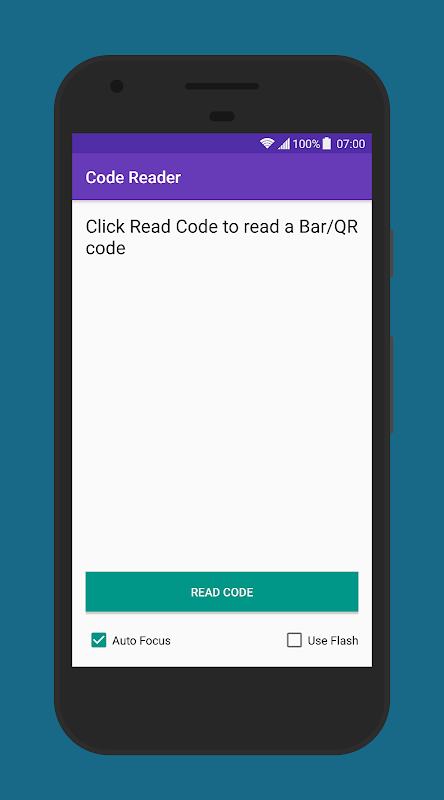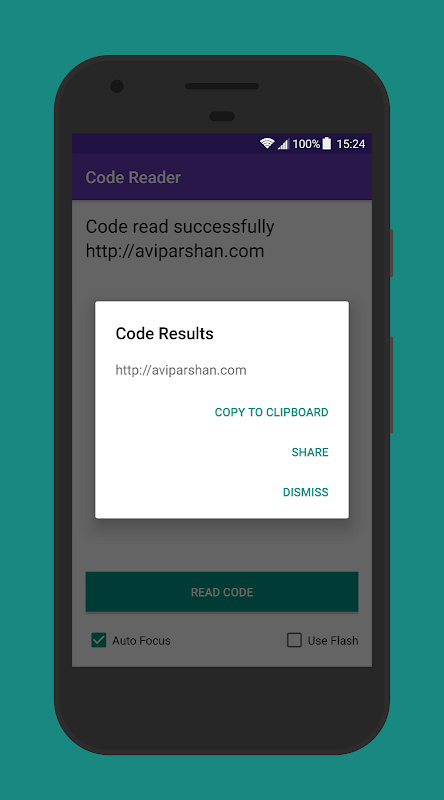Advertisement
Latest Version (Download)Table of Contents
Advertisement
Information
| Package | universalvision.aviparshan.com.qrcodescanner |
| Version | 1.9.9.89 |
| Date Updated | 2020-11-26 |
| Size | 1.27 MB |
| Installs | 13 |
| Categories | Applications, Productivity |
Screenshots
Description
★ Just Scan It: Fast and Simple QR and Barcode Scanner without any ads ★
★ Vision QR Code Scanner is a really simple and easy to use application for decoding QR and Barcodes. ★
• As soon as a code is recognized, the device will beep and display the results to you!
• Your result will be displayed to you with the information is hiding within the qr or barcode code. It is usually text or numbers. Afterwards, you can share the content and copy it to your clipboard for later use.
• If your result happens to be a URL or a website of any type, the app will open the link in your default browser. If you don't have a default browser set up, you'll get to choose which one to use.
• Vision Scanner uses the minimally necessary permissions for the app to work. We just need access to the camera to scan your codes efficiently. Vision Code Scanner also does not use the internet permission, meaning there are no ads, tracking or analytics whatsoever.
• Auto-Detect is enabled by default and opens the first code the app finds. If you uncheck Auto-Detect, you can scan multiple codes at the same time and then click on the one which you want with a colored box surrounding it).
• Flash is not enabled by default but it great for low-light or night scanning, it can be enabled very easily by checking the "Use Flash" box.
• The Scanner universally supports 13 different Barcodes/QR Code variants.
Supported Formats:
1D Barcodes: EAN-13, EAN-8, UPC-A, UPC-E, Code-39, Code-93, Code-128, ITF, Codabar
2D Barcodes: QR Code, Data Matrix, PDF-417, AZTEC
★ Vision QR Code Scanner is a really simple and easy to use application for decoding QR and Barcodes. ★
• As soon as a code is recognized, the device will beep and display the results to you!
• Your result will be displayed to you with the information is hiding within the qr or barcode code. It is usually text or numbers. Afterwards, you can share the content and copy it to your clipboard for later use.
• If your result happens to be a URL or a website of any type, the app will open the link in your default browser. If you don't have a default browser set up, you'll get to choose which one to use.
• Vision Scanner uses the minimally necessary permissions for the app to work. We just need access to the camera to scan your codes efficiently. Vision Code Scanner also does not use the internet permission, meaning there are no ads, tracking or analytics whatsoever.
• Auto-Detect is enabled by default and opens the first code the app finds. If you uncheck Auto-Detect, you can scan multiple codes at the same time and then click on the one which you want with a colored box surrounding it).
• Flash is not enabled by default but it great for low-light or night scanning, it can be enabled very easily by checking the "Use Flash" box.
• The Scanner universally supports 13 different Barcodes/QR Code variants.
Supported Formats:
1D Barcodes: EAN-13, EAN-8, UPC-A, UPC-E, Code-39, Code-93, Code-128, ITF, Codabar
2D Barcodes: QR Code, Data Matrix, PDF-417, AZTEC
What's New
Update this app to get the latest features and check out our other apps as well!
Features in this release: *Fixed Layout Orientation, so now will work in landscape again! *Updated Vision Libraries *Added Auto Detect Barcode Option FYI: The Screen may appear to freeze for a millisecond, this is completely normal, as the algorithm has identified the QR/Barcode and is sending it to the next screen.
Latest Version (Download)
Vision Code Scanner: Fast & Free QR & Barcode Scan 1.9.9.89Date Updated : 2020-11-26
Advertisement