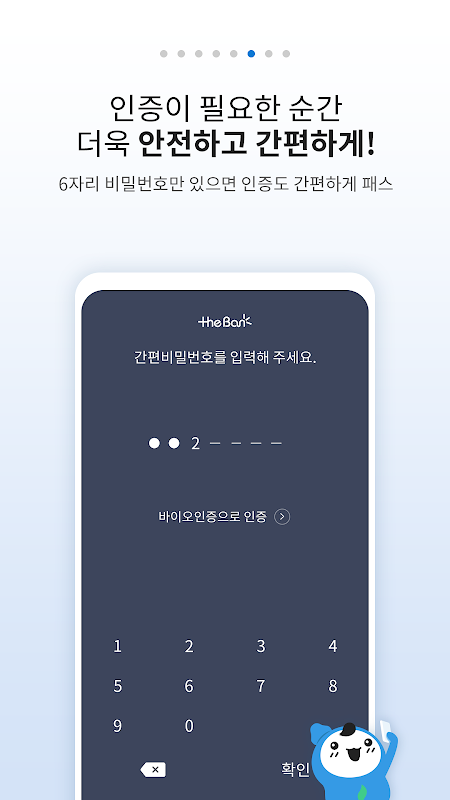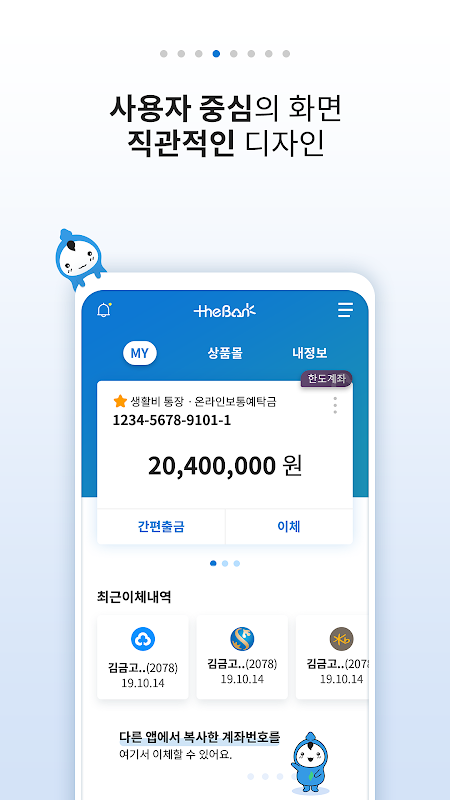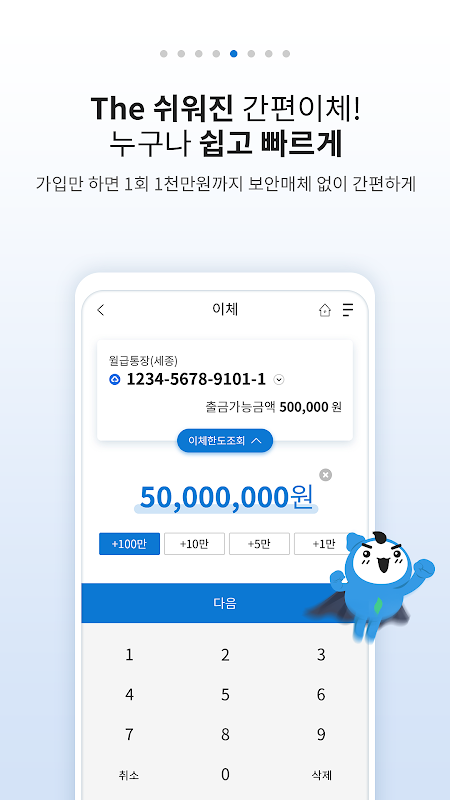Advertisement
Latest Version (Download)Table of Contents
Advertisement
Information
| Package | com.smg.spbs |
| Version | 3.14 |
| Date Updated | 2021-01-16 |
| Size | 27.33 MB |
| Installs | 17 |
| Categories | Applications, Finance |
Screenshots
Description
(MG새마을금고 고객센터 1599-9000/1588-8801, 상담시간 : 평일 09~18시)
[주요서비스 안내]
★ 바이오인증과 간편비밀번호로 더욱 쉬운 로그인/인증
★ 보안매체, 계좌비밀번호, 공인인증서 없이 1일 1천만원까지 간편이체
★ 디지털OTP로 폰 안에 보안매체 저장
★ 모션뱅킹으로 더욱 간편한 메뉴 이동
■ The 편리해진 홈화면
- 보유계좌, 내정보(보안등급, 이체한도, 서비스 정보 등)를 한눈에 확인
- 최근 이체내역으로 보다 빠른 바로이체 서비스
- 복사한 계좌번호를 붙여넣기 없이 바로 이체화면으로 이동할 수 있는 기능 제공
■The 쉬워진 이체 간편패스!
- 간편비밀번호(또는 바이오)만 입력하면 이체가 완료.
- 1일/1회 1천만원 한도 내에서 보안매체 없이 편리하게 이체할 수 있는 간편이체 서비스가 신설
- 직관적인 UI로 이체화면이 심플하고 간결한 디자인
■ The 안전하고 편리해진 로그인 및 인증
- 간편비밀번호, 바이오(지문, Face ID)인증 로그인 추가
- 아이디, 공인인증서, 간편비밀번호, 바이오(지문, Face ID) 로그인/인증 으로 더욱 안전하고 편리하게
■디지털 OTP기능 추가
- 더이상 들고 다닐 필요 없이 OTP가 스마트폰 안으로 쏙!
- 더욱 간편하게 인증업무를 진행
■모션뱅킹 기능 추가
- 스마트폰을 흔들어 내가 설정한 화면으로 바로 이동할 수 있는 기능 제공!
- 메인, 이체, 전체계좌화면으로 쉽게 이동
■ 거래내역 및 이체결과 저장
- 거래내역 및 이체결과를 이미지로 저장 및 공유
■앱 권한 정보 안내
앱에서 사용하는 접근 권한에 대해서 아래와 같이 안내해 드립니다.
접근 권한
* (필수)파일 : 공인인증서를 보관하고 각종 보안모듈에서 사용되는 권한입니다.
* (필수)전화 : 안전한 뱅킹 이용을 위해 보안모듈에서 사용되는 권한입니다.
* (선택)알림 : 중요한 알림이나 유용한 정보 수신에 사용되는 권한입니다.
* (선택)위치정보 : 내 위치 기준 영업점을 찾기 위해 사용되는 권한입니다.
※MG더뱅킹 앱의 접근권한은 안드로이드 OS 6.0 이상 버전에 대응하여 필수적 접근 권한으로 구현되어 있습니다.
6.0 미만 버전의 OS를 사용 중인 경우 선택적으로 권한을 허용할 수 없으므로, 운영체제를 업그레이드 하는 것을 권장해 드립니다.
또한 운영체제가 업그레이드 되더라도 기존 앱에서 동의한 접근권한이 바꾸지 않으므로, 접근 권한을 다시 설정하기 위해서는 앱을 삭제 후 재설치하셔야 접근권한 설정이 정상적으로 가능합니다.
(접근권한 변경방법 : 설정 > 애플리케이션(앱)관리 > TheBank 새마을금고 > 권한)
[서비스 고객센터]
■ 고객센터 : 1599-9000 / 1588-8801
■ 상담가능시간 : 평일 09:00 ~ 18:00 / 주말.공휴일은 분실신고만 가능
※ 안전한 금융거래를 위해 탈옥 및 루팅 등 운영체제가 변조된 경우 서비스 이용이 제한될 수 있습니다.
※ 셀룰러로 다운로드시 데이터요금이 발생할 수 있으므로, Wi-Fi망 이용을 권장합니다.
※ 다운로드(설치) 대기중 상태 : Play스토어 > 메뉴 > 내 앱/게임 > 업데이트 중인 앱들 종료 후 진행바랍니다.
(MG Saemaul Geumgo Customer Center 1599-9000/1588-8801, Consultation time: Weekdays 09~18)
[Main Service Information]
★ Easier login/authentication with bio authentication and simple password
★ Easy transfer of up to 10 million won a day without security media, account password, or official certificate
★ Store security media in the phone with digital OTP
★ Easier menu navigation with Motion Banking
■ The convenient home screen
-Check your account and my information (security level, transfer limit, service information, etc.) at a glance
-Faster transfer service with recent transfer history
-Provides the ability to move directly to the transfer screen without pasting the copied account number
■The Easy Transfer Easy Pass!
-Transfer is complete by entering a simple password (or bio).
-Establishment of a simple transfer service that allows convenient transfer without security media within the limit of 10 million won per day/time
-Simple and concise design of transfer screen with intuitive UI
■ The safe and convenient login and authentication
-Simple password, bio (fingerprint, Face ID) authentication login added
-ID, accredited certificate, simple password, bio (fingerprint, Face ID) login/authentication, more secure and convenient
■Digital OTP function added
-OTP fits in your smartphone without the need to carry it anymore!
-Easier authentication
■Motion banking function added
-Provides the ability to shake the smartphone to go directly to the screen I set!
-Easily move to the main, transfer, or entire account screen
■ Saving transaction details and transfer results
-Save and share transaction details and transfer results as images
■Information on app permissions
We will guide you about the access rights used in the app as follows.
Access
* (Required) File: This is the authority used to store the official certificate and to be used in various security modules.
* (Required) Phone: This permission is used in the security module to use secure banking.
* (Optional) Notification: This permission is used to receive important notifications and useful information.
* (Optional) Location Information: This is a privilege used to find a branch based on my location.
※The access rights of the MG The Banking app are implemented with essential access rights in correspondence with Android OS 6.0 or later versions.
If you are using an OS version less than 6.0, it is recommended to upgrade the operating system, as you cannot selectively grant permission.
In addition, even if the operating system is upgraded, the access rights agreed to in the existing app do not change, so to reset the access rights, you must delete the app and reinstall it to set the access rights normally.
(How to change access rights: Settings> Application (App) Management> TheBank Saemaul Geumgo> Permissions)
[Service customer center]
■ Customer Center: 1599-9000 / 1588-8801
■ Consultation Hours: Weekdays 09:00 ~ 18:00 / Weekends and public holidays only for lost reports
※ For safe financial transactions, the use of the service may be restricted if the operating system such as jailbreaking or routing is tampered with.
※ Since data charges may be incurred when downloading via cellular, we recommend using a Wi-Fi network.
※ Waiting for download (installation): Play store> Menu> My apps/games> Please update the apps after finishing.
What's New
◯ 앱 안정성 및 보안성 강화
Latest Version (Download)
MG더뱅킹(구 스마트뱅킹) 3.14Date Updated : 2021-01-16
Advertisement