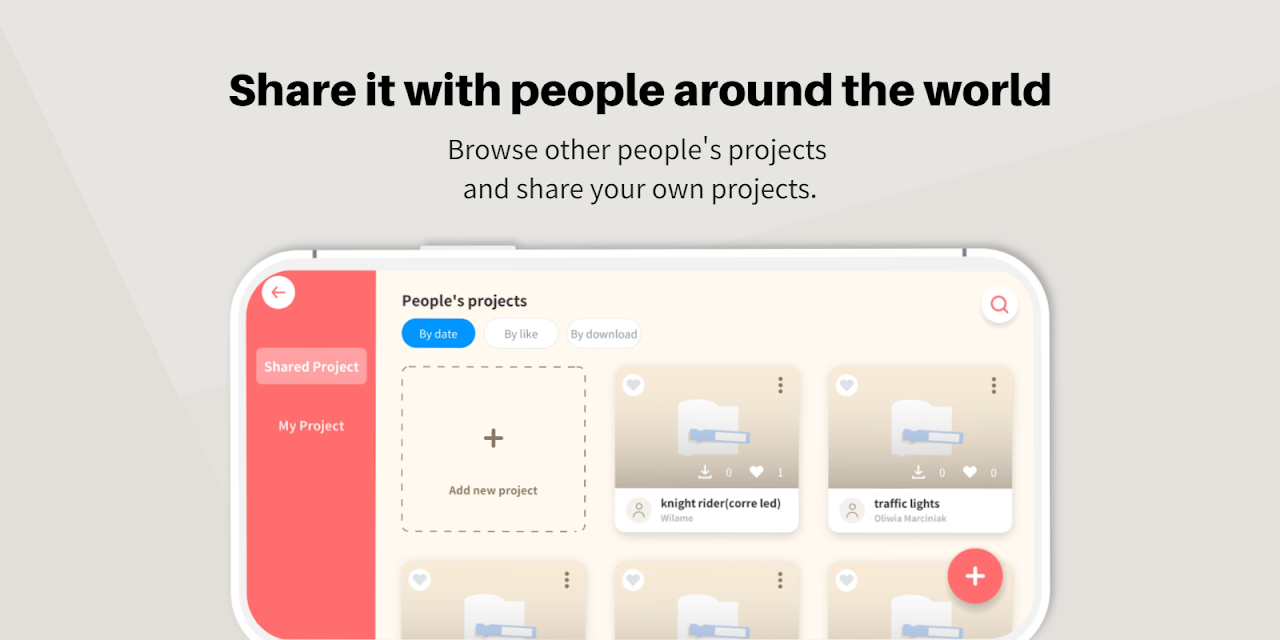Advertisement
Latest Version (Download)Table of Contents
Advertisement
Information
| Package | com.CEREALLAB.FruitsLoop |
| Version | 2.3.1 |
| Date Updated | 2021-02-25 |
| Size | 129.96 MB |
| Installs | 10 |
| Categories | Applications, Education |
Screenshots
Description
Computer-free, for mobile maker coding solution. Using phone to make own Arduino project
More informaton ↓↓
https://www.notion.so/MAKE-How-to-make-Arduino-project-easy-simple-comfortable-ed0fb9ef52374b41ad8e84fa4d1b55b4
======================================
Simulate to connect them and test your code. You can also compile directly into your arduino with this app!
======================================
◆ Easily usable
• Anytime, anywhere classes with only a smartphone and a MAKE (no computer required)
• Intuitive coding with block coding
• Arduino circuit diagram identified by the app and assembled accordingly
◆ Coding in the classroom
Convenient coding classes without going to the computer room
Arduino OS upload to coding, all-in-one with smartphone
◆ Let's learn by playing games! Block Coding
Pencasso plays catch-up to get used to block-coding
If we solve the mission, we can learn the concept of coding and the logical way of thinking.
◆ UI designed for classes
Learning objectives and coding missions shown before the activity begins
Troubleshooting guide provided on the left side of the activity and appearance assembly manual at the top
◆ Learningable configurations by level
☆Display next to kit by difficulty level for target class.
Foundation in Kit-Specify difficulty for application
◆ Encourage students to solve their own problems
Directly assemble physical kits compared to application screens
You can check the troubleshooting guide to see if there are any mistakes
◆ Kind and detailed description
Activity Descriptions of parts by pressing ‘?’ located next to the right side of the part
Click the activity card to reveal the eggs TIP.
◆ Easily conducted coding classes
Class guidance and materials provided to teachers
◆ Compatible with a variety of kits
Make lab, Sullivan Project, Make it All, Arduino mom...
More kits will be added
◆ Guides you through the authority and purpose of using MAKE apps
• Location (optional): Bluetooth connection
• Bluetooth (optional): Bluetooth connection
• USB host (optional): OTG Arduino OS code transfer
• Camera (optional): Submit photo (Curriculum)
* Selective access rights may be used without consent, but may be restricted from using the service.
◆ Let us help you with issues
We'd appreciate if you'd report any issues you're having with this app to [email protected], and please include your device & model.
What's New
🔧 has been modified 🔧
■ The way students enter the class has changed.
■ Curriculum Curriculum has been reorganized as a whole.
■ The home screen has been simplified.
■ The service for training kits using Bluetooth has ended.
■ Various bugs have been fixed.
✨ New features have been added. ✨
■'View all' function has been added to separately view the training units of all curriculums.
* If you find a bug, please contact [email protected].
* Homepage shortcuts: https://make.education
Latest Version (Download)
MAKE - Maker coding solution with arduino IDE 2.3.1Date Updated : 2021-02-25
Advertisement