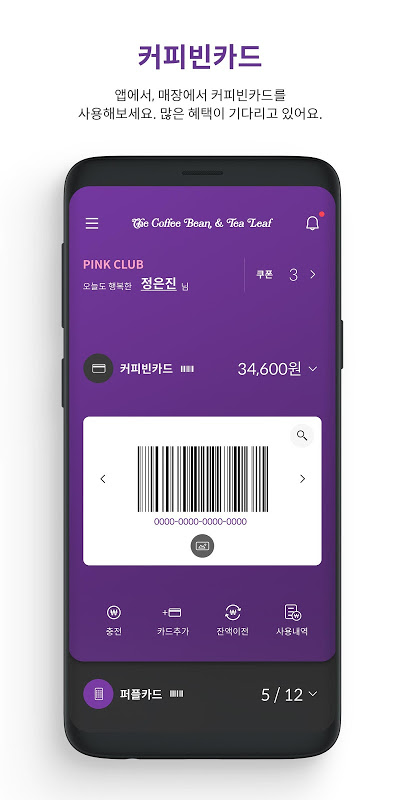Advertisement
Latest Version (Download)Table of Contents
Advertisement
Information
| Package | com.coffeebeankorea.purpleorder |
| Version | 01.00.47 |
| Date Updated | 2021-04-12 |
| Size | 23.13 MB |
| Installs | 0 |
| Categories | , |
Screenshots
Description
커피빈 애플리케이션을 통해 커피빈코리아의 멤버십 혜택을 만나실 수 있습니다.
애플리케이션에서 커피빈 카드의 등록 및 충전, 잔액 이전 및 분실신고와 삭제가 가능하며, 이용내역을 볼 수 있습니다. 또한 커피빈 매장 방문 시 커피빈 카드로 결제하여 적립된 ‘콩’과 콩 개수에 따른 멤버십 등급과 등급별 혜택을 확인할 수 있습니다. 애플리케이션 내 다양한 서비스를 이용하기 위해서는 커피빈코리아 홈페이지 또는
커피빈코리아 애플리케이션에서 회원가입이 필요합니다.
[커피빈멤버십]
커피빈 멤버스 회원이 커피빈 카드로 구매할 때마다 적립된 콩과 등급 유효기간 내에 적립된
콩 개수에 따른 멤버십 등급을 확인할 수 있습니다.
- 등급별 혜택: PINK Club, GOLD Club, VVIP Club의 3가지 등급의 혜택을 확인할 수 있습니다.
- 적립내역: 매장에서 적립한 콩의 내역과 기간 내 소멸 예정인 콩 개수를 확인할 수 있습니다.
[커피빈카드]
커피빈 카드를 애플리케이션에 등록 후 바코드로 편리하게 충전 및 결제하고 관리할 수 있습니다.
- 카드관리 : 커피빈 실물카드를 애플리케이션에 등록, 잔액이전, 사용내역 확인, 바코드 결제 등이 가능합니다.
- 카드충전 : 등록된 카드에 금액 충전이 가능하며(1만원이상), 자동충전 설정 및해지도 가능합니다.
(결제수단: 신용카드 결제, 카카오페이)
1. 일반충전: 지정한 카드에 금액이 결제 즉시 충전됩니다.
2. 기준 하한 자동충전: 지정한 카드의 잔액이 최저 잔액 이하로 하락하는 경우, 사전에 선택한 결제 수단으로 지정한 금액이 재충전 됩니다.
3. 월 정액 자동충전: 특정 일자에 사전에 선택한 결제 수단으로 지정한 금액이 재충전 됩니다.
- 카드추가 : 커피빈 실물카드를 애플리케이션에 등록하고, 애플리케이션으로 원하는 카드를 구매할 수 있습니다.
- 분실신고: 커피빈 어플리케이션에 등록된 카드의 실물을 분실/도난 당한 경우 바로 분실 신고를 하여 고객님의 카드 잔액을 보호해드리는 서비스입니다. 분실 신고된 카드는 잔액을 타 카드로 이전하거나 삭제(잔액이 0원일 경우에만 가능)할 수 있습니다.
[퍼플카드]
-커피빈 매장에서 음료를 구입하셨을 때 음료 1잔당 1개의 퍼플카드 스탬프 적립이 가능하며, 퍼플카드의 스탬프판 유효기간인 1년 이내에 12개의 스탬프를 모으시는 경우, 발행일로부터 30일 동안 이용 가능한 무료음료권 1매 제공됩니다.
-적립내역 : 최근 1개월에서 12개월까지의 스탬프 적립내역을 애플리케이션에서 확인 가능합니다.
[퍼플오더]
-퍼플오더 : 커피빈 애플리케이션을 통해 주문 매장 선택 및 메뉴 주문과 결제가 가능하며, 제조가 완료되면 알려드리는 모바일 주문 서비스입니다. 나만의 메뉴를 등록하여 더욱 빠르고 간편하게 주문할 수 있습니다.
[선물하기]
- e-gift : 커피빈의 판매 상품을 모바일로 선물 할 수 있습니다.
- 카드선물 : 커피빈 카드 디자인 선택 및 금액을 충전하여 선물 할 수 있습니다.
- 선물함 : SNS 또는 MMS로 받은 쿠폰 및 선물 보관함입니다.
[매장찾기]
주변 커피빈 매장 정보를 확인하거나 커피빈 매장 정보를 검색할 수 있습니다.
[커피빈소식]
커피빈에서 진행하는 프로모션이나 공지사항 등 다양한 커피빈 소식을 확인할 수 있습니다.
[커피빈몰]
커피빈 MD상품 및 다양한 라이프스타일 상품을 구입할 수 있는 커피빈 쇼핑몰 앱 입니다.
[설정]
애플리케이션에 등록된 회원정보 및 현금영수증 발행, 푸시 알림 설정, 애플리케이션 버전정보 등을 확인하는 등 각종 기타 설정 및 로그아웃을 할 수 있습니다.
[선택 접근 권한]
아래 선택 접근 권한은 해당 기능 이용 시 허용이 필요하며, 허용하지 않아도 해당 기능 외 서비스는 이용이 가능합니다.
전화 : 매장 전화 걸기 시 필요
위치 : 매장 찾기 시 내 위치 정보 제공 및 모바일 퍼플오더 이용 시 사용
연락처 : 선물하기 이용 시 수신자 검색을 위해 사용
[유의사항]
- 애플리케이션 사용 시 불편한 사항이나 개선사항이 있으실 경우 고객센터나 커피빈 홈페이지를 통해 문의주시길 바랍니다.
※ 리뷰에 해당 의견을 남기시면 답변을 드릴 수 없습니다.
- Wi-Fi와 데이터 네트워크 환경에서 모두 이용하실 수 있습니다. 단, 가입하신 통신사 요금에 따라 데이터 요금이 발생할 수 있습니다.
* 고객센터: 1577-4708
(평일 09:00~18:00 운영, 주말 및 공휴일 제외)
* 홈페이지: http://www.coffeebeankorea.com
* 인스타그램: https://instagram.com/coffeebeankorea
You can meet the membership benefits of Coffee Bean Korea through the Coffee Bean application.
In the application, you can register and refill the coffee bean card, transfer the balance and report and delete the lost, you can view the usage history. In addition, you can check the membership level and the benefits of each class based on the number of beans and the number of beans earned by paying with a coffee bean card when visiting coffee bean stores. In order to use various services in the application,
Member registration is required in the Coffee Bean Korea application.
[Coffee Bean Membership]
Coffee Bean Members earned within the validity period of their beans and tier each time they purchase with the Coffee Bean Card.
You can check your membership level according to the number of beans.
-Benefits by Tier: You can check the benefits of three tiers: PINK Club, GOLD Club, and VVIP Club.
-History: You can check the history of beans accumulated in the store and the number of beans that will be destroyed within the period.
[Coffee bean card]
After registering the coffee bean card in the application, you can conveniently charge, pay and manage it with a barcode.
-Card management: coffee bean real card registration in the application, balance transfer, usage history, barcode payment, etc. is possible.
-Card Charging: The amount of money can be charged to the registered card (more than 10,000 won), automatic charging can also be set and canceled.
(Payment Methods: Credit Card Payment, Kakao Pay)
1. Standard Charge: The card will be charged immediately after payment.
2. Lower limit automatic charge: If the balance of the specified card falls below the minimum balance, the amount specified by the pre-selected payment method will be recharged.
3. Automatic monthly recharge: The amount specified by the payment method selected in advance on a specific date will be recharged.
-Add card: You can register a coffee bean real card in the application, you can purchase the desired card with the application.
-Lost Report: If you lost / stolen the real card registered in the coffee bean application is a service that protects your card balance by reporting the loss immediately. Cards reported for loss can be transferred to another card or deleted (only if the balance is $ 0).
[Purple Card]
-You can earn 1 purple card stamp per drink when you buy a drink at a coffee bean store. If you collect 12 stamps within 1 year of the validity period of the purple card, you can use it for 30 days from the date of issue. One free drink ticket is provided.
-Earning history: You can check the history of stamps earned from the last 1 month to 12 months in the application.
[Purple Order]
-Purple Order: Coffee Beans application through the order store selection and menu order and payment is possible, and is a mobile ordering service that will notify you when manufacturing is complete. Register your own menu to order faster and easier.
[Gift]
-e-gift: You can gift the coffee beans sale items on your mobile.
-Card Gift: You can gift by selecting a coffee bean card design and charging the amount.
-Gift Box: Coupon and gift box received by SNS or MMS.
[Find store]
You can check the information of nearby coffee bean stores or search for coffee bean store information.
[Coffee Bean News]
You can check various coffee bean news, including promotions and announcements.
[Coffee Bean Mall]
Coffee Bean MD products and coffee beans shopping mall app that you can buy a variety of lifestyle products.
[Settings]
You can make various settings and log out, such as registering member information and cash receipts, push notification settings, application version information, etc. registered in the application.
[Optional access right]
The optional access rights below require permission to use the feature, and services other than the feature can be used without permission.
Phone: Needed to make a store call
Location: Provides my location information when finding a store and is used when using mobile purple orders
Contact: Used to search for recipients when using as a gift
[Notice]
-If you have any inconvenience or improvements when using the application, please contact us through the customer center or coffee bean homepage.
※ If you leave a comment in the review, we can not respond.
-Available in both Wi-Fi and data network environments. However, data charges may be incurred depending on the carrier billing.
* Customer Center: 1577-4708
(09: 00 ~ 18: 00 weekdays, except weekends and holidays)
* Homepage: http://www.coffeebeankorea.com
* Instagram: https://instagram.com/coffeebeankorea
What's New
버그 수정 및 앱 안정성 업데이트
커피빈 KB 신용카드 탄생
Latest Version (Download)
커피빈 01.00.47Date Updated : 2021-04-12
Advertisement