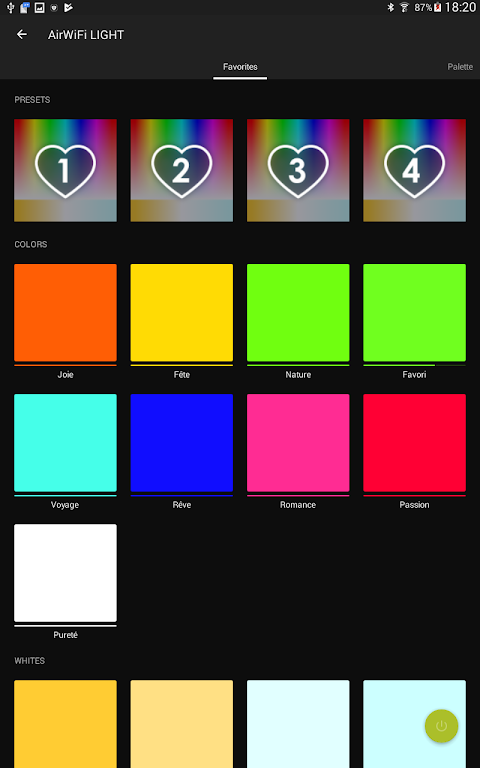Advertisement
Latest Version (Download)Table of Contents
Advertisement
Information
| Package | com.awox.smart.control |
| Version | 7.0.7 |
| Date Updated | 2021-02-08 |
| Size | 40.43 MB |
| Installs | 3.2K+ |
| Categories | Applications, Lifestyle |
Screenshots
Description
AwoX Smart CONTROL allows you to discover and remotely control your energy-saving AwoX SmartLIGHT and your AwoX SmartPLUG. Fine-tune mood lighting using pre-defined favorites or themes, with one or groups of light bulbs, and optimize your energy consumption.
Added scheduling support within rooms or groups
Added support of EGLO PLUG PLUS (Bluetooth Mesh and Wi-Fi). The EGLO PLUG PLUS allows to control your Mesh devices from outside using the Cloud and from your voice assistant (Amazon Alexa & Google Home)
Creation of a Cloud account has become mandatory since the introduction of Bluetooth Mesh lightbulbs onto the market.
Creating a cloud account enables users get their settings saved onto the Cloud, and to share preferences between users within a household.
Bluetooth Mesh security protocols require a unique connection per household so members of the same home can use Mesh lightbulbs on a network that is both private and secure; an essential function considering the large scale deployment of connected lighting on the market.
Account creation takes only a few seconds, and once authenticated in the app, the user does not need to re-enter his or her login and password.
Notice: in order to manage AwoX SmartLIGHTs, AromaLIGHTs and SmartPLUGs, your phone/tablet must be Bluetooth 4.0 compliant (SmartReady), and with Android 4.3+ installed. Else, you will be only able to detect and control the AwoX StriimLIGHTs BT Color.
Notice: Android 6.0+ users must accept location permission and activate location service in order to be able to discover Bluetooth Low Energy devices.
What's New
Mesh network activated after first Connect Bluetooth device is installed
Improvement of the installation process for Connect Wifi products
Translations updated
Latest Version (Download)
AwoX Smart CONTROL 7.0.7Date Updated : 2021-02-08
Advertisement