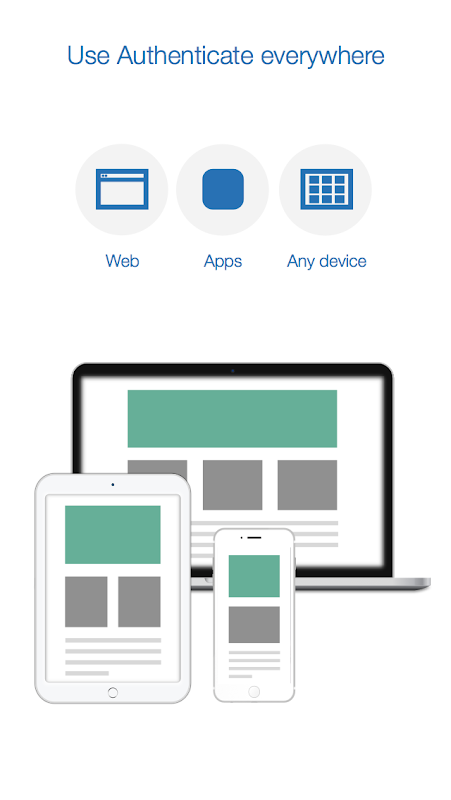Advertisement
Latest Version (Download)Table of Contents
Advertisement
Information
| Package | com.ubiqu.eid |
| Version | 1.7.6 |
| Date Updated | 2021-01-28 |
| Size | 31.59 MB |
| Installs | 1 |
| Categories | Applications, Tools |
Screenshots
Description
Authenticate
Authenticate – Mobile Security Plugin
Ubiqu
NOTE: Authenticate can only be used in combination with an app from your security provider
Authenticate is your high security solution for :
login to websites
login to devices and systems
payments
signing of contracts
securing your e-mail
Authenticate is Secure and Simple.
Authenticate lets you login, sign and encrypt with your smartphone combining the best of both worlds: Maximum security in an easy-to-use app.
How it works:
You want to authenticate something (e.g. login or sign)
On the website, select your identity provider to login, sign or encrypt.
Push notification
Your identity provider sends out a request for authentication.
You will receive a push message on your phone.
Authenticate will open when the push message is activated.
Approve
Verify the details of your authorization action and enter your pin if needed.
Your action will be send back to the website, you are done!
Why Authenticate offers the highest level of security:
We deliver certified technology
Authenticate uses a new encryption technology, which can be used as an officially ISO Level of Assurance 4 certifiable mobile token. That is as secure as a smartcard!
You don’t need additional hardware
Use your own mobile phone to authenticate. No smart card, SIM card or other element is needed.
1 Token can be used at all security levels
Use the same token at all security levels. From on boarding customers to large money transfers.
About ubiqu: Token provider
ubiqu is a specialist token innovator. We develop and offer highly secure tokens to security providers for banks, governments and enterprises.
What's New
Bug fixes and improvements
Latest Version (Download)
Authenticate 1.7.6Date Updated : 2021-01-28
Advertisement