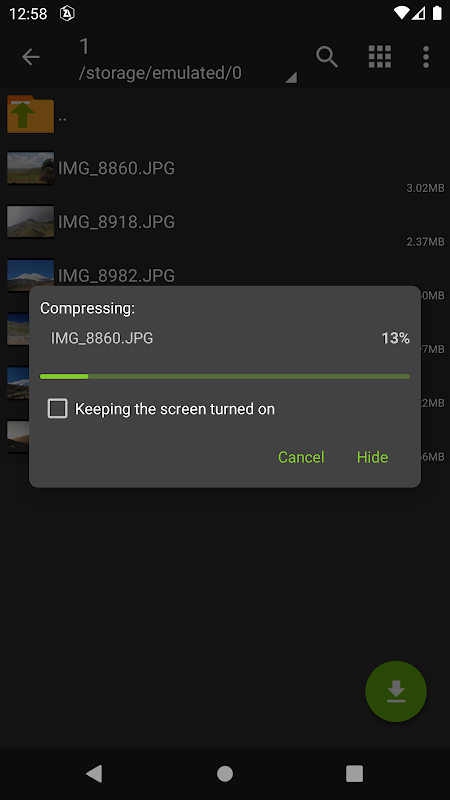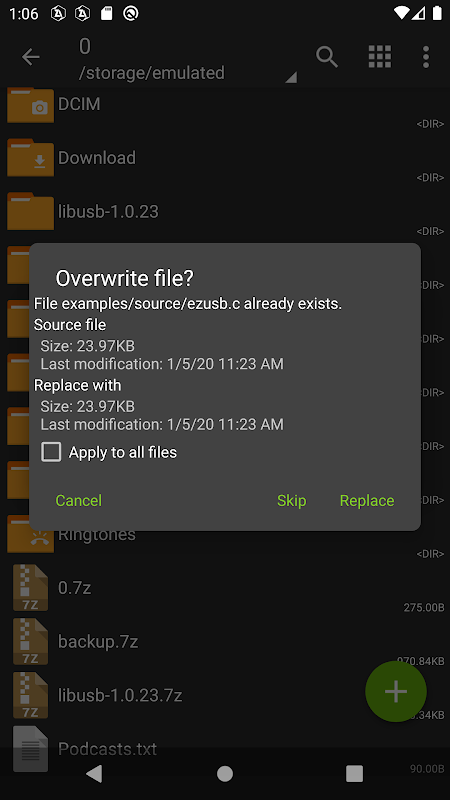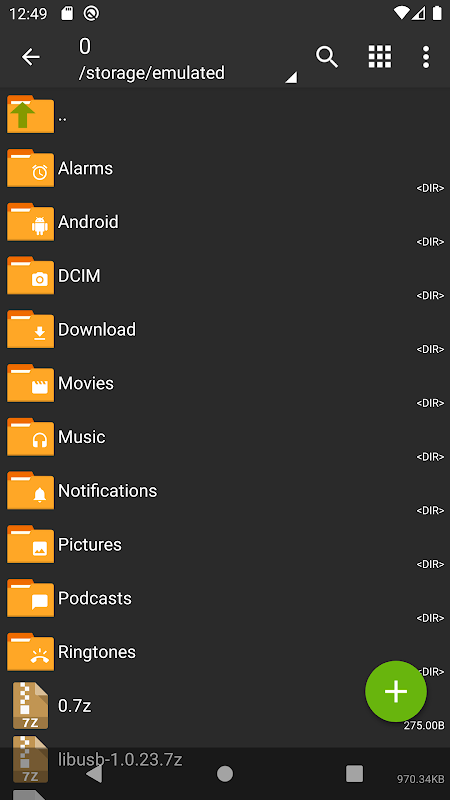Advertisement
Latest Version (Download)Table of Contents
Advertisement
Information
| Package | ru.zdevs.zarchiver |
| Version | 0.9.5 |
| Date Updated | 2021-03-15 |
| Size | 4.79 MB |
| Installs | 1.9M+ |
| Categories | Ứng dụng, Công cụ |
Screenshots
Description
ZArchiver - is a program for archive management. It has a simple and functional interface. App don't have permission to internet, so don't have ability to transmit any information to anower services or persons.
ZArchiver lets you:
- Create the following archive types: 7z (7zip), zip, bzip2 (bz2), gzip (gz), XZ, lz4, tar, zst (zstd);
- Decompres the following archive types: 7z (7zip), zip, rar, rar5, bzip2, gzip, XZ, iso, tar, arj, cab, lzh, lha, lzma, xar, tgz, tbz, Z, deb, rpm, zipx, mtz, chm, dmg, cpio, cramfs, img (fat, ntfs, ubf), wim, ecm, lzip, zst (zstd), egg, alz;
- View archive contents: 7z (7zip), zip, rar, rar5, bzip2, gzip, XZ, iso, tar, arj, cab, lzh, lha, lzma, xar, tgz, tbz, Z, deb, rpm, zipx, mtz, chm, dmg, cpio, cramfs, img (fat, ntfs, ubf), wim, ecm, lzip, zst (zstd), egg, alz;
- Create and decompress password-protected archives;
- Edit archives: add/remove files to/from the archive (zip, 7zip, tar, apk, mtz);
- Create and decompress multi-part archives: 7z, rar(decompress only);
- Partial archive decompression;
- Open compressed files;
- Open an archive file from mail applications;
- Extract splited archives: 7z, zip and rar (7z.001, zip.001, part1.rar, z01);
Peculiar properties:
- Start with Android 9 for small files (<10MB), if possible, use direct opening without extracting to a temporary folder;
- Multithreading support (useful for multicore processors);
- UTF-8/UTF-16 supporting in filenames. Allows you to use national symbols in filenames.
ATTENTION! Any useful ideas and wishes are welcome. You can send them by email or just leave a comment here.
Mini FAQ:
Q: What password?
A: The contents of some archives may be encrypted and the archive can only be opened with the password (don't use the phone password!).
Q: The program is not working correctly?
A: Send me an email with detailed description of the problem.
Q: How to compress files?
A: Select all files, you want to compress, by clicking on icons (from the left of filenames). Click on the one of selected files and choose "Compress" from menu. Set desired options and press OK button.
Q: How to extract files?
A: Click on archive name and select suitable options ("Extract Here" or other).
ZArchiver - là một chương trình quản lý kho lưu trữ. Nó có một giao diện đơn giản và chức năng. Ứng dụng không có quyền truy cập internet, vì vậy không có khả năng truyền bất kỳ thông tin nào đến các dịch vụ hoặc người nổi tiếng.
ZArchiver cho phép bạn:
- Tạo các kiểu lưu trữ sau: 7z (7zip), zip, bzip2 (bz2), gzip (gz), XZ, lz4, tar, zst (zstd);
- Giải mã các loại lưu trữ sau: 7z (7zip), zip, rar, rar5, bzip2, gzip, XZ, iso, tar, arj, cab, lzh, lha, lzma, xar, tgz, tbz, Z, deb, rpm, zipx, mtz, chm, dmg, cpio, cramfs, img (fat, ntfs, ubf), wim, ecm, lzip, zst (zstd), egg, alz;
- Xem nội dung lưu trữ: 7z (7zip), zip, rar, rar5, bzip2, gzip, XZ, iso, tar, arj, cab, lzh, lha, lzma, xar, tgz, tbz, Z, deb, rpm, zipx, mtz, chm, dmg, cpio, cramfs, img (fat, ntfs, ubf), wim, ecm, lzip, zst (zstd), egg, alz;
- Tạo và giải nén các kho lưu trữ được bảo vệ bằng mật khẩu;
- Chỉnh sửa kho lưu trữ: thêm / xóa tệp vào / ra khỏi kho lưu trữ (zip, 7zip, tar, apk, mtz);
- Tạo và giải nén kho lưu trữ nhiều phần: 7z, rar (chỉ giải nén);
- Giải nén một phần kho lưu trữ;
- Mở các tập tin nén;
- Mở tệp lưu trữ từ các ứng dụng thư;
- Giải nén các kho lưu trữ được chia nhỏ: 7z, zip và rar (7z.001, zip.001, part1.rar, z01);
Thuộc tính đặc biệt:
- Bắt đầu với Android 9 cho các tệp nhỏ (<10MB), nếu có thể, hãy sử dụng tính năng mở trực tiếp mà không cần giải nén vào thư mục tạm thời;
- Hỗ trợ đa luồng (hữu ích cho bộ vi xử lý đa lõi);
- Hỗ trợ UTF-8 / UTF-16 trong tên tệp. Cho phép bạn sử dụng các ký hiệu quốc gia trong tên tệp.
CHÚ Ý! Mọi ý tưởng hữu ích và mong muốn đều được chào đón. Bạn có thể gửi chúng qua email hoặc chỉ cần để lại bình luận tại đây.
Câu hỏi thường gặp nhỏ:
Q: Mật khẩu gì?
A: Nội dung của một số tệp lưu trữ có thể được mã hóa và chỉ có thể mở tệp lưu trữ bằng mật khẩu (không sử dụng mật khẩu điện thoại!).
Q: Chương trình hoạt động không chính xác?
A: Gửi cho tôi một email với mô tả chi tiết về vấn đề.
Q: Làm thế nào để nén các tập tin?
A: Chọn tất cả các tệp, bạn muốn nén, bằng cách nhấp vào biểu tượng (từ bên trái của tên tệp). Nhấp vào một trong các tệp đã chọn và chọn "Nén" từ menu. Đặt các tùy chọn mong muốn và nhấn nút OK.
Q: Làm thế nào để giải nén các tập tin?
A: Nhấp vào tên kho lưu trữ và chọn các tùy chọn phù hợp ("Trích xuất Tại đây" hoặc tùy chọn khác).
What's New
0.9.4.2
- Fix crashes.
0.9.4
- Android 11 support;
- direct files opening from archives (open file without unpacking to a phone memory, if possible);
- editing comments of zip archives;
- change the color of folders;
- installation of APKS, XAPK and Split APK;
- zstd support in xz and squashfs;
- other fixes and optimizations.
0.9.3
- Operation speedup;
- Fix install APK on Android 10;
- Update unrar;
- Plugin support;
- Fix and improve UI;
- FastLZMA for 7zip compression;
- Zstd support.
Latest Version (Download)
ZArchiver 0.9.5Date Updated : 2021-03-15
Advertisement