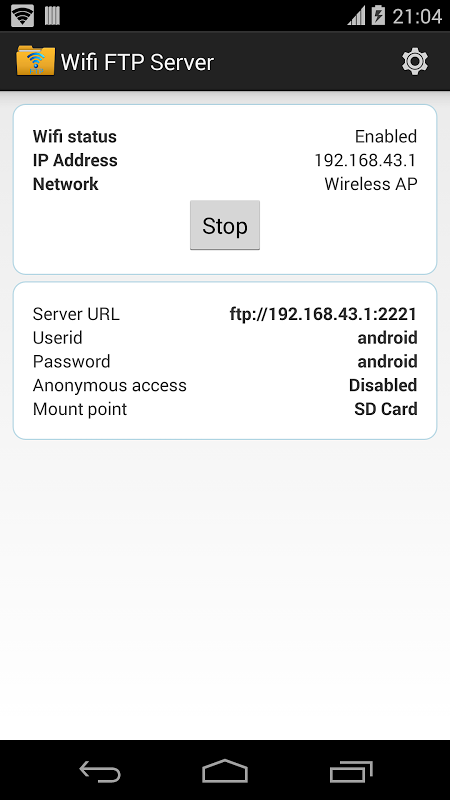Advertisement
Latest Version (Download)Table of Contents
Advertisement
Information
| Package | com.medhaapps.wififtpserver |
| Version | 1.9.5 |
| Date Updated | 2021-09-05 |
| Size | 2.58 MB |
| Installs | 8.4K+ |
| Categories | Ứng dụng, Công cụ |
Screenshots
Description
Mang theo một máy chủ FTP trong túi của bạn và tránh các loại cáp USB để chuyển file
****
On Android 5.0 & higher, to access external SD card, in app settings, click mount folder, select "custom" and then select the external SD card in the next screen.
https://www.youtube.com/watch?v=Xaqc11qq-Uw
****
Convert your android phone/tablet into a FTP Server! Use this free app to host your own FTP Server on your phone/tablet. Use the FTP Server to transfer files, photos, movies, songs etc...to/from your android device using a FTP client like FileZilla.
Key features:
★Complete FTP server with configurable port number
★Supports FTP over TLS/SSL (FTPS)
★Configurable anonymous access
★Configurable home folder (mount point)
★Configurable user-name/password
★Avoid using USB cables for file transfer and copy/backup files over Wifi
★Works over Wifi and Wifi tethering mode (hotspot mode)
Steps to use the app:
1. Connect to WiFi network and open app.
2. Click the start button
3. Key in the server URL in a FTP client or windows explorer and transfer files
Like this app? Try our ad-free version: http://play.google.com/store/apps/details?id=com.medhaapps.wififtpserver.pro
SFTP support will be added soon
Please email feedback/bugs to the support email-id. If you want to use FTPS (FTP over TLS/SSL), please note that the server URL would be ftps:// and not ftp://
Please note that FTPS and SFTP are not the same. SFTP support will be added soon.
Port number should be greater than 1024 as binding to ports like 21 will not be possible on non-rooted phones. The default port number is configured to 2221 and can be changed from settings screen. For security reasons, anonymous access is not enabled by default. It can be enabled from settings screen.
If you dont have a FTP client, you could download Filezilla from https://filezilla-project.org/download.php?type=client You can also access the ftp server from windows file explorer.
Follow us on facebook: https://www.facebook.com/pages/Medha-Apps/654691214619953
****
Trên Android 5.0 & cao hơn, để truy cập vào thẻ SD bên ngoài, trong cài đặt ứng dụng, nhấp thư mục mount, chọn "tùy chỉnh" và sau đó chọn thẻ SD bên ngoài trong màn hình kế tiếp.
https://www.youtube.com/watch?v=Xaqc11qq-Uw
****
Chuyển đổi điện thoại android / máy tính bảng thành một FTP Server! Sử dụng ứng dụng miễn phí này để lưu trữ máy chủ FTP của riêng bạn trên điện thoại / máy tính bảng. Sử dụng máy chủ FTP để chuyển các tập tin, hình ảnh, phim, bài hát vv ... đến / từ thiết bị Android của bạn bằng cách sử dụng FTP client như FileZilla.
Các tính năng chính:
★ Toàn bộ máy chủ FTP với số cổng cấu hình
★ Hỗ trợ FTP trên TLS / SSL (FTPS)
★ cấu hình truy cập nặc danh
★ cấu hình thư mục nhà (mount point)
★ cấu hình sử dụng tên / mật khẩu
★ Tránh sử dụng cáp USB để chuyển file và sao chép / tập tin sao lưu thông qua Wifi
★ Làm việc thông qua Wifi và chế độ chia sẻ kết nối Wifi (chế độ hotspot)
Các bước để sử dụng ứng dụng:
1. Kết nối với mạng Wi-Fi và ứng dụng mở.
2. Click vào nút start
3. Key trong URL của máy chủ trong một client FTP hoặc Windows Explorer và chuyển các tập tin
Giống như ứng dụng này? Thử phiên bản quảng cáo miễn phí của chúng tôi: http://play.google .com / cửa hàng / apps / chi tiết? id = com.medhaapps.wififtpserver.pro
hỗ trợ SFTP sẽ được bổ sung sớm
Vui lòng gửi email phản hồi / lỗi đến sự hỗ trợ email-id. Nếu bạn muốn sử dụng FTPS (FTP trên TLS / SSL), xin lưu ý rằng URL của máy chủ sẽ là FTPS: // và không ftp: //
Xin lưu ý rằng FTPS và SFTP là không giống nhau. hỗ trợ SFTP sẽ được bổ sung sớm.
Số cổng phải lớn hơn 1024 là ràng buộc đến các cảng như 21 sẽ không thể trên điện thoại không bắt nguồn từ. Số cổng mặc định được cấu hình để 2221 và có thể được thay đổi từ màn hình cài đặt. Vì lý do an ninh, truy cập nặc danh không được kích hoạt theo mặc định. Nó có thể được kích hoạt từ màn hình cài đặt.
Nếu bạn không có một khách hàng FTP, bạn có thể tải về từ Filezilla https://filezilla-project.org/download.php?type=client Bạn cũng có thể truy cập vào máy chủ FTP từ cửa sổ tập tin thám hiểm.
Follow us on facebook: https://www.facebook.com/pages/Medha-Apps/654691214619953
What's New
New feature to hide password on home screen and updated German translations
Latest Version (Download)
WiFi FTP Server 1.9.5Date Updated : 2021-09-05
Advertisement