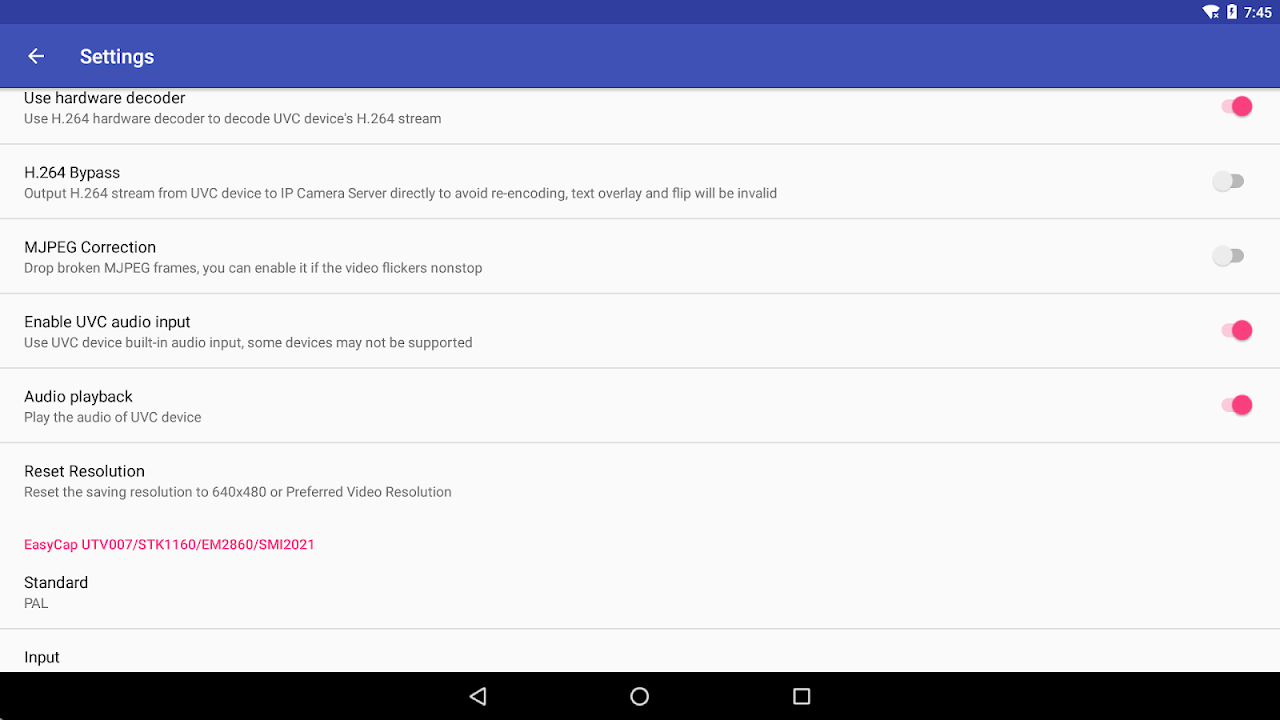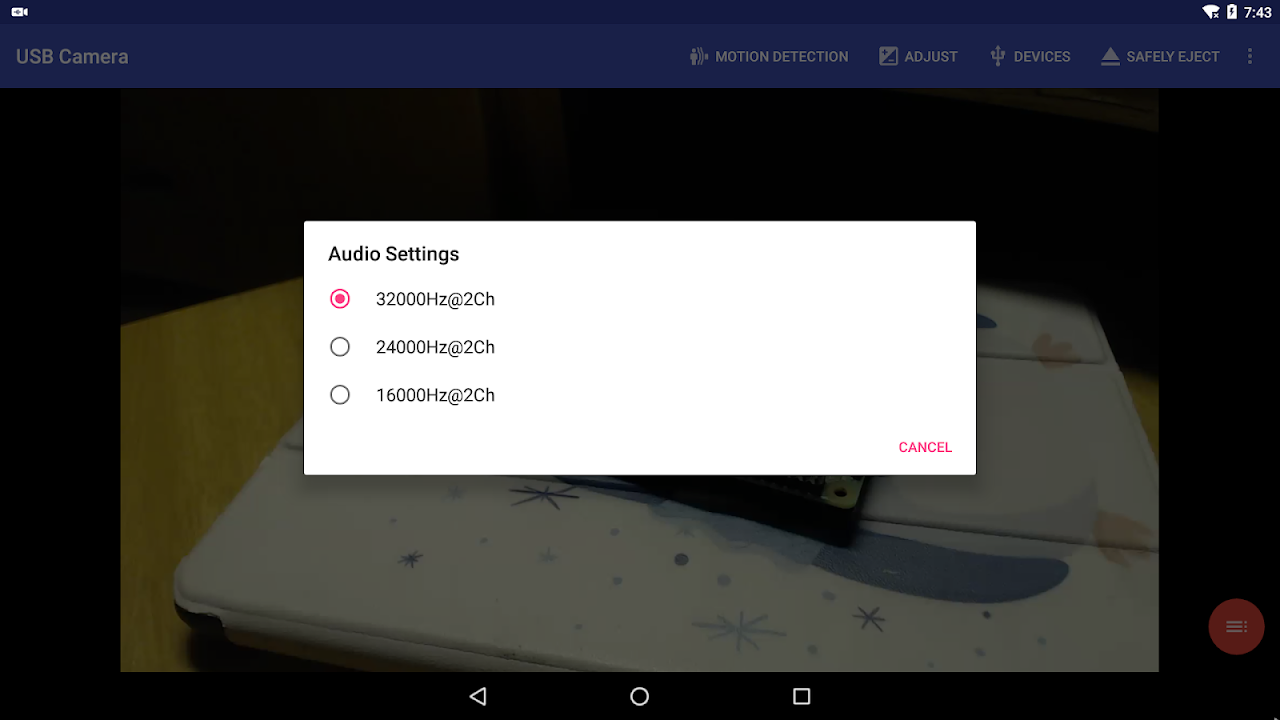Advertisement
Latest Version (Download)Table of Contents
Advertisement
Information
| Package | com.shenyaocn.android.usbcamera |
| Version | 10.2.8 |
| Date Updated | 2021-07-06 |
| Size | 25.81 MB |
| Installs | 45.6K+ |
| Categories | , |
Screenshots
Description
K\u1ebft n\u1ed1i c\u00e1c thi\u1ebft b\u1ecb EasyCap ho\u1eb7c UVC \u0111\u1ec3 ghi v\u00e0 ph\u00e1t lu\u1ed3ng video / \u00e2m thanh
*** The Pro version provides some extra features (e.g. 'Picture In Picture', 'Display Video On Lock Screen', 'Auto-record after connected' and so on) from General Settings and without ads ***
Using USB 3.0 HDMI capture card and Android 9.0 test : https://youtu.be/WkmuyfwKVrs
Using UVC H.264 device : https://youtu.be/j-71QMNuDr0
Connect multiple devices : https://youtu.be/2znw4eVazDs
RTSP real time stream : https://youtu.be/-Qzc0RSDerg
RTMP live streaming : https://youtu.be/S5Bc1r57CUU
Picture In Picture : https://youtu.be/Mbturdxyi5c
VR/Cardboard View : https://youtu.be/zEqBXLNFnE0
Display Video On Lock Screen : https://youtu.be/Hdf2H_YusO
Tip:
Supports following devices:
1) UVC WebCam with microphone (Supports H.264, MJPG, YUY2 and so on)
2) UVC video grabber with audio input (Up to 1080p via HDMI, Supports H.264, MJPG, YUY2 and so on)
3) EasyCap including audio with UTV007 / HTV600 / HTV800 chipsets (VID_1B71&PID_3002)
4) EasyCap including audio with STK1160 + SAA7113/GM7113 + AC97 chipsets (Audio 48kHz stereo version VID_05E1&PID_0408)
5) EasyCap including audio with STK1160 + SAA7113/GM7113 (Audio 8kHz mono version VID_05E1&PID_0408)
6) EasyCap including audio with EM2860 + SAA7113/GM7113 + AC97 chipsets (VID_EB1A&PID_2861)
7) EasyCap including audio with SMI2021 + SAA7113/GM7113 + ES7240/CS5340 chipsets (VID_1C88&PID_0007, PID_003C, PID_003D, PID_003E, PID_003F, PID_1001)
Please click USB icon from toolbar to open Device dialog to open device if the system unable to detect your device.
Please switch the video Standard(PAL/NTSC/SECAM) if video freeze when using EasyCap.
Please use a good quality OTG cable and ensure power supply. Some devices may need to bridge HUB to enhanced USB signals to work properly, e.g. Elgato Cam link, ezcap Video Grabber.
Using HEVC for video recording requires Android 7.0 or above, and the device must supports HEVC codec.
"USB Camera" can let your android device connect to USB WebCam or video capture card via USB-OTG. You can record video or capture snapshot, OR turn your phone into a wireless IP Camera via build-in RTSP and HTTP Server for security monitoring WITH Bi-directional audio support, you can use your browser to view, of course, include "IP Camera" App.
"USB Camera" can mix USB Audio with a built-in microphone and output.
"USB Camera" can push the video and audio to RTMP live media server (e.g. Push to YouTube, Facebook), and use for network broadcast. It also supports the rtmps security protocol. You can turn it on from IP Camera Server.
"USB Camera" supports Side by Side(SBS) view and it can work with Cardboard. (e.g. FPV goggle)
"USB Camera" can add timestamp, GPS, speed and other info on the video frames while recording and can use your headset or Bluetooth headset to capture snapshot and record video. It also supports WebCam's snapshot button.
"USB Camera" supports loop-recording. Can set auto-segment when recording and auto-delete old video archives when no enough storage. "USB Camera" can be used as "Dash Cam"
USB Camera can seamless switching between foreground and background. Just press 'Enter background' from menu. The recording will not interrupted during switching!
It support auto video recording which based on Motion Detection and the video record can be uploaded to FTP server automatically and notify you via Email!
Bi-directional audio requires IP Camera App, you can get it from https://play.google.com/store/apps/details?id=com.shenyaocn.android.WebCam
IP Camera Bridge - A MJPEG video streaming and virtual microphone driver for Windows which can make your Windows applications using USB Camera as WebCam with audio input.
https://github.com/shenyaocn/IP-Camera-Bridge
IMPORTANT! On Android 9 and above, Camera permission is required to get fully USB Video device access. Don't worry, the application does not contain any function/code to visit built-in camera because it is unnecessary.
*** Phiên bản Pro cung cấp một số tính năng bổ sung (ví dụ: 'Ảnh trong ảnh', 'Hiển thị video trên màn hình khóa', 'Tự động ghi lại sau khi kết nối', v.v.) từ Cài đặt chung và không có quảng cáo ***
Sử dụng thẻ thu USB HDMI 3.0 và kiểm tra Android 9.0: https://youtu.be/WkmuyfwKVrs
Sử dụng thiết bị UVC H.264: https://youtu.be/j-71QMNuDr0
Kết nối nhiều thiết bị: https://youtu.be/2znw4eVazDs
Luồng thời gian thực RTSP: https://youtu.be/-Qzc0RSDerg
Phát trực tiếp RTMP: https://youtu.be/S5Bc1r57CUU
Ảnh trong ảnh: https://youtu.be/Mbturdxyi5c
Chế độ xem VR / Tông: https://youtu.be/zEqBXLNFnE0
Hiển thị video trên màn hình khóa: https://youtu.be/Hdf2H_YusO
Tiền boa:
Hỗ trợ các thiết bị sau:
1) UVC WebCam có micrô (Hỗ trợ H.264, MJPG, YUY2, v.v.)
2) Trình lấy video UVC với đầu vào âm thanh (Lên đến 1080p qua HDMI, Hỗ trợ H.264, MJPG, YUY2, v.v.)
3) EasyCap bao gồm âm thanh với chipset UTV007 / HTV600 / HTV800 (VID_1B71 & PID_3002)
4) EasyCap bao gồm âm thanh với chipset STK1160 + SAA7113 / GM7113 + AC97 (Phiên bản âm thanh nổi 48kHz VID_05E1 & PID_0408)
5) EasyCap bao gồm âm thanh với STK1160 + SAA7113 / GM7113 (Phiên bản đơn âm 8kHz VID_05E1 & PID_0408)
6) EasyCap bao gồm âm thanh với chipset EM2860 + SAA7113 / GM7113 + AC97 (VID_EB1A & PID_2861)
7) EasyCap bao gồm âm thanh với các chipset SMI2021 + SAA7113 / GM7113 + ES7240 / CS5340 (VID_1C88 & PID_0007, PID_003C, PID_003D, PID_003E, PID_003F, PID_1001)
Vui lòng nhấp vào biểu tượng USB từ thanh công cụ để mở hộp thoại Thiết bị để mở thiết bị nếu hệ thống không thể phát hiện thiết bị của bạn.
Vui lòng chuyển đổi Tiêu chuẩn video (PAL / NTSC / SECAM) nếu video bị đóng băng khi sử dụng EasyCap.
Vui lòng sử dụng cáp OTG chất lượng tốt và đảm bảo cung cấp điện. Một số thiết bị có thể cần kết nối HUB với tín hiệu USB được tăng cường để hoạt động chính xác, ví dụ: Liên kết Elgato Cam, ezcap Video Grabber.
Sử dụng HEVC để quay video yêu cầu Android 7.0 trở lên và thiết bị phải hỗ trợ codec HEVC.
"Camera USB" có thể cho phép thiết bị Android của bạn kết nối với USB WebCam hoặc thẻ ghi video qua USB-OTG. Bạn có thể quay video hoặc chụp ảnh chụp nhanh, HOẶC biến điện thoại của bạn thành Camera IP không dây thông qua RTSP và Máy chủ HTTP tích hợp để theo dõi bảo mật VỚI hỗ trợ âm thanh hai chiều , bạn có thể sử dụng trình duyệt của mình để xem, tất nhiên, bao gồm ứng dụng "Camera IP".
"Camera USB" có thể kết hợp Âm thanh USB với micrô và đầu ra tích hợp.
"Camera USB" có thể đẩy video và âm thanh lên máy chủ phương tiện trực tiếp RTMP (ví dụ: Đẩy lên YouTube, Facebook) và sử dụng để phát sóng mạng. Nó cũng hỗ trợ giao thức bảo mật rtmps. Bạn có thể bật nó từ IP Camera Server.
"Camera USB" hỗ trợ chế độ xem Side by Side (SBS) và nó có thể hoạt động với Cardboard. (ví dụ: FPV goggle)
"Camera USB" có thể thêm dấu thời gian, GPS, tốc độ và thông tin khác trên các khung hình video trong khi quay và có thể sử dụng tai nghe hoặc tai nghe Bluetooth của bạn để chụp ảnh chụp nhanh và quay video. Nó cũng hỗ trợ nút chụp nhanh của WebCam.
"Camera USB" hỗ trợ ghi âm vòng lặp. Có thể đặt phân đoạn tự động khi ghi và tự động xóa lưu trữ video cũ khi không đủ dung lượng. "Camera USB" có thể được sử dụng làm "Dash Cam"
Camera USB có thể chuyển đổi liền mạch giữa tiền cảnh và hậu cảnh. Chỉ cần nhấn 'Nhập nền' từ menu. Việc ghi âm sẽ không bị gián đoạn trong quá trình chuyển đổi!
Nó hỗ trợ tự động quay video dựa trên Phát hiện chuyển động và bản ghi video có thể được tự động tải lên máy chủ FTP và thông báo cho bạn qua Email!
Âm thanh hai chiều yêu cầu Ứng dụng Camera IP, bạn có thể tải xuống từ https://play.google.com/store/apps/details?id=com.shenyaocn.android.WebCam
Cầu camera IP - Trình phát video trực tuyến và trình điều khiển micrô ảo MJPEG cho Windows có thể tạo các ứng dụng Windows của bạn bằng Camera USB dưới dạng WebCam với đầu vào âm thanh.
https://github.com/shenyaocn/IP-Camera-Bridge
QUAN TRỌNG! Trên Android 9 trở lên, cần có sự cho phép của Máy ảnh để có quyền truy cập đầy đủ thiết bị Video USB. Đừng lo lắng, ứng dụng không chứa bất kỳ chức năng / mã nào để truy cập máy ảnh tích hợp vì không cần thiết.
What's New
* Improve compatibility about USB3.0 UVC devices
* Option 'H.264 Bypass' which can output H.264 stream from UVC device to IP Camera Server directly to avoid re-encoding. UVC device must support H.264 compress e.g. Logitech C920 Pro
* Option 'MJPEG Correction' which can auto correct broken MJPEG frames. This option default is OFF and you can enable it if the video flickers nonstop
* Can change the sample rate and channels of USB Audio
* Working with Android 10
Latest Version (Download)
USB Camera - Connect EasyCap or USB WebCam 10.2.8Date Updated : 2021-07-06
Advertisement