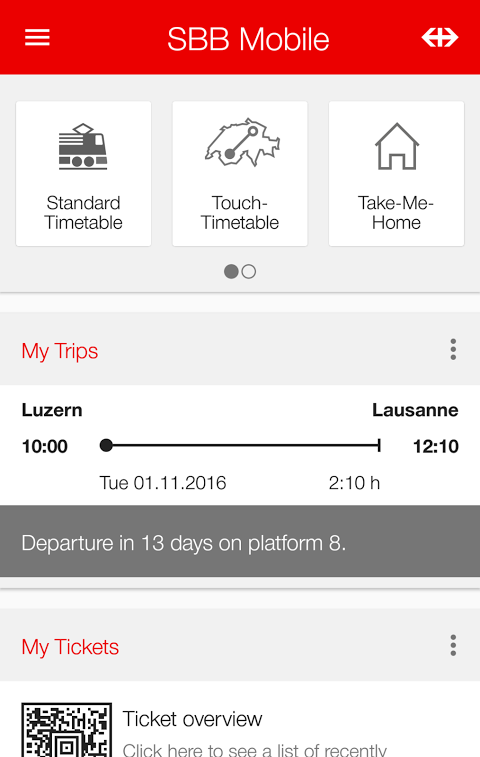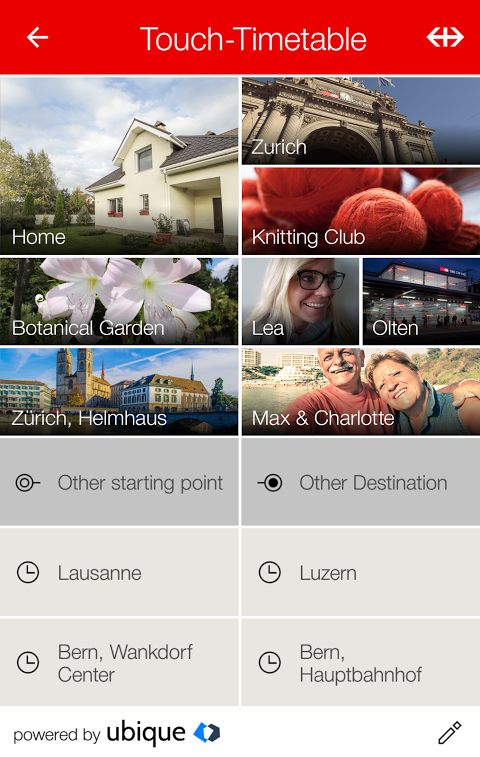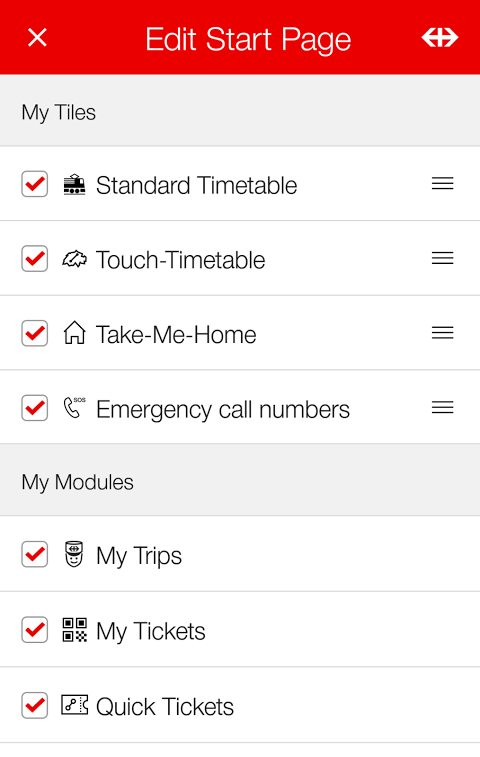Advertisement
Latest Version (Download)Table of Contents
Advertisement
Information
| Package | ch.sbb.mobile.android.b2c |
| Version | flavorprodRelease-9.2.4.90-RELEASE |
| Date Updated | 2021-03-23 |
| Size | 26.49 MB |
| Installs | 18K+ |
| Categories | , |
Screenshots
Description
Thụy Sĩ Ứng dụng giao thông công cộng phổ biến nhất cho thời gian biểu và vé.
On the go with SBB Mobile – it’s easier and more efficient.
With over three million users, SBB Mobile is the most popular public transport app in Switzerland. The app offers you simple and personalised timetable enquiries. You can buy tickets and Day Passes for national long-distance services or for any regional fare network in Switzerland with just two clicks. Your travelcards (GA travelcards, Half-Fare travelcards, Track 7, regional travelcards etc.) can also be loaded really easily onto your SwissPass and then shown to the ticket inspector in digital format for added convenience.
What’s more, SBB Mobile keeps you updated throughout your journey with real-time information about delays and transfer times. The app also brings you exclusive ticket offers such as the Saver Day Pass and supersaver tickets.
Your benefits with SBB Mobile:
Touch timetable – the most personal type of timetable enquiry.
• Simply swipe to connect your departure and arrival points on the touch timetable for the timetable enquiry you need.
• You can store the destinations you use most often or even postal addresses in a tile with personal images to create your very own touch timetable.
Buy tickets more easily and efficiently.
• Buy your ticket for anywhere in Switzerland in just two clicks.
• Enjoy travel at particularly low prices with supersaver tickets and Saver Day Passes.
• Your travelcards on your SwissPass have been applied.
• Save your friends, partner or entire family as accompanying passengers in the app itself for when you buy tickets.
• Pay for your tickets by:
• Monthly invoice
• TWINT
• PostFinance Card
• Reka-Card
• Credit card
Your digital travel companion that also helps with transfers.
• When you buy a ticket, the relevant journey will be saved on the homepage.
• Even if you aren’t buying a ticket, you can save a journey manually to get notifications.
• During your journey, you will be updated with information about delays and transfer times.
SwissPass Mobile: display your public transport travelcards digitally.
• Then simply show any of your public transport travelcards (GA travelcards, Half-Fare travelcards, Track 7 and regional travelcards) on your SwissPass.
• When it comes to ticket inspection, just open SBB Mobile and show the SwissPass Mobile screen to the ticket inspector.
Contact.
If you have any questions, don’t hesitate to contact us:
https://www.sbb.ch/en/contactmobile
Data security and authorisations.
What permissions does SBB Mobile need and why?
Location:
For connections from your current location, the GPS function must be activated so that SBB Mobile can find the nearest stop. This also applies if you want to have the nearest stop displayed in the timetable.
Calendar and e-mail:
You can save connections in your own calendar and send them by e-mail (to friends, an external calendar). SBB Mobile requires read and write permissions to be able to import your desired connection into the calendar.
Access to the camera:
In order to take photos for the personalised touch timetable in SBB Mobile itself, the app requires access to your camera. You will be asked for permission under the menu item “hardware controls Android camera”.
Internet access:
SBB Mobile requires Internet access to timetable information and Ticket Shop data so that the app can answer your enquiries.
Memory:
To support offline functions, e.g. station/stop list, connections (route info) and ticket purchasing, SBB Mobile requires access to your device’s memory (saving app-specific settings).
Đang di chuyển với SBB Mobile - nó dễ dàng và hiệu quả hơn.
Với hơn ba triệu người dùng, SBB Mobile là ứng dụng giao thông công cộng phổ biến nhất ở Thụy Sĩ. Các ứng dụng cung cấp cho bạn yêu cầu thời gian biểu đơn giản và cá nhân. Bạn có thể mua vé và Vé ngày cho các dịch vụ đường dài quốc gia hoặc cho bất kỳ mạng giá vé khu vực nào ở Thụy Sĩ chỉ với hai lần nhấp. Thẻ du lịch của bạn (thẻ du lịch GA, thẻ du lịch Half Fare, Đường 7, thẻ du lịch khu vực, v.v.) cũng có thể được tải thực sự dễ dàng lên SwissPass của bạn và sau đó hiển thị cho người kiểm tra vé ở định dạng kỹ thuật số để thuận tiện hơn.
Hơn thế nữa, SBB Mobile giúp bạn cập nhật trong suốt hành trình của mình với thông tin thời gian thực về sự chậm trễ và thời gian chuyển. Ứng dụng cũng mang đến cho bạn các ưu đãi vé độc quyền như Saver Day Pass và vé siêu tiết kiệm.
Lợi ích của bạn với SBB Mobile:
Chạm vào thời gian biểu - loại yêu cầu thời gian biểu cá nhân nhất.
& # 8226; & # 8195; Chỉ cần vuốt để kết nối điểm khởi hành và điểm đến của bạn trên thời gian biểu cảm ứng cho yêu cầu thời gian biểu bạn cần.
& # 8226; & # 8195; Bạn có thể lưu trữ các điểm đến mà bạn sử dụng thường xuyên nhất hoặc thậm chí là địa chỉ bưu chính trong một ô có hình ảnh cá nhân để tạo thời gian biểu cảm ứng rất riêng của bạn.
Mua vé dễ dàng và hiệu quả hơn.
& # 8226; & # 8195; Mua vé của bạn cho bất kỳ nơi nào ở Thụy Sĩ chỉ bằng hai lần nhấp.
& # 8226; & # 8195; Tận hưởng chuyến du lịch với mức giá đặc biệt thấp với vé siêu tiết kiệm và Thẻ tiết kiệm trong ngày.
& # 8226; & # 8195; Thẻ du lịch của bạn trên SwissPass của bạn đã được áp dụng.
& # 8226; & # 8195; Lưu bạn bè, đối tác hoặc toàn bộ gia đình của bạn dưới dạng hành khách đi kèm trong chính ứng dụng khi bạn mua vé.
& # 8226; & # 8195; Thanh toán vé của bạn bằng cách:
& # 8195; & # 8226; & # 8195; Hóa đơn hàng tháng
& # 8195; & # 8226; & # 8195; TWINT
& # 8195; & # 8226; & # 8195; Thẻ PostFinance
& # 8195; & # 8226; & # 8195; Thẻ Reka
& # 8195; & # 8226; & # 8195; Thẻ tín dụng
Người bạn đồng hành kỹ thuật số của bạn cũng giúp chuyển khoản.
& # 8226; & # 8195; Khi bạn mua vé, hành trình liên quan sẽ được lưu trên trang chủ.
& # 8226; & # 8195; Ngay cả khi bạn không mua vé, bạn có thể lưu hành trình theo cách thủ công để nhận thông báo.
& # 8226; & # 8195; Trong hành trình của mình, bạn sẽ được cập nhật thông tin về sự chậm trễ và thời gian chuyển.
SwissPass Mobile: hiển thị kỹ thuật số thẻ du lịch công cộng của bạn.
& # 8226; & # 8195; Sau đó, chỉ cần hiển thị bất kỳ thẻ du lịch giao thông công cộng nào của bạn (thẻ du lịch GA, thẻ du lịch Half-Fare, Track 7 và thẻ du lịch khu vực) trên SwissPass của bạn.
& # 8226; & # 8195; Khi nói đến kiểm tra vé, chỉ cần mở SBB Mobile và hiển thị màn hình SwissPass Mobile cho nhân viên kiểm tra vé.
Liên hệ.
Nếu bạn có bất kỳ câu hỏi nào, đừng ngại liên hệ với chúng tôi:
https://www.sbb.ch/en/contactmobile
Bảo mật và ủy quyền dữ liệu.
SBB Mobile cần những quyền gì và tại sao?
Địa điểm:
Đối với các kết nối từ vị trí hiện tại của bạn, chức năng GPS phải được kích hoạt để SBB Mobile có thể tìm thấy điểm dừng gần nhất. Điều này cũng áp dụng nếu bạn muốn có điểm dừng gần nhất được hiển thị trong thời gian biểu.
Lịch và e-mail:
Bạn có thể lưu các kết nối trong lịch của riêng bạn và gửi chúng qua e-mail (cho bạn bè, lịch bên ngoài). SBB Mobile yêu cầu quyền đọc và ghi để có thể nhập kết nối bạn muốn vào lịch.
Truy cập vào máy ảnh:
Để chụp ảnh cho thời gian biểu cảm ứng được cá nhân hóa trong chính SBB Mobile, ứng dụng yêu cầu quyền truy cập vào máy ảnh của bạn. Bạn sẽ được yêu cầu cấp phép trong mục menu Phần cứng điều khiển máy ảnh Android Android.
Truy cập Internet:
SBB Mobile yêu cầu truy cập Internet vào thông tin thời gian biểu và dữ liệu Cửa hàng vé để ứng dụng có thể trả lời các câu hỏi của bạn.
Bộ nhớ:
Để hỗ trợ các chức năng ngoại tuyến, ví dụ: danh sách trạm / điểm dừng, kết nối (thông tin tuyến đường) và mua vé, SBB Mobile yêu cầu quyền truy cập vào bộ nhớ của bạn trên bộ nhớ (lưu cài đặt dành riêng cho ứng dụng).
On the go with SBB Mobile – it’s easier and more efficient.
With over three million users, SBB Mobile is the most popular public transport app in Switzerland. The app offers you simple and personalised timetable enquiries. You can buy tickets and Day Passes for national long-distance services or for any regional fare network in Switzerland with just two clicks. Your travelcards (GA travelcards, Half-Fare travelcards, Track 7, regional travelcards etc.) can also be loaded really easily onto your SwissPass and then shown to the ticket inspector in digital format for added convenience.
What’s more, SBB Mobile keeps you updated throughout your journey with real-time information about delays and transfer times. The app also brings you exclusive ticket offers such as the Saver Day Pass and supersaver tickets.
Your benefits with SBB Mobile:
Touch timetable – the most personal type of timetable enquiry.
• Simply swipe to connect your departure and arrival points on the touch timetable for the timetable enquiry you need.
• You can store the destinations you use most often or even postal addresses in a tile with personal images to create your very own touch timetable.
Buy tickets more easily and efficiently.
• Buy your ticket for anywhere in Switzerland in just two clicks.
• Enjoy travel at particularly low prices with supersaver tickets and Saver Day Passes.
• Your travelcards on your SwissPass have been applied.
• Save your friends, partner or entire family as accompanying passengers in the app itself for when you buy tickets.
• Pay for your tickets by:
• Monthly invoice
• TWINT
• PostFinance Card
• Reka-Card
• Credit card
Your digital travel companion that also helps with transfers.
• When you buy a ticket, the relevant journey will be saved on the homepage.
• Even if you aren’t buying a ticket, you can save a journey manually to get notifications.
• During your journey, you will be updated with information about delays and transfer times.
SwissPass Mobile: display your public transport travelcards digitally.
• Then simply show any of your public transport travelcards (GA travelcards, Half-Fare travelcards, Track 7 and regional travelcards) on your SwissPass.
• When it comes to ticket inspection, just open SBB Mobile and show the SwissPass Mobile screen to the ticket inspector.
Contact.
If you have any questions, don’t hesitate to contact us:
https://www.sbb.ch/en/contactmobile
Data security and authorisations.
What permissions does SBB Mobile need and why?
Location:
For connections from your current location, the GPS function must be activated so that SBB Mobile can find the nearest stop. This also applies if you want to have the nearest stop displayed in the timetable.
Calendar and e-mail:
You can save connections in your own calendar and send them by e-mail (to friends, an external calendar). SBB Mobile requires read and write permissions to be able to import your desired connection into the calendar.
Access to the camera:
In order to take photos for the personalised touch timetable in SBB Mobile itself, the app requires access to your camera. You will be asked for permission under the menu item “hardware controls Android camera”.
Internet access:
SBB Mobile requires Internet access to timetable information and Ticket Shop data so that the app can answer your enquiries.
Memory:
To support offline functions, e.g. station/stop list, connections (route info) and ticket purchasing, SBB Mobile requires access to your device’s memory (saving app-specific settings).
What's New
• TWINT as a new payment method
• General bug fixes
Latest Version (Download)
SBB Mobile flavorprodRelease-9.2.4.90-RELEASEDate Updated : 2021-03-23
Advertisement