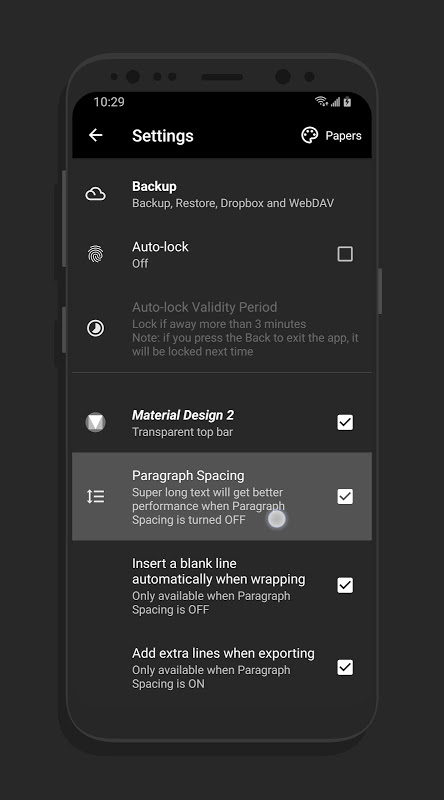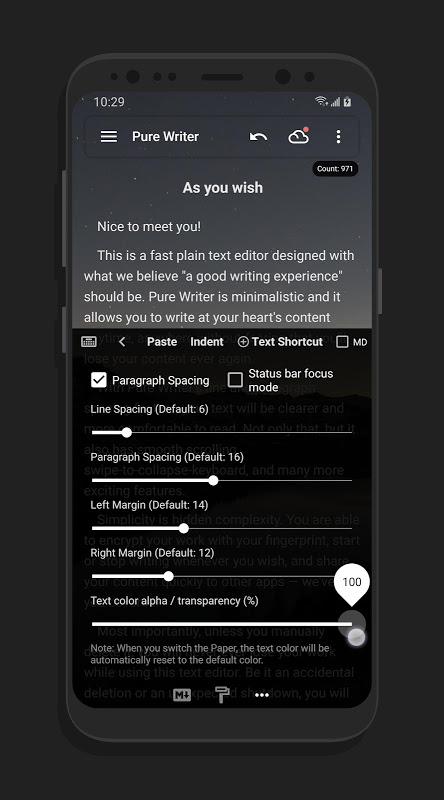Advertisement
Latest Version (Download)Table of Contents
Advertisement
Information
| Package | com.drakeet.purewriter |
| Version | 19.2.6 |
| Date Updated | 2021-03-22 |
| Size | 12.88 MB |
| Installs | 1.9K+ |
| Categories | Ứng dụng, Phong cách sống |
Screenshots
Description
Một biên tập viên mượt mà và nhanh nhất, không bao giờ bị mất và có kinh nghiệm viết tuyệt vời
This is a fast plain text editor designed with what we believe "a good writing experience" should be. Pure Writer is minimalistic and it allows you to write at your heart's content anytime, anywhere without fearing that you'll lose your content ever again.
With Pure Writer's line and paragraph spacing feature, your text will be clearer and more comfortable to read. Not only that, but it also has smooth scrolling, swipe-to-collapse-keyboard, and many more exciting features.
Simplicity is hidden complexity. You are able to encrypt your work with your fingerprint, start or stop writing whenever you wish, and share your content quickly to other apps — we've got you covered.
Most importantly, unless you manually delete it, you will never ever lose your work while using this text editor. Be it an accidental deletion or an unexpected shutdown, you will still be able to recover it from the History.
When you are satisfied with your content, you can select the share button on the top right corner of the screen and send it elsewhere or start a new article.
You can now clear this page with the clear button on the top right corner of this screen and start writing. If you accidentally delete anything, you will be able to recover it from the History records.
We value your work and hope you'll enjoy using Pure Writer.
Pure Writer - Protective Mechanism
The current protective mechanism that Pure Writer has is:
1. The article will be saved once the content is changed. If that fails, Pure Writer will notify the user immediately.
2. Pure Writer will check if your content is saved in the database every two seconds. If it fails, Pure Writer will notify the user immediately.
3. If it fails to autosave, then the users will not be able to exit the app completely. Pressing the exit button at this time is the same as pressing the Home button without completely stopping the app. This will allow some time for the user to manually save their content.
4. Every time the app is running in the background or exited, it will automatically backup the whole database if any content is edited. The backup file can be accessed anytime. The backup will be saved along with the previous version of the backup to allow users to revert the backup.
5. The History record, undo and redo feature is provided to every article
6. Has a Trash folder to prevent accidental deletion of articles.
7. Cloud backups: if Pure Writer is integrated with WebDAV, then it will automatically backup all the database content including the articles to the cloud.
Privacy Policy:
https://raw.githubusercontent.com/PureWriter/resources/master/PrivacyPolicy.md
Đây là một trình soạn thảo văn bản đơn giản nhanh được thiết kế với những gì chúng tôi tin rằng "một trải nghiệm viết tốt" nên có. Nhà văn thuần túy là tối giản và nó cho phép bạn viết nội dung trái tim của mình mọi lúc, mọi nơi mà không sợ rằng bạn sẽ mất nội dung của mình một lần nữa.
Với tính năng giãn dòng và đoạn văn của Pure Writer, văn bản của bạn sẽ rõ ràng và thoải mái hơn để đọc. Không chỉ vậy, nó còn có khả năng cuộn mượt mà, vuốt từ bàn phím đến thu gọn và nhiều tính năng thú vị hơn.
Đơn giản là sự phức tạp ẩn giấu. Bạn có thể mã hóa công việc của mình bằng dấu vân tay của mình, bắt đầu hoặc dừng viết bất cứ khi nào bạn muốn và nhanh chóng chia sẻ nội dung của bạn với các ứng dụng khác - chúng tôi đã bảo vệ bạn.
Quan trọng nhất, trừ khi bạn xóa thủ công, bạn sẽ không bao giờ mất công trong khi sử dụng trình chỉnh sửa văn bản này. Có thể là việc vô tình xóa hoặc tắt máy đột xuất, bạn vẫn có thể khôi phục nó từ Lịch sử.
Khi bạn hài lòng với nội dung của mình, bạn có thể chọn nút chia sẻ ở góc trên cùng bên phải của màn hình và gửi nó ở nơi khác hoặc bắt đầu một bài viết mới.
Bây giờ bạn có thể xóa trang này bằng nút xóa ở góc trên bên phải của màn hình này và bắt đầu viết. Nếu bạn vô tình xóa bất cứ thứ gì, bạn sẽ có thể khôi phục nó từ các bản ghi Lịch sử.
Chúng tôi đánh giá cao công việc của bạn và hy vọng bạn sẽ thích sử dụng Pure Writer.
Nhà văn thuần túy - Cơ chế bảo vệ
Cơ chế bảo vệ hiện tại mà Pure Writer có là:
1. Bài viết sẽ được lưu lại khi nội dung được thay đổi. Nếu thất bại, Pure Writer sẽ thông báo cho người dùng ngay lập tức.
2. Pure Writer sẽ kiểm tra xem nội dung của bạn có được lưu trong cơ sở dữ liệu cứ sau hai giây không. Nếu thất bại, Pure Writer sẽ thông báo cho người dùng ngay lập tức.
3. Nếu nó không tự động lưu, thì người dùng sẽ không thể thoát khỏi ứng dụng hoàn toàn. Nhấn nút thoát tại thời điểm này cũng giống như nhấn nút Home mà không dừng hoàn toàn ứng dụng. Điều này sẽ cho phép một số thời gian để người dùng tự lưu nội dung của họ.
4. Mỗi khi ứng dụng chạy trong nền hoặc thoát, nó sẽ tự động sao lưu toàn bộ cơ sở dữ liệu nếu có bất kỳ nội dung nào được chỉnh sửa. Các tập tin sao lưu có thể được truy cập bất cứ lúc nào. Bản sao lưu sẽ được lưu cùng với phiên bản sao lưu trước đó để cho phép người dùng hoàn nguyên bản sao lưu.
5. Bản ghi lịch sử, hoàn tác và làm lại được cung cấp cho mọi bài viết
6. Có thư mục Thùng rác để ngăn chặn việc vô tình xóa bài viết.
7. Sao lưu đám mây: nếu Pure Writer được tích hợp với WebDAV, thì nó sẽ tự động sao lưu tất cả nội dung cơ sở dữ liệu bao gồm các bài viết lên đám mây.
Chính sách bảo mật :
https://raw.githubusercontent.com/PureWriter/resource/master/PrivacyPolicy.md
What's New
* Add Word Count support to Pure Writer Desktop
* Add Google Drive 🎉 support for Cloud Backup
* Support to render arbitrary text in LaTeX
* Add new context menu for Duplicate articles
* 🔍 New Search: Search Articles (Including Regex & Multiple Keywords supports)
* Support inline LaTeX formulas
* Markdown Quick Preview 🌠, by swiping the editor horizontally
* Faster launching ⚡️, and more silky smooth writing experience ❤️
Latest Version (Download)
Pure Writer - Never Lose Content Editor & Markdown 19.2.6Date Updated : 2021-03-22
Advertisement