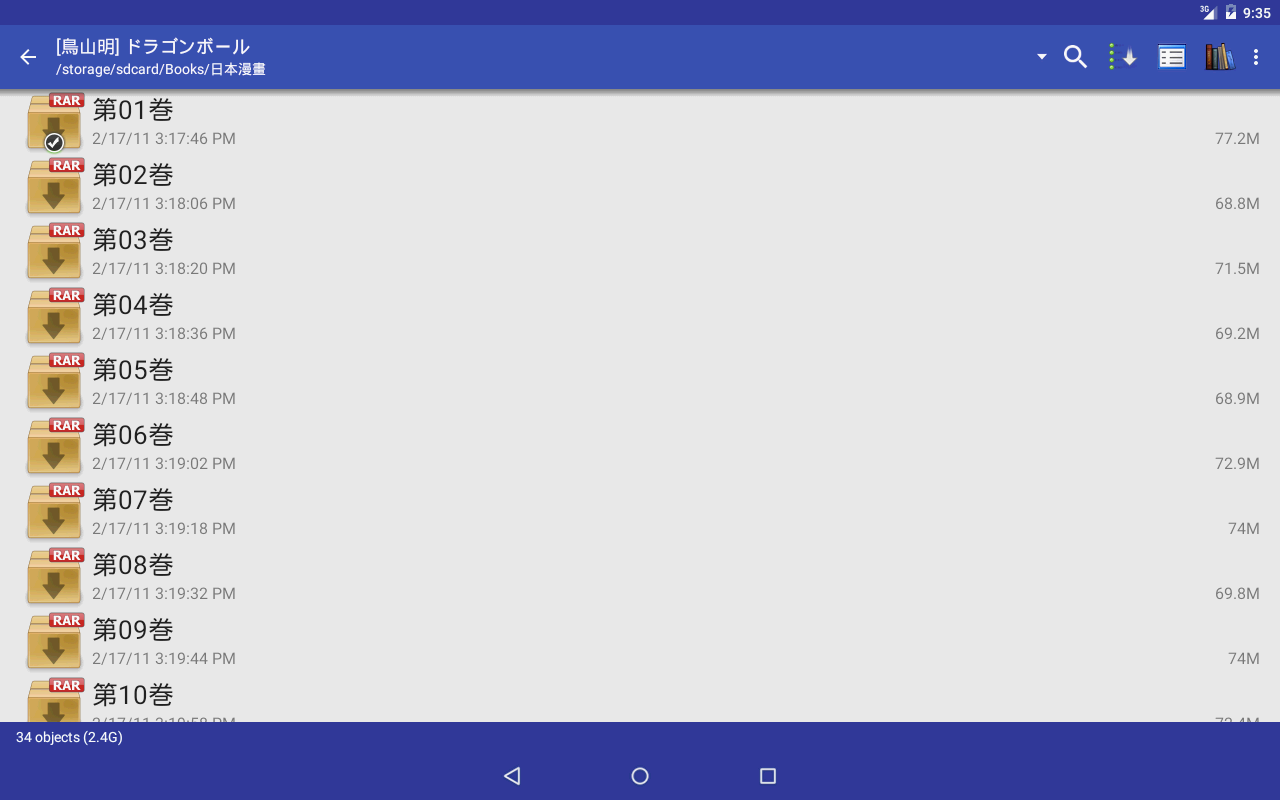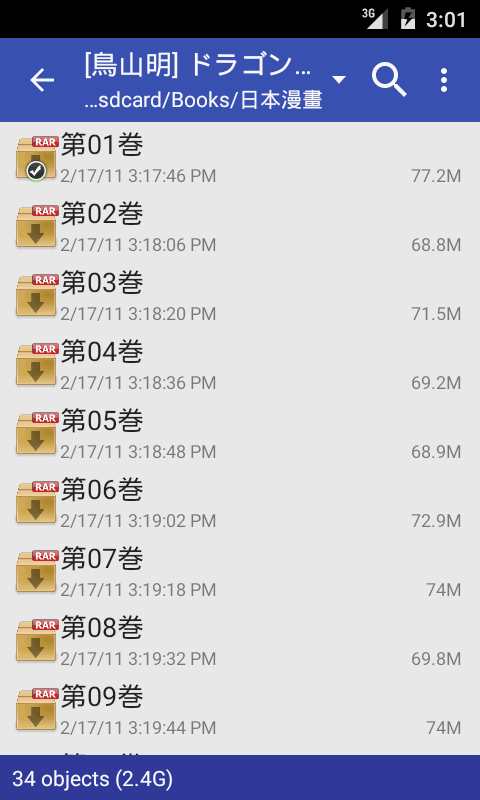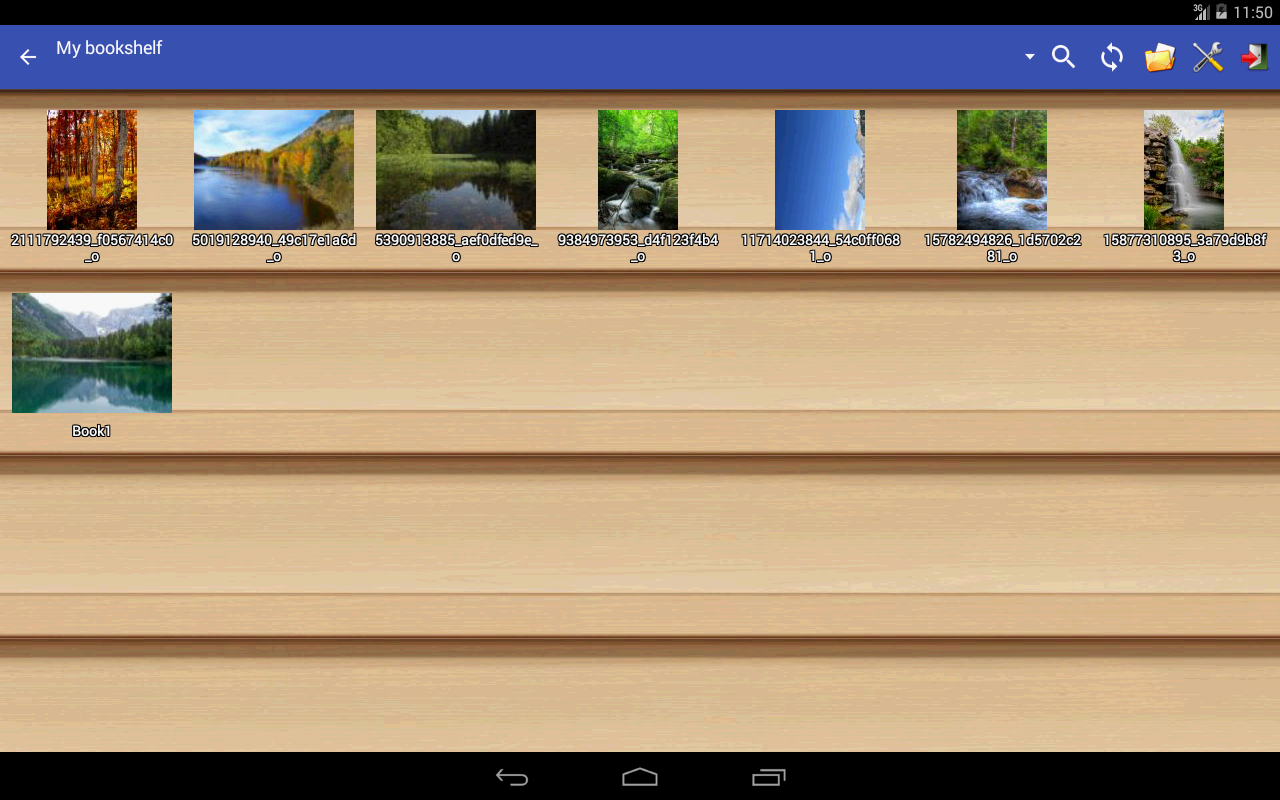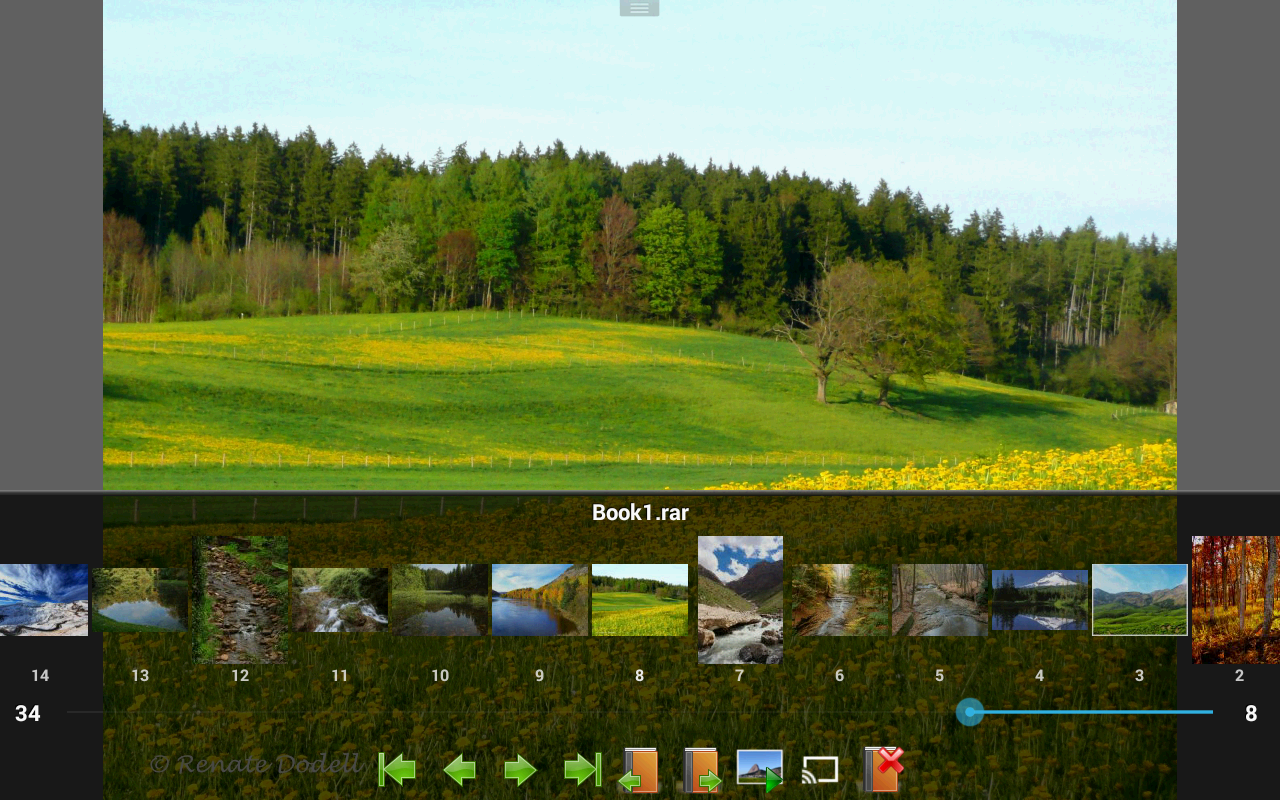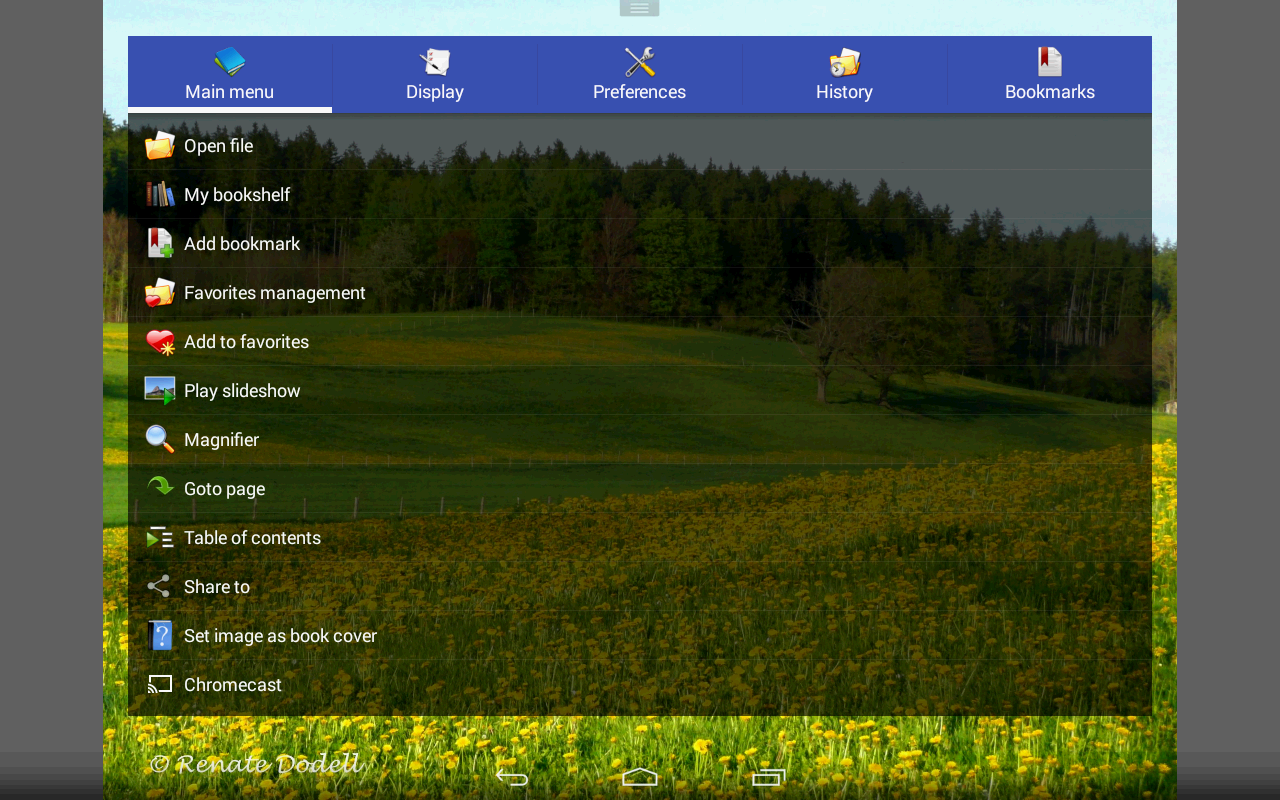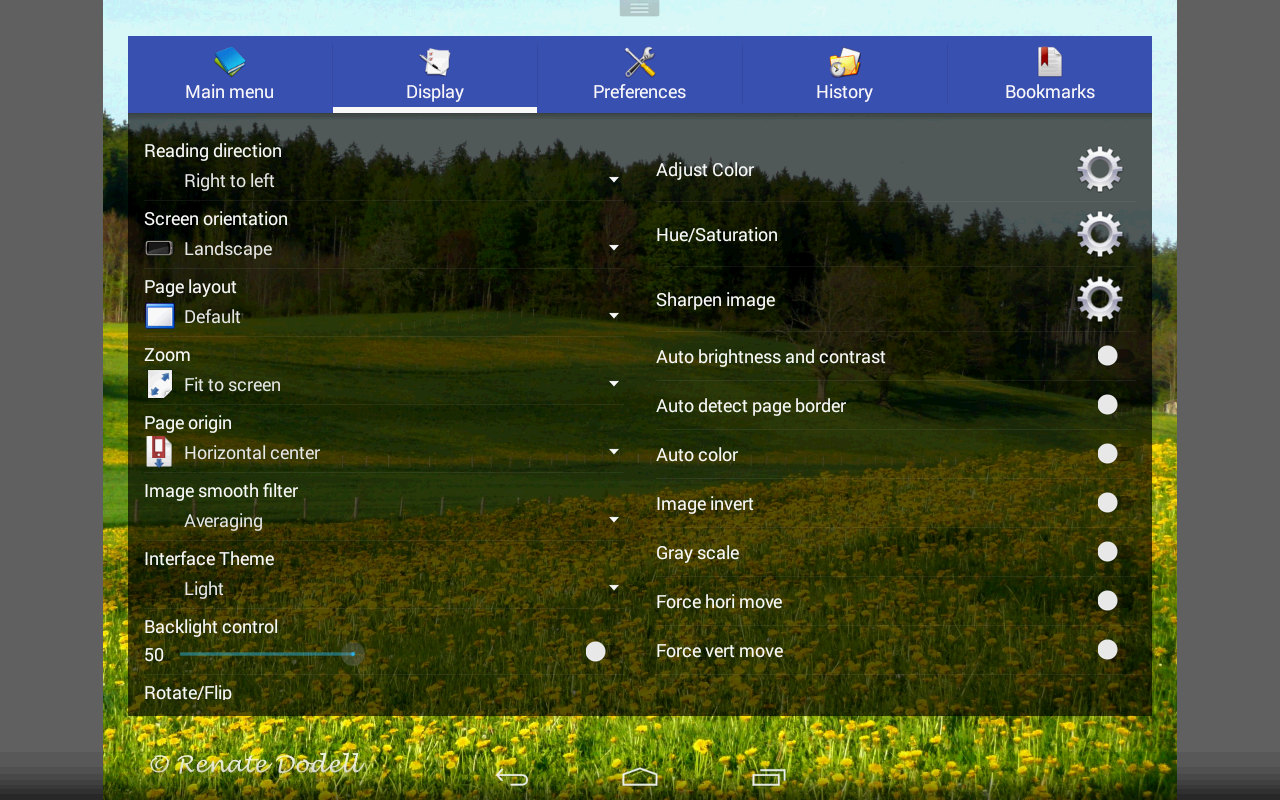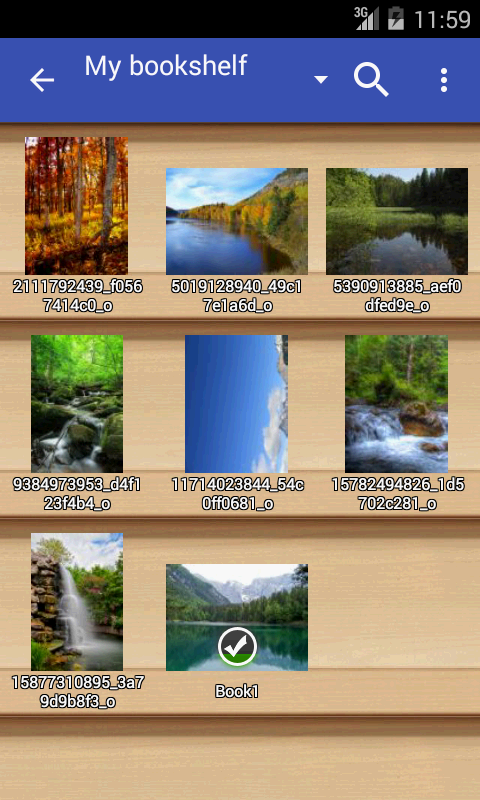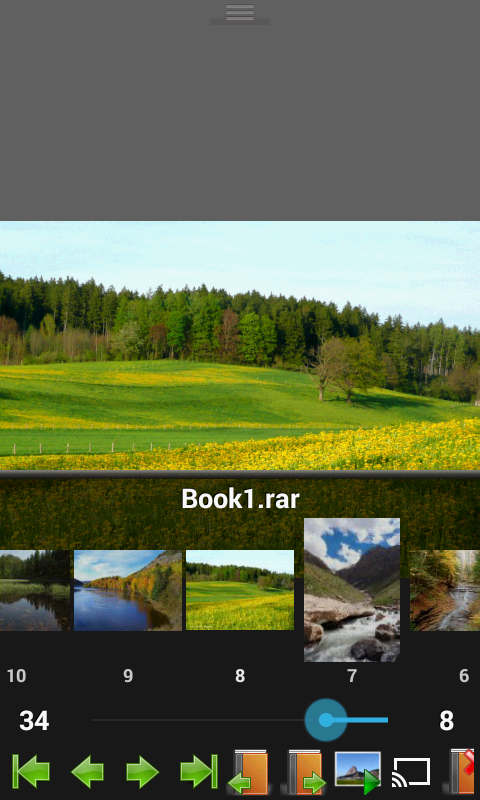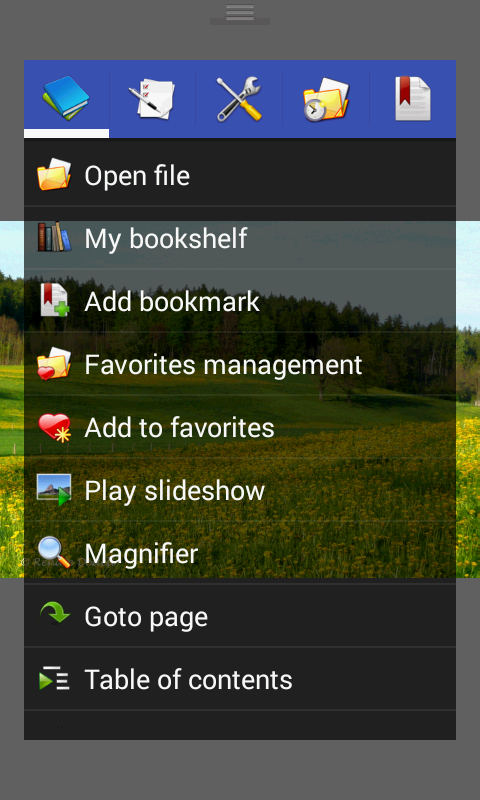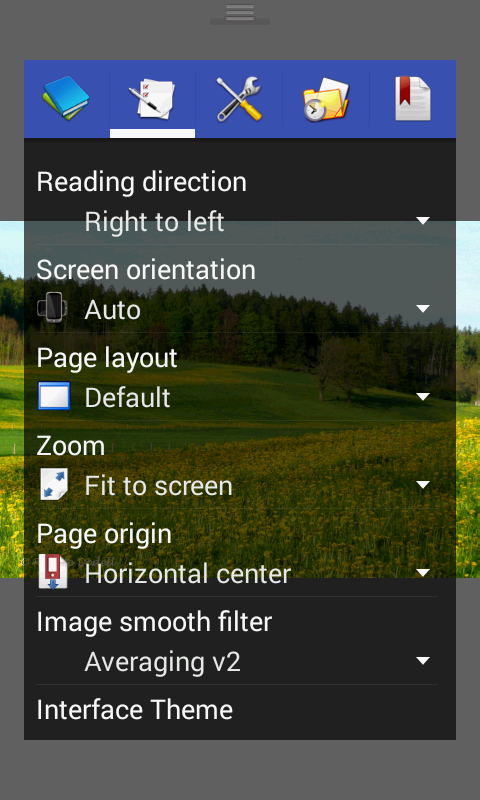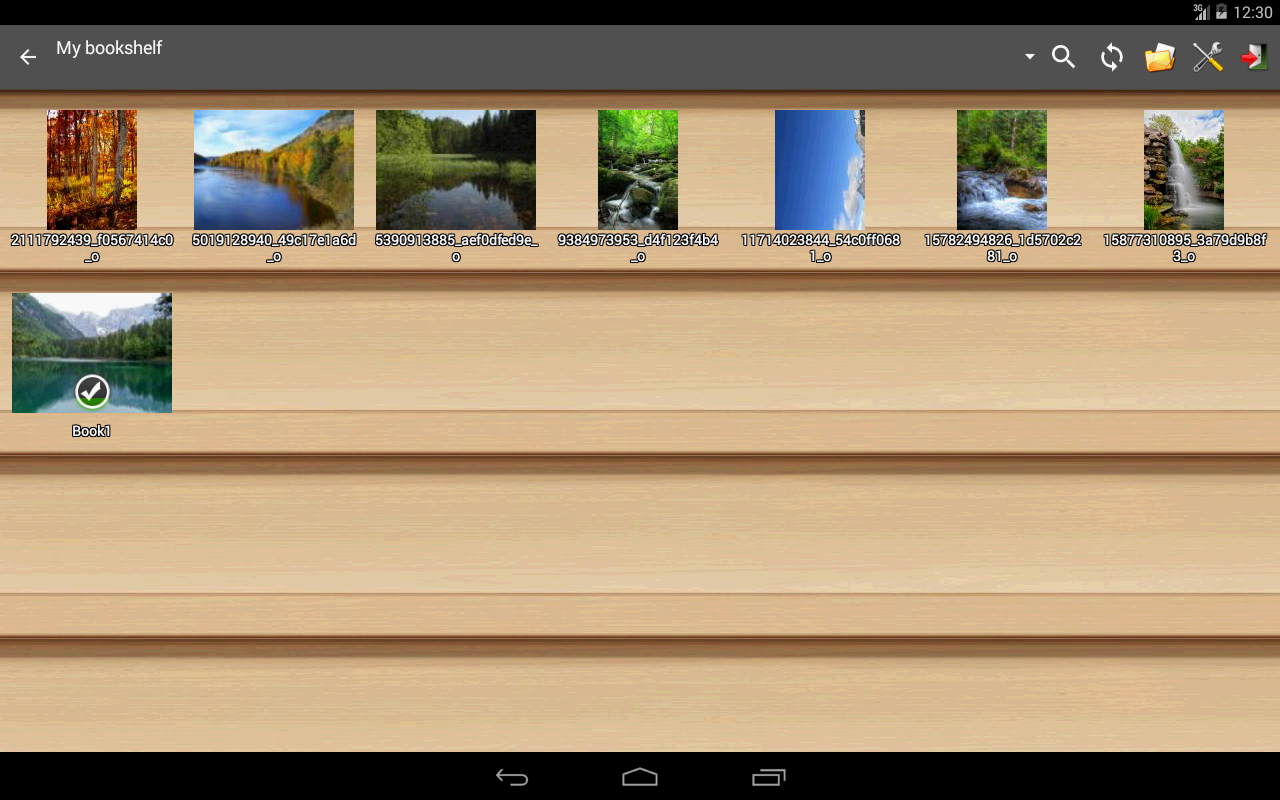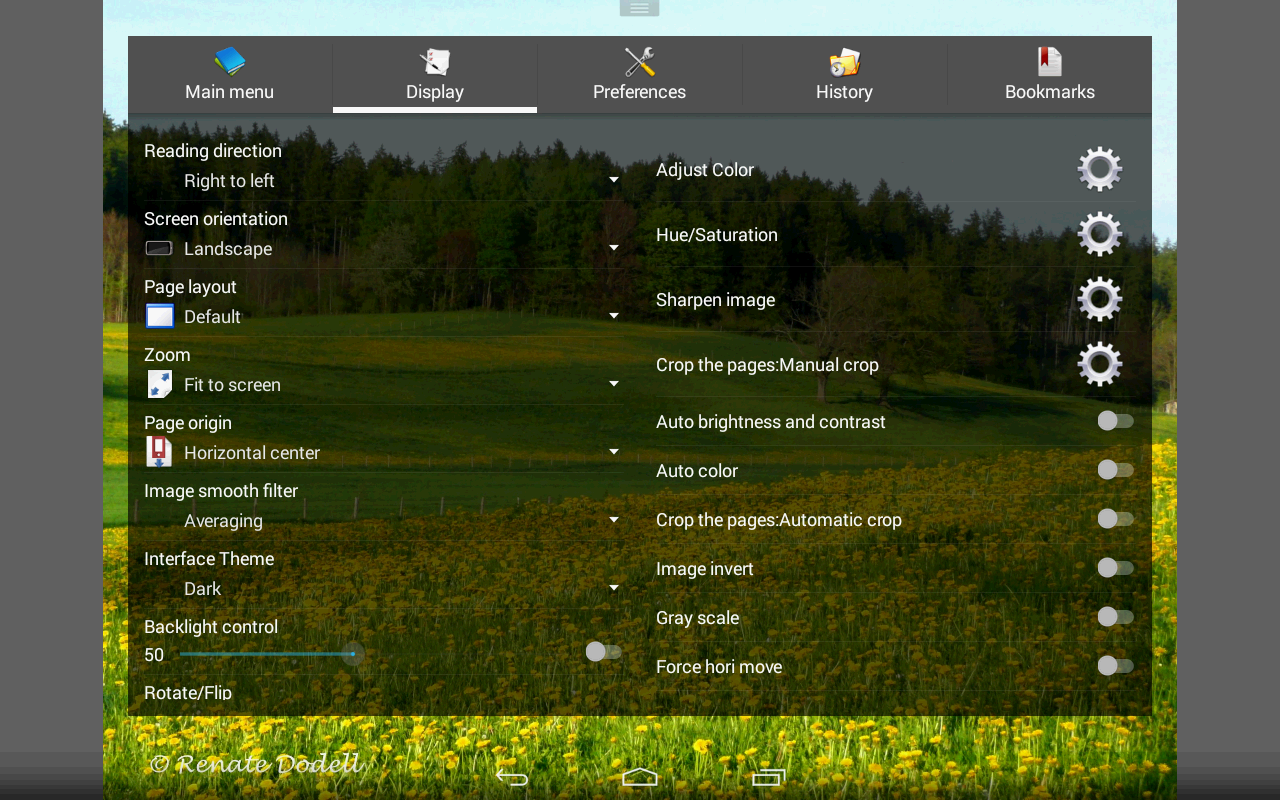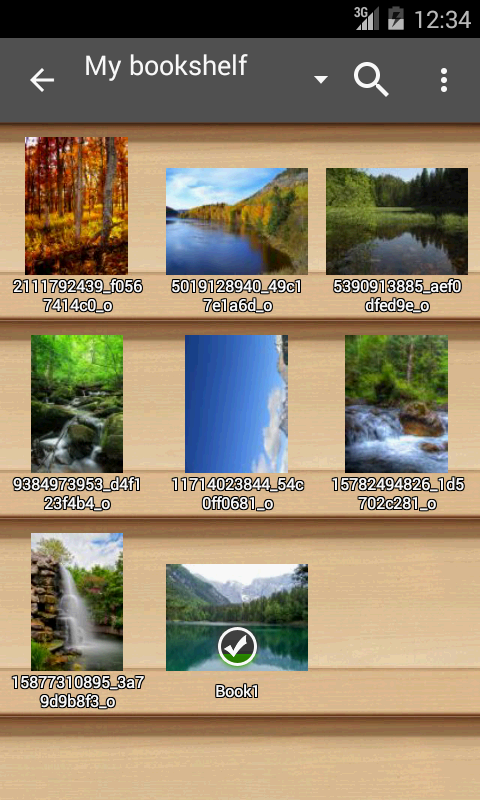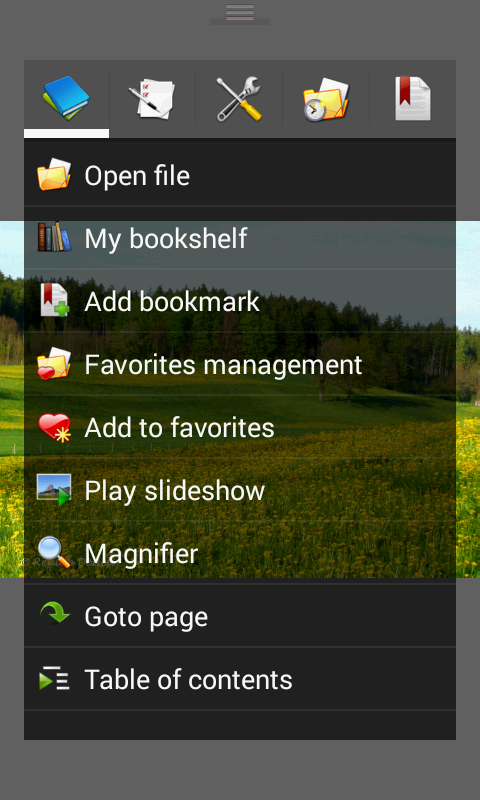Advertisement
Latest Version (Download)Table of Contents
Advertisement
Information
| Package | com.rookiestudio.perfectviewer |
| Version | 4.5.1.1 |
| Date Updated | 2021-02-26 |
| Size | 11.74 MB |
| Installs | 53.6K+ |
| Categories | Ứng dụng, Truyện tranh |
Screenshots
Description
C\u00e1c h\u00ecnh \u1ea3nh m\u1ea1nh m\u1ebd nh\u1ea5t v\u00e0 nhanh / truy\u1ec7n tranh ng\u01b0\u1eddi xem.
Perfect Viewer is a very fast image/comics/ebook viewer.
*Turn black/white image into 4 colorize image(Only available for donated users. Need install Perfect Viewer donation application).
*Page layout: Auto single page, Auto dual page, Auto switch by screen orientation
*Support eEook file format: EPUB, HTML, TXT
*Support image file format: JPEG, PNG, GIF, BMP, WebP, TIFF
*Support archive file format: CBZ/ZIP, CBR/RAR, 7Z/CB7, LZH, CBT/TAR
*Support PDF, XPS & DJVU file after install the PDF plugin
*Open file from network file sharing(CIFS/SAMBA), FTP, SFTP, FTPS, OPDS
*Require internet permission for CIFS/SAMBA support.
*Support open files from Google Drive, Dropbox, OneDrive after install the source plugin
*Require "GET_ACCOUNTS" and "USE_CREDENTIALS" permission for Google Drive support
*Support 3 viewer mode: Page mode, Vertical scroll mode (PDF viewer,webtoon like) and Horizontal scroll mode.
*Smooth filters: Averaging, Bilinear, Bicubic, Lanczos3;
*Five view mode: Full size, Fit Screen, Fit Width, Fit Height, Fixed size, Stretch;
*Support Left-to-right & right-to-left reading
*Set image as wallpaper
*Browse image in folder/archive as thumbnail
*Bookshelf function
*Support pinch to zoom & fling gesture
*Simple bookmark function
*My favorites management
*Cache next and previous page
*Simple file management(delete, rename)
*Slideshow
*Support extract files from archive
*Adjust image brightness,contrast & gamma
*Auto cut off white border.
*Support Google Chromecast
*Balloon magnifier
Perfect Viewer là một rất nhanh hình ảnh / truyện tranh / sách điện tử xem.
* Rẽ đen / trắng hình ảnh thành 4 hình ảnh Colorize (Chỉ có sẵn cho người dùng tặng. Cần cài đặt ứng dụng tặng Perfect Viewer).
* Bố cục trang: Auto trang duy nhất, Auto trang kép, tự động chuyển đổi bằng cách hướng màn hình
* Hỗ trợ định dạng tập tin eEook: EPUB, HTML, TXT
* Hỗ trợ định dạng file ảnh: JPEG, PNG, GIF, BMP, WebP, TIFF
* Hỗ trợ định dạng tập tin lưu trữ: CBZ / ZIP, CBR / RAR, 7Z / CB7, LZH, CBT / TAR
* Hỗ trợ PDF, XPS & DjVu tập tin sau khi cài đặt plugin PDF
* Mở tập tin từ tập tin chia sẻ mạng (CIFS / SAMBA), FTP, SFTP, FTPS, OPDS
* Yêu cầu sự cho phép Internet để hỗ trợ CIFS / SAMBA.
* Hỗ trợ mở tập tin từ Google Drive, Dropbox, onedrive sau khi cài đặt plugin nguồn
* Yêu cầu "GET_ACCOUNTS" và "USE_CREDENTIALS" phép hỗ trợ Google Drive
* Hỗ trợ 3 chế độ xem: chế độ trang, chế độ cuộn dọc (xem PDF, webtoon thích) và chế độ cuộn ngang.
* Bộ lọc mượt: trung bình, Bilinear, Bicubic, Lanczos3;
* Chế độ Năm xem: Toàn kích thước, Fit Screen, Fit Width, Height Fit, Cố định kích thước, Stretch;
* Hỗ trợ trái sang phải và phải sang trái đọc
* Thiết lập hình ảnh làm hình nền
* Hình ảnh Browse trong thư mục / lưu trữ dưới dạng thu nhỏ
* Chức năng Bookshelf
* Hỗ trợ pinch để phóng to & fling cử chỉ
* Chức năng bookmark đơn giản
* Quản lý yêu thích của tôi
* Bộ nhớ cache trang tiếp theo và trước đó
* Quản lý tập tin đơn giản (xóa, đổi tên)
*Trình chiếu
* Hỗ trợ các file trích từ kho lưu trữ
* Điều chỉnh độ sáng hình ảnh, độ tương phản và gamma
* Tự động cắt đứt đường viền màu trắng.
* Hỗ trợ Google Chromecast
* Balloon kính lúp
What's New
2019/03/27 Version 4.3.1.2
-Fixed : Memory leaks issue in vertical/horizontal scroll mode
-Fixed : Some force close issues
2019/03/12 Version 4.3.1
-Added : Blue light filter
-Added : Now can change text align for clock, page header and page footer
-Added : Main menu button and balloon magnifier usage tips.
-Added : Double tap on main menu button to show touch zone information.
-Modified : Some UI element
-Fixed : Some force close issues
Latest Version (Download)
Perfect Viewer 4.5.1.1Date Updated : 2021-02-26
Advertisement