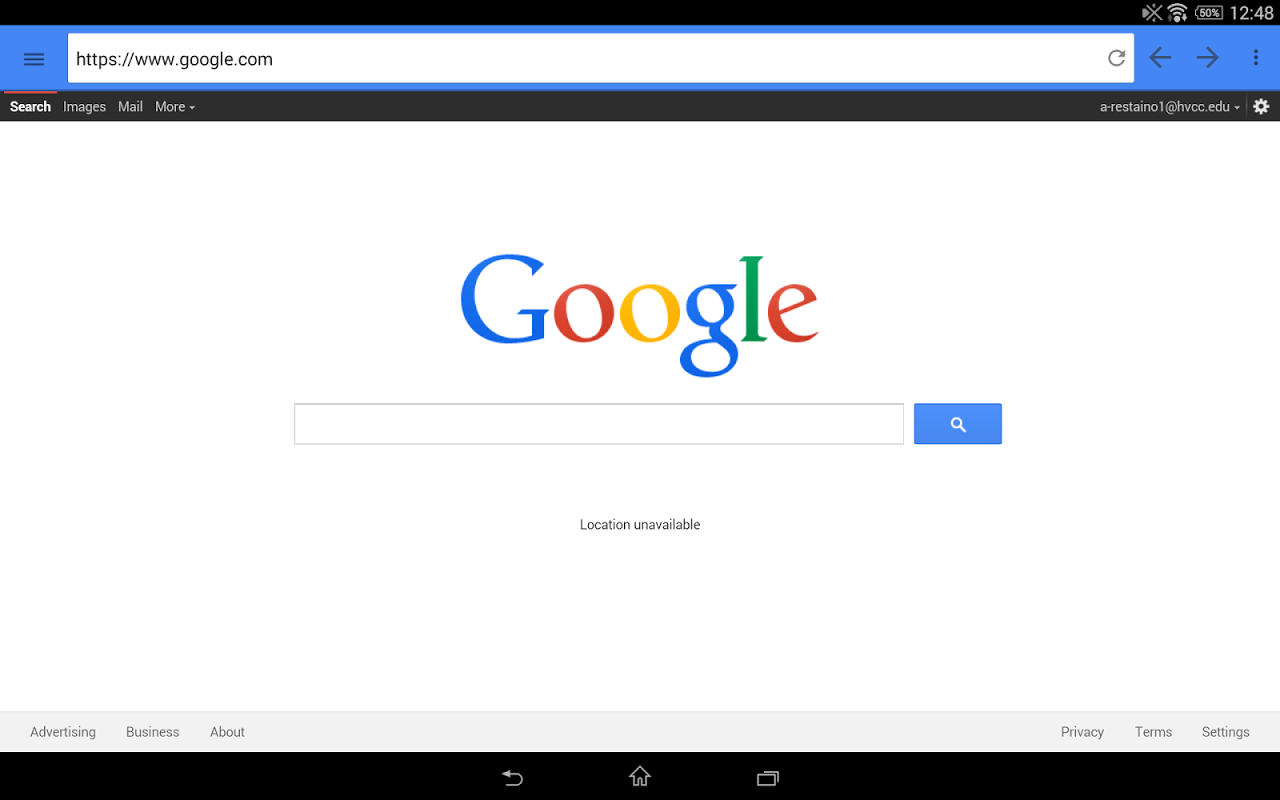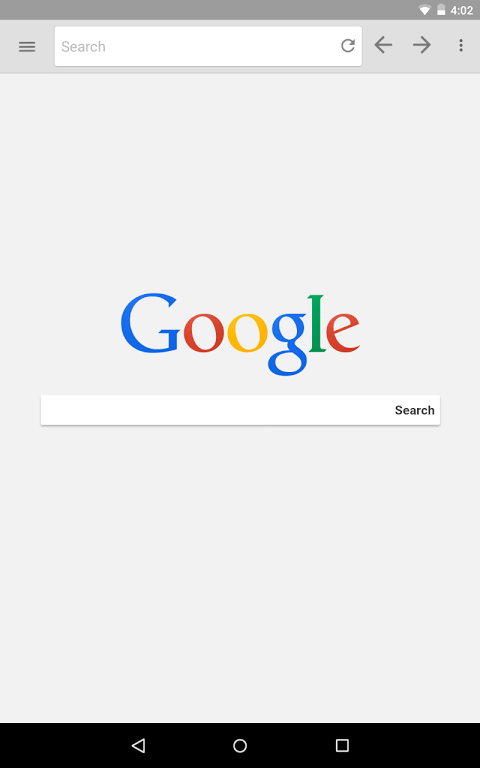Advertisement
Latest Version (Download)Table of Contents
Advertisement
Information
| Package | acr.browser.barebones |
| Version | 5.1.0 |
| Date Updated | 2021-01-29 |
| Size | 3.25 MB |
| Installs | 10.7K+ |
| Categories | Ứng dụng, Giao tiếp |
Screenshots
Description
Tốc độ, sự đơn giản, an ninh. Sét làm cho trình duyệt web tốt hơn.
Lightning is a simple, fast web browser that focuses on design, security, and efficiency. It uses material design, doesn't track you, give you lots of options to protect your privacy. It gets out of the way of the user. I built this browser because I wanted something better.
● Ad blocking - Blocking ads is a core feature of Lightning Browser, meant to improve the speed and security of your browsing experience.
● Design - Lightning's interface was carefully crafted so you can browse as efficiently as possible. Tabs and Bookmarks are all tucked neatly away in side drawers, only a swipe away, allowing maximum screen viewing with minimal interference from the browser's chrome. Dark Mode, Light Mode, Color Mode, Night Mode... Anyway, whatever you like, there's a mode for you.
● Speed - By utilizing the WebKit rendering engine that comes built into your Android device, Lightning can ensure a swift, lightweight experience.
● Privacy - Use Incognito Mode to browse without leaving a footprint, download Orbot and turn on TOR proxy support to mask your identify and location, use StartPage or DuckDuckGo for your search engine, or disable settings that you think leave you at risk. Whatever your concern, Lightning will try to help.
● Features - Full-screen, check. Inverted Rendering, check. All the search engines you want, check. Search Suggestions, Bookmarks, History, User Agents, Reading Mode, whatever you need, Lightning does it.
● Open-source - Just as Android open-source, so is Lightning. I believe that the best software is built when communities come together to engineer the best solution. Head over to the repository on GitHub to contribute or translate.
● Free - Check out the paid version for AdBlock and Unlimited Tabs. Free version is limited to ten tabs open at a time.
Permissions
● permission.INTERNET: Needed to access the internet for browsing
● permission.WRITE_EXTERNAL_STORAGE: Needed for downloading files and backing up data
● permission.READ_EXTERNAL_STORAGE: Needed for downloading files and restoring data
● permission.ACCESS_FINE_LOCATION: Needed for sites that want your location (you can deny location access)
● permission.CAMERA: Used for WebRTC - disabled by default
● permission.RECORD_AUDIO: Used for WebRTC - disabled by default
Talk to me on Twitter: https://twitter.com/RestainoAnthony
Fork me on GitHub: https://github.com/anthonycr/Lightning-Browser
Become a beta tester: https://plus.google.com/communities/108746004608718111703
Lightning là một trình duyệt web đơn giản, nhanh chóng, tập trung vào thiết kế, bảo mật và hiệu quả. Nó sử dụng thiết kế vật liệu, không theo dõi bạn, cung cấp cho bạn nhiều tùy chọn để bảo vệ quyền riêng tư của bạn. Nó được ra khỏi cách của người dùng. Tôi đã xây dựng trình duyệt này vì tôi muốn một cái gì đó tốt hơn.
● Chặn quảng cáo - Chặn quảng cáo là một tính năng cốt lõi của Trình duyệt Lightning, nhằm cải thiện tốc độ và bảo mật cho trải nghiệm duyệt web của bạn.
● Thiết kế - Giao diện của Lightning được chế tạo cẩn thận để bạn có thể duyệt hiệu quả nhất có thể. Tất cả các tab và Dấu trang đều được giấu gọn gàng trong các ngăn kéo bên, chỉ cần vuốt đi, cho phép xem màn hình tối đa với sự can thiệp tối thiểu từ chrome của trình duyệt. Chế độ tối, Chế độ sáng, Chế độ màu, Chế độ ban đêm ... Dù sao, bất cứ điều gì bạn thích, đều có chế độ dành cho bạn.
● Tốc độ - Bằng cách sử dụng công cụ kết xuất WebKit được tích hợp trong thiết bị Android của bạn, Lightning có thể đảm bảo trải nghiệm nhanh, nhẹ.
● Quyền riêng tư - Sử dụng Chế độ ẩn danh để duyệt mà không để lại dấu chân, tải xuống Orbot và bật hỗ trợ proxy TOR để che giấu danh tính và vị trí của bạn, sử dụng StartPage hoặc DuckDuckGo cho công cụ tìm kiếm của bạn hoặc tắt cài đặt mà bạn nghĩ khiến bạn gặp nguy hiểm. Dù mối quan tâm của bạn là gì, Lightning sẽ cố gắng giúp đỡ.
● Tính năng - Toàn màn hình, kiểm tra. Đảo ngược kết xuất, kiểm tra. Tất cả các công cụ tìm kiếm bạn muốn, kiểm tra. Gợi ý tìm kiếm, Dấu trang, Lịch sử, Tác nhân người dùng, Chế độ đọc, bất cứ điều gì bạn cần, Lightning đều thực hiện.
● Nguồn mở - Giống như nguồn mở Android, Lightning cũng vậy. Tôi tin rằng phần mềm tốt nhất được xây dựng khi cộng đồng cùng nhau thiết kế giải pháp tốt nhất. Trụ sở kho lưu trữ trên GitHub để đóng góp hoặc dịch.
● Miễn phí - Kiểm tra phiên bản trả phí cho AdBlock và Tab không giới hạn. Phiên bản miễn phí được giới hạn ở mười tab mở cùng một lúc.
Quyền
● quyền.INTERNET: Cần truy cập internet để duyệt
● allow.WRITE_EXTERNAL_STORAGE: Cần thiết để tải xuống tệp và sao lưu dữ liệu
● allow.READ_EXTERNAL_STORAGE: Cần để tải xuống tệp và khôi phục dữ liệu
● allow.ACCESS_FINE_LOCATION: Cần thiết cho các trang web muốn vị trí của bạn (bạn có thể từ chối quyền truy cập vị trí)
● allow.CAMERA: Được sử dụng cho WebRTC - bị tắt theo mặc định
● quyền.RECORD_AUDIO: Được sử dụng cho WebRTC - bị tắt theo mặc định
Nói chuyện với tôi trên Twitter: https://twitter.com/RestainoAnthony
Ngã ba tôi trên GitHub: https://github.com/anthonycr/Lightning-Browser
Trở thành người thử nghiệm bản beta: https://plus.google.com/c truyền thông / 108746004608718111703
What's New
- Fixed bug with folders disappearing on bookmark homepage
- Updated history page
- Updated bookmark page
- Updating target to Android O
- Updating default bookmark favicons
- Fixed occasional bug with bookmark long press
- Updated downloads page design
- Enhanced keyboard shortcuts
- Fixed bug in google search suggestions for certain languages
Latest Version (Download)
Lightning Browser - Web Browser 5.1.0Date Updated : 2021-01-29
Advertisement