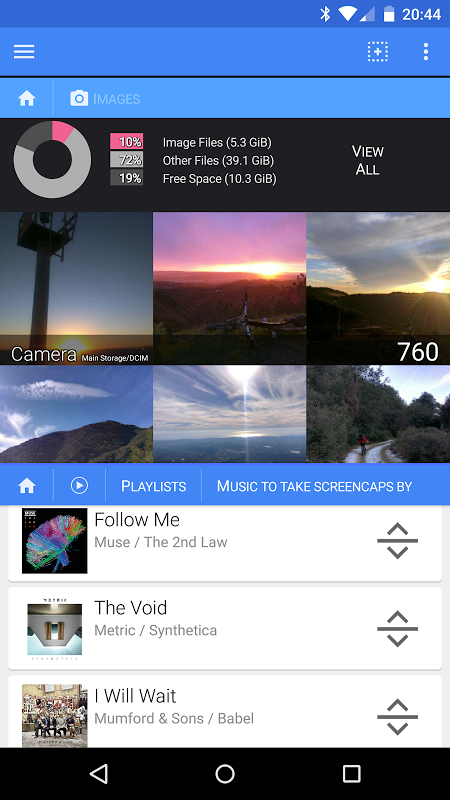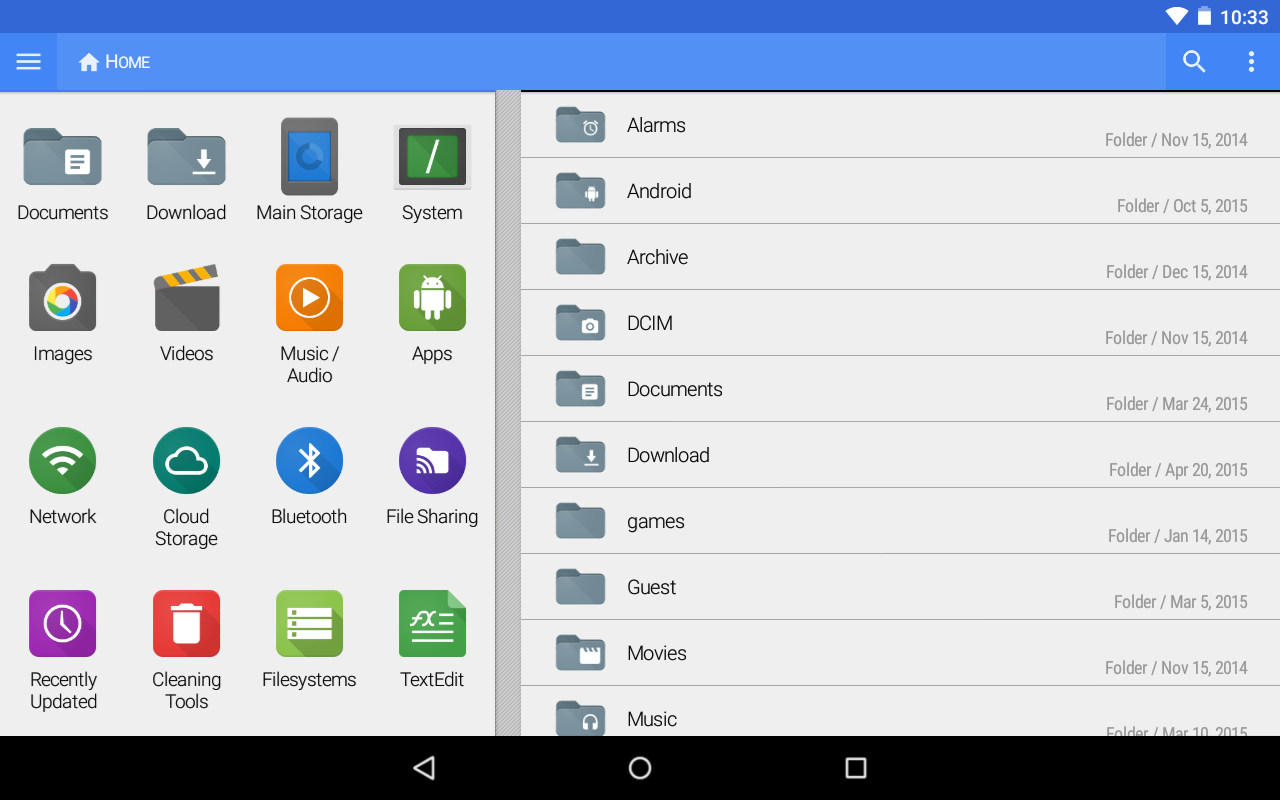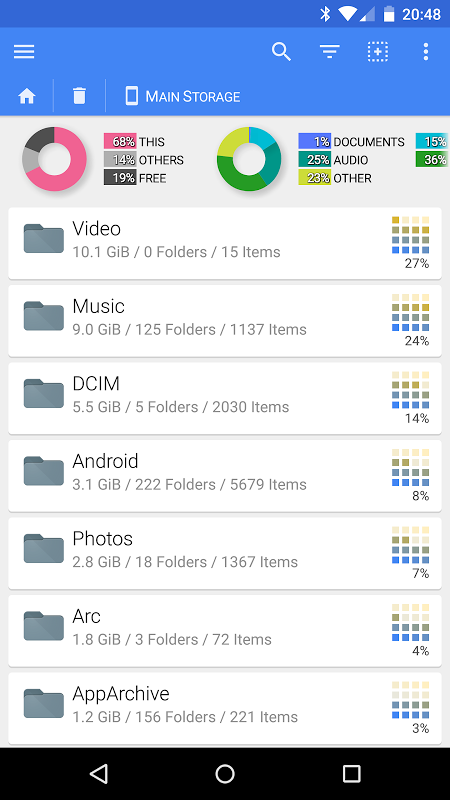Advertisement
Latest Version (Download)Table of Contents
Advertisement
Information
| Package | nextapp.fx |
| Version | 8.0.3.0 |
| Date Updated | 2021-02-07 |
| Size | 8.68 MB |
| Installs | 493.1K+ |
| Categories | Ứng dụng, Kinh doanh |
Screenshots
Description
Không quảng cáo. Không phiền toái. Không theo dõi. Quản lý tập tin của bạn. Giữ riêng tư của bạn.
FX File Explorer features a Material Design UI and new ways to transfer your files between devices and computers:
* SMBv2 support.
* New "FX Connect" transfers files from phone-to-phone with Wi-Fi Direct. Supports NFC to connect two phones by physically touching their backs together. (requires FX+)
* New "Web Access" enables transfer and management of files and media from your computer's web browser. You can drag-and-drop entire folders to your phone from your computer, or stream your phone's music playlists to your computer over Wi-Fi. (requires FX+)
FX is a file explorer built to make working with files and media on your phone or tablet as easy as it is on your computer:
* Productivity-oriented "Home Screen": Directly access your important folders, media, and cloud storage
* Multiple window support, with dual-view mode to see two windows at once
* "Usage View" mode shows the total size and content makeup of every folder, as you browse and manage files
* Support for most file archive formats
FX protects your privacy:
* No advertisements
* No tracking of user activity: FX does not ever "phone home"
* Built by NextApp, Inc., a US corporation founded in 2002; all proprietary code was developed in-house
The optional FX+ Add-On module enables more functionality:
* Access networked computers, including FTP, SSH FTP, WebDAV, and Windows Networking (SMB1 and SMB2)
* Connect to cloud storage including Google Drive, Dropbox, SugarSync, Box, SkyDrive, and OwnCloud
* Manage installed applications, with support for browsing applications based on their required permissions
* Create and explore inside AES-256/AES-128 encrypted zip files
* Browse audio content by artist/album/playlist; manage and organize playlists
* Directly browse photo and video folders
* Encrypted password keyring (use one password to access network and cloud locations)
FX includes a number of built-in editing/viewing applets:
* Text Editor (with undo/redo history, cut/paste, search, and pinch-to-zoom)
* Binary (Hex) Viewer
* Image Viewer
* Media Player and pop-up Audio Player
* Zip, Tar, GZip, Bzip2, 7zip archive creators and extractors
* RAR file extractor
* Shell Script Executor
Android 8 / 9 Location Permission Notice
* NOTE: Android 8.0+ unfortunately required us to add the "approximate location" permission, as it's now required for apps that support Wi-Fi direct (because Wi-Fi direct leaks this information). FX does not ever actually query your location, and this permission will only ever be asked for on Android 8.0 and later when using FX Connect. This requirement previously applied only to Android 9.0, but because FX now specifies full support for the latest Android API, Android 8.0 also requires this permission.
FX File Explorer có giao diện người dùng thiết kế Material Design và các cách mới để truyền tệp của bạn giữa các thiết bị và máy tính:
* Hỗ trợ SMBv2.
* Mới "FX Connect" chuyển các tập tin từ điện thoại sang điện thoại bằng Wi-Fi Direct. Hỗ trợ NFC để kết nối hai điện thoại bằng cách chạm vào lưng nhau. (yêu cầu FX +)
* "Truy cập web" mới cho phép truyền và quản lý các tệp và phương tiện từ trình duyệt web của máy tính của bạn. Bạn có thể kéo và thả toàn bộ thư mục vào điện thoại của mình từ máy tính hoặc truyền danh sách nhạc của điện thoại sang máy tính qua Wi-Fi. (yêu cầu FX +)
FX là trình khám phá tệp được tạo để làm việc với các tệp và phương tiện trên điện thoại hoặc máy tính bảng của bạn dễ dàng như trên máy tính của bạn:
* Định hướng năng suất "Màn hình chính": Truy cập trực tiếp các thư mục, phương tiện và lưu trữ đám mây quan trọng của bạn
* Hỗ trợ nhiều cửa sổ, với chế độ xem kép để xem hai cửa sổ cùng một lúc
* Chế độ "Chế độ xem sử dụng" hiển thị tổng kích thước và nội dung trang điểm của mỗi thư mục khi bạn duyệt và quản lý tệp
* Hỗ trợ hầu hết các định dạng lưu trữ tệp
FX bảo vệ quyền riêng tư của bạn:
* Không có quảng cáo
* Không theo dõi hoạt động của người dùng: FX không bao giờ "điện thoại nhà"
* Được xây dựng bởi NextApp, Inc., một công ty của Mỹ được thành lập vào năm 2002; tất cả các mã độc quyền đã được phát triển trong nhà
Mô-đun FX + Add-On tùy chọn cho phép nhiều chức năng hơn:
* Truy cập các máy tính nối mạng, bao gồm FTP, SSH FTP, WebDAV và Mạng Windows (SMB1 và SMB2)
* Kết nối với bộ nhớ đám mây bao gồm Google Drive, Dropbox, SugarSync, Box, SkyDrive và OwnCloud
* Quản lý các ứng dụng đã cài đặt, với hỗ trợ duyệt các ứng dụng dựa trên các quyền cần thiết của chúng
* Tạo và khám phá bên trong các tệp zip được mã hóa AES-256 / AES-128
* Duyệt nội dung âm thanh của nghệ sĩ / album / playlist; quản lý và tổ chức danh sách phát
* Trực tiếp duyệt các thư mục ảnh và video
* Khóa mật khẩu được mã hóa (sử dụng một mật khẩu để truy cập vào các vị trí mạng và đám mây)
FX bao gồm một số ứng dụng chỉnh sửa / xem tích hợp sẵn:
* Trình chỉnh sửa văn bản (với lịch sử hoàn tác / làm lại, cắt / dán, tìm kiếm và chụm để thu phóng)
* Trình xem nhị phân (Hex)
* Xem ảnh
* Trình phát nhạc và trình phát nhạc bật lên
* Zip, Tar, GZip, Bzip2, 7zip người tạo và lưu trữ nén
* Bộ giải nén tập tin RAR
* Shell Script Executor
Thông báo về quyền sở hữu vị trí của Android 8/9
* LƯU Ý: Rất tiếc, Android 8.0+ yêu cầu chúng tôi thêm quyền "vị trí gần đúng" vì giờ đây nó được yêu cầu cho các ứng dụng hỗ trợ Wi-Fi trực tiếp (vì Wi-Fi trực tiếp làm rò rỉ thông tin này). FX không bao giờ thực sự truy vấn vị trí của bạn và quyền này sẽ chỉ được yêu cầu trên Android 8.0 trở lên khi sử dụng FX Connect. Yêu cầu này trước đó chỉ áp dụng cho Android 9.0, nhưng bởi vì FX giờ đây chỉ định hỗ trợ đầy đủ cho Android API mới nhất, Android 8.0 cũng yêu cầu sự cho phép này.
What's New
* Android 8+ Fixes for FX Connect: Android 8+ *REQUIRES* us to add location permissions to use Wi-Fi direct (apps can theoretically abuse Wi-Fi discovery to get your location). Location is never actually used by FX. You will NOT be asked to grant this permission except when using FX Connect on 8+.
* New Google Drive/OneDrive implementation: faster/fault-tolerant uploads, edit documents directly (req Google / Microsoft Office apps).
* Fixes for Dropbox and WebDAV/OwnCloud
* Minor UI updates
Latest Version (Download)
FX File Explorer: the file manager with privacy 8.0.3.0Date Updated : 2021-02-07
Advertisement