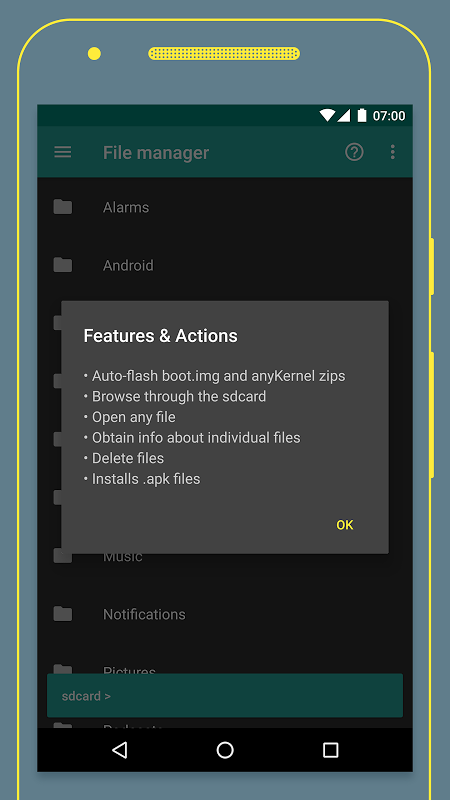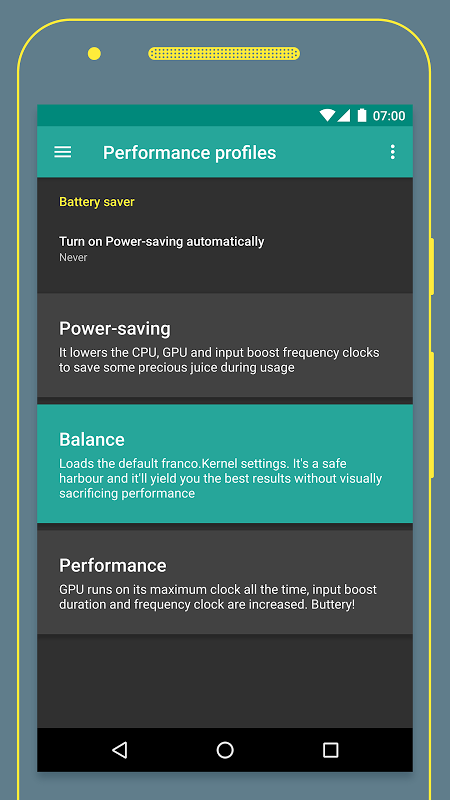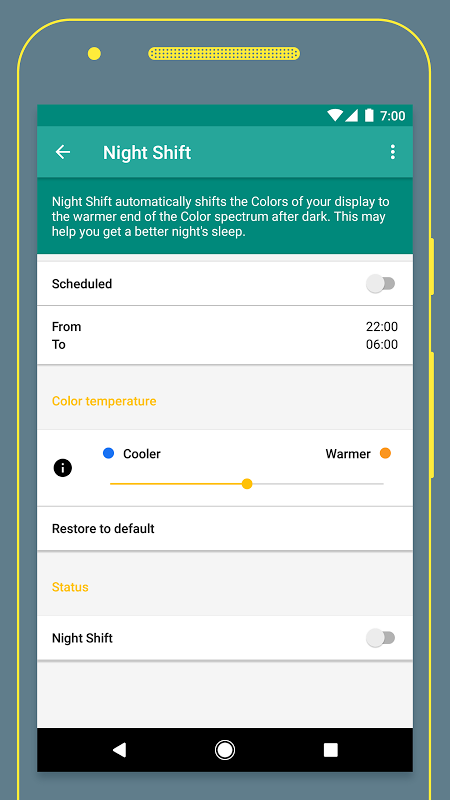Advertisement
Latest Version (Download)Table of Contents
Advertisement
Information
| Package | com.franco.kernel |
| Version | 6.1.9 |
| Date Updated | 2021-04-19 |
| Size | 5.84 MB |
| Installs | 119.7K+ |
| Categories | Ứng dụng, Công cụ |
Screenshots
Description
Ho\u00e0n th\u00e0nh h\u1ed9p c\u00f4ng c\u1ee5 kernel v\u1edbi c\u00e1c t\u00ednh n\u0103ng \u0111\u1ec3 qu\u1ea3n l\u00fd v\u00e0 \u0111i\u1ec1u ch\u1ec9nh thi\u1ebft b\u1ecb \u0111\u00e3 root c\u1ee7a b\u1ea1n
Franco Kernel Manager it's a complete toolbox for all devices with a rich feature set aimed for ease of use to supercharge your kernel! From the less knowledgeable, to the most expert user, it combines everything you need to manage, tweak and empower your device.
You want more performance? Check ✅
You want to boost your battery life? Check ✅
You want to flash mods without having to use a custom recovery? Check ✅
Compared to other apps Franco Kernel Manager provides a significantly better experience with features tailored just for you.
Features:
⭐️ Battery Monitor notification with detailed information about your power consumption during active and idle periods, charging time estimation, charging amps/watts & more;
⭐️ Detailed battery stats with information about power consumption in mAh of each component (WiFi, screen, signal, idle, etc) and tons more;
⭐️ Deep integration with FrancoKernel;
⭐️ Build.prop editor;
⭐️ Auto-flash kernels and basically any flashable zips without having to visit a custom recovery;
⭐️ Powerful battery saving tips as simple as touching a button;
⭐️ Display color temperature presets and support for KLapse;
⭐️ Support for Adreno Idler, GPU boost, Adreno, Exynos and Kirin GPUs;
⭐️ High Brightness Mode (hbm) available for supported devices (Pixel 3 and 4 for example) & automatic toggle based on the ambient light sensor;
⭐️ CPU freqs, governor, support for multi-clusters, GPU freqs, stune, CPU-Boost, CPU Input-boost, governor profiles, governor tunables & more;
⭐️ Backup & Restore kernels on the fly with just a tap of a button;
⭐️ A kernel logger viewer for developers;
⭐️ Custom kernel settings such as: IO scheduler, IO scheduler tuning, wakelocks, lowmemorykiller minfree, KSM, ZRAM, memory stuff, entropy, flar2 wake gestures, scheduler and you can add your own custom tunables too;
⭐️ Create Per-app profiles and use different settings for your most used apps. For example you may want max CPU frequency when gaming, but low frequency when reading an e-book. You can also choose whether for Wi-Fi to be on/off, if you desire you toggle Android Battery Saver, specify what type of Location Mode you want to use for that specific app, etc;
⭐️ System Health with a beautiful UI, useful real-time CPU/GPU/RAM/ZRAM/DDR BUS/IO/THERMAL ZONES/WAKELOCKS usage and comprehensive CPU frequencies usage with support for clustered devices;
⭐️ Comprehensive Display and Sound control. Tune your RGB, Saturation, Hue, Contrast, make profiles in an easy to use interface;
⭐️ Automatic Night Shift to tint your display in orange/red easing your eyes during the night;
⭐️ CPU temperature available in the notification bar for devices that export the CPU temperature;
⭐️ Performance Profiles built-in on FrancoKernel (Power-save, Balance and Performance) which you can select with a single touch, no need to mess with settings. Also features a Home screen widget for an easy way to change profiles without going into the app, launcher shortcuts, quick tiles and automation support;
⭐️ Scripts manager allows you to create your own shell scripts within the app and pin them to your Quick Tiles;
⭐️ Light and Dark themes compatible with Android™ 10;
⭐️ Backup & restore application settings;
Franco Kernel Manager works for ALL devices and kernels.
You need to be ROOTED for all features besides Battery Monitor which works rootless.
Have a question?
Feel free to reach out! Unlike most developers you will find, I'm more than happy to respond.
Also feel free to check out the FAQ which shows every feature in detail:
https://medium.com/@franciscofranco/faq-for-fk-kernel-manager-android-app-f5e7da0aad18
If you have a problem, before putting in that one star review, please reach out to @franciscof_1990 on Twitter, or send me an e-mail to [email protected]. I'm always happy to get back to you.
Disclaimer
I take no responsibility for any fault or damage caused by any misuse of this app.
Franco Kernel Manager là một hộp công cụ hoàn chỉnh cho tất cả các thiết bị có bộ tính năng rich nhằm mục đích dễ sử dụng để tăng tốc cho kernel của bạn! Từ người ít hiểu biết, đến người dùng chuyên nghiệp nhất, nó kết hợp mọi thứ bạn cần để quản lý, điều chỉnh và trao quyền cho thiết bị của bạn.
Bạn muốn hiệu suất cao hơn? Kiểm tra
Bạn muốn tăng tuổi thọ pin? Kiểm tra
Bạn muốn flash mod mà không phải sử dụng phục hồi tùy chỉnh? Kiểm tra
So với các ứng dụng khác, Franco Kernel Manager cung cấp trải nghiệm tốt hơn đáng kể với các tính năng phù hợp với bạn.
Tính năng:
Thông báo theo dõi pin với thông tin chi tiết về mức tiêu thụ năng lượng của bạn trong thời gian hoạt động và không hoạt động, ước tính thời gian sạc, sạc ampe / watt và hơn thế nữa;
Thông số chi tiết về pin với thông tin về mức tiêu thụ năng lượng tính bằng mAh của từng thành phần (WiFi, màn hình, tín hiệu, không hoạt động, v.v.) và hơn thế nữa;
Tích hợp sâu với FrancoKernel;
Editor Trình soạn thảo Build.prop;
Tự động flash hạt nhân và về cơ bản bất kỳ khóa có thể flash nào mà không cần phải truy cập phục hồi tùy chỉnh;
Mẹo tiết kiệm pin mạnh mẽ đơn giản như chạm vào nút;
Hiển thị các cài đặt trước nhiệt độ màu và hỗ trợ cho KLapse;
Hỗ trợ cho Adreno Idler, tăng GPU, Adreno, Exynos và GPU Kirin;
Mode Chế độ độ sáng cao (hbm) khả dụng cho các thiết bị được hỗ trợ (ví dụ như Pixel 3 và 4) & chuyển đổi tự động dựa trên cảm biến ánh sáng xung quanh;
Fre CPU freqs, đốc, hỗ trợ cho nhiều cụm, freqs GPU, stune, CPU-Boost, CPU Input-boost, hồ sơ thống đốc, điều chỉnh thống đốc và hơn thế nữa;
Sao lưu và khôi phục hạt nhân khi đang di chuyển chỉ bằng một cú chạm nút;
Trình xem kernel logger cho nhà phát triển;
Các cài đặt kernel tùy chỉnh như: Trình lập lịch IO, điều chỉnh lịch trình IO, wakelocks, lowmemorykiller minfree, KSM, ZRAM, công cụ bộ nhớ, entropy, cử chỉ đánh thức flar2, trình lập lịch biểu và bạn cũng có thể thêm các điều chỉnh tùy chỉnh của riêng mình;
Tạo hồ sơ theo ứng dụng và sử dụng các cài đặt khác nhau cho các ứng dụng được sử dụng nhiều nhất của bạn. Ví dụ, bạn có thể muốn tần số CPU tối đa khi chơi game, nhưng tần số thấp khi đọc sách điện tử. Bạn cũng có thể chọn bật / tắt Wi-Fi hay không, nếu bạn muốn bạn bật Android Battery Saver, chỉ định loại Chế độ vị trí bạn muốn sử dụng cho ứng dụng cụ thể đó, v.v;
Health Sức khỏe hệ thống với giao diện người dùng đẹp, CPU / GPU / RAM / ZRAM / DDR Bus thời gian thực hữu ích / sử dụng ZAKES / WAKELOCKS và sử dụng tần số CPU toàn diện có hỗ trợ cho các thiết bị phân cụm;
Hiển thị toàn diện và điều khiển âm thanh. Điều chỉnh RGB, Saturation, Hue, Tương phản của bạn, tạo hồ sơ trong một giao diện dễ sử dụng;
Shift Tự động chuyển đêm để làm mờ màn hình của bạn bằng màu cam / đỏ làm dịu mắt trong đêm;
Nhiệt độ CPU có sẵn trong thanh thông báo cho các thiết bị xuất nhiệt độ CPU;
Cấu hình hiệu suất tích hợp trên FrancoKernel (Tiết kiệm năng lượng, Cân bằng và Hiệu suất) mà bạn có thể chọn chỉ bằng một cú chạm, không cần phải lộn xộn với các cài đặt. Ngoài ra còn có tiện ích màn hình chính để dễ dàng thay đổi cấu hình mà không cần vào ứng dụng, phím tắt trình khởi chạy, lát nhanh và hỗ trợ tự động hóa;
Manager Trình quản lý tập lệnh cho phép bạn tạo tập lệnh shell của riêng mình trong ứng dụng và ghim chúng vào Quick Tiles của bạn;
Các chủ đề Sáng và Tối tương thích với Android ™ 10;
Sao lưu & khôi phục cài đặt ứng dụng;
Franco Kernel Manager hoạt động cho TẤT CẢ các thiết bị và hạt nhân.
Bạn cần phải ROOTED cho tất cả các tính năng ngoài Trình theo dõi pin hoạt động không cần root.
Có một câu hỏi?
Hãy tiếp cận! Không giống như hầu hết các nhà phát triển bạn sẽ tìm thấy, tôi rất vui được phản hồi.
Ngoài ra, vui lòng kiểm tra Câu hỏi thường gặp hiển thị mọi tính năng chi tiết:
https://medium.com/@franciscofranco/faq-for-fk-kernel-manager-android-app-f5e7da0aad18
Nếu bạn gặp vấn đề, trước khi đưa vào đánh giá một sao đó, vui lòng liên hệ với @ franciscof_1990 trên Twitter hoặc gửi cho tôi e-mail tới franciscofranco.1990 @ gmail. Tôi luôn luôn vui vẻ để trở lại với bạn.
Tuyên bố miễn trừ trách nhiệm
Tôi không chịu trách nhiệm cho bất kỳ lỗi hoặc thiệt hại gây ra bởi bất kỳ việc sử dụng sai ứng dụng này.
What's New
1. Battery monitor UI 100% re-done & algorithms improved;
2. Added adreno idler, entropy, revamped vibration, added tons of UI helpers, etc
3. Added share option to your custom scripts
4. English strings massively improved
5. Fixed a couple bugs, such as the flasher location etc
6. Improved dashboard UI
7. Improved display control
And there's way more than I can fit here.
Drop a review on the store, it helps me a lot :)
Latest Version (Download)
Franco Kernel Manager - for all devices & kernels 6.1.9Date Updated : 2021-04-19
Advertisement