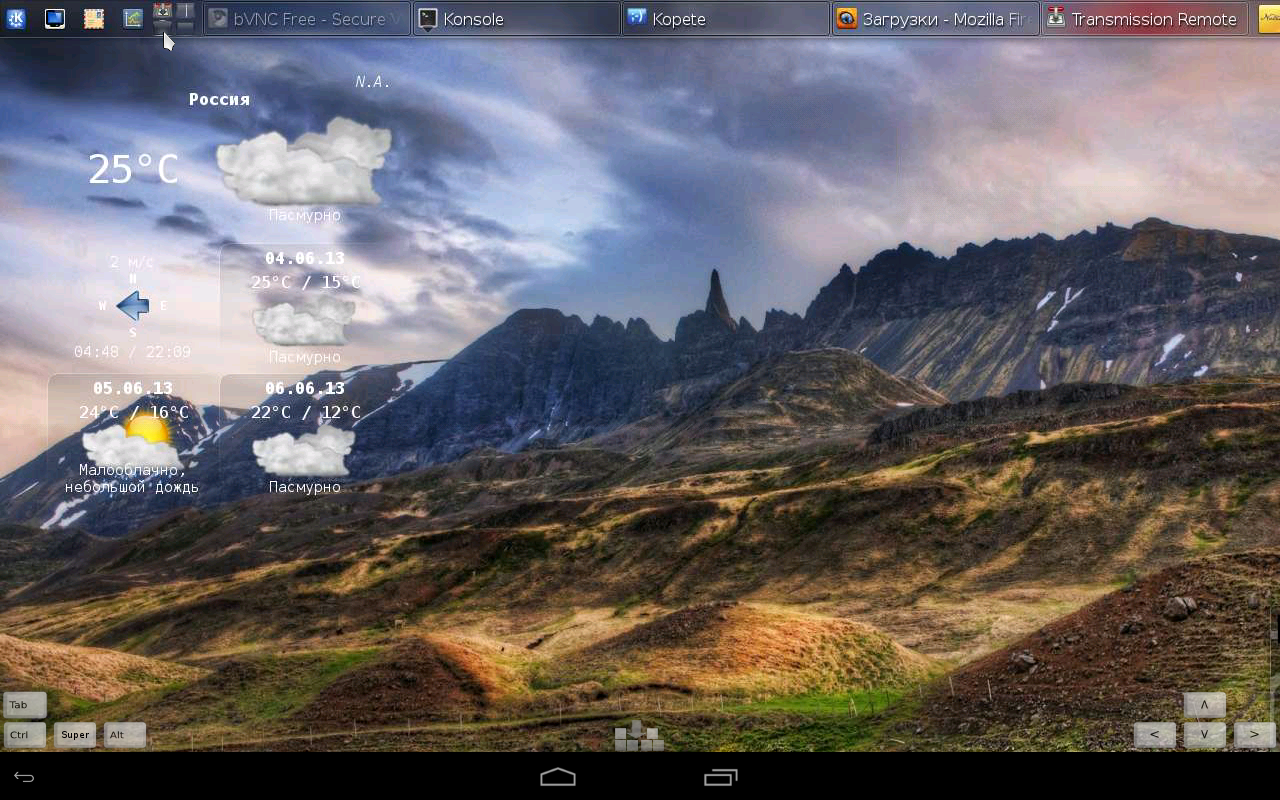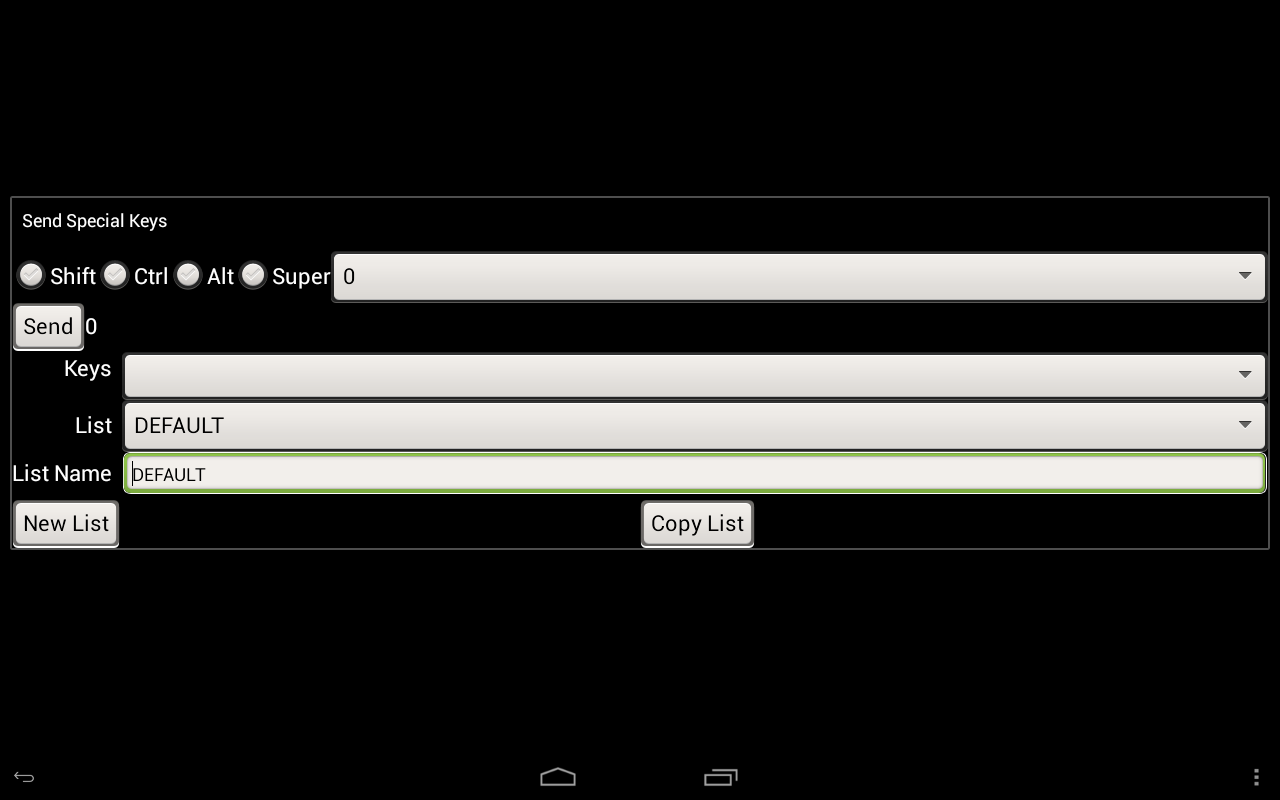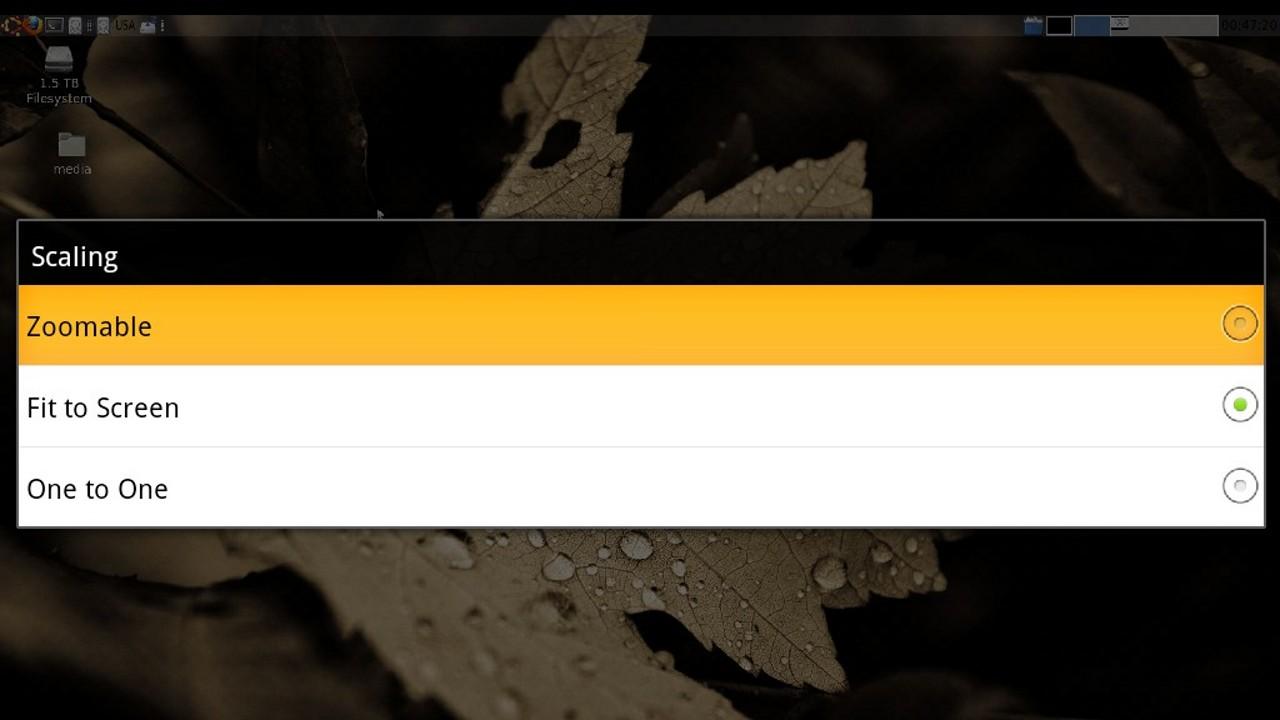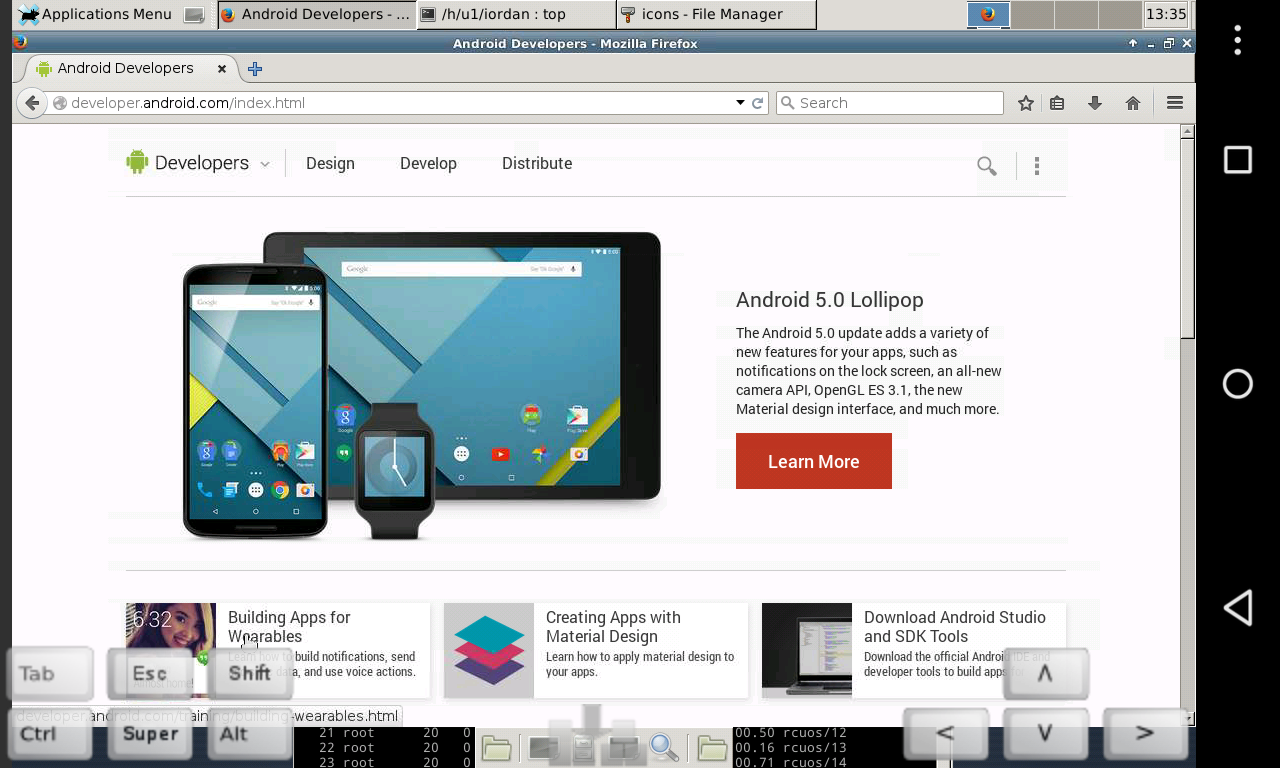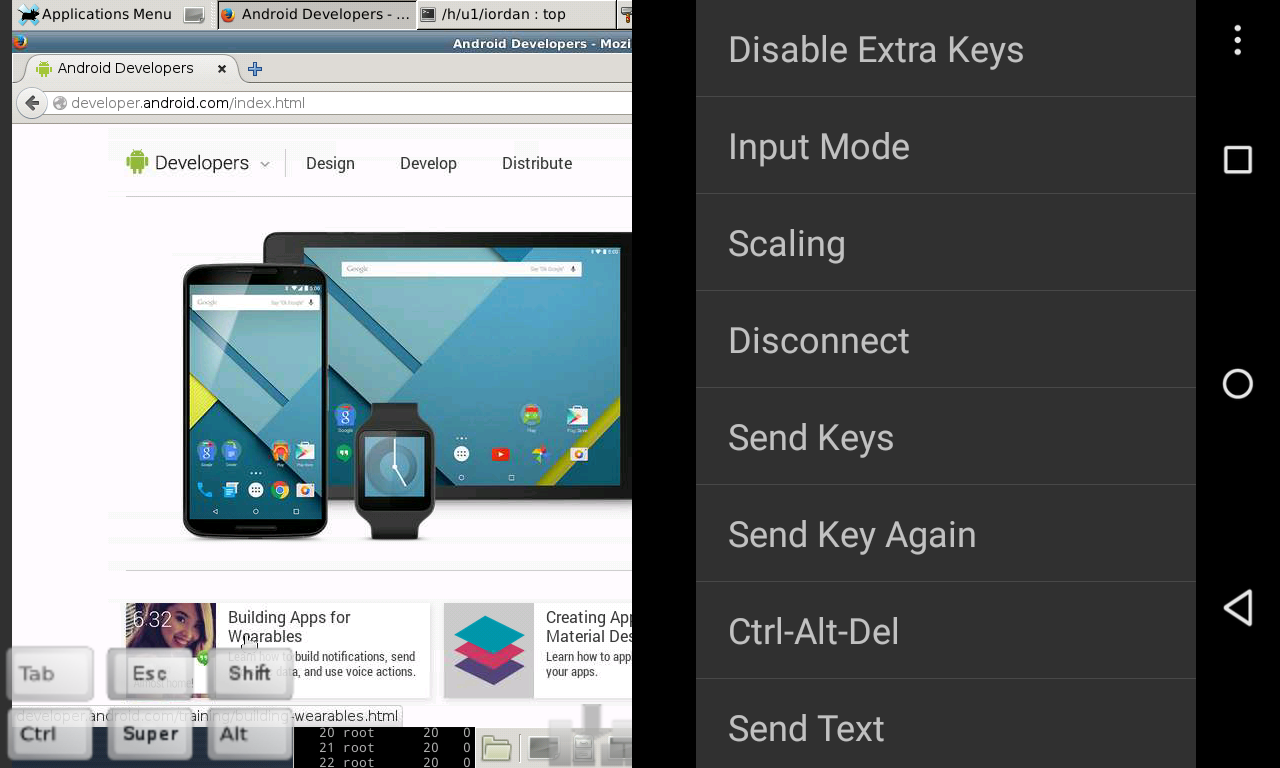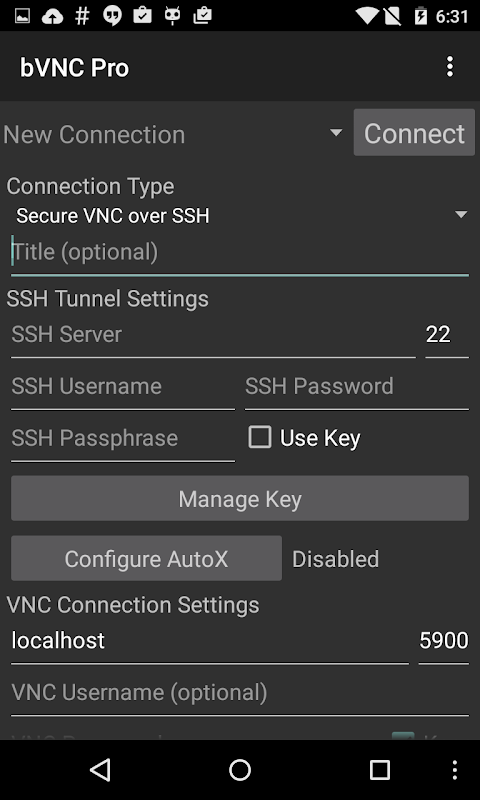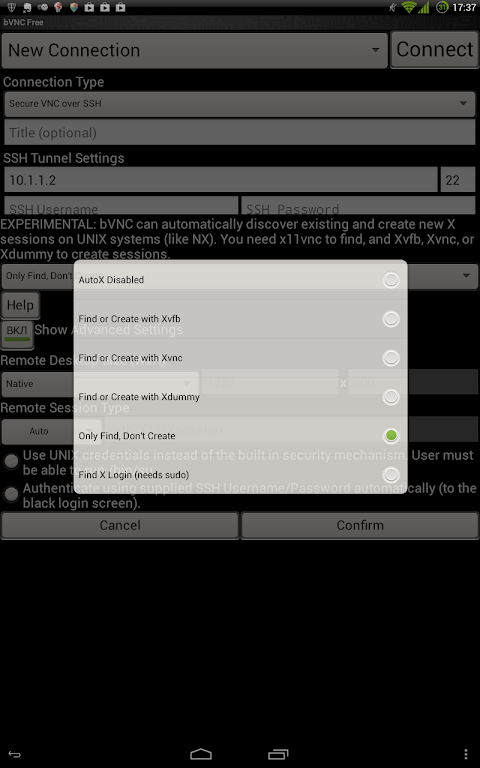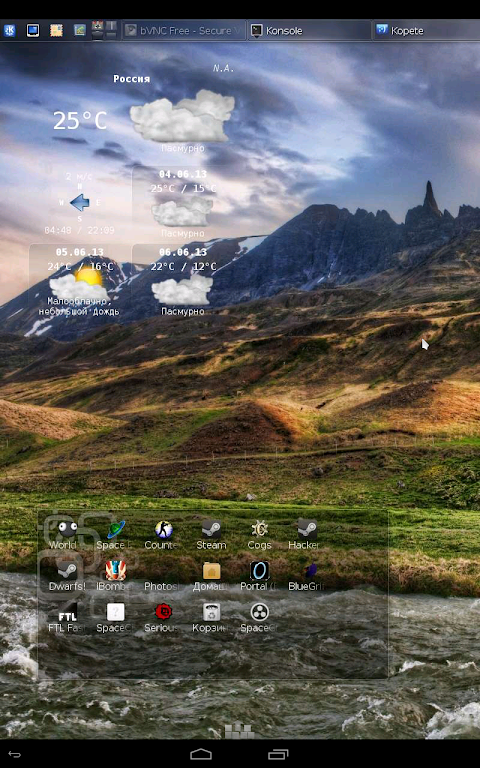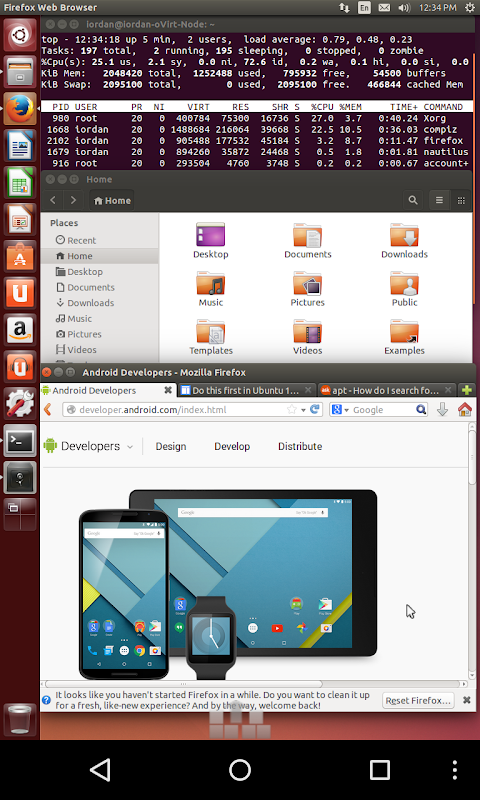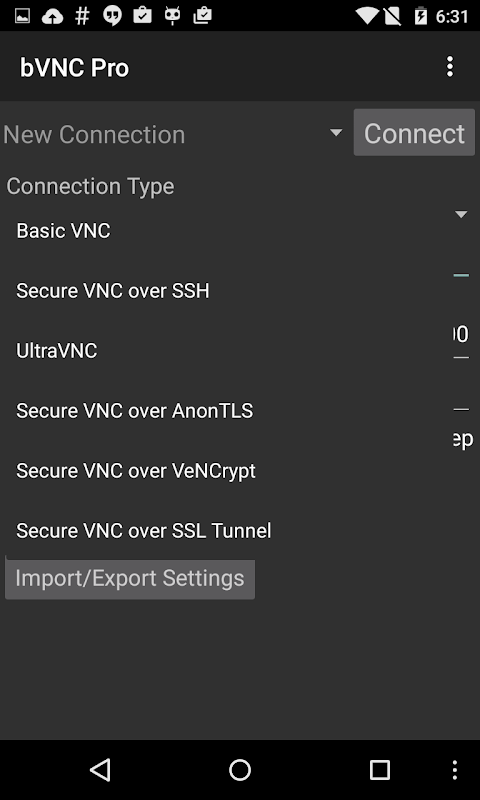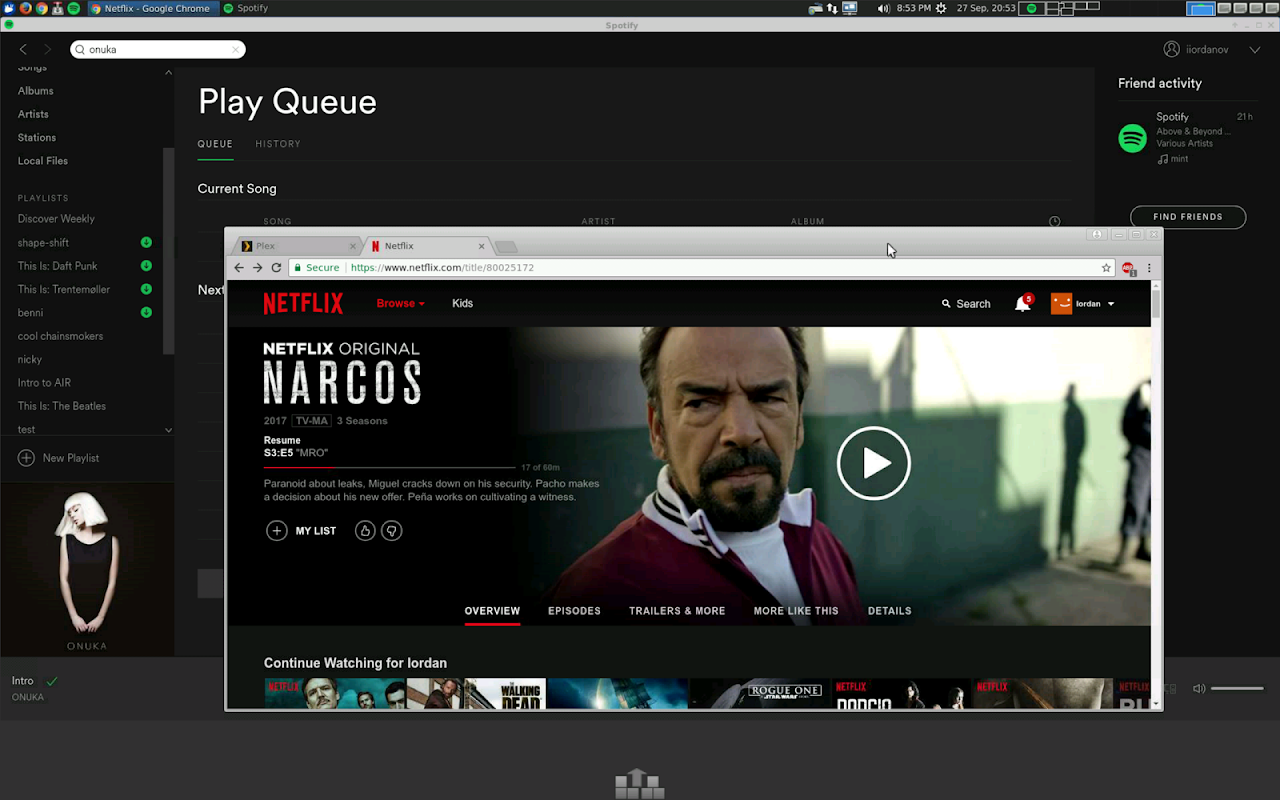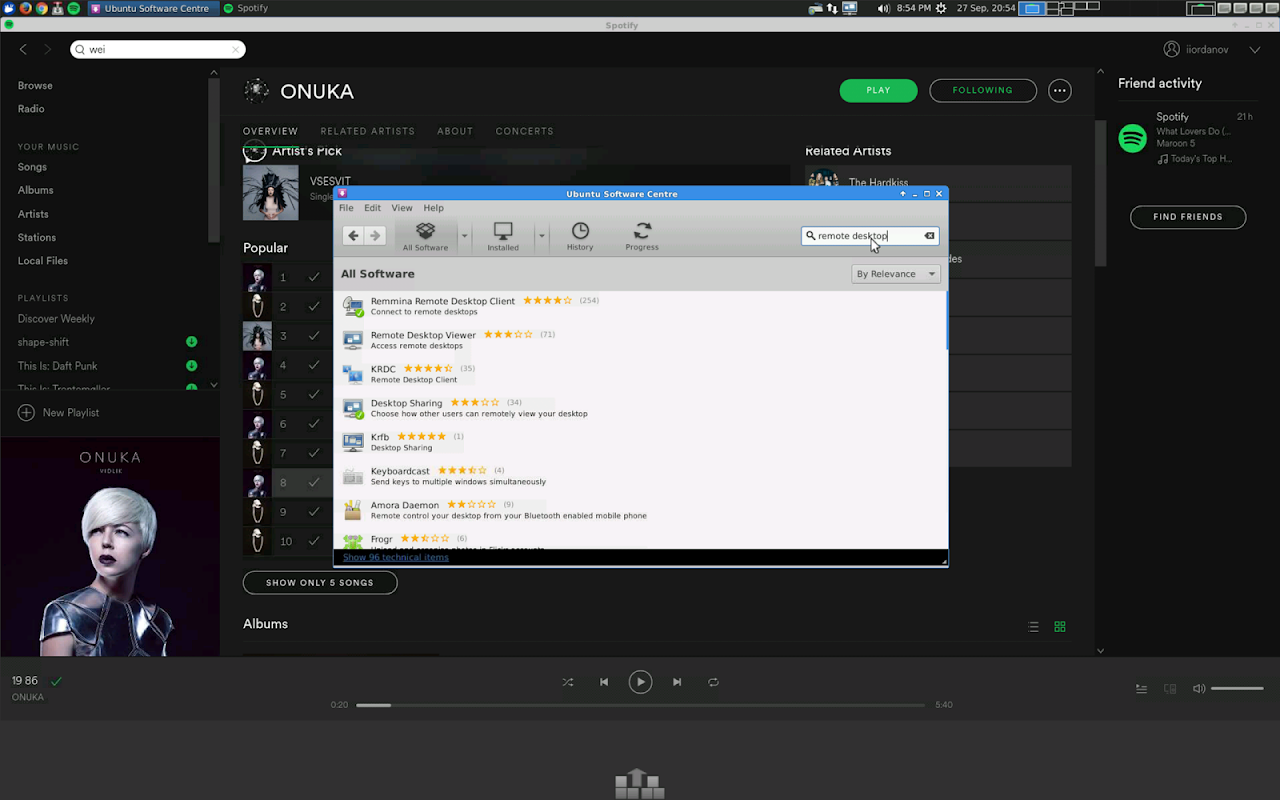Advertisement
Latest Version (Download)Table of Contents
Advertisement
Information
| Package | com.iiordanov.bVNC |
| Version | v5.0.3 |
| Date Updated | 2021-02-15 |
| Size | 17.1 MB |
| Installs | 3.2K+ |
| Categories | , |
Screenshots
Description
An toàn, nhanh chóng, miễn phí, cảm ứng đa điểm VNC Client cho Windows, Linux, Mac với SSH.
Need bVNC on iOS? It's now available at https://apps.apple.com/us/app/bvnc-pro/id1506461202
Thank you for supporting my work and GPL open-source software by donating! Please also rate my application, and tell everyone about it!
If bVNC doesn't work for you or you're unhappy, do not write a review, please post your question in the forum!
https://groups.google.com/forum/#!forum/bvnc-ardp-aspice-opaque-remote-desktop-clients
If you need an RDP application, please search for aRDP in Google Play. For SPICE protocol, look for aSPICE. Finally, if you are an oVirt, RHEV, or Proxmox user, check out Opaque.
bVNC is a secure, open source VNC client. Its features include:
- Windows, Mac, Linux, BSD, or any other OS with a VNC server installed
- Master password support in the Pro version
- Multi-factor (two-factor) SSH authentication in the Pro version
- Multi-touch control over the remote mouse. One finger tap left-clicks, two-finger tap right-clicks, and three-finger tap middle-clicks
- Right and middle-dragging if you don't lift the first finger that tapped
- Scrolling with a two-finger drag
- Pinch-zoom
- Force Landscape, Immersive Mode Disable, Keep Screen Awake options in Main Menu
- Dynamic resolution changes, allowing you to reconfigure your desktop while connected, and control over virtual machines from BIOS to OS
- Full rotation - use the central lock rotation on your device to disable rotation
- Multi-language
- Full mouse support
- Full desktop visibility even with soft keyboard extended
- SSH tunneling, AnonTLS and VeNCrypt for secure connections (does not support RealVNC encryption).
- High-grade encryption superior to RDP using SSH and VeNCrypt (x509 certificates and SSL), preventing man-in-the-middle attacks
- AutoX session discovery/creation similar to NX client
- Tight and CopyRect encodings for quick updates
- Ability to reduce the color depth over slow links
- Copy/paste integration
- Samsung multi-window
- SSH public/private (pubkey)
- Importing encrypted/unencrypted RSA keys in PEM format
- Zoomable, Fit to Screen, and One to One scaling modes
- Two Direct, one Simulated Touchpad, and one Single-handed input modes
- In single-handed input mode, long-tap to get a choice of clicks, drag modes, scroll, and zoom
- Supports most VNC servers including TightVNC, UltraVNC, TigerVNC, and RealVNC
- Supports Mac OS X built-in remote desktop server (ARD) and Mac OS X authentication
- Does NOT support RealVNC encryption (use VNC over SSH or VeNCrypt instead)
- Stowable on-screen extra
- Right-click with Back button
- Use D-pad for arrows, rotate D-pad
- FlexT9 and hardware keyboard support
- View-only mode
- On-device help on creating a new connection in the Menu when setting up connections
- On-device help on available input modes in the Menu when connected
- Recommended with Hackers keyboard from Google Play
- Instructions for Windows:
Plain VNC:
http://iiordanov.blogspot.ca/2012/04/how-to-install-and-connect-to-tightvnc.html
Secure VNC over VeNCrypt:
https://groups.google.com/forum/#!topic/bvnc-ardp-aspice-opaque-android-bb10-clients/lINJkYJbN-U
Secure VNC over SSH:
http://iiordanov.blogspot.ca/2012/04/tunneling-vnc-over-ssh-to-windows.html
- Instructions for Linux:
WARNING: AnonTLS is not supported on Android 6, so to use Vino, the builtin VNC server for GNOME you have to disable Vino encryption requirement with "gsettings set org.gnome.Vino require-encryption false" or use AutoX (see below)
Plain VNC (Remote Desktop on Ubuntu):
http://www.howtoforge.com/configure-remote-access-to-your-ubuntu-desktop
AutoX Secure VNC over SSH:
http://iiordanov.blogspot.ca/2012/10/looking-for-nx-client-for-android-or.html
- Instructions for Mac OS X:
Plain VNC (Remote Desktop for Mac OS X):
http://iiordanov.blogspot.ca/2012/04/how-to-connect-to-mac-os-x-using-bvnc.html
Secure VNC over SSH:
http://iiordanov.blogspot.ca/2012/04/tunneling-vnc-over-ssh-to-mac-os-x.html
GPL code
https://github.com/iiordanov/remote-desktop-clients
Cần bVNC trên iOS? Hiện đã có tại https://apps.apple.com/us/app/bvnc-pro/id1506461202
Cảm ơn bạn đã hỗ trợ công việc của tôi và phần mềm nguồn mở GPL bằng cách quyên góp! Xin vui lòng đánh giá ứng dụng của tôi, và nói với mọi người về nó!
Nếu bVNC không hiệu quả với bạn hoặc bạn không hài lòng, đừng viết bình luận, vui lòng gửi câu hỏi của bạn trong diễn đàn!
https://groups.google.com/forum/#!forum/bvnc-ardp-aspice-opaque-remote-desktop-clents
Nếu bạn cần một ứng dụng RDP, vui lòng tìm kiếm aRDP trong Google Play. Đối với giao thức SPICE, hãy tìm aSPICE. Cuối cùng, nếu bạn là người dùng oVirt, RHEV hoặc Proxmox, hãy kiểm tra Opaque.
bVNC là một máy khách VNC mã nguồn mở, an toàn. Các tính năng của nó bao gồm:
- Windows, Mac, Linux, BSD hoặc bất kỳ HĐH nào khác có cài đặt máy chủ VNC
- Hỗ trợ mật khẩu chủ trong phiên bản Pro
- Xác thực SSH đa yếu tố (hai yếu tố) trong phiên bản Pro
- Điều khiển đa chạm trên chuột từ xa. Nhấn một ngón tay nhấp chuột trái, chạm hai ngón tay nhấp chuột phải và nhấn ba ngón tay nhấp chuột giữa
- Kéo phải và kéo giữa nếu bạn không nhấc ngón tay đầu tiên gõ
- Cuộn bằng kéo hai ngón tay
- Pinch-zoom
- Buộc Cảnh, Tắt chế độ Nhập vai, Giữ các tùy chọn Đánh thức màn hình trong Menu chính
- Thay đổi độ phân giải động, cho phép bạn cấu hình lại máy tính để bàn của mình trong khi kết nối và kiểm soát các máy ảo từ BIOS sang HĐH
- Xoay toàn bộ - sử dụng xoay vòng khóa trung tâm trên thiết bị của bạn để tắt xoay
- Đa ngôn ngữ
- Hỗ trợ chuột đầy đủ
- Khả năng hiển thị đầy đủ của máy tính để bàn ngay cả với bàn phím mềm mở rộng
- SSH đường hầm, AnonTLS và VeNCrypt cho các kết nối an toàn (không hỗ trợ mã hóa RealVNC).
- Mã hóa cao cấp vượt trội so với RDP khi sử dụng SSH và VeNCrypt (chứng chỉ x509 và SSL), ngăn chặn các cuộc tấn công trung gian
- Phát hiện / tạo phiên AutoX tương tự như máy khách NX
- Mã hóa chặt chẽ và CopyRect để cập nhật nhanh
- Khả năng giảm độ sâu màu trên các liên kết chậm
- Sao chép / dán tích hợp
- Samsung đa cửa sổ
- SSH công khai / riêng tư (pubkey)
- Nhập khóa RSA được mã hóa / không mã hóa ở định dạng PEM
- Có thể thu phóng, vừa với màn hình và các chế độ chia tỷ lệ
- Hai chế độ trực tiếp, một Touchpad mô phỏng và một chế độ nhập bằng một tay
- Ở chế độ nhập bằng một tay, nhấn lâu để có lựa chọn nhấp, chế độ kéo, cuộn và thu phóng
- Hỗ trợ hầu hết các máy chủ của VNC bao gồm TightVNC, UltraVNC, TigerVNC và RealVNC
- Hỗ trợ Mac OS X tích hợp máy chủ từ xa (ARD) và xác thực Mac OS X
- KHÔNG hỗ trợ mã hóa RealVNC (thay vào đó hãy sử dụng VNC qua SSH hoặc VeNCrypt)
- Thêm trên màn hình
- Nhấp chuột phải bằng nút Quay lại
- Sử dụng D-pad cho mũi tên, xoay D-pad
- Hỗ trợ bàn phím phần cứng và FlexT9
- Chế độ chỉ xem
- Trợ giúp trên thiết bị khi tạo kết nối mới trong Menu khi thiết lập kết nối
- Trợ giúp trên thiết bị về các chế độ đầu vào khả dụng trong Menu khi được kết nối
- Được đề xuất với bàn phím Hacker từ Google Play
- Hướng dẫn cho Windows:
Đồng bằng VNC:
http://iiordanov.blogspot.ca/2012/04/how-to-install-and-connect-to-tightvnc.html
Bảo mật VNC qua VeNCrypt:
https://groups.google.com/forum/#!topic/bvnc-ardp-aspice-opaque-android-bb10-clents/lINJkYJbN-U
Bảo mật VNC qua SSH:
http://iiordanov.blogspot.ca/2012/04/tunneling-vnc-over-ssh-to-windows.html
- Hướng dẫn cho Linux:
CẢNH BÁO: AnonTLS không được hỗ trợ trên Android 6, vì vậy, để sử dụng Vino, máy chủ VNC tích hợp cho Gnome, bạn phải tắt yêu cầu mã hóa Vino với "gsinstall set org.gnome.Vino yêu cầu mã hóa sai" hoặc sử dụng AutoX (xem bên dưới)
Plain VNC (Máy tính từ xa trên Ubuntu):
http://www.howtoforge.com/configure-remote-access-to-your-ubfox-desktop
Tự động bảo mật VNC qua SSH:
http://iiordanov.blogspot.ca/2012/10/looking-for-nx-client-for-android-or.html
- Hướng dẫn cho Mac OS X:
Plain VNC (Máy tính từ xa cho Mac OS X):
http://iiordanov.blogspot.ca/2012/04/how-to-connect-to-mac-os-x-USE-bvnc.html
Bảo mật VNC qua SSH:
http://iiordanov.blogspot.ca/2012/04/tunneling-vnc-over-ssh-to-mac-os-x.html
Mã GPL
https://github.com/iiordanov/remote-desktop-clents
What's New
v4.0.9
- Japanese, Korean, Traditional Chinese, and Simplified Chinese localizations
v4.0.8
- Security updates
v4.0.7
- 64-bit support
- Bugfixes
v4.0.6
- Bugfix for TLS_FALLBACK_SCSV issue with TLSv1.3+ for VeNCrypt
- Bugfix to sshlib for sha2-256 and sha2-512 keys
- Support for shorthand VNC port notation for ports lower than 5920
v4.0.5
- Logcat copy from previous runs as well
v4.0.4
- Fix for scrolling in Single Handed mode
v4.0.3
- Updated sshlib
v4.0.2
- Fixes for widget names
- Fixes for
Latest Version (Download)
bVNC Pro: Secure VNC Viewer v5.0.3Date Updated : 2021-02-15
Advertisement