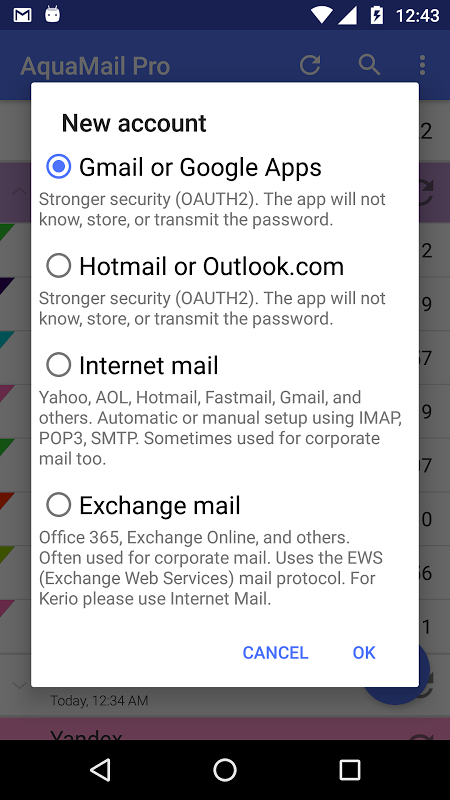Advertisement
Latest Version (Download)Table of Contents
Advertisement
Information
| Package | org.kman.AquaMail.UnlockerMarket |
| Version | 1.0.34 |
| Date Updated | 2021-05-29 |
| Size | 104.12 KB |
| Installs | 70.7K+ |
| Categories | Ứng dụng, Kinh doanh |
Screenshots
Description
Gửi email cho Gmail, Yahoo, Outlook, Hotmail và nhiều hơn nữa - IMAP, POP3 và Exchange
Aqua Mail Pro is an unlocker key for Aqua Mail, which turns the FREE version of the app into Pro.
The advantages of using Aqua Mail Pro include:
● Push mail for Exchange (corporate email) in the Pro version
● Add multiple accounts
● Supports per-account identities (aliases)
● Removes the promo signature linking to this site to all outgoing messages
● Ad-free
For successful activation, please install the base application first. Upgrading preserves all accounts, folders, messages and settings.
Aqua Mail is an email app for personal and corporate email. This is the perfect replacement for your current email app as it provides the flexibility of working the way you are used to.
Aqua Mail has plenty of options for customizing the app as well as convenient features which improve your efficiency of managing e-mails. Modify how it looks and works to become more productive.
Aqua Mail supports automatic setup for the more popular email providers, works fluently with others, or lets you enter mail server settings yourself.
KEY FEATURES:
● Multiple email providers: Gmail, Yahoo, Hotmail, FastMail, Apple, GMX, AOL and more;
● Mail accounts hosted at: Google Apps, Yahoo BizMail, Office 365, Exchange Online and others;
● Support for standard Internet email protocols: IMAP, POP3, SMTP; Exchange: EWS;
● Improved security: OAUTH2 authentication for Gmail, Hotmail and Yahoo;
● Instant incoming email delivery (push mail): servers supporting the IMAP IDLE extension (most Internet mail services except Yahoo; self-hosted IMAP servers);
● Integration with: Light Flow, Enhanced SMS & Caller ID, Cloud Print, Apex Launcher Pro, Nova Launcher / Tesla Unread, Executive Assistant, DashClock Widget;
● Integration with Tasker: change settings, trigger mail checks, trigger events based on incoming messages
ADVANCED FEATURES:
● Stay up to date with home screen widgets: message counts and message lists;
● Access existing folder structure: synchronize Drafts, Sent, and Deleted Messages of web mail and desktop mail apps;
● Access server Contacts: autocomplete from your personal address book and corporate directory (for Exchange and Office 365) when composing messages;
● Sync Calendar: allows two-way synchronization of Calendar events (for Exchange and Office 365);
● Format your messages and signatures: insert images and links, add colors and styling to text;
● Save attachments as files;
● Browse messages grouped into conversations (can be turned off);
● Reply via voice input: Android Wear notifications with message previews and actions;
● Undo message operations: “Delete”, “Move to folder”, and other actions can be reversed;
● Backup and restore your accounts and settings: via popular cloud services (Dropbox, OneDrive, Box and Google Drive) or a file;
● Optimize for your internet connection: separate settings for WiFi and mobile data.
OS REQUIREMENTS:
The unlocker is compatible down to Android 2.1. The current version of Aqua Mail requires 4.0.3 or higher.
CONTACT US:
If you have any questions, feedback or suggestions please contact us directly at [email protected].
Aqua Mail Pro là một khóa mở khóa cho Aqua Mail, biến phiên bản MIỄN PHÍ của ứng dụng thành Pro.
Những lợi ích của việc sử dụng Aqua Mail Pro bao gồm:
● Đẩy thư để trao đổi (email công ty) trong phiên bản Pro
● Thêm nhiều tài khoản
● Hỗ trợ danh tính trên mỗi tài khoản (bí danh)
● Xóa chữ ký quảng cáo liên kết đến trang web này với tất cả các tin nhắn gửi đi
● Không có quảng cáo
Để kích hoạt thành công, vui lòng cài đặt ứng dụng cơ bản trước. Nâng cấp bảo tồn tất cả các tài khoản, thư mục, tin nhắn và cài đặt.
Aqua Mail là một ứng dụng email cho email cá nhân và doanh nghiệp. Đây là sự thay thế hoàn hảo cho ứng dụng email hiện tại của bạn vì nó cung cấp sự linh hoạt khi làm việc theo cách bạn đã quen.
Aqua Mail có nhiều tùy chọn để tùy chỉnh ứng dụng cũng như các tính năng tiện lợi giúp cải thiện hiệu quả quản lý email của bạn. Sửa đổi cách nó trông và hoạt động để trở nên năng suất hơn.
Aqua Mail hỗ trợ thiết lập tự động cho các nhà cung cấp email phổ biến hơn, làm việc trôi chảy với người khác hoặc cho phép bạn tự nhập các cài đặt máy chủ thư.
Các tính năng chính:
● Nhiều nhà cung cấp email: Gmail, Yahoo, Hotmail, FastMail, Apple, GMX, AOL và hơn thế nữa;
● Tài khoản thư được lưu trữ tại: Google Apps, Yahoo BizMail, Office 365, Exchange Online và các tài khoản khác;
● Hỗ trợ cho các giao thức email Internet tiêu chuẩn: IMAP, POP3, SMTP; Trao đổi: EWS;
● Cải thiện bảo mật: Xác thực OAUTH2 cho Gmail, Hotmail và Yahoo;
● Gửi email đến tức thì (thư đẩy): các máy chủ hỗ trợ tiện ích mở rộng IDLE IMAP (hầu hết các dịch vụ thư Internet ngoại trừ Yahoo; máy chủ IMAP tự lưu trữ);
● Tích hợp với: Lưu lượng ánh sáng, SMS và ID người gọi nâng cao, Cloud Print, Apex Launcher Pro, Nova Launcher / Tesla Unread, Trợ lý điều hành, Tiện ích DashClock;
● Tích hợp với Trình quản lý: thay đổi cài đặt, kích hoạt kiểm tra thư, kích hoạt các sự kiện dựa trên thư đến
CÁC TÍNH NĂNG TIÊN TIẾN:
● Luôn cập nhật với các tiện ích trên màn hình chính: số lượng tin nhắn và danh sách tin nhắn;
● Truy cập cấu trúc thư mục hiện có: đồng bộ hóa Thư nháp, Đã gửi và Đã xóa Tin nhắn của thư trên web và ứng dụng thư trên máy tính để bàn;
● Danh bạ máy chủ truy cập: tự động hoàn thành từ sổ địa chỉ cá nhân và thư mục công ty (đối với Exchange và Office 365) khi soạn tin nhắn;
● Đồng bộ hóa Lịch: cho phép đồng bộ hóa hai chiều các sự kiện Lịch (đối với Exchange và Office 365);
● Định dạng tin nhắn và chữ ký của bạn: chèn hình ảnh và liên kết, thêm màu sắc và kiểu dáng vào văn bản;
● Lưu tệp đính kèm dưới dạng tệp;
● Duyệt các tin nhắn được nhóm thành các cuộc hội thoại (có thể tắt);
● Trả lời qua đầu vào bằng giọng nói: Thông báo của Android Wear với phần xem trước và hành động của tin nhắn;
● Hoàn tác các hoạt động của tin nhắn: Xóa Xóa Hướng dẫn, Chuyển sang thư mục, và các hành động khác có thể được đảo ngược;
● Sao lưu và khôi phục tài khoản và cài đặt của bạn: thông qua các dịch vụ đám mây phổ biến (Dropbox, OneDrive, Box và Google Drive) hoặc một tệp;
● Tối ưu hóa cho kết nối internet của bạn: cài đặt riêng cho WiFi và dữ liệu di động.
YÊU CẦU HĐH:
Trình mở khóa tương thích với Android 2.1. Phiên bản hiện tại của Aqua Mail yêu cầu 4.0.3 trở lên.
LIÊN HỆ CHÚNG TÔI:
Nếu bạn có bất kỳ câu hỏi, phản hồi hoặc đề xuất xin vui lòng liên hệ trực tiếp với chúng tôi tại [email protected].
What's New
• Fixed Menu button ("the three dots") not showing on some devices.
• Exchange: Contacts sync (with Contacts app)
• Updated design: Message view and refreshed Add account screen
Latest Version (Download)
Aqua Mail Pro 1.0.34Date Updated : 2021-05-29
Advertisement