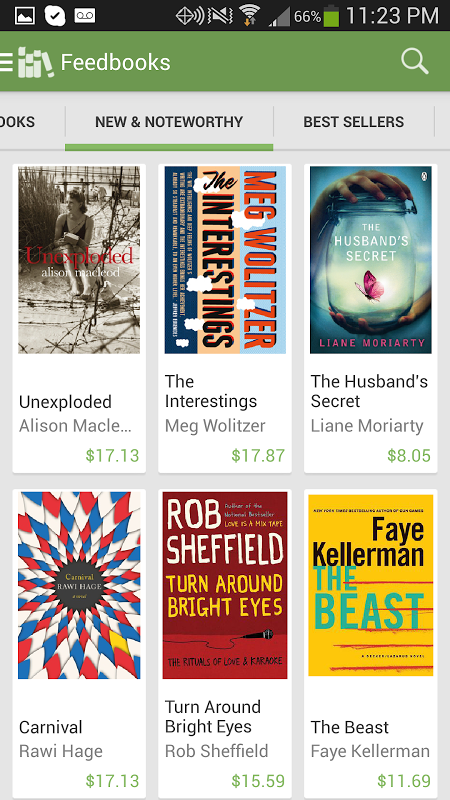Advertisement
Latest Version (Download)Table of Contents
Advertisement
Information
| Package | com.aldiko.android |
| Version | 3.1.3 |
| Date Updated | 2022-01-01 |
| Size | 16.25 MB |
| Installs | 598K+ |
| Categories | Ứng dụng, Tài liệu tham khảo |
Screenshots
Description
Đọc và tải về hàng ngàn sách điện tử ngay trên điện thoại Android hoặc máy tính bảng của bạn.
Download one of the best Android eBook Readers now!
★The leading eBook application for the Android platform
★30+ million users from over 200 countries
Differences between the Aldiko Book Reader Premium and the Aldiko Book Reader Free are: the Aldiko Book Reader Premium has highlights (for EPUB files only), notes (for EPUB files only), book cover editing, home widget, import and export annotations features, unlimited number of audio books on personal bookshelf, gets faster update and does not contain advertisements.
Features of the Aldiko Book Reader Free:
✔ Support EPUB, PDF formats as well as Adobe DRM encrypted eBooks.
✔ Support eBooks from public libraries.
✔ Fully-customizable reading experience: adjust font size, font type, font and background colors, margin, alignment, line spacing as well as brightness to best suit your preference. The Aldiko Book Reader also supports night-time reading.
✔ User-friendly interface: the Aldiko Book Reader supports both Android phones and tablets. You can create your own bookmarks anywhere in the book, rapidly jump to a different section of the book through the table of content.
✔ Advanced library management system: import your own EPUB and PDF files into the app to read them on the go; organize your eBooks by tags and collections. Aldiko will also remember your reading position automatically, bring you back to where you left off.
✔ In-app shopping experience: browse huge catalogs of eBooks, including best-sellers, new releases and classics (lots of them are FREE)
✔ Other cool features not to miss: global-text search in a book, dictionary, add your own favorite catalogs (OPDS support) and many more
Tải về một trong những độc giả eBook Android tốt nhất hiện nay!
★ Ứng dụng sách điện tử hàng đầu cho nền tảng Android
★ 30 triệu người sử dụng từ hơn 200 quốc gia
Sự khác nhau giữa các Aldiko Book Reader Premium và Aldiko Book Reader miễn phí là: Aldiko Book Reader Premium có nổi bật (chỉ tập tin EPUB), ghi chú (chỉ tập tin EPUB), chỉnh sửa bìa sách, phụ tùng nhà, xuất nhập khẩu các chú thích tính năng, không giới hạn số cuốn sách âm thanh trên kệ sách cá nhân, được cập nhật nhanh hơn và không chứa quảng cáo.
Đặc điểm của Aldiko Book Reader miễn phí:
✔ Hỗ trợ EPUB, định dạng PDF cũng như Adobe DRM ebook mã hóa.
✔ Hỗ trợ eBook từ thư viện công cộng.
✔ tùy biến đầy đủ kinh nghiệm đọc: điều chỉnh kích thước font chữ, kiểu font, font chữ và màu nền, ký quỹ, liên kết, dòng khoảng cách cũng như độ sáng để phù hợp nhất với sở thích của bạn. Các Aldiko Book Reader cũng hỗ trợ ban đêm thời gian đọc.
✔ Giao diện người dùng thân thiện: các Aldiko Book Reader hỗ trợ cả điện thoại Android và máy tính bảng. Bạn có thể tạo bookmark của chính bạn bất cứ nơi nào trong cuốn sách, nhanh chóng nhảy đến một phần khác nhau của cuốn sách thông qua các bảng của nội dung.
✔ Hệ thống quản lý thư viện nâng cao: nhập EPUB và PDF của riêng bạn tập tin vào ứng dụng để đọc chúng trên đường đi; tổ chức eBooks của bạn bằng thẻ và các bộ sưu tập. Aldiko cũng sẽ nhớ vị trí đọc của bạn tự động, mang lại cho bạn trở lại nơi bạn rời đi.
✔ In-app kinh nghiệm mua sắm: duyệt catalog lớn của sách điện tử, trong đó có sách bán chạy nhất, phát hành và tác phẩm kinh điển mới (rất nhiều trong số đó là miễn phí)
✔ tính năng tuyệt vời khác không bỏ lỡ: tìm kiếm toàn cầu-văn bản trong một cuốn sách, từ điển, thêm catalog yêu thích của riêng bạn (OPDS hỗ trợ) và nhiều hơn nữa
What's New
Aldiko 3.1 is the final release for Aldiko 3.x (now named Aldiko Classic).
Aldiko 4.0 will be a completely redesigned version of the app.
New features:
- Improved audiobook support
- Internet Archive is now a default catalog: download and listen to 25,000+ audiobooks for free
- Monthly subscription is now available as an alternative to the Premium app
- Brightness now defaults to auto (device settings), this can be changed to "advanced brightness" in settings to manually adjust it
Latest Version (Download)
Aldiko Book Reader 3.1.3Date Updated : 2022-01-01
Advertisement