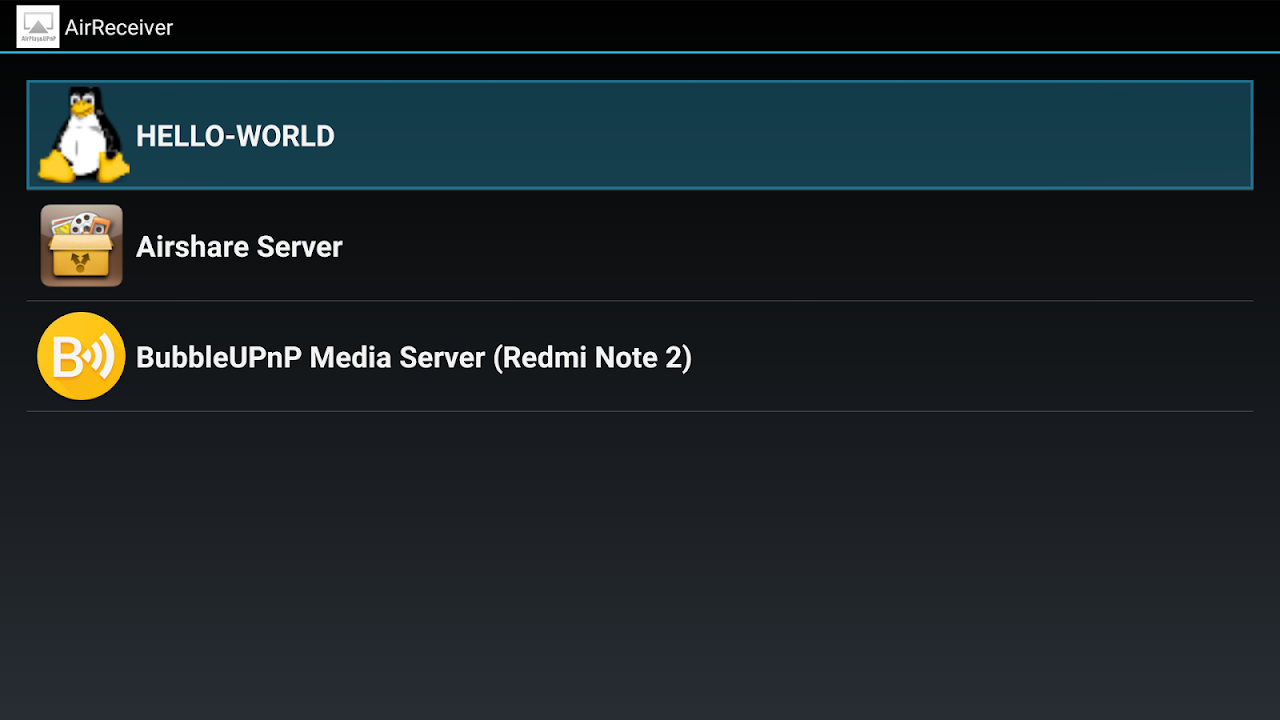Advertisement
Latest Version (Download)Table of Contents
Advertisement
Information
| Package | com.softmedia.receiver |
| Version | 4.9.0 |
| Date Updated | 2021-06-15 |
| Size | 15.15 MB |
| Installs | 32.6K+ |
| Categories | , |
Screenshots
Description
AirPlay \u0026amp; DMR trên TV Box, TV android / Android của bạn.
AirReceiver is a lightweight AirPlay and DMR receiver. It will appear in AirPlay applications (such as itunes) and DMC application(such as WMP12) as a device you can play music/video/photo to. It works in the background, streaming media to your Android device, It's special suitable for Android TV/Box.
Features:
- support Youtube video.
- support audio sync with other AirExpress devices.
- supporting AirMirror. the best performance in the third-party AirPlay application.
- fully support IOS10.
- support slideshow feature.
- Compatibility with AirParrot. you can use AirParrot mirror your PC screen on your Android Tablet.
- stream audio/video/photo from AirPlay clients (itunes, iOS, ...)
- stream audio/video/photo from DLNA clients(WMP12, AirShare,...)
- run in the background as a service
- configurable network name
- can be started on boot
- Windows Screen Mirror: Download and Install the Free Tools AirSender in your PC(http://www.remotetogo.com). Click the icon of "AirSender" at Windows status bar, select the Device running AirReceiver.
Follow us...
Google Plus: https://plus.google.com/u/0/100099244510821904078
NOTES:
1, Please turn off or uninstall other AirPlay application like AirReceiverLite on your phone because AirPlay use some hardcode tcp port.
2, AirMirror is heavy CPU load, Please make sure your phone is enough powerful(1GH CPU with two core is ideally).
3, If you don't like it, contact us for a refund within 7 days.
AirReceiver là một AirPlay nhẹ và DMR nhận. Nó sẽ xuất hiện trong các ứng dụng AirPlay (như itunes) và DMC ứng dụng (chẳng hạn như WMP12) như là một thiết bị mà bạn có thể chơi nhạc / video / hình ảnh để. Nó hoạt động ở chế độ nền, streaming media cho thiết bị Android của bạn, nó là đặc biệt thích hợp cho Android TV / Box.
Tính năng, đặc điểm:
- Hỗ trợ xem video Youtube.
- Đồng bộ hỗ trợ âm thanh với các thiết bị AirExpress khác.
- Hỗ trợ AirMirror. hiệu suất tốt nhất trong các ứng dụng AirPlay của bên thứ ba.
- Hỗ trợ đầy đủ IOS10.
- Tính năng hỗ trợ trình chiếu.
- Khả năng tương thích với AirParrot. bạn có thể sử dụng AirParrot chiếu màn hình máy tính của bạn trên Android Tablet của bạn.
- Dòng âm thanh / video / hình ảnh từ các khách hàng AirPlay (itunes, iOS, ...)
- Dòng âm thanh / video / hình ảnh từ các khách hàng DLNA (WMP12, AirShare, ...)
- Chạy trong nền như một dịch vụ
- Tên mạng cấu hình
- Có thể được bắt đầu khởi động
- Màn hình của Windows Mirror: Tải về và cài đặt các công cụ miễn phí AirSender trong máy tính của bạn (http://www.remotetogo.com). Nhấp vào biểu tượng của "AirSender" ở thanh trạng thái của Windows, chọn Device chạy AirReceiver.
Theo chúng tôi...
Google Plus: https://plus.google.com/u/0/100099244510821904078
GHI CHÚ:
1, hãy tắt hoặc gỡ bỏ cài đặt ứng dụng AirPlay khác như AirReceiverLite trên điện thoại của bạn bởi vì AirPlay sử dụng một số cổng hardcode tcp.
2, AirMirror là CPU tải nặng, hãy chắc chắn rằng điện thoại của bạn đủ mạnh (1GH CPU với hai lõi là lý tưởng).
3, Nếu bạn không thích nó, hãy liên hệ với chúng tôi để được hoàn lại trong vòng 7 ngày.
What's New
1, Add Google Cast support.
2, Add YouTube Dial support.
3, Stability and Performance improvements
Latest Version (Download)
AirReceiver 4.9.0Date Updated : 2021-06-15
Advertisement