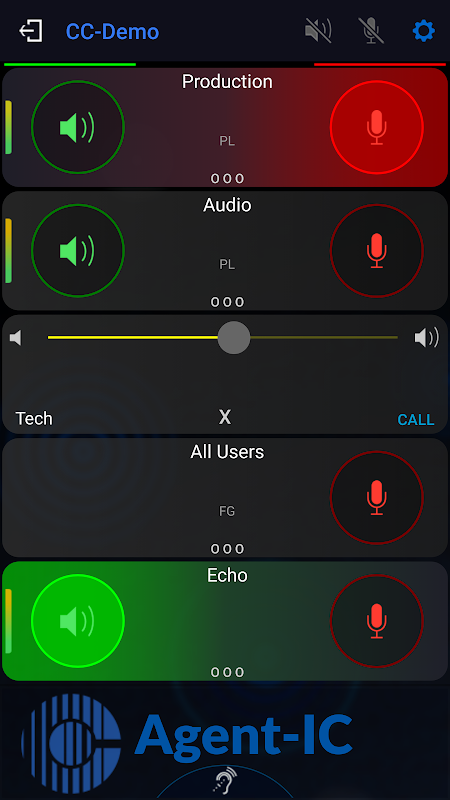Advertisement
Latest Version (Download)Table of Contents
Advertisement
Information
| Package | com.clearcom.mobile.ccpanel |
| Version | 2.3 |
| Date Updated | 2021-05-06 |
| Size | 36.4 MB |
| Installs | 69 |
| Categories | Ứng dụng, Năng suất |
Screenshots
Description
Agent-IC cho Android
Clear-Com’s Agent-IC mobile app is designed for use with Clear-Com’s intercom systems such as the Eclipse HX Matrix Intercom, Encore Analog Partyline Intercom, and HelixNet Digital Network Partyline System. The virtual intercom control panel operates on a broad range of Android smart devices and connects from anywhere in the world over 3G, 4G and Wi-Fi/IP networks.
Agent-IC delivers the same user experience as traditional intercom key panels. Even on the mobile device, the app is fully featured with Point-to-Point calling, Point-to-Multipoint group calling, Partyline, IFB communications with logic triggering, PTT (Push-to-talk), local cross-point audio level control, and notifications. All communication is encrypted to AES.
Agent-IC for Android also includes a companion app for Android-based wearable smartwatches to remote access basic intercom functions such as make or reply to calls and receive call notifications.
AGENT-IC HOSTED BY ECLIPSE HX
Agent-IC needs the Eclipse HX matrix intercom with virtual panel licenses enabled for operation. Accessing the app requires proper authorization and system pre-configuration from the organization’s system administrator using EHX. Once authentication is complete, authorized users can connect to their host Eclipse HX on Android Phone or Tablet as long as they are connected over any 3G, 4G and Wi-Fi/IP network.
Agent-IC installation is simple. Download and install the app on the mobile device. Enter the passcode provided within EHX and authentication will begin. A unique and secure connection will be established between the device and the host Eclipse HX intercom system. Once verified, the user is ready to communicate with any traditional, IP and Agent-IC users on the host Eclipse HX network.
AGENT-IC HOSTED BY LQ IP INTERFACES
Alternatively, Agent-IC can directly connect to LQ IP interface devices in order to link to any one of Clear-Com’s partyline systems. By doing so, Partyline users can speak directly to a remote contributor user on Agent-IC.
Accessing the app requires proper authorization and system pre-configuration via the LQ Core Configuration Manager (CCM). Once authentication is complete, authorized users can connect to their host Partyline system on an Android Phone or Tablet as long as they are connected over any 3G, 4G and Wi-Fi/IP network.
Agent-IC installation is simple. Download and install the app on the mobile device. Enter the passcode provided within CCM and authentication will begin. A unique and secure connection will be established between the device and the host Partyline intercom system. Once verified, the user is ready to communicate with any traditional intercom user on the Clear-Com network.
ứng dụng di động Agent-IC Clear-Com được thiết kế để sử dụng với các hệ thống liên lạc rõ ràng-Com như Eclipse HX Matrix Intercom, Encore Analog Partyline Intercom, và hệ thống Partyline HelixNet Digital Network. Bảng điều khiển liên lạc ảo hoạt động trên một loạt các thiết bị thông minh Android và kết nối từ bất cứ nơi nào trên thế giới qua 3G, 4G và mạng / IP Wi-Fi.
Agent-IC mang đến trải nghiệm người dùng giống như liên lạc truyền thống tấm then chốt. Ngay cả trên thiết bị di động, ứng dụng được đầy đủ tính năng với Point-to-Point gọi, Point-to-Multipoint gọi nhóm, Partyline, truyền thông IFB với logic kích hoạt, PTT (Push-to-talk), địa phương chéo điểm mức độ âm thanh kiểm soát và thông báo. Tất cả các thông tin liên lạc được mã hóa để AES.
Agent-IC dành cho Android cũng bao gồm một ứng dụng đồng hành cho smartwatches đeo được dựa trên Android để truy cập từ xa các chức năng liên lạc cơ bản như thực hiện hoặc trả lời cuộc gọi và nhận được thông báo cuộc gọi.
ĐẠI LÝ-IC được tổ chức bởi ECLIPSE HX
Agent-IC cần ma trận intercom Eclipse HX với giấy phép bảng ảo kích hoạt cho hoạt động. Truy cập vào các ứng dụng đòi hỏi quyền thích hợp và hệ thống pre-cấu hình từ quản trị hệ thống của tổ chức sử dụng EHX. Khi thẩm định hoàn tất, người dùng có thẩm quyền có thể kết nối đến máy chủ của họ Eclipse HX trên điện thoại Android hoặc máy tính bảng miễn là chúng được kết nối qua bất kỳ, 4G và Wi-Fi / IP mạng 3G.
cài đặt Agent-IC là đơn giản. Tải về và cài đặt ứng dụng trên thiết bị di động. Nhập mật mã được cung cấp trong vòng EHX và xác thực sẽ bắt đầu. Một kết nối độc đáo và an toàn sẽ được thiết lập giữa các thiết bị và các máy chủ hệ thống intercom Eclipse HX. Sau khi xác minh, người dùng đã sẵn sàng để giao tiếp với bất kỳ truyền thống, IP và người sử dụng chất độc da-IC trên máy chủ mạng Eclipse HX.
ĐẠI LÝ-IC được tổ chức bởi LQ IP giao diện
Ngoài ra, Agent-IC có thể trực tiếp kết nối với các thiết bị giao diện LQ IP để liên kết đến bất kỳ một trong những hệ thống partyline Clear-Com. Bằng cách đó, người dùng có thể nói chuyện trực tiếp Partyline cho một người dùng đóng góp từ xa trên Agent-IC.
Truy cập vào các ứng dụng đòi hỏi quyền thích hợp và hệ thống theo cấu hình thông qua Core Configuration Manager LQ (CCM). Khi thẩm định hoàn tất, người dùng có thẩm quyền có thể kết nối với hệ thống máy chủ Partyline của họ trên một điện thoại Android hoặc máy tính bảng miễn là chúng được kết nối trên bất kỳ mạng 3G, 4G và Wi-Fi / IP.
cài đặt Agent-IC là đơn giản. Tải về và cài đặt ứng dụng trên thiết bị di động. Nhập mật mã được cung cấp trong vòng CCM và xác thực sẽ bắt đầu. Một kết nối độc đáo và an toàn sẽ được thiết lập giữa các thiết bị và hệ thống liên lạc nội bộ máy chủ Partyline. Sau khi xác minh, người dùng đã sẵn sàng để giao tiếp với mọi người dùng máy liên lạc truyền thống trên mạng Clear-Com.
What's New
Minor Update for Mute icons after Demo mode
-----
Implement the Demo mode as in the IOS Version
Use Opus DTS for Silence suppression
Fix some issues with Audio Gating.
Remove LQ Silence Configuration in Settings
Fix authentication error checking for bad user and password
Latest Version (Download)
Clear-Com Agent-IC 2.3Date Updated : 2021-05-06
Advertisement