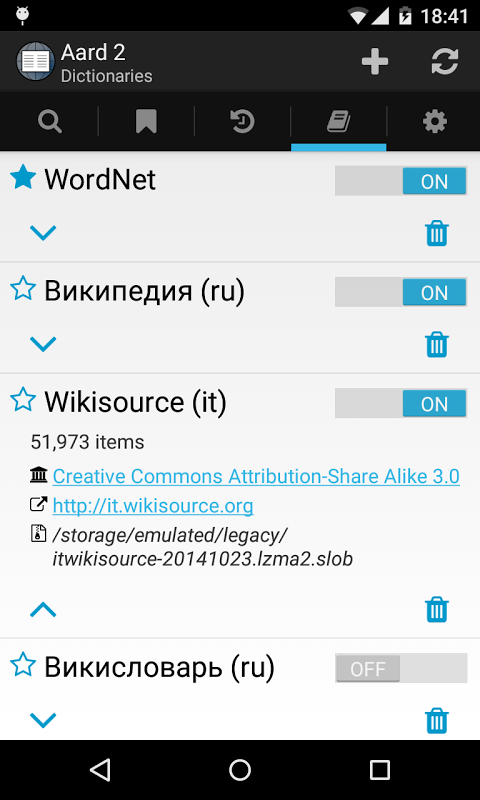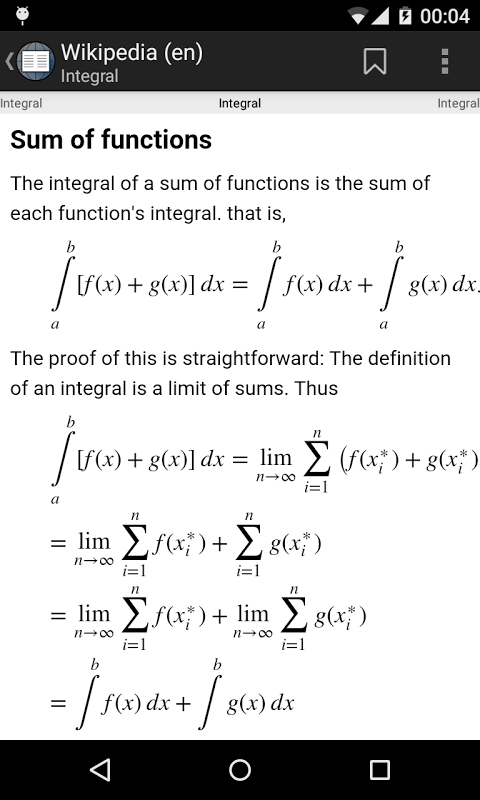Advertisement
Latest Version (Download)Table of Contents
Advertisement
Information
| Package | itkach.aard2 |
| Version | 0.51 |
| Date Updated | 2022-02-21 |
| Size | 3.12 MB |
| Installs | 773 |
| Categories | Ứng dụng, Tài liệu tham khảo |
Screenshots
Description
Từ điển đơn giản và offline đọc Wikipedia
Aard 2 is a simple dictionary and offline Wikipedia reader. Aard 2 is a successor to Aard Dictionary. It comes with redesigned user interface, better dictionary storage format, bookmarks, history and other features and improvements.
The app itself doesn't include any dictionaries and doesn't provide a way to download dictionaries from within the app. Visit http://aarddict.org to find dictionary downloads - Wikipedia, Wiktionary, Wikiquote , Wikivoyage in many languages, FreeDict dictionaries, WordNet
Aard 2 uses new dictionary format (dictionary files have .slob file name extension) and cannot use dictionaries in Aard Dictionary's .aar format.
Features
Lookup
• Lookup queries are punctuation, diacritics and case insensitive.
Bookmarks and History
• Visited articles are automatically added to history and appear in History tab. Articles can also be bookmarked (tap Bookmark icon when viewing article). Bookmarked articles appear in Bookmarks tab. Bookmarks and history can be filtered and sorted by time or article title. Both bookmarks and history are limited to a 100 of most recently used items. To remove bookmark or history record, long tap a list item to enter selection mode, tap items to be removed, tap Trash Can icon and confirm. A bookmark can also be removed by tapping Bookmark icon when viewing article.
Dictionary Management
• Dictionaries can be added by scanning device or by manually selecting dictionary files.
Note that application itself does not download dictionary files.
• Opened dictionaries can be ordered by marking and unmarking them as "favorite" (tap dictionary title). Lookup results of equal match strength from multiple dictionaries are presented in the order of dictionary list. Dictionaries can also be deactivated. Inactive dicts do not participate in word lookup or random article lookup, but are still available when opening bookmarks, history or when following links in other articles. Unwanted dictionaries can also be completely removed from the program (but dictionary files are not deleted).
Article Appearance
• Dictionaries may include alternate style sheets. User may also add custom style sheets via Settings tab. Dictionary built-in and user styles appear in the "Style..." menu in article view.
Math
• Mathematical articles are rendered as text using MathJax (http://www.mathjax.org/) - scalable, styleable, beautiful on any screen.
Random Article
• Tapping application logo in main activity finds a random title in an active dictionary and opens corresponding articles. User may optionally limit random lookup to only use favorite dictionaries.
Volume Buttons Navigation
• When viewing articles, volume up/down buttons scroll article content or, if at the bottom (top) of the page, move to the next (previous) article. Long press scrolls all the way to the bottom (top).
• In main view volume buttons cycle through tabs.
Fullscreen Mode
• On Android 4.4 and newer articles can be viewed in fullscreen mode. Pull down the top edge to exit fullscreen mode.
Requested Permissions
android.permission.INTERNET
Aard 2 uses local embedded web server to provide article content. This
permission is necessary to run the server.
Also, articles may reference remote content such as images. This
permission is necessary to load it.
android.permission.ACCESS_NETWORK_STATE
User chooses when to allow loading remote content: always,
when on Wi-Fi or never. This permission is necessary to implement
this.
android.permission.READ_EXTERNAL_STORAGE
This permission is needed to access dictionary files on external storage.
android.permission.WRITE_EXTERNAL_STORAGE
This permission is needed for some devices (such as devices running BlackBerry 10 OS) to access dictionary files on external storage.
Aard 2 là một từ điển đơn giản và offline đọc Wikipedia. Aard 2 là một kế để Aard điển. Nó đi kèm với giao diện được thiết kế lại sử dụng, định dạng lưu trữ từ điển tốt hơn, đánh dấu trang, lịch sử và các tính năng khác và cải tiến.
Các ứng dụng chính nó không bao gồm bất kỳ từ điển và không cung cấp một cách để tải về từ điển từ bên trong ứng dụng. Thăm http://aarddict.org tìm từ điển tải - Wikipedia, Wiktionary, Wikiquote, wikivoyage trong nhiều ngôn ngữ, freedict từ điển, WordNet
Aard 2 sử dụng định dạng từ điển mới (tập tin từ điển đã .slob mở rộng tên tệp) và không thể sử dụng từ điển trong định dạng .aar Aard điển của.
Điểm
Lookup
• truy vấn Lookup là dấu chấm câu, dấu chữ và trường hợp nhạy cảm.
Bookmarks và History
Bài viết • Lượt truy cập sẽ được tự động thêm vào lịch sử và xuất hiện trong tab History. Bài viết cũng có thể được đánh dấu (biểu tượng tap Bookmark khi xem bài viết). Bài viết đánh dấu xuất hiện trong tab Bookmarks. Bookmark và lịch sử có thể được lọc và được sắp xếp theo thời gian hoặc tiêu đề bài viết. Cả hai dấu trang và lịch sử được giới hạn đến 100 mặt hàng gần đây nhất được sử dụng. Để xóa dấu hoặc ghi lại lịch sử, lâu hãy nhấp vào mục danh sách để vào chế độ lựa chọn, các mục vòi nước để được gỡ bỏ, tap biểu tượng thùng rác và xác nhận. Một dấu cũng có thể được loại bỏ bằng cách khai thác biểu tượng Bookmark khi xem bài viết.
Quản lý từ điển
• Từ điển có thể được thêm vào bằng thiết bị quét bằng tay hoặc bằng cách chọn tập tin từ điển.
Lưu ý rằng ứng dụng không tải về tập tin từ điển.
• Khai trương từ điển có thể được đặt bằng cách đánh dấu và cách không cho họ là "yêu thích" (tap điển tiêu đề). Kết quả tra cứu của trận đấu bằng sức mạnh từ nhiều bộ từ điển được trình bày theo thứ tự của danh sách từ điển. Từ điển cũng có thể bị ngừng hoạt động. Dicts không hoạt động không tham gia vào tra cứu từ hoặc tra cứu bài viết ngẫu nhiên, nhưng vẫn còn có sẵn khi mở bookmark, lịch sử hay khi theo các liên kết trong bài viết khác. Từ điển không mong muốn cũng có thể hoàn toàn loại bỏ khỏi chương trình (nhưng tập tin từ điển không bị xóa).
Điều Appearance
• Từ điển có thể bao gồm tờ Kiểu thay thế. Người dùng cũng có thể thêm các style sheet tùy chỉnh thông qua tab Settings. Từ điển xây dựng trong và phong cách sử dụng xuất hiện trong "Phong cách ..." trong menu xem bài viết.
Toán
• bài toán này được thực hiện dưới dạng văn bản bằng cách sử dụng MathJax (http://www.mathjax.org/) - khả năng mở rộng, styleable, xinh đẹp trên mọi màn hình.
Random Điều
• Khai thác biểu tượng ứng dụng trong hoạt động chính tìm thấy một tiêu đề ngẫu nhiên trong một từ điển tích cực và mở ra điều tương ứng. Người dùng có thể tùy chọn giới hạn tra cứu ngẫu nhiên để chỉ sử dụng từ điển yêu thích.
Tập Buttons Navigation
• Khi xem bài viết, âm lượng lên / xuống nút di chuyển nội dung bài viết hay, nếu ở dưới cùng (top) của trang, di chuyển đến tiếp theo (trước) bài viết. Long nhấn cuộn tất cả các cách để dưới cùng (top).
• Trong chính chu kỳ nút âm lượng xem qua các tab.
Chế độ toàn màn hình
• Trên Android 4.4 và mới hơn bài viết có thể được xem ở chế độ toàn màn hình. Kéo xuống cạnh trên để thoát khỏi chế độ toàn màn hình.
yêu cầu Quyền
android.permission.INTERNET
Aard 2 sử dụng máy chủ web nhúng địa phương để cung cấp nội dung bài viết. Cái này
cho phép là cần thiết để chạy các máy chủ.
Ngoài ra, bài viết có thể tham khảo nội dung từ xa như hình ảnh. Cái này
cho phép là cần thiết để tải nó.
android.permission.ACCESS_NETWORK_STATE
Dùng chọn khi để cho phép tải nội dung từ xa: luôn luôn,
khi trên Wi-Fi hoặc không bao giờ. Sự cho phép này là cần thiết để thực hiện
cái này.
android.permission.READ_EXTERNAL_STORAGE
Sự cho phép này là cần thiết để truy cập các tập tin từ điển trên lưu trữ ngoài.
android.permission.WRITE_EXTERNAL_STORAGE
Sự cho phép này là cần thiết cho một số thiết bị (chẳng hạn như các thiết bị chạy BlackBerry 10 OS) để truy cập các tập tin từ điển trên lưu trữ ngoài.
What's New
- Added Kabyle translation
- Added Dutch translation
- Updated French translation
- Fixed several rare crashes
- Made dictionary details toggle clickable area bigger
Latest Version (Download)
Aard 2 0.51Date Updated : 2022-02-21
Advertisement