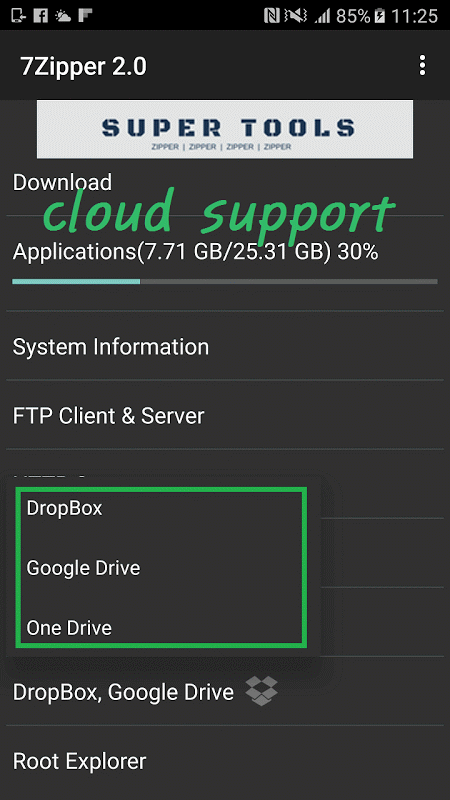Advertisement
Latest Version (Download)Table of Contents
Advertisement
Information
| Package | org.joa.zipperplus7v2 |
| Version | 2.9.33 |
| Date Updated | 2021-02-02 |
| Size | 15.22 MB |
| Installs | 60.1K+ |
| Categories | Ứng dụng, Năng suất |
Screenshots
Description
trình duyệt tập tin nén (zip rar 7z) đám mây (Dropbox, Google lái xe ftp http)
This is the 7Zipper 2.0
support Google Drive, Dropbox cloud
7Zipper 2.0 help you to browse
(7Zipper is not just un7zipper but a super commander for file management, and it require some permission)
You can manage the files in your internal SDCard or secondary SDCard.
You can copy, delete and rename files.
In addition to local files, cloud file management such as dropbox and google drive is supported.
It manage archives. Multiple compression formats are supported.
(See the detailed list below)
Features:
It supports manage of file/folder
List of supported compression formats.
zip, 7zip
List of supported decompression formats.
zip, alz, egg, tar, tar.gz, tar.bz2, gz, bz2, rar, jar, 7zip, lzh
support split zip archive (z01, z02 ..., zip.001, zip.002 ..)
You can back up your app as a local file and install the backed up app.
You can optimize your SDCard. Quickly find large or dummy files and you can delete them.
Cloud Service
support Google Drive, Dropbox cloud
You can manage your remote files in the following ways
Ftp client / Ftp server (You can manage files of your phone by wifi)
Http server (You can manage files of your phone by wifi)
Other Utilities
Hex Viewer (Hex Edior)
SDCard Storage Usage (You can check the status of sdcard usage.)
Image Resize (You can adjust the size of the image file.)
Đây là 7Zipper 2.0
hỗ trợ Google Drive, đám mây Dropbox
7Zipper 2.0 giúp bạn duyệt
(7Zipper không chỉ là un7zipper mà còn là một siêu chỉ huy để quản lý tệp và cần có sự cho phép)
Bạn có thể quản lý các tệp trong SDCard nội bộ hoặc SDCard thứ cấp.
Bạn có thể sao chép, xóa và đổi tên tập tin.
Ngoài các tệp cục bộ, quản lý tệp đám mây như dropbox và google drive được hỗ trợ.
Nó quản lý tài liệu lưu trữ. Nhiều định dạng nén được hỗ trợ.
(Xem danh sách chi tiết bên dưới)
Tính năng, đặc điểm:
Nó hỗ trợ quản lý tập tin / thư mục
Danh sách các định dạng nén được hỗ trợ.
zip, 7zip
Danh sách các định dạng giải nén được hỗ trợ.
zip, alz, trứng, tar, tar.gz, tar.bz2, gz, bz2, rar, jar, 7zip, lzh
hỗ trợ lưu trữ zip chia (z01, z02 ..., zip.001, zip.002 ..)
Bạn có thể sao lưu ứng dụng của mình dưới dạng tệp cục bộ và cài đặt ứng dụng đã sao lưu.
Bạn có thể tối ưu hóa SDCard của mình. Nhanh chóng tìm các tệp lớn hoặc giả và bạn có thể xóa chúng.
Dịch vụ điện toán đám mây
hỗ trợ Google Drive, đám mây Dropbox
Bạn có thể quản lý các tệp từ xa của mình theo các cách sau
Máy khách Ftp / Máy chủ Ftp (Bạn có thể quản lý các tệp của điện thoại bằng wifi)
Máy chủ http (Bạn có thể quản lý các tập tin của điện thoại bằng wifi)
Các tiện ích khác
Trình xem Hex (Hex Edior)
Sử dụng bộ nhớ SDCard (Bạn có thể kiểm tra trạng thái sử dụng sdcard.)
Thay đổi kích thước hình ảnh (Bạn có thể điều chỉnh kích thước của tệp hình ảnh.)
What's New
2.8.7
minor bug fix for lg device
2.7.3
support light-theme2
2.7.1
support light-theme
2.6.9
changed part ( text viewer, painter)
2.6.8
support tiff image format
2.6.7
turotial for imageviewer
support fingerprint unlock for hidden file zone
Latest Version (Download)
7Zipper 2.0 – Local and Cloud File Explorer 2.9.33Date Updated : 2021-02-02
Advertisement