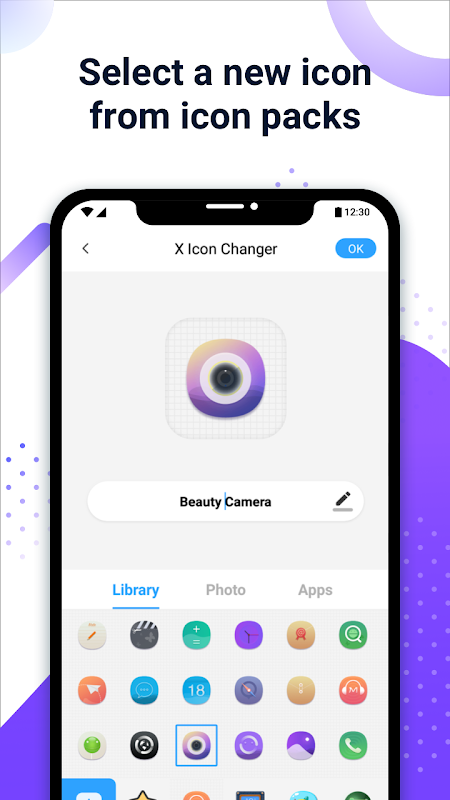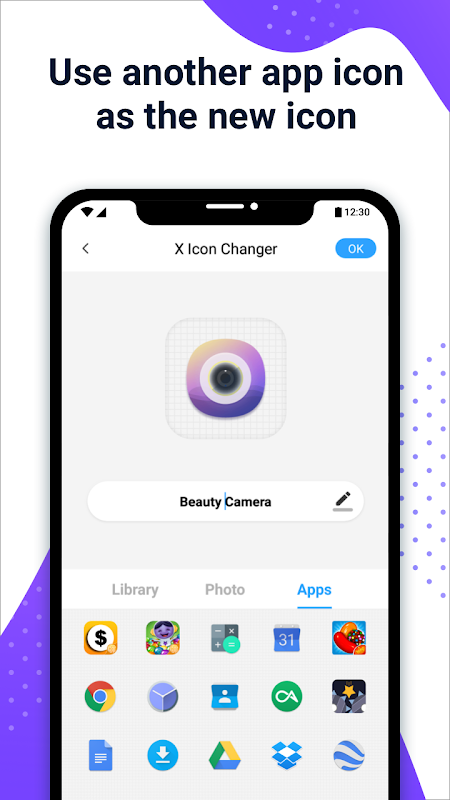Advertisement
Latest Version (Download)Table of Contents
Advertisement
Information
| Package | io.hexman.xiconchanger |
| Version | 2.1.5 |
| Date Updated | 2021-05-03 |
| Size | 9.08 MB |
| Installs | 40.2K+ |
| Categories | Applications, Personalization |
Screenshots
Description
Uygulama Simgesi Değiştirici ve Kısayol Oluşturucu. Simgelerinizi filigran olmadan özelleştirin
X Icon Changer is a totally free and useful app which can help you to change & customize icons and names for any apps. The new icons can be chosen from gallery, other app icons and lots of personalized icon packs. Our app will create shortcut with a new icon on your home screen. This is the easiest way to decorate your android phone.
☆ HOW TO USE ☆
1. Enter X Icon Changer.
2. Choose an app to change the icon.
3. Select a new image from the built-in icon packs, your gallery, other app icons or third-party personalized icon packs.
4. Edit a new name (can be null) for the app.
5. Go to home screen / desktop to see the new shortcut icon.
☆ ABOUT THE WATERMARK ☆
On Android 8.0 and above, the system will automatically add a watermark to the shortcut icon. We provide a way for you to perfectly change app icons without any marks by widget technology:
1. Go to your phone’s home screen / desktop, press & hold a blank space. Then click “Widgets” from the pop-up menu.
2. Find “X Icon Changer” in widgets page, touch & hold it and drag it to your desktop.
3. The widget of X Icon Changer will be opened automatically. After that you can change your app icon without any marks.
There are lots of selected personalized icon packs built in X Icon Changer. The app and those icon packs are all free to get. Just download X Icon Changer now to decorate your android phone.
X Icon Changer, herhangi bir uygulamanın simgelerini ve adlarını değiştirmenize ve kişiselleştirmenize yardımcı olabilecek tamamen ücretsiz ve kullanışlı bir uygulamadır. Yeni simgeler galeriden, diğer uygulama simgelerinden ve birçok kişiselleştirilmiş simge paketinden seçilebilir. Bizim app ana ekranda yeni bir simge ile kısayol yaratacaktır. Bu, android telefonunuzu dekore etmenin en kolay yoludur.
☆ NASIL KULLANILIR ☆
1. X Simgesi Değiştirici'yi girin.
2. Simgeyi değiştirmek için bir uygulama seçin.
3. Yerleşik simge paketlerinden, galerinizden, diğer uygulama simgelerinden veya üçüncü taraf kişiselleştirilmiş simge paketlerinden yeni bir resim seçin.
4. Uygulama için yeni bir ad düzenleyin (boş olabilir).
5. Yeni kısayol simgesini görmek için ana ekrana / masaüstüne gidin.
☆ WATERMARK HAKKINDA ☆
Android 8.0 ve üzeri sürümlerde, sistem otomatik olarak kısayol simgesine bir filigran ekler. Widget teknolojisi ile uygulama simgelerini hiçbir iz bırakmadan mükemmel şekilde değiştirebilmeniz için bir yol sunuyoruz:
1. Telefonunuzun ana ekranına / masaüstüne gidin, boş bir alanı basılı tutun. Sonra açılır menüden “Widget'lar” üzerine tıklayın.
2. Widget sayfasındaki “X Simge Değiştirici” yi bulun, dokunun ve basılı tutun ve masaüstünüze sürükleyin.
3. X Icon Changer'in widget'i otomatik olarak açılacaktır. Bundan sonra uygulamanızın simgesini herhangi bir iz bırakmadan değiştirebilirsiniz.
X Icon Changer'da yerleşik çok sayıda kişiselleştirilmiş simge paketi var. Uygulamaya ve bu simge paketleri almak ücretsizdir. Sadece Android telefonunuzu süslemek için şimdi X Simge Değiştirici indirin.
What's New
Bug fix.
Latest Version (Download)
X Icon Changer - Customize App Icon & Shortcut 2.1.5Date Updated : 2021-05-03
Advertisement