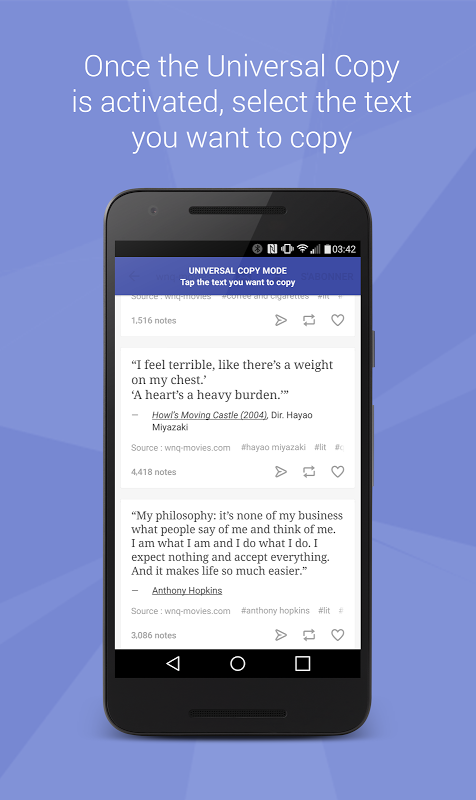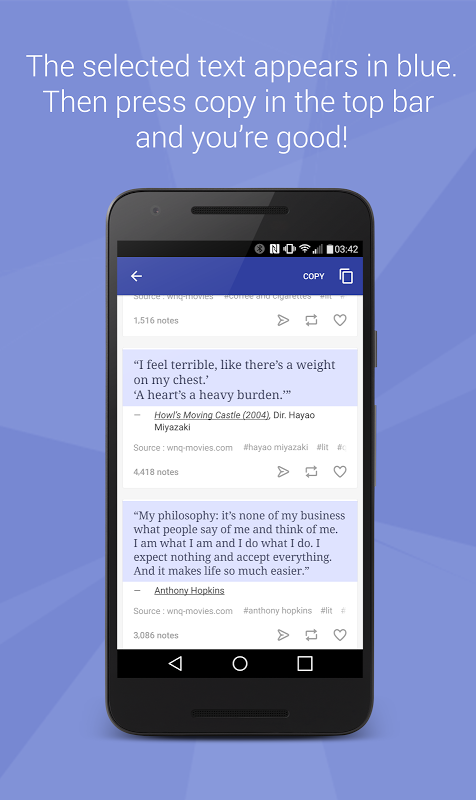Advertisement
Latest Version (Download)Table of Contents
Advertisement
Information
| Package | com.camel.corp.universalcopy |
| Version | 5.3.2 |
| Date Updated | 2021-01-28 |
| Size | 5.13 MB |
| Installs | 69K+ |
| Categories | Applications, Social |
Screenshots
Description
Herhangi bir uygulamadan metin kopyalama: Facebook, Twitter, Youtube, Instagram, Snapchat, ...
Sometimes you want to copy text from an app or image and you cannot use the default Android long press?
Universal Copy takes that pain away!
In any app, activate the Universal Copy mode and select the text you want to copy, that's it!
Copy text from any application: Facebook, Twitter, Instagram, Youtube, Tumblr, News Republic, Snapchat...
With the OCR mode (available in Universal Copy Plus), you can even copy text (latin characters only) from images or any app where the developer blocked the normal mode (facebook lite...).
Easy. Simple. Super fast.
Universal Copy allows you to copy text without the need to use the long tap action.
*********
★ Featured by Android Police ★
http://www.androidpolice.com/2016/03/09/universal-copy-can-copy-text-fields-from-apps-that-dont-let-you-copy-and-paste-natively/
*********
How to use?
1. download and install the app
2. activate the Universal Copy accessibility service (Settings > Accessibility)
3. go to the app (Facebook, Twitter, Youtube or any app) you want to copy text from
4. open your notification drawer and click on "Activate Universal Copy mode"
5. the text zones you will be able to copy from appear in light blue.
6. tap the text you want to copy, it will highlight in blue
7. click on Copy and you're done!
If no text is detected on phase 5, you can switch from normal to OCR mode (available in Universal Copy Plus). The OCR Mode allows you to copy text from apps where the Normal Mode does not work (thanks to a character recognition technology - OCR).
In-app contents: Universal Copy Plus
The Universal Copy Plus subscription allows you to show us your support and unlock the OCR Mode.
The OCR Mode allows you to copy text from apps where the Normal Mode does not work (thanks to a character recognition technology - OCR).
The OCR Mode currently only works with Latin characters.
The subscription is available monthly or yearly (20% discount).
Note for Samsung users:
On Samsung Galaxy devices (SG 5 and later), check to see if you have App Battery Optimizer in Samsung Smart Manager app enabled. Please disable this as it is known to disable Universal Copy Accessibility Service: go to Android Settings > General > Battery > look under App Optimization and select Details. Then find Universal Copy and turn it off.
Do not hesitate to rate the app and write a review if you like Universal Copy.
For more copy - paste features, make sure to check our other application: Easy Copy - The smart clipboard. http://bit.ly/easy-copy
This app uses Accessibility services. (BIND_ACCESSIBILITY_SERVICE to access the text displayed on your screen to be able to copy it)
Bazen bir uygulamadan veya resimden metin kopyalamak istersiniz ve varsayılan Android uzun basmasını kullanamazsınız?
Universal Copy bu acıyı uzaklaştırıyor!
Herhangi bir uygulamada, Evrensel Kopyalama modunu etkinleştirin ve kopyalamak istediğiniz metni seçin, işte bu!
Herhangi bir uygulamadan metin kopyalama: Facebook, Twitter, Instagram, Youtube, Tumblr, Haber Cumhuriyeti, Snapchat ...
OCR modunda (Universal Copy Plus'ta bulunur), görüntülerden veya geliştiricinin normal modu engellediği herhangi bir uygulamadan (facebook lite ...) metin (yalnızca latin karakterler) kopyalayabilirsiniz.
Kolay. Basit. Süper hızlı.
Evrensel Kopyalama, uzun dokunma işlemine gerek kalmadan metin kopyalamanıza olanak tanır.
*********
★ Android Polisi tarafından Seçme ★
http://www.androidpolice.com/2016/03/09/universal-copy-can-copy-text-fields-from-apps-that-dont-let-you-copy-and-paste-natively/
*********
Nasıl kullanılır?
1. uygulamayı indirin ve yükleyin
2. Evrensel Kopya erişilebilirlik servisini etkinleştirin (Ayarlar> Erişilebilirlik)
3. Metin kopyalamak istediğiniz uygulamaya (Facebook, Twitter, Youtube veya herhangi bir uygulama) gidin.
4. bildirim çekmecenizi açın ve "Evrensel Kopyalama modunu etkinleştir" e tıklayın.
5. Kopyalayabileceğiniz metin bölgeleri açık mavi renkte görünür.
6. Kopyalamak istediğiniz metne dokunun, mavi renkte vurgulanır
7. Kopyala üzerine tıklayın ve bitirdiniz!
5. aşamada hiçbir metin algılanmazsa, normalden OCR moduna geçebilirsiniz (Universal Copy Plus'ta kullanılabilir). OCR Modu, Normal Modun çalışmadığı uygulamalardan metin kopyalamanıza izin verir (karakter tanıma teknolojisi sayesinde - OCR).
Uygulama içi içerikleri: Universal Copy Plus
Universal Copy Plus aboneliği, bize desteğinizi göstermenize ve OCR Modunun kilidini açmanıza izin verir.
OCR Modu, Normal Modun çalışmadığı uygulamalardan metin kopyalamanıza izin verir (karakter tanıma teknolojisi sayesinde - OCR).
OCR Modu şu anda yalnızca Latin karakterleriyle çalışmaktadır.
Abonelik aylık veya yıllık olarak mevcuttur (% 20 indirim).
Samsung kullanıcıları için not:
Samsung Galaxy cihazlarında (SG 5 ve üstü), Samsung Smart Manager uygulamasında App Battery Optimizer uygulamasının etkin olup olmadığını kontrol edin. Lütfen Evrensel Kopya Erişilebilirlik Hizmetini devre dışı bıraktığı biliniyorsa bunu devre dışı bırakın: Android Ayarları> Genel> Pil> Uygulama Optimizasyonu altına bakın ve Ayrıntılar'ı seçin. Ardından Universal Copy'i bulun ve kapatın.
Universal Copy'i beğenirseniz, uygulamayı derecelendirmek ve bir inceleme yazmaktan çekinmeyin.
Daha fazla kopyala - yapıştır özelliği için diğer uygulamamızı kontrol ettiğinizden emin olun: Kolay Kopyalama - Akıllı pano. http://bit.ly/easy-copy
Bu uygulama Erişilebilirlik servislerini kullanır. (Ekranda görüntülenen metne erişmek için kopyalamak için BIND_ACCESSIBILITY_SERVICE)
What's New
v3.1.2:
- the shortcut actions are now targeting all the selected text zones
- bug/crash fixes
v3.1:
- new shortcut settings to customize the copy interface
- new setting to allow the app to run in the background (enable it if you have problems with the app getting deactivated after some time)
- fix landscape layout
- fix orientation changes
- hide empty text zones
- bug fixes
Please rate the app and write a review if you like it! Thanks!
Murin & Antoine
Latest Version (Download)
Universal Copy 5.3.2Date Updated : 2021-01-28
Advertisement