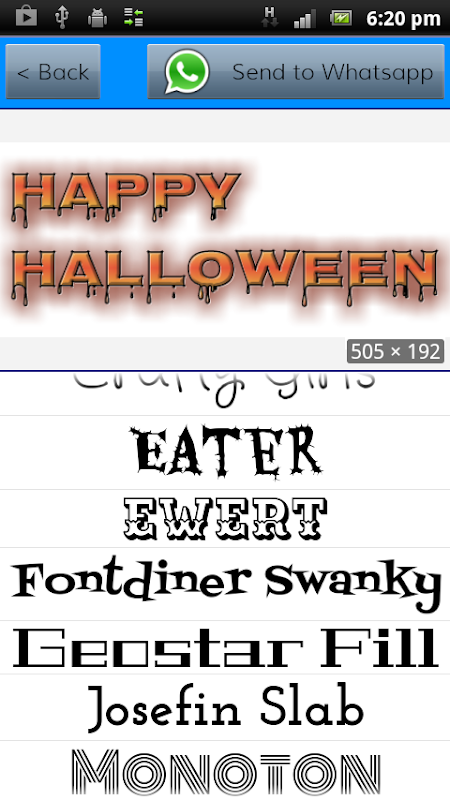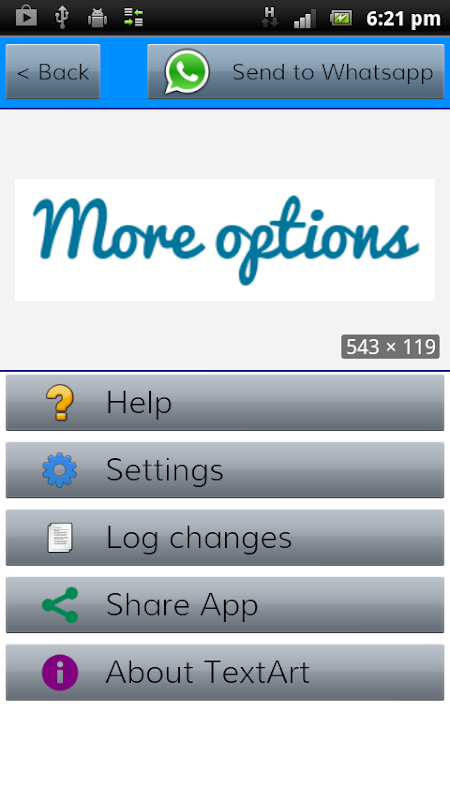Advertisement
Latest Version (Download)Table of Contents
Advertisement
Information
| Package | com.jdpapps.textt1 |
| Version | 1.2.1 |
| Date Updated | 2021-03-13 |
| Size | 6.41 MB |
| Installs | 8.2K+ |
| Categories | , |
Screenshots
Description
TextArt kolayca inanılmaz metin efektleri oluşturmak ve paylaşmak için izin verir!
TextArt allows you to create incredible text effects, easily and quickly, and share it with your favorite chat app: Twitter, WhatsApp, Line, Talk, WeChat, ChatON, Telegram, or any other chat application.
Amaze all your contacts !!!
NOTE: TextArt is sent as an optimized image (.jpg compressed or .png). Size in pixels of the resulting images is shown.
USE
○ Step 1: Enter the text to send. Use the [Edit Text] button or just double-click the preview area.
○ Step 2: Select the preset/design that you like.
○ Step 3: Customize the design by changing the font from those available.
○ Step 4: Change the color of the new design (text and background).
○ Step 5: Set a cool background (built-in textures, solid color, or a custom image)
○ Step 6: Change other layout settings: margins, aspect ratio, alignment,...
At any time you can share with your contacts. It will be shared as an image picture.
TIPS AND TRICKS
✔ The preview image allows you to zoom / pan using pinch / drag.
✔ Double-click on the preview image to edit the text
✔ From the settings you can change the configuration of the break-lines and the size of the resulting images.
✔ From your favorite chat program, click on the "clip" to attach files, select TextArt and quickly send that creative text to impress your contacts.
✔ Now you can create square images to fit in the profile photo of your favourite chat app: Twitter, Whatsapp, Instagram, ChatON,...
✔ You can create transparent background images.
✔ Tiled back textures available (+35).
✔ In addition to the 37 fonts provided you can add custom fonts (.ttf and .otf files).
CUSTOM FONTS
You must create a folder named \fonts\ inside the existing folder \TextArt\ located in your internal memory or external SD. There you must place all the typeface files.
Supported the .ttf and .otf formats.
LEGAL NOTE:
This application complies with the policies of Google Play content.
This app is created just for the purpose of entertainment, its free and supported only by advertising.
Permissions required :
- INTERNET : To access the advertising banners (Google AdMob)
- EXTERNAL MEMORY SD : Used to save and share the images created. Images are saved in the [TextArt] folder of the external memory.
Fonts used:
All fonts used in the app comply the following open license: SIL OPEN FONT LICENSE Version 1.1.
If the owner of any of the fonts included en the application wants to remove it, just send us an e-mail and we will do it as soon as possible.
★★★★★
Enjoy!
For any comments or suggestions, please send an e-mail to:
[email protected]
@jdpapps
Twitter, WhatsApp, Line, Talk, Wechat, ChatON'u, Telgraf, ya da başka herhangi bir sohbet uygulaması: TextArt kolayca ve hızlı bir şekilde, inanılmaz metin efektleri oluşturmak, ve en sevdiğiniz sohbet uygulaması ile paylaşmak için izin verir.
Tüm kişileri Amaze !!!
NOT: TextArt optimize edilmiş görüntü olarak gönderilir (sıkıştırılmış .jpg veya .png). Elde edilen görüntülerin piksel boyutu gösterilir.
KULLANIM
○ Adım 1: göndermek için metni girin. [Edit Text] düğmesine ya da sadece önizleme alanını çift tıklatın kullanın.
○ Adım 2: İstediğiniz önceden ayarlanmış / tasarım seçin.
○ Adım 3: Mevcut olanlardan yazı değiştirerek tasarım özelleştirin.
○ Adım 4: Yeni tasarım (metin ve arka plan) rengini değiştirin.
○ Adım 5: serin bir arka plan olarak ayarlayın (built-in dokular, düz renk, ya da özel bir görüntü)
○ Adım 6: diğer düzen ayarlarını değiştirin: kenar boşluklarını, en boy oranı, hizalama, ...
Herhangi bir zamanda size rehber ile paylaşabilirsiniz. Bu bir resim resim olarak paylaşılacaktır.
İPUÇLARI VE OYUNLARA
✔ Önizleme görüntüsü pan tutam / sürükle kullanarak / yakınlaştırma sağlar.
✔ metni düzenlemek için önizleme görüntüsünün üzerine çift tıklayın
Ayarları itibaren ✔ Eğer kırılma hatları yapılandırmasını ve ortaya çıkan görüntülerin boyutunu değiştirebilirsiniz.
✔ En sevdiğiniz sohbet programından, dosyaları eklemek TextArt seçin ve hızlı bir şekilde kişileri etkilemek için yaratıcı metin göndermek için "klibi" üzerine tıklayın.
✔ Şimdi en sevdiğiniz sohbet uygulaması profil fotoğrafının sığacak kare görüntüleri oluşturabilirsiniz: Twitter Whatsapp, Instagram, ChatON, ...
✔ Sen şeffaf arka plan görüntüleri oluşturabilirsiniz.
✔ mevcut geri Çinili dokular (+35).
✔ özel yazı tipleri (.ttf ve .OTF dosyaları) ekleyebilirsiniz sağlanan 37 yazı ek olarak.
ÖZEL FONTLAR
Sen \ dahili belleğe veya harici SD bulunan TextArt \ mevcut klasörün içindeki yazı \ adında bir klasör \ oluşturmanız gerekir. Orada tüm yazı dosyalarını yerleştirmek gerekir.
Ttf ve .OTF desteklenen formatlar.
YASAL NOT:
Bu uygulama Google Play içeriği politikaları ile uyumludur.
Bu uygulama sadece eğlence, onun özgür amacıyla oluşturulan ve sadece reklam tarafından desteklenmektedir.
İzinler Gerekli:
- İNTERNET: reklam afişleri erişmek için (Google AdMob)
- DIŞ HAFIZA SD: oluşturulan görüntüleri kaydetmek ve paylaşmak için kullanılır. Görüntüler harici bellek [TextArt] klasörüne kaydedilir.
Yazı tipleri kullanılır:
SIL AÇIK FONT LİSANS Sürüm 1.1: app kullanılan tüm yazı tipleri aşağıdaki açık lisans uygundur.
Yazı herhangi sahibi uygulaması çıkarmak istiyorsa tr dahil, sadece bize bir e-posta göndermek ve biz en kısa sürede yapacağız.
★★★★★
Tadını Çıkarmak!
Herhangi bir yorum veya önerileriniz için, e-posta gönderin:
[email protected]
jdpapps
What's New
◉ Emergency crash fixes.
◉ Added EU cookie consent dialog (required by regulations).
Latest Version (Download)
TextArt ★ Cool Text creator 1.2.1Date Updated : 2021-03-13
Advertisement