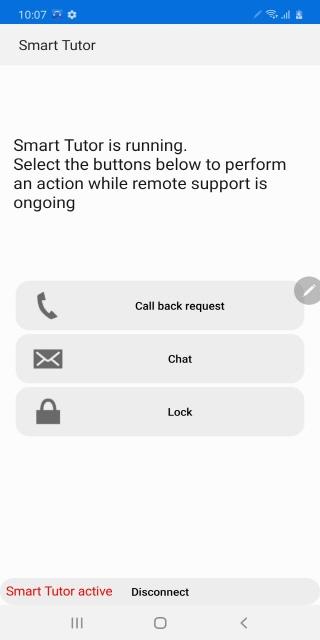Advertisement
Latest Version (Download)Table of Contents
Advertisement
Information
| Package | com.rsupport.rs.activity.rsupport.aas2 |
| Version | 1.5 (build 285) |
| Date Updated | 2021-02-12 |
| Size | 10.86 MB |
| Installs | 1.7M+ |
| Categories | Applications, Tools |
Screenshots
Description
Smart Tutor for SAMSUNG Galaxy
Uzaktan Destek Nedir?
Uzaktan Destek, özel eğitimli bir ürün uzmanının uzaktan erişim ile telefonunuza bağlanarak ürününüzle ilgili size hizmet sunmasıdır
□Uzaktan Destek ile neler yapılır?
- Google ve Samsung hesaplarının kurulumu
- Yazılım ve uygulama güncellemeleri
- Yedekleme & sıfırlama
- E-mail hesaplarının kurulumu ve diğer pratik işlemler
□ Uzaktan Destek faydaları
- Teknik bir uzman ile bire bir görüşme imkanı
- Kişisel ayarlamalar ve ürün özelliklerine dair tavsiyeler
- Tüm adımların canlı olarak ekrandan takibi
□ Uzaktan Destek gereksinimleri
- Cihazınızın minimum Android 2.4 (ICS) işletim sistemi versiyonunu kullanması
- Cihazınızın sabit ve kesintisiz bir internet bağlantısına sahip olması
- Smart Tutor uygulamasının cihazınızda kurulu olması
Uzaktan Destek servisini nasıl kullanırım?
1. Tamamen ücretsiz olan Smart Tutor uygulamasını Google Play Store veya Samsung Galaxy Apps'den indirerek kurmalısınız.
2. Smart Tutor simgesine dokunarak uygulamayı açınız.
3. Uygulama bilgilerine göz attıktan sonra Tamam'a dokunun.
4. Koşul ve kuralları kabul ediyorsanız "Mutabıkım" seçeneğini işaretleyin.
5. Eğer uygulama güncellemesine yönlendiriliyorsanız bilgilendirmeleri takip ederek güncellemeyi tamamlayın.
6. 444 77 11 numaralı telefondan Samsung müşteri hizmetlerini arayın.
Lütfen müşteri hizmetlerine Uzaktan Destek servisinden yararlanmak isediğinizi belirtin.
Samsung ürün uzmanı bağlantı kurmanız için gereken 6 haneli PIN kodunu size iletecektir.
7. PIN kodu girin
8. Uzaktan desteğe bağlanıldı
Gizlilik Fonksiyonları(Erişim izin penceresi)
Bağlantı sırasında ürün uzmanı kişisel bilgilerinizin olduğu "mesaj kutusu", "telefon rehberi", "galeri" gibi uygulamalara girmek isterse;
Bu girişe izninizin olup olmadığını soran bir güvenlik mesajı ekranınızda belirecektir.
Ürün uzmanı izniniz ve bilginiz dışında hiç bir işlem yapamaz.
What's New
Description
Smart Tutor is an easy, quick and safe means of consulting for Android™ smart phone and tablet series. It can be used to diagnose your device remotely in order to optimize device performance and give functional advice.
Diagnoses can be requested for the following: • Data transfer, backup and restore • New features advice • Software update check • Account settings (SamsungGoogle™emailetc.)
How to get started
1. Download the "Smart Tutor" from Google play store and install on our Android device. * From Galaxy S5, please download Smart Tutor via the Galaxy Essential widget (this features may differ by region or nations.)
2. Make a phone call to the SAMSUNG Contact center. After agreeing "Terms and Conditions", the phone number of contact center will be displayed.(Because it is depending on country)
3. Enter the 6 digits connection code given by a tech expert.
4. Once connected, a tech expert will diagnose your mobile.
5. If you want to terminate "Smart Tutor", please tap "Disconnect" menu.
Benefit • Safety & Reliable Don't worry about exposing our private information."Smart Tutor" restricts a tech expert from accessing applications with customer's private information such as Gallery, Message, e-mail and other throughout special features. • Convenient & Easy Provide remote support from our Android device quickly and easily if we can use 3G4G or Wi-Fi. • Features Screen Share Chat Screen Lock Application Lock
Requirement & Note
1. "Smart Tutor" works with Android OS(Above Android 2.3.6)
2. "Google Experience Device" is not supported such as "Galaxy Nexus"
3. Connection in 3G4G Network will be chargeable according to your network data fee agreement with your operatorTelecom. Before the connection, ensure to check Wi-Fi availability for free support
Latest Version (Download)
Smart Tutor for SAMSUNG Galaxy 1.5 (build 285)Date Updated : 2021-02-12
Advertisement