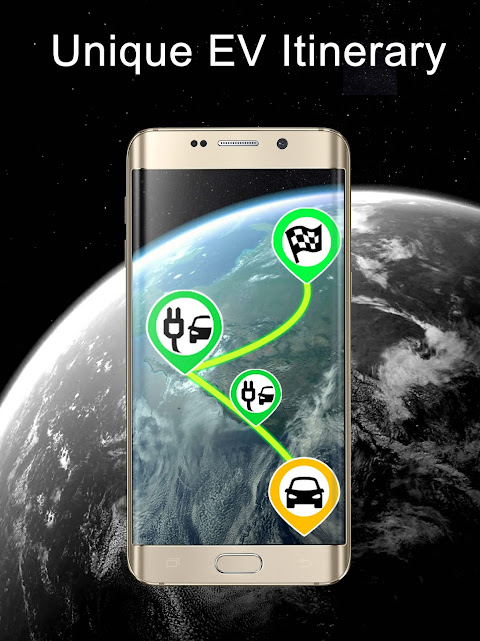Advertisement
Latest Version (Download)Table of Contents
Advertisement
Information
| Package | com.goelectricstations.nextcharge |
| Version | 5.5.09 |
| Date Updated | 2021-10-18 |
| Size | 12.49 MB |
| Installs | 615 |
| Categories | , |
Screenshots
Description
NEXTCHARGE EV - elektrikli ara\u00e7 i\u00e7in \u015farj istasyonlar\u0131 bulun
For your convenience, NEXTCHARGE
⋆ available in: English, French, Italian, Spanish, German
⋆ 200,000+ charge points
⋆ Includes itinerary, reviews, status & more!
“The future is Near, NEXTCHARGE is here” Available for You.
Nobody ever said that going Electric Vehicle would be easy. But an app, you may rely on in EV situations, makes it easier.
From the very first click of your smart phone icon 'NEXTCHARGE' you will be transported to an easy-to-use ‘charging station finder’
The clean, readable interface of NEXTCHARGE will make reading and mapping station locations simple. You will notice your app is displayed in 2 views: map or list. This gives you a choice.
Using ‘map mode’ you can easily find stations within your current area. Zoom-out for more charging station locations. Our grid mapping system decreases your wait time, for stations to load, and ensures mapped stations won’t be missed.
Using ‘list mode’ you will see that the description and status of the station are neatly displayed. Along with some basic information: time, distance (mi. or Km), and plug types with their corresponding photo.
Selecting a station from the list or a plug icon from the map ultimately yields the same results.
A station, selected from the list, displays all of the charging stations provided information.
A plug icon, selected from the map, will display a description box below. Select by touching.
Information Includes:
● Provider ● Address ● km/mi ● Logo
Clicking the blue information box may display more:
● Access ● Plug Type ● Energy ● Price ● Contact
Info box can be dropped or closed by tapping.
Icons provide you access to add photos of a charging station, comment or review. You are able to share station information using the ‘networking’ icon.
The red icon on the left allows for a direct request to delete or update a station.
Back to map vs list – yield same results:
By clicking any listed station you will be provided with the same information.
The top right icon, once opened, displays all the features of NEXTCHARGE: Settings, basic & contact information.
Some important features for Electric Vehicle drivers are displayed in an easy to use ‘button’ format.
▷ Add Stations enables users to help develop the always growing network of electric charging stations. You may: add or request removal of a station and change or update information. *To maintain our quality of service, all data is approved before changes are made.*
▷ Itinerary is an absolutely brilliant aspect for any EV driver. You may plan to take a long journey; mapping ahead of time to avoid any charging issues. Allows personalization for your trip.
▷ Settings offer what is important to you, customization and convenient service. This includes station’s *real time status* public or private access and connectors.
▷ Nearest stations is a navigated map of your surrounding locations. May be zoomed in or out for more stations
▷ Going back to “Search” allows you to specify an exact location and if it does not exist on our map feel free to add a station.
*Real Time Status* is a quick and easy way to see the status of any station. It makes finding your NEXTCHARGE quick and easy. Clicking the “info” button will show you the colour coded legend of the mapped plugs.
Size kolaylık, NEXTCHARGE için
İngilizce, Fransızca, İtalyanca, İspanyolca, Almanca: in ⋆ mevcut
⋆ 200.000 yük noktası
⋆ güzergah, yorumlar, durum ve daha fazlasını içerir!
Sizin için kullanılabilir “gelecek civarında olduğunu, NEXTCHARGE burada”.
Kimse Elektrikli Araç gidiş kolay olacağını söyledi. Ama bir uygulama, bunu kolaylaştırır, EV durumlarda dayanabilir.
Akıllı telefon ikonu 'NEXTCHARGE' in ilk tıklama itibaren taşınacaktır kolay kullanımlı ‘istasyon bulucu şarj’
NEXTCHARGE temiz, okunabilir arayüz okuma ve haritalama istasyon yerleri basit hale getirecektir. harita veya liste: Uygulama 2 görünümlerinde görüntülenen göreceksiniz. Bu size bir seçenek sunar.
kolayca mevcut alanı içinde istasyonlarını bulabilirsiniz ‘harita modu’ kullanma. daha şarj istasyonu yerler için Zoom-out. istasyonlar yüklenmesini Bizim ızgara haritalama sistemi, sizin bekleme süresini azaltır ve temin eder eşlenen istasyonlar cevapsız olmayacaktır.
‘Liste modu’ kullanarak istasyonun açıklama ve durum düzgünce görüntülendiğini göreceksiniz. bazı temel bilgileri ile birlikte: Zaman, mesafe (. Mil veya Km) ve bunlara karşılık gelen fotoğraf ile türlerini takın.
Haritadan listeden bir istasyon veya bir eklenti simgesini seçmek sonuçta aynı sonuçları verir.
listeden seçilen bir istasyon, şarj istasyonlarının tüm bilgiler sağlamıştır görüntüler.
Harita seçilen bir fiş simgesi, aşağıda açıklama kutusu görüntüler. dokunarak seçin.
Bilgi İçeriği:
● Sağlayıcı ● Adresi ● km / mil ● Logo
Mavi bilgi kutusunu tıkladığınızda daha görüntüleyebilir:
● Erişim ● Fiş Tipi ● Enerji ● Fiyat ● İletişim
Bilgi kutusu dokunarak düştü veya kapatılabilir.
Simgeler Eğer bir şarj istasyonu, yorum veya yorum fotoğraf eklemek erişim sağlar. Sen ‘networking’ simgesini kullanarak istasyon bilgileri paylaşmak edebiliyoruz.
Soldaki kırmızı simge bir istasyon silmek veya güncellemek için doğrudan bir istek için izin verir.
Geri liste vs haritaya - verim aynı sonuçlarla:
Listelenen herhangi istasyon tıklayarak aynı bilgilerle sağlanacaktır.
Ayarlar, temel ve iletişim bilgileri: Sağ üst simge, bir kez açılmış, tüm NEXTCHARGE özelliklerini görüntüler.
Elektrikli Araç sürücüleri için bazı önemli özellikler ‘tuşu’ biçimini kullanmak için kolay görüntülenir.
İstasyonları ekle ▷ elektrik şarj istasyonlarının her zaman büyüyen ağını geliştirmeye yardımcı olanak tanıyor. Sen içerebilir: ekleyebilir veya bir istasyonun istek kaldırılması ve bilgilerini değiştirmek veya güncellemek. * Hizmet kalitemizi korumak için, tüm veri değişiklikler yapılmadan önce onaylanmıştır. *
▷ Yol herhangi EV sürücü için kesinlikle mükemmel bir yönüdür. Uzun bir yolculuk almak için plan olabilir; zamanın haritalama öncesinde herhangi şarj sorunları önlemek için. seyahatiniz için kişiselleştirme verir.
▷ Ayarları size, özelleştirme ve rahat hizmet için neyin önemli olduğunu sunuyoruz. Bu istasyonun * Gerçek zamanlı durum * herkese açık veya özel erişim ve bağlantı içeren.
▷ en yakın istasyonlar da çevredeki yerlerin Navigasyonlu haritasıdır. daha istasyonları veya uzaklaştırdınız edilebilir
▷ geri “Ara” Going yeri tam belirlemenizi sağlar ve bizim harita üzerinde yoksa bir istasyon eklemek için çekinmeyin.
* Gerçek Zamanlı Durum * herhangi istasyonun durumunu görmek için hızlı ve kolay bir yoludur. Bu sizin NEXTCHARGE hızlı ve kolay bulmasını sağlar. “Info” tuşuna tıklamak size eşlenen fişlerin renk kodlu efsane gösterecektir.
What's New
NEXTCHARGE v5
▷ New User Interface
▷ New way to start a charge session with QR Code or NFC on the NEXTCHARGE network
▷ Bug fixed
Latest Version (Download)
NEXTCHARGE - Charging Stations 5.5.09Date Updated : 2021-10-18
Advertisement