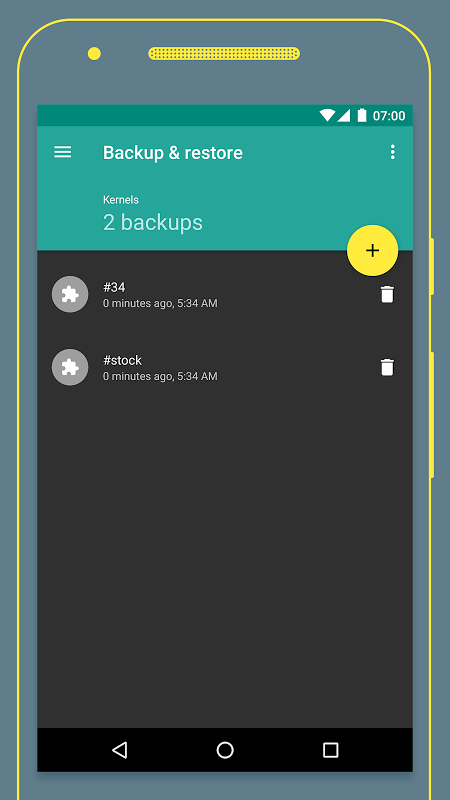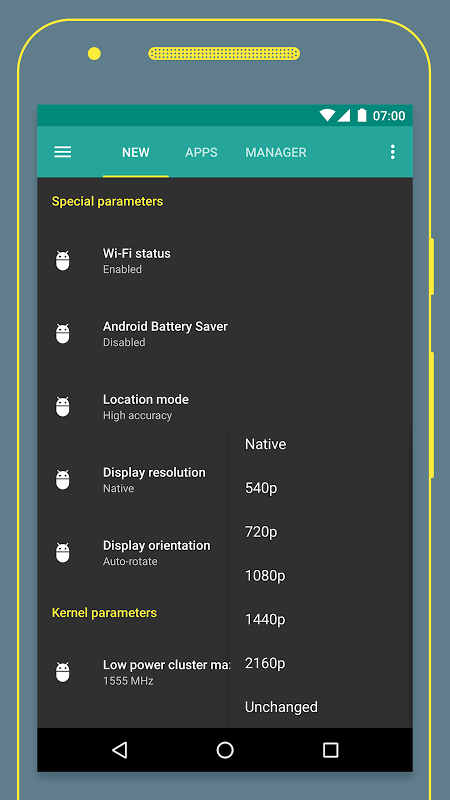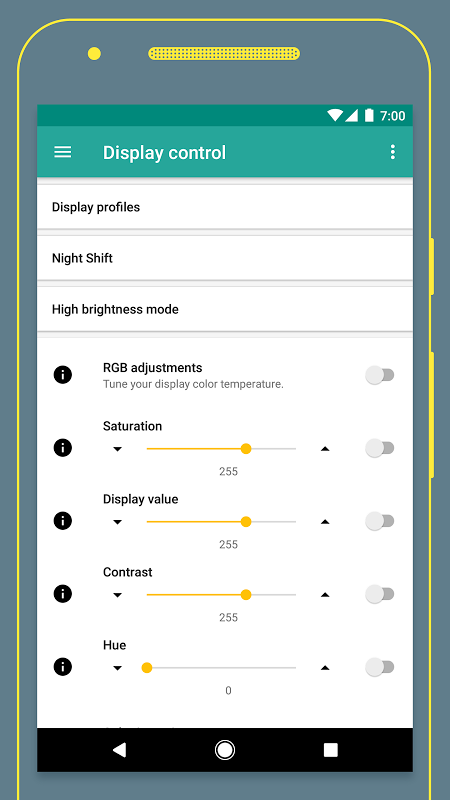Advertisement
Latest Version (Download)Table of Contents
Advertisement
Information
| Package | com.franco.kernel |
| Version | 6.1.4 |
| Date Updated | 2021-02-07 |
| Size | 5.73 MB |
| Installs | 117.9K+ |
| Categories | Applications, Tools |
Screenshots
Description
K\u00f6kl\u00fc cihaz\u0131n\u0131z\u0131 y\u00f6netmek ve ince ayar yapmak i\u00e7in \u00f6zelliklere sahip tam bir \u00e7ekirdek ara\u00e7 kutusu \ud83d\udd25
Franco Kernel Manager it's a complete toolbox for all devices with a rich feature set aimed for ease of use to supercharge your kernel! From the less knowledgeable, to the most expert user, it combines everything you need to manage, tweak and empower your device.
You want more performance? Check ✅
You want to boost your battery life? Check ✅
You want to flash mods without having to use a custom recovery? Check ✅
Compared to other apps Franco Kernel Manager provides a significantly better experience with features tailored just for you.
Features:
⭐️ Battery Monitor notification with detailed information about your power consumption during active and idle periods, charging time estimation, charging amps/watts & more;
⭐️ Detailed battery stats with information about power consumption in mAh of each component (WiFi, screen, signal, idle, etc) and tons more;
⭐️ Deep integration with FrancoKernel;
⭐️ Build.prop editor;
⭐️ Auto-flash kernels and basically any flashable zips without having to visit a custom recovery;
⭐️ Powerful battery saving tips as simple as touching a button;
⭐️ Display color temperature presets and support for KLapse;
⭐️ Support for Adreno Idler, GPU boost, Adreno, Exynos and Kirin GPUs;
⭐️ High Brightness Mode (hbm) available for supported devices (Pixel 3 and 4 for example) & automatic toggle based on the ambient light sensor;
⭐️ CPU freqs, governor, support for multi-clusters, GPU freqs, stune, CPU-Boost, CPU Input-boost, governor profiles, governor tunables & more;
⭐️ Backup & Restore kernels on the fly with just a tap of a button;
⭐️ A kernel logger viewer for developers;
⭐️ Custom kernel settings such as: IO scheduler, IO scheduler tuning, wakelocks, lowmemorykiller minfree, KSM, ZRAM, memory stuff, entropy, flar2 wake gestures, scheduler and you can add your own custom tunables too;
⭐️ Create Per-app profiles and use different settings for your most used apps. For example you may want max CPU frequency when gaming, but low frequency when reading an e-book. You can also choose whether for Wi-Fi to be on/off, if you desire you toggle Android Battery Saver, specify what type of Location Mode you want to use for that specific app, etc;
⭐️ System Health with a beautiful UI, useful real-time CPU/GPU/RAM/ZRAM/DDR BUS/IO/THERMAL ZONES/WAKELOCKS usage and comprehensive CPU frequencies usage with support for clustered devices;
⭐️ Comprehensive Display and Sound control. Tune your RGB, Saturation, Hue, Contrast, make profiles in an easy to use interface;
⭐️ Automatic Night Shift to tint your display in orange/red easing your eyes during the night;
⭐️ CPU temperature available in the notification bar for devices that export the CPU temperature;
⭐️ Performance Profiles built-in on FrancoKernel (Power-save, Balance and Performance) which you can select with a single touch, no need to mess with settings. Also features a Home screen widget for an easy way to change profiles without going into the app, launcher shortcuts, quick tiles and automation support;
⭐️ Scripts manager allows you to create your own shell scripts within the app and pin them to your Quick Tiles;
⭐️ Light and Dark themes compatible with Android™ 10;
⭐️ Backup & restore application settings;
Franco Kernel Manager works for ALL devices and kernels.
You need to be ROOTED for all features besides Battery Monitor which works rootless.
Have a question?
Feel free to reach out! Unlike most developers you will find, I'm more than happy to respond.
Also feel free to check out the FAQ which shows every feature in detail:
https://medium.com/@franciscofranco/faq-for-fk-kernel-manager-android-app-f5e7da0aad18
If you have a problem, before putting in that one star review, please reach out to @franciscof_1990 on Twitter, or send me an e-mail to [email protected]. I'm always happy to get back to you.
Disclaimer
I take no responsibility for any fault or damage caused by any misuse of this app.
Franco Çekirdek Yöneticisi, çekirdeğinizi güçlendirmek için kullanım kolaylığı sağlamayı amaçlayan zengin özellik setine sahip tüm cihazlar için eksiksiz bir araç kutusudur! Daha az bilgili olandan en uzman kullanıcıya kadar, cihazınızı yönetmek, değiştirmek ve güçlendirmek için ihtiyacınız olan her şeyi birleştirir.
Daha fazla performans mı istiyorsunuz?
Pil ömrünüzü uzatmak mı istiyorsunuz?
Özel bir kurtarma kullanmak zorunda kalmadan modları flaş etmek ister misiniz?
Diğer uygulamalara kıyasla Franco Kernel Manager size özel uyarlanmış özelliklerle çok daha iyi bir deneyim sunuyor.
Özellikleri:
⭐️ Aktif ve boşta kalma süreleri, şarj süresi tahmini, şarj amplifikatörü / watt ve daha fazlası sırasında güç tüketiminiz hakkında ayrıntılı bilgi içeren Pil Monitörü bildirimi;
⭐️ Her bir bileşenin mAh cinsinden güç tüketimi (WiFi, ekran, sinyal, boşta, vb.) Ve tonlarca bilgi içeren ayrıntılı pil istatistikleri;
⭐️ FrancoKernel ile derin entegrasyon;
⭐️ Build.prop editörü;
⭐️ Özel bir kurtarmayı ziyaret etmek zorunda kalmadan otomatik flaş çekirdekleri ve temel olarak herhangi bir flashable fermuar;
⭐️ Bir düğmeye dokunmak kadar kolay, güçlü pil tasarrufu ipuçları;
⭐️ Renk sıcaklığı ön ayarlarını ve KLapse desteğini görüntüleyin;
⭐️ Adreno Avara, GPU yükseltme, Adreno, Exynos ve Kirin GPU'lar için destek;
⭐️ Desteklenen cihazlar için yüksek Parlaklık Modu (hbm) (örneğin Pixel 3 ve 4) ve ortam ışığı sensörüne dayalı otomatik geçiş;
⭐️ CPU frekleri, vali, çoklu kümeler için destek, GPU frekleri, stune, CPU-Boost, CPU Giriş-artırma, vali profilleri, vali ayarları ve daha fazlası;
⭐️ Tek bir düğmeye dokunarak anında yedekleme ve geri yükleme çekirdekleri;
⭐️ Geliştiriciler için bir çekirdek kayıt görüntüleyicisi;
⭐️ Özel çekirdek ayarları gibi: IO zamanlayıcı, IO zamanlayıcı ayarlama, wakelocks, lowmemorykiller minfree, KSM, ZRAM, bellek şeyler, entropi, flar2 uyandırma hareketleri, zamanlayıcı ve kendi özel ayarlarınızı da ekleyebilirsiniz;
⭐️ Uygulama başına profiller oluşturun ve en çok kullandığınız uygulamalar için farklı ayarlar kullanın. Örneğin oyun oynarken maksimum CPU frekansı, ancak bir e-kitap okurken düşük frekans isteyebilirsiniz. Wi-Fi'nin açık / kapalı olup olmayacağını da seçebilirsiniz, Android Pil Tasarrufu'nu değiştirmek isterseniz, söz konusu uygulama için ne tür Konum Modu kullanmak istediğinizi belirtin;
⭐️ Güzel bir kullanıcı arayüzü, kullanışlı gerçek zamanlı CPU / GPU / RAM / ZRAM / DDR BUS / IO / TERMAL BÖLGELER / WAKELOCKS kullanımı ve kümelenmiş cihazlar desteği ile kapsamlı CPU frekansları kullanımı ile Sistem Sağlığı;
⭐️ Kapsamlı Ekran ve Ses kontrolü. RGB, Doygunluk, Ton, Kontrast ayarlarınızı yapın, profilleri kullanımı kolay bir arayüzde yapın;
⭐️ Ekranınızı turuncu / kırmızı renkte ayarlamak için gece boyunca otomatik Gece Vardiyası;
⭐️ CPU sıcaklığını veren aygıtlar için bildirim çubuğunda bulunan CPU sıcaklığı;
⭐️ Tek dokunuşla seçebileceğiniz FrancoKernel (Güç tasarrufu, Denge ve Performans) üzerine yerleşik Performans Profilleri, ayarlarla uğraşmanıza gerek yok. Ayrıca, uygulamaya girmeden profilleri değiştirmek için kolay bir yol, başlatıcı kısayolları, hızlı fayans ve otomasyon desteği için bir Ana ekran widget'ı;
⭐️ Komut Dosyaları yöneticisi, uygulama içinde kendi kabuk komut dosyalarınızı oluşturmanıza ve bunları Hızlı Fayanslarınıza sabitlemenize olanak tanır;
⭐️ Android ™ 10 ile uyumlu Açık ve Koyu temalar;
⭐️ Uygulama ayarlarını yedekleme ve geri yükleme;
Franco Çekirdek Yöneticisi TÜM cihazlar ve çekirdekler için çalışır.
Köksüz çalışan Pil Monitörü dışındaki tüm özellikler için KÖKLÜ olmanız gerekir.
Bir sorunuz mu var?
Bize ulaşmaktan çekinmeyin! Bulacağınız çoğu geliştiricinin aksine, cevap vermekten mutluluk duyuyorum.
Ayrıca, her özelliği ayrıntılı olarak gösteren SSS'ye göz atmaktan çekinmeyin:
https://medium.com/@franciscofranco/faq-for-fk-kernel-manager-android-app-f5e7da0aad18
Bir sorununuz varsa, bu bir yıldız incelemesini yapmadan önce, lütfen Twitter'da @ franciscof_1990 ile iletişime geçin veya [email protected] adresine bir e-posta gönderin. Sana geri döndüğüm için her zaman mutluyum.
Uyarı
Bu uygulamanın herhangi bir yanlış kullanımından kaynaklanan herhangi bir hata veya hasar için sorumluluk kabul etmiyorum.
What's New
1. Battery monitor UI 100% re-done & algorithms improved;
2. Added adreno idler, entropy, revamped vibration, added tons of UI helpers, etc
3. Added share option to your custom scripts
4. English strings massively improved
5. Fixed a couple bugs, such as the flasher location etc
6. Improved dashboard UI
7. Improved display control
And there's way more than I can fit here.
Drop a review on the store, it helps me a lot :)
Latest Version (Download)
Franco Kernel Manager - for all devices & kernels 6.1.4Date Updated : 2021-02-07
Advertisement