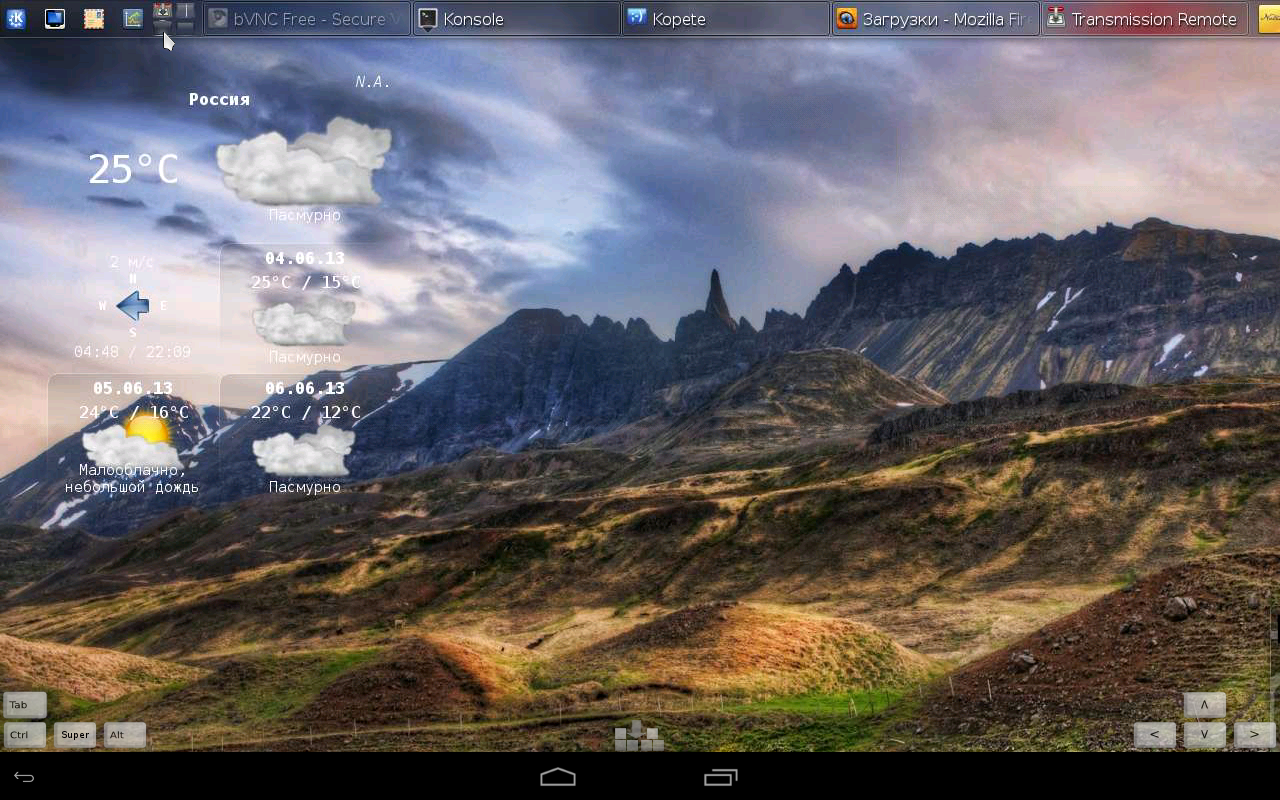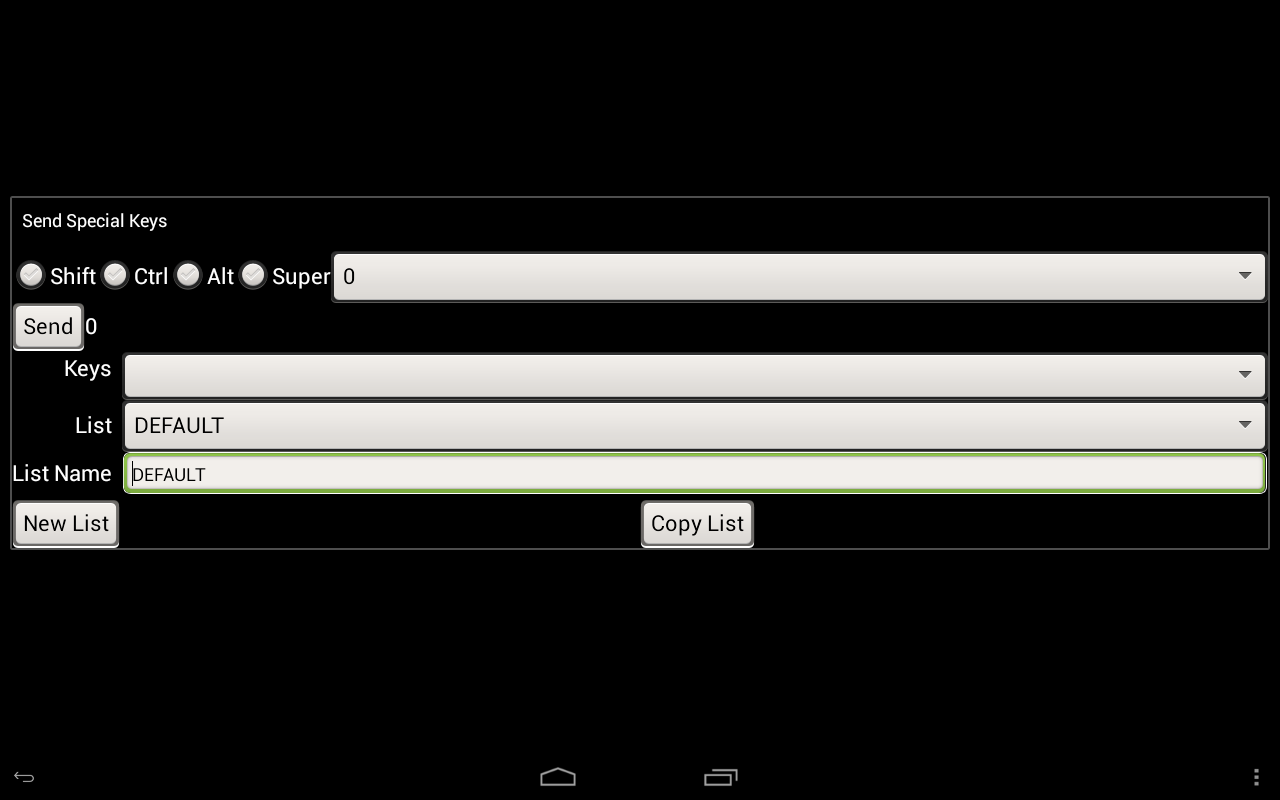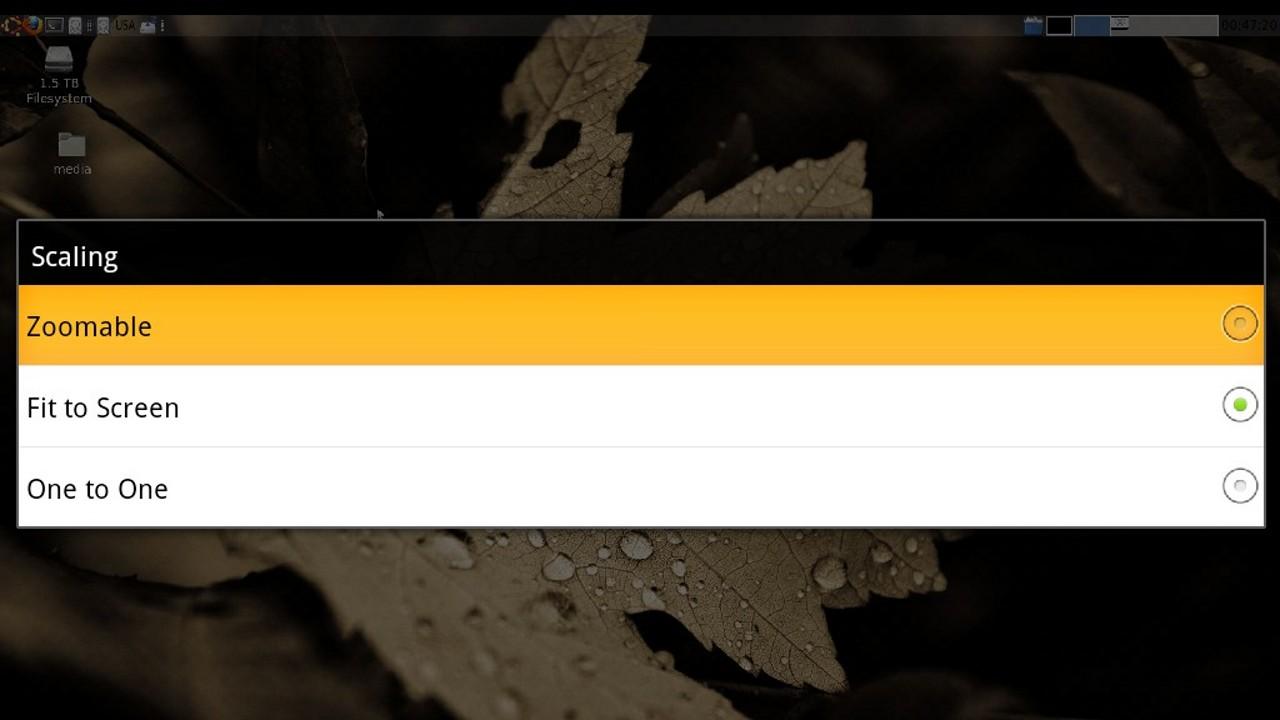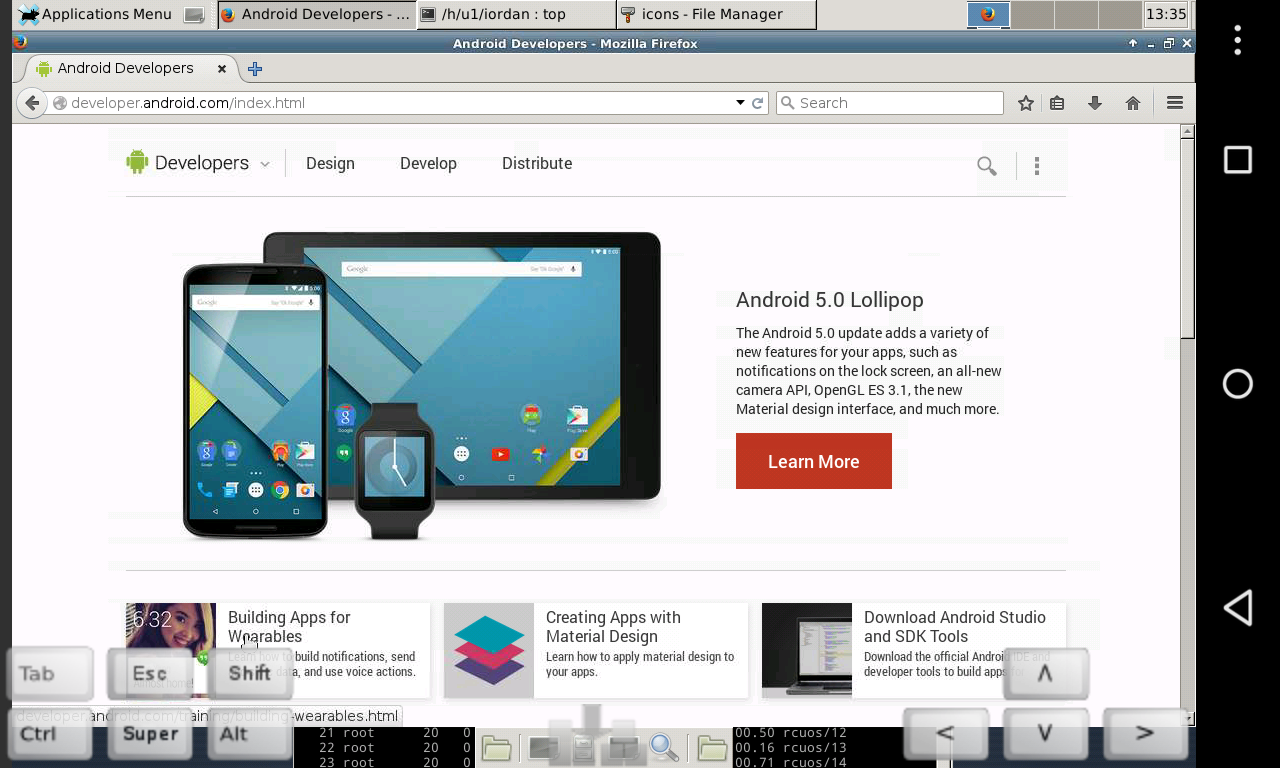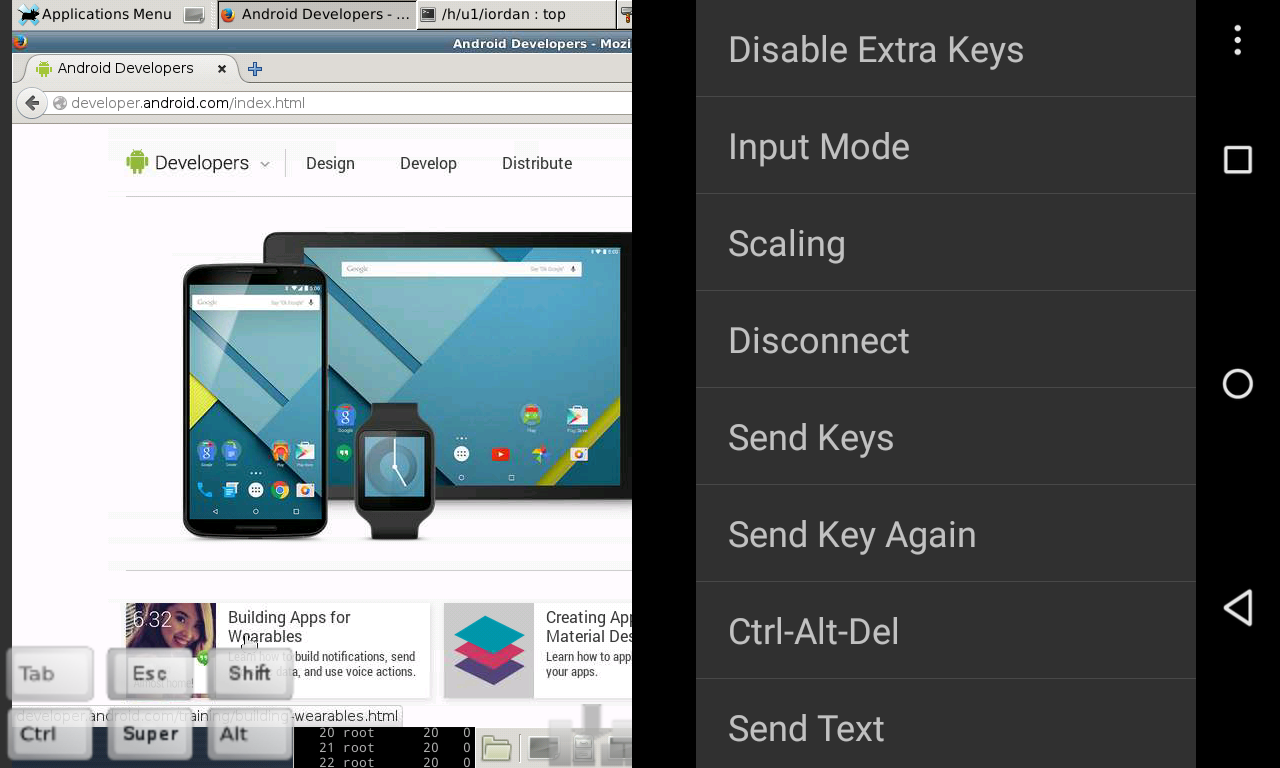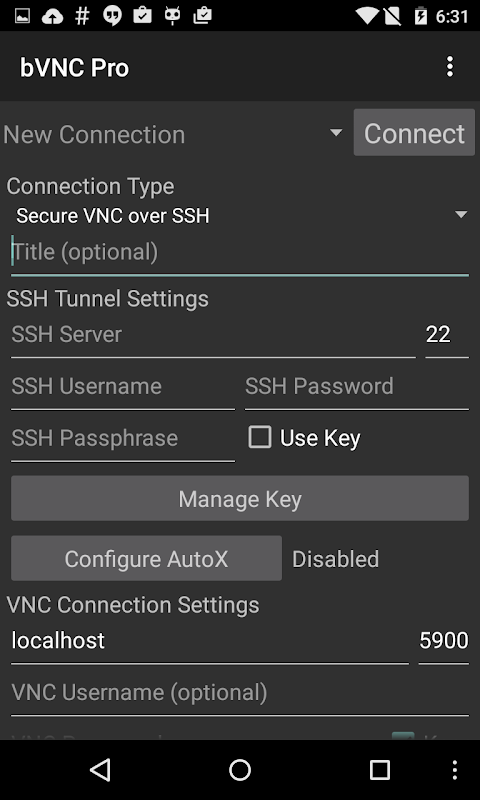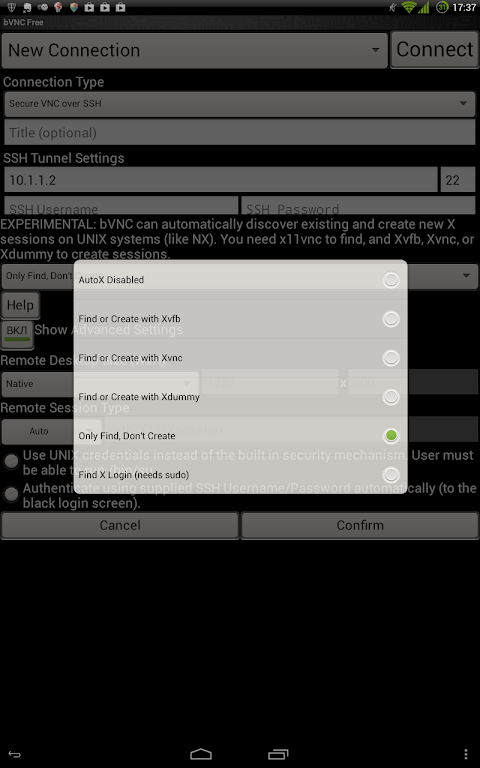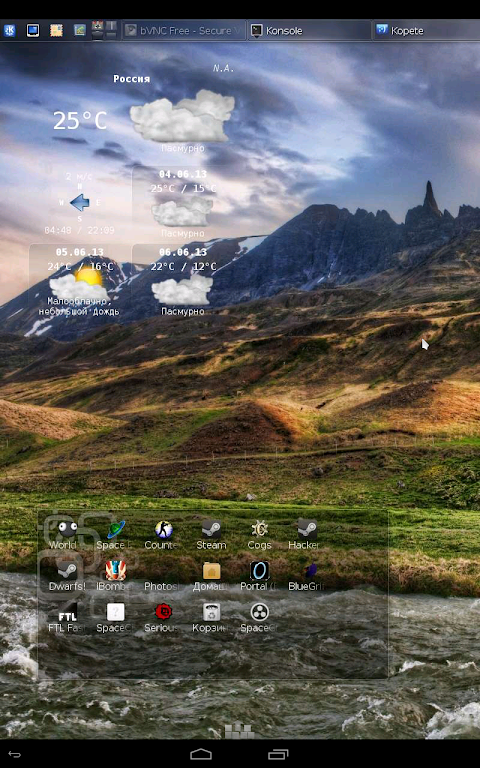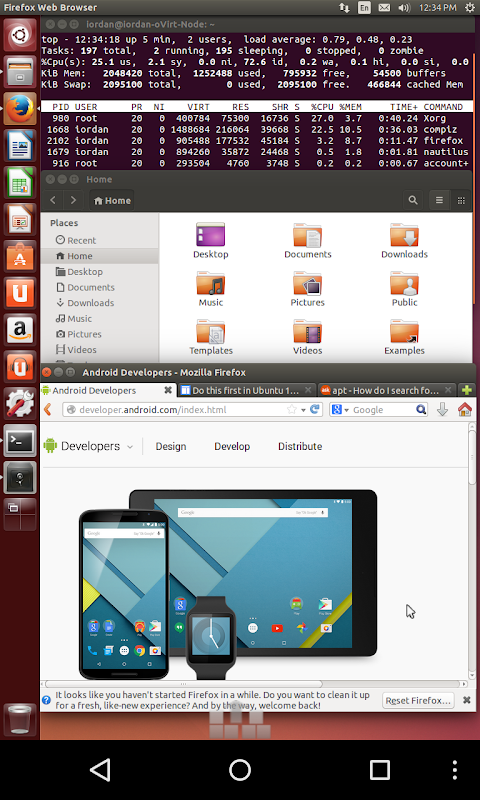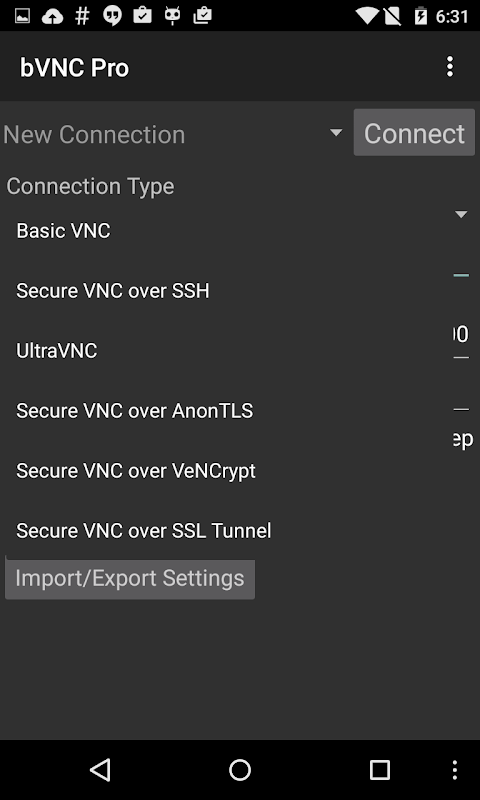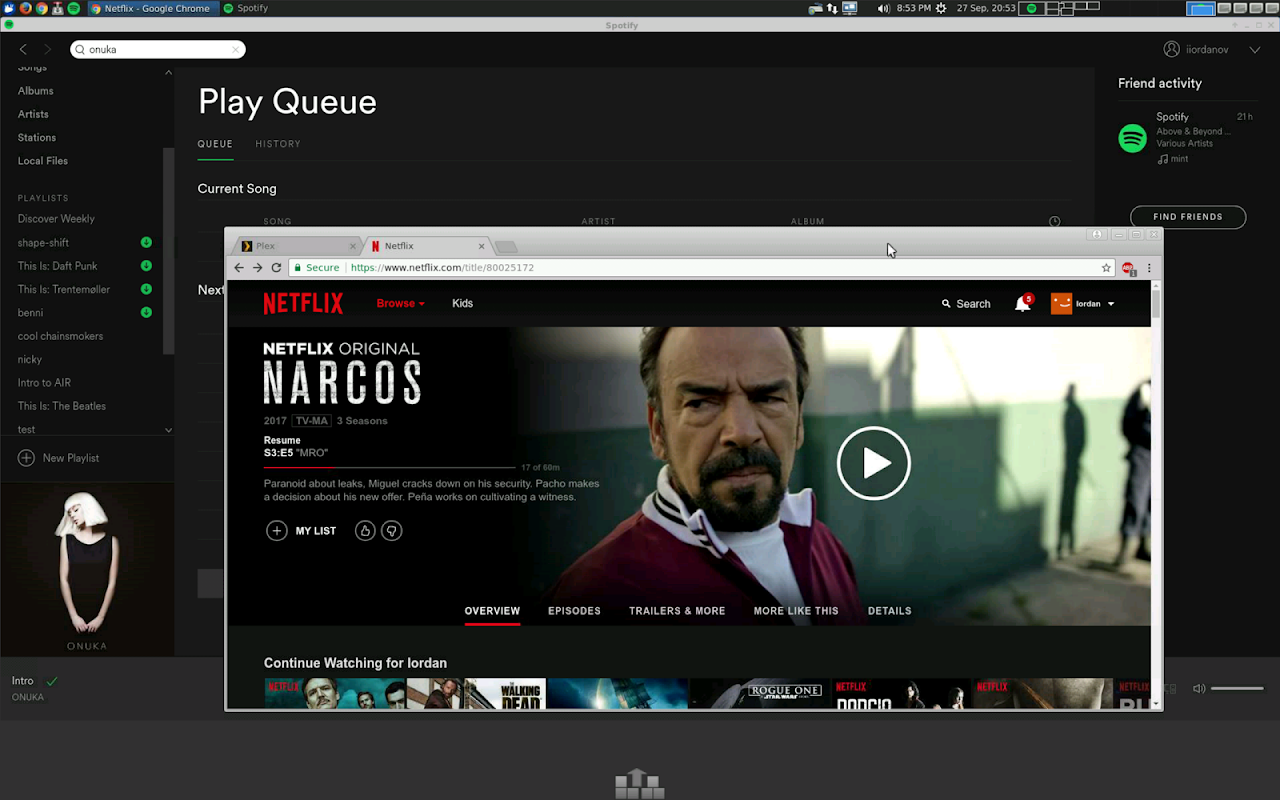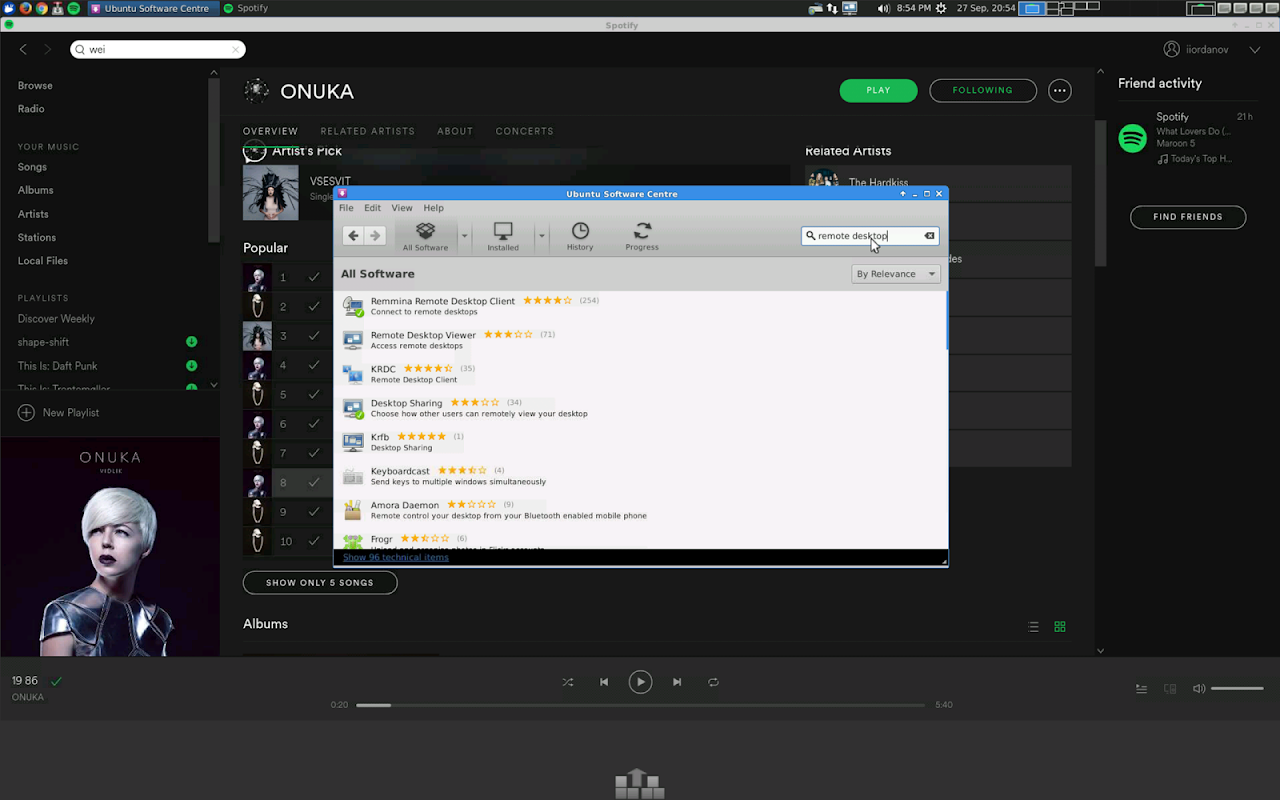Advertisement
Latest Version (Download)Table of Contents
Advertisement
Information
| Package | com.iiordanov.bVNC |
| Version | v5.0.4 |
| Date Updated | 2021-04-05 |
| Size | 17.15 MB |
| Installs | 3.3K+ |
| Categories | , |
Screenshots
Description
SSH ile Windows, Linux, Mac için güvenli, hızlı, ücretsiz, çoklu dokunmatik VNC istemci.
Need bVNC on iOS? It's now available at https://apps.apple.com/us/app/bvnc-pro/id1506461202
Thank you for supporting my work and GPL open-source software by donating! Please also rate my application, and tell everyone about it!
If bVNC doesn't work for you or you're unhappy, do not write a review, please post your question in the forum!
https://groups.google.com/forum/#!forum/bvnc-ardp-aspice-opaque-remote-desktop-clients
If you need an RDP application, please search for aRDP in Google Play. For SPICE protocol, look for aSPICE. Finally, if you are an oVirt, RHEV, or Proxmox user, check out Opaque.
bVNC is a secure, open source VNC client. Its features include:
- Windows, Mac, Linux, BSD, or any other OS with a VNC server installed
- Master password support in the Pro version
- Multi-factor (two-factor) SSH authentication in the Pro version
- Multi-touch control over the remote mouse. One finger tap left-clicks, two-finger tap right-clicks, and three-finger tap middle-clicks
- Right and middle-dragging if you don't lift the first finger that tapped
- Scrolling with a two-finger drag
- Pinch-zoom
- Force Landscape, Immersive Mode Disable, Keep Screen Awake options in Main Menu
- Dynamic resolution changes, allowing you to reconfigure your desktop while connected, and control over virtual machines from BIOS to OS
- Full rotation - use the central lock rotation on your device to disable rotation
- Multi-language
- Full mouse support
- Full desktop visibility even with soft keyboard extended
- SSH tunneling, AnonTLS and VeNCrypt for secure connections (does not support RealVNC encryption).
- High-grade encryption superior to RDP using SSH and VeNCrypt (x509 certificates and SSL), preventing man-in-the-middle attacks
- AutoX session discovery/creation similar to NX client
- Tight and CopyRect encodings for quick updates
- Ability to reduce the color depth over slow links
- Copy/paste integration
- Samsung multi-window
- SSH public/private (pubkey)
- Importing encrypted/unencrypted RSA keys in PEM format
- Zoomable, Fit to Screen, and One to One scaling modes
- Two Direct, one Simulated Touchpad, and one Single-handed input modes
- In single-handed input mode, long-tap to get a choice of clicks, drag modes, scroll, and zoom
- Supports most VNC servers including TightVNC, UltraVNC, TigerVNC, and RealVNC
- Supports Mac OS X built-in remote desktop server (ARD) and Mac OS X authentication
- Does NOT support RealVNC encryption (use VNC over SSH or VeNCrypt instead)
- Stowable on-screen extra
- Right-click with Back button
- Use D-pad for arrows, rotate D-pad
- FlexT9 and hardware keyboard support
- View-only mode
- On-device help on creating a new connection in the Menu when setting up connections
- On-device help on available input modes in the Menu when connected
- Recommended with Hackers keyboard from Google Play
- Instructions for Windows:
Plain VNC:
http://iiordanov.blogspot.ca/2012/04/how-to-install-and-connect-to-tightvnc.html
Secure VNC over VeNCrypt:
https://groups.google.com/forum/#!topic/bvnc-ardp-aspice-opaque-android-bb10-clients/lINJkYJbN-U
Secure VNC over SSH:
http://iiordanov.blogspot.ca/2012/04/tunneling-vnc-over-ssh-to-windows.html
- Instructions for Linux:
WARNING: AnonTLS is not supported on Android 6, so to use Vino, the builtin VNC server for GNOME you have to disable Vino encryption requirement with "gsettings set org.gnome.Vino require-encryption false" or use AutoX (see below)
Plain VNC (Remote Desktop on Ubuntu):
http://www.howtoforge.com/configure-remote-access-to-your-ubuntu-desktop
AutoX Secure VNC over SSH:
http://iiordanov.blogspot.ca/2012/10/looking-for-nx-client-for-android-or.html
- Instructions for Mac OS X:
Plain VNC (Remote Desktop for Mac OS X):
http://iiordanov.blogspot.ca/2012/04/how-to-connect-to-mac-os-x-using-bvnc.html
Secure VNC over SSH:
http://iiordanov.blogspot.ca/2012/04/tunneling-vnc-over-ssh-to-mac-os-x.html
GPL code
https://github.com/iiordanov/remote-desktop-clients
İOS'ta bVNC'ye mi ihtiyacınız var? Artık https://apps.apple.com/us/app/bvnc-pro/id1506461202 adresinden edinilebilir.
Bağış yaparak çalışmamı ve GPL açık kaynaklı yazılımını desteklediğiniz için teşekkür ederiz! Ayrıca benim uygulama oranı ve bu konuda herkese söyleyin lütfen!
BVNC sizin için çalışmıyorsa veya memnun değilseniz, yorum yazmayın, lütfen sorunuzu foruma gönderin!
https://groups.google.com/forum/#!forum/bvnc-ardp-aspice-opaque-remote-desktop-clients
Bir RDP uygulamasına ihtiyacınız varsa, lütfen Google Play'de aRDP arayın. SPICE protokolü için aSPICE arayın. Son olarak, bir oVirt, RHEV veya Proxmox kullanıcısıysanız, Opak'a göz atın.
bVNC, güvenli, açık kaynaklı bir VNC istemcisidir. Özellikleri şunları içerir:
- Windows, Mac, Linux, BSD veya VNC sunucusu yüklü başka herhangi bir işletim sistemi
- Pro sürümünde ana şifre desteği
- Pro sürümünde çok faktörlü (iki faktörlü) SSH kimlik doğrulaması
- Uzak fare üzerinde çoklu dokunma kontrolü. Tek parmakla dokunma sol tıklamaları, iki parmakla dokunma sağ tıklamaları ve üç parmakla dokunma orta tıklamaları
- Dokunulan ilk parmağınızı kaldırmazsanız sağ ve orta sürükleme
- İki parmakla sürükleyerek kaydırma
- Sıkıştırma-yakınlaştırma
- Manzarayı Zorla, Sürükleyici Modu Devre Dışı Bırak, Ana Menüde Ekran Uyanıklığını Koru seçenekleri
- Dinamik çözünürlük değişiklikleri, bağlıyken masaüstünüzü yeniden yapılandırmanıza ve BIOS'tan OS'ye sanal makineler üzerinde kontrol etmenize olanak tanır
- Tam döndürme - döndürmeyi devre dışı bırakmak için cihazınızdaki merkezi kilit döndürmeyi kullanın
- Çok dilli
- Tam fare desteği
- Yumuşak klavye uzatıldığında bile tam masaüstü görünürlüğü
- Güvenli bağlantılar için SSH tüneli, AnonTLS ve VeNCrypt (RealVNC şifrelemesini desteklemez).
- SSH ve VeNCrypt (x509 sertifikaları ve SSL) kullanarak RDP'den üstün, ortadaki adam saldırılarını önleyen yüksek kaliteli şifreleme
- NX istemcisine benzer AutoX oturum bulma / oluşturma
- Hızlı güncellemeler için Tight ve CopyRect kodlamaları
- Yavaş bağlantılar üzerinden renk derinliğini azaltma yeteneği
- Kopyala / yapıştır entegrasyonu
- Samsung çoklu pencere
- SSH kamu / özel (pubkey)
- PEM formatında şifrelenmiş / şifrelenmemiş RSA anahtarlarını içe aktarma
- Zumlanabilir, Ekrana Sığdır ve Bire Bir ölçeklendirme modları
- İki Doğrudan, bir Simüle Dokunmatik Yüzey ve bir Tek elle giriş modu
- Tek elle giriş modunda, tıklama, sürükleme modu, kaydırma ve yakınlaştırma seçenekleri için uzun dokunun
- TightVNC, UltraVNC, TigerVNC ve RealVNC dahil çoğu VNC sunucusunu destekler
- Mac OS X yerleşik uzak masaüstü sunucusu (ARD) ve Mac OS X kimlik doğrulamasını destekler
- RealVNC şifrelemeyi DESTEKLEMEZ (SSH üzerinden VNC veya bunun yerine VeNCrypt kullanın)
- Saklanabilir ekran ekstra
- Geri düğmesi ile sağ tıklayın
- Oklar için D-pad kullanın, D-pad'i döndürün
- FlexT9 ve donanım klavye desteği
- Salt görüntüleme modu
- Bağlantıları ayarlarken Menü'de yeni bir bağlantı oluşturma konusunda cihazda yardım
- Bağlandığında Menü'deki mevcut giriş modlarında cihazda yardım
- Google Play'den Hackers klavyesi ile önerilir
- Windows için talimatlar:
Düz VNC:
http://iiordanov.blogspot.ca/2012/04/how-to-install-and-connect-to-tightvnc.html
VNC'yi VeNCrypt üzerinden güvenli hale getirme:
https://groups.google.com/forum/#!topic/bvnc-ardp-aspice-opaque-android-bb10-clients/lINJkYJbN-U
VNC'yi SSH üzerinden güvenli hale getirme:
http://iiordanov.blogspot.ca/2012/04/tunneling-vnc-over-ssh-to-windows.html
- Linux için talimatlar:
UYARI: AnonTLS, Android 6'da desteklenmediğinden, GNOME için yerleşik VNC sunucusu olan Vino'yu kullanmak için "gsettings set org.gnome.Vino gerektiren şifreleme yanlış" ile Vino şifreleme gereksinimini devre dışı bırakmanız veya AutoX kullanmanız gerekir (aşağıya bakın)
Plain VNC (Ubuntu'da Uzak Masaüstü):
http://www.howtoforge.com/configure-remote-access-to-your-ubuntu-desktop
SSH üzerinden AutoX Secure VNC:
http://iiordanov.blogspot.ca/2012/10/looking-for-nx-client-for-android-or.html
- Mac OS X için talimatlar:
Plain VNC (Mac OS X için Uzak Masaüstü):
http://iiordanov.blogspot.ca/2012/04/how-to-connect-to-mac-os-x-using-bvnc.html
VNC'yi SSH üzerinden güvenli hale getirme:
http://iiordanov.blogspot.ca/2012/04/tunneling-vnc-over-ssh-to-mac-os-x.html
GPL kodu
https://github.com/iiordanov/remote-desktop-clients
What's New
v4.0.9
- Japanese, Korean, Traditional Chinese, and Simplified Chinese localizations
v4.0.8
- Security updates
v4.0.7
- 64-bit support
- Bugfixes
v4.0.6
- Bugfix for TLS_FALLBACK_SCSV issue with TLSv1.3+ for VeNCrypt
- Bugfix to sshlib for sha2-256 and sha2-512 keys
- Support for shorthand VNC port notation for ports lower than 5920
v4.0.5
- Logcat copy from previous runs as well
v4.0.4
- Fix for scrolling in Single Handed mode
v4.0.3
- Updated sshlib
v4.0.2
- Fixes for widget names
- Fixes for
Latest Version (Download)
bVNC Pro: Secure VNC Viewer v5.0.4Date Updated : 2021-04-05
Advertisement