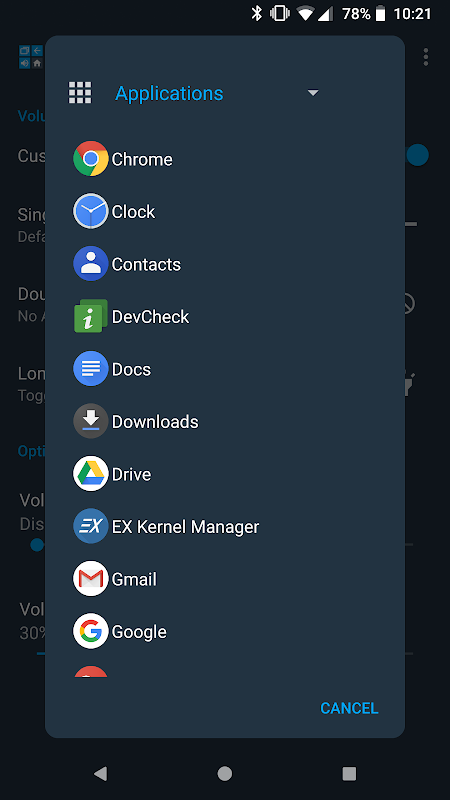Advertisement
Latest Version (Download)Table of Contents
Advertisement
Information
| Package | flar2.homebutton |
| Version | 2.54 |
| Date Updated | 2021-03-08 |
| Size | 5.09 MB |
| Installs | 84.1K+ |
| Categories | Applications, Personalization |
Screenshots
Description
Remap donanım düğmeleri herhangi uygulaması, kısayol veya eylemi başlatmak için
Button Mapper makes it easy to map custom actions to your volume buttons, Bixby button or other hardware buttons. Remap buttons to launch any app, shortcut or custom action with a single, double press or long press. Root is not required.
Button Mapper can remap most physical or capacitive keys and buttons, such as volume buttons, the Bixby button on Samsung devices, LG Assistant button, and the capacitive home, back and recent apps keys found on devices by Samsung, ASUS, HTC, OnePlus, Xiaomi and others. Button Mapper can also remap buttons on many gamepads and other peripheral devices.
Button Mapper does not work when the screen is off unless your device is rooted or you run a special adb command.
A few examples of remapping you can do with Button Mapper:
-long press to toggle your flashlight
-show ring volume by default on Android Pie and later
-press to broadcast custom Android intents, scripts or commands
-long press to open camera and take a photo
-double tap to launch your favorite app or shortcut
-long press your home button to turn off the screen
-double tap button to open your notifications
-swap your back and recent apps keys (capacitive buttons only!)
-use your volume buttons to adjust screen brightness
-long pressto toggle "do not disturb" mode
-and much more, the possibilities are endless
Additional features unlocked in the pro version:
-Simulate keycodes (requires adb command or root)
-Swap volume keys on orientation change
-Default to media volume (or ring volume on Android Pie or later)
-Pocket detection
-Themes
-Customization of haptic feedback (vibration) on button press and long press
Actions that can be mapped to buttons or keys:
-Launch any app or shortcut
-Disable the button
-Broadcast intents (PRO)
-Run scripts (PRO)
-Camera shutter
-Turn screen off
-Toggle flashlight
-Quick settings
-Show notifications
-Power dialog
-Take screenshot
-Music: previous/next track and play/pause
-Adjust volume
-Mute
-Last app switch
-Toggle do not disturb
-Adjust brightness
-Now on tap (root)
-Menu button (root)
-Choose custom keycode (root and PRO)
-Root command (root and PRO)
-Toggle WiFi
-Toggle Bluetooth
-Toggle rotation
-Clear notifications
-Split screen
-Scroll up/down (root)
-And many more...
Buttons supported:
-Home
-Back
-Recent apps or Menu
-Volume up
-Volume down
-Active edge on Pixel 2/Pixel 2 XL
-Bixby button on Samsung S8/S8+/S9/S9+/Note 8/Note 9
-Camera button
-Headsethook button
-Custom buttons: add other buttons (active, mute, etc) on your phone, headphones, gamepads, Android TV and other peripheral devices
Additional options:
-change the long press or double tap duration
-delay initial button press for better double tap operation
-disable Button Mapper while using specific apps
Troubleshooting:
-For Bixby on unrooted devices, make sure you don't disable Bixby Voice
-Make sure Button Mapper is exempt from any kind of battery optimization, task killers or other things that may interfere
-Button Mapper does not work with onscreen buttons (such as soft keys or the navigation bar) or the power button.
-The options shown in the app depend on the buttons available on your phone. Not all phones have home, back and recents buttons!
This app uses Accessibility services. Accessibility is used to detect when the physical or capacitive buttons are pressed on your device so they can be remapped to custom actions to accommodate your needs. It is not used to see what you type. Button Mapper does not collect or share any of your personal information with third parties
This app uses the Device Administrator permission. (BIND_DEVICE_ADMIN)
This permission is used to lock the screen if the "Turn screen off" action is chosen. If you want to remove this permission, open Button Mapper, click on the menu (three dots in the upper right corner) and select "Uninstall"
Düğme Eşleyici, özel işlemleri ses düzeyi düğmelerinize, Bixby düğmenize veya diğer donanım düğmelerinize eşlemenizi kolaylaştırır. Herhangi bir uygulamayı, kısayolu veya özel eylemi tek, çift veya uzun basışla başlatmak için düğmeleri yeniden eşleyin. Kök gerekli değildir.
Düğme Eşleyici, ses düğmeleri, Samsung cihazlarındaki Bixby düğmesi, LG Assistant düğmesi ve Samsung, ASUS, HTC, OnePlus'ın cihazlarında bulunan kapasitif ev, arka ve son uygulamalar tuşları gibi çoğu fiziksel veya kapasitif tuşu ve düğmeyi yeniden eşleyebilir, Xiaomi ve diğerleri. Düğme Eşleyici ayrıca birçok gamepad ve diğer çevresel aygıtlardaki düğmeleri yeniden eşleştirebilir.
Düğme Eşleyici, cihazınız rootlanmadıkça veya özel bir adb komutu çalıştırmadığınız sürece ekran kapalıyken çalışmaz.
Düğme Eşleyici ile yapabileceğiniz birkaç yeniden eşleme örneği:
- el fenerinizi değiştirmek için uzun basın
- Android Pie ve sonraki sürümlerde varsayılan olarak zil sesi seviyesini göster
- özel Android amaçlarını, komut dosyalarını veya komutlarını yayınlamak için basın
-kamera açmak ve fotoğraf çekmek için uzun basın
-En sevdiğiniz uygulamayı veya kısayolu başlatmak için iki kez hafifçe vurun
-ekranı kapatmak için ev düğmesine uzun süre basın
bildirimlerinizi açmak için iki kez hafifçe dokunun
-Arka ve son uygulama tuşlarınızı değiştirin (yalnızca kapasitif düğmeler!)
- ekran parlaklığını ayarlamak için ses düğmelerinizi kullanın
- "Rahatsız etmeyin" modunu değiştirmek için uzun basın
-ve daha fazlası, olanaklar sınırsız
Pro sürümünde kilidi açılan ek özellikler:
-Kod kodlarını taklit et (adb komutu veya kök gerektirir)
- Yön değişiminde ses seviyesi tuşlarını değiştir
-Medya hacmine (veya Android Pie veya sonraki sürümlerde zil sesi seviyesine)
-Pocket algılama
temalar!
-Tuşa basın ve uzun basın üzerine dokunsal geribildirim (titreşim) özelleştirme
Düğmelere veya tuşlara eşlenebilen eylemler:
-Herhangi bir uygulamayı veya kısayolu başlatın
-Düğmeyi devre dışı bırak
-Yayın yayını amaçları (PRO)
Komut dosyaları (PRO)
-Kamera perdesi
Ekranı kapat
- El feneri geçiş
-Hızlı Ayarlar
-Bildirimleri göster
-Güç iletişim kutusu
-Ekran görüntüsü al
-Müzik: önceki / sonraki parça ve oynat / duraklat
- Hacmi ayarlayın
-Sessiz
Son uygulama anahtarı
-Toggle rahatsız etmeyin
-Parlaklığı ayarla
-Şimdi musluk (kök)
Menü düğmesi (kök)
-Özel anahtar kodu seçin (kök ve PRO)
-Kök komutu (root ve PRO)
-WiFi'yi değiştir
-Bluetooth'u değiştir
-Roggle dönüşü
- Açık bildirimler
-Bölünmüş ekran
Yukarı / aşağı kaydır (kök)
-Ve daha fazlası...
Desteklenen düğmeler:
-Ev
-Geri
-Uygun uygulamalar veya Menü
-Sesi aç
-Sesi kıs
-Piksel 2 / Piksel 2 XL'de etkin kenar
-Samsung S8 / S8 + / S9 / S9 + / Not 8 / Not 9'da ikili düğme
-Kamera düğmesi
-Kaya basma düğmesi
-Özel düğmeler: telefonunuza, kulaklıklara, gamepad'lere, Android TV'ye ve diğer çevresel cihazlara başka düğmeler (etkin, sessiz, vb.) Ekleyin
Ekstra seçenekler:
-uzun basış veya çift dokunma süresini değiştirin
-Daha iyi çift dokunma işlemi için gecikmeli başlangıç düğmesine basın
- belirli uygulamaları kullanırken Düğme Eşleştiriciyi devre dışı bırakma
Sorun giderme:
Köklenmemiş cihazlarda Bixby için, Bixby Voice'u devre dışı bırakmadığınızdan emin olun
-Düğme Eşleyici'nin pil optimizasyonundan, görev katillerinden veya müdahale edebilecek diğer şeylerden muaf olduğundan emin olun
-Düğme Eşleyici, ekran düğmeleri (yazılım tuşları veya gezinme çubuğu gibi) veya güç düğmesi ile çalışmaz.
-Uygulamada gösterilen seçenekler telefonunuzda bulunan düğmelere bağlıdır. Tüm telefonlarda ev, arka ve son düğmesi yoktur!
Bu uygulama Erişilebilirlik hizmetlerini kullanır. Erişilebilirlik, cihazınızdaki fiziksel veya kapasitif düğmelere ne zaman basıldığını algılamak için kullanılır, böylece ihtiyaçlarınızı karşılamak için özel eylemlere yeniden gönderilebilirler. Ne yazdığınızı görmek için kullanılmaz. Button Mapper hiçbir kişisel bilgilerinizi üçüncü taraflarla toplamıyor veya paylaşmıyor
Bu uygulama Aygıt Yöneticisi iznini kullanır. (BIND_DEVICE_ADMIN)
Bu izin, "Ekranı kapat" eylemi seçilirse ekranı kilitlemek için kullanılır. Bu izni kaldırmak istiyorsanız, Düğme Eşleyici'yi açın, menüyü tıklayın (sağ üst köşedeki üç nokta) ve "Kaldır" ı seçin
What's New
1.43:
-fix crash on Android 4.4 and earlier
-update translations
1.42:
-remap LG Assistant button (PRO)
-major improvements for Android TV
-updates for Android R
-System settings action
-fix volume on Android TV for Russian, Spanish and many other languages
-many minor bugfixes
-UI improvements
-update translations
Latest Version (Download)
Button Mapper: Remap your keys 2.54Date Updated : 2021-03-08
Advertisement