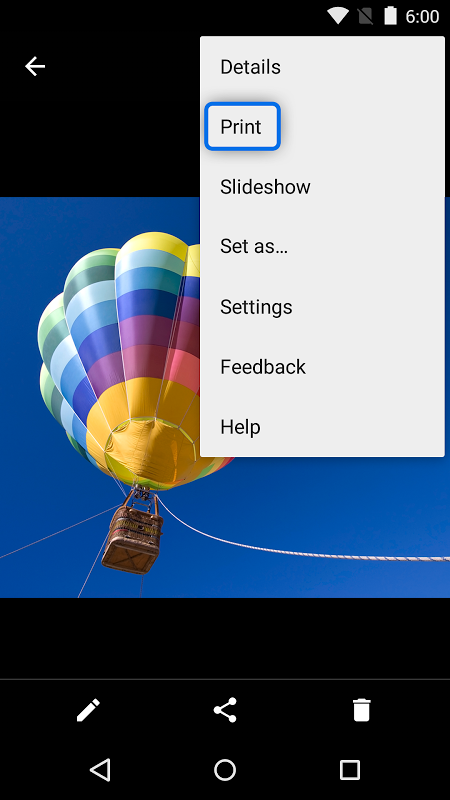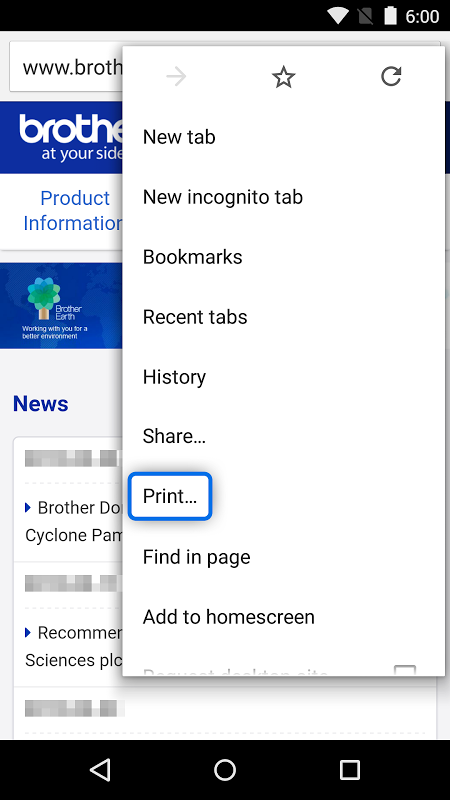Advertisement
Latest Version (Download)Table of Contents
Advertisement
Information
| Package | com.brother.printservice |
| Version | 1.7.0 |
| Date Updated | 2021-03-10 |
| Size | 48.46 MB |
| Installs | 14.9K+ |
| Categories | Applications, Productivity |
Screenshots
Description
Sen Android uygulamalar\u0131 yerle\u015fik men\u00fcy\u00fc kullanarak Brother yaz\u0131c\u0131lar yazd\u0131rabilirsiniz.
The Brother Print Service Plugin enables you to print directly from your Android devices (Android 5.0 or later), to your Brother printer through a Wi-Fi network. As this is a plugin application, you can print using the "Print" option of supported Android apps. Please see below for supported applications (as of March 2015):
- Chrome Browser
- Gmail
- Photos
- Google Sheets
- Google Slides
- Google Docs
- Google Drive
The following print options are available (compatible options will depend on the selected device):
- Copies
- Paper Size
- Color/Mono
- Orientation
- Media Type
- Quality
- Layout
- 2-sided
- Borderless
After installing this application, you must activate it in one of the following ways:
- Tap the icon displayed in the notification area immediately after installation, and enable it in the displayed screen.
- Tap "Settings" on your Android device and tap "Printing", then select "Brother Print Service Plugin". Enable it in the displayed screen.
Please visit your local Brother website for supported models.
*Please note the email address [email protected] is for feedback only. Unfortunately we cannot reply to inquiries sent to this address.
Kardeş Baskı Servis Plugin bir Wi-Fi ağı üzerinden Brother yazıcı, Android cihazlarda (Android 5.0 veya üstü) doğrudan baskı sağlar. Bu bir eklenti uygulamasıdır olarak, desteklenen Android uygulamaları "Yazdır" seçeneğini kullanarak yazdırabilirsiniz. (Mart 2015 itibariyle) desteklenen uygulamalar için lütfen aşağıya bakın:
- Chrome Tarayıcı
- Gmail
- Fotoğraflar
- Google Sayfaları
- Google Slaytlar
- Google Dokümanlar
- Google Drive
Aşağıdaki yazdırma seçeneklerini (uyumlu seçenekler, seçilen cihaza bağlıdır) bulunmaktadır:
- Kopya
- Kağıt Boyutu
- Renkli / Mono
- Yönlendirme
- Medya Türü
- Kalite
- Düzen
- 2 taraflı
- Sınırsız
Bu uygulamayı yükledikten sonra, aşağıdaki yollardan birini etkinleştirmeniz gerekir:
- Kurulumdan hemen sonra bildirim alanında görüntülenen simgesine dokunun ve görüntülenen ekranda etkinleştirin.
- "Kardeş Servis Plugin Yazdır" seçeneğini, ardından Android cihazınızda "Ayarlar" dokunun ve "Yazdırma" düğmesine dokunun. Görüntülenen ekranda etkinleştirin.
Desteklenen modeller için yerel Brother web sitesini ziyaret ediniz.
* E-posta adresi [email protected] yalnızca geri bildirim için olduğuna dikkat edin. Ne yazık ki biz bu adrese gönderilen sorulara cevap veremezsiniz.
What's New
Software Update
Latest Version (Download)
Brother Print Service Plugin 1.7.0Date Updated : 2021-03-10
Advertisement