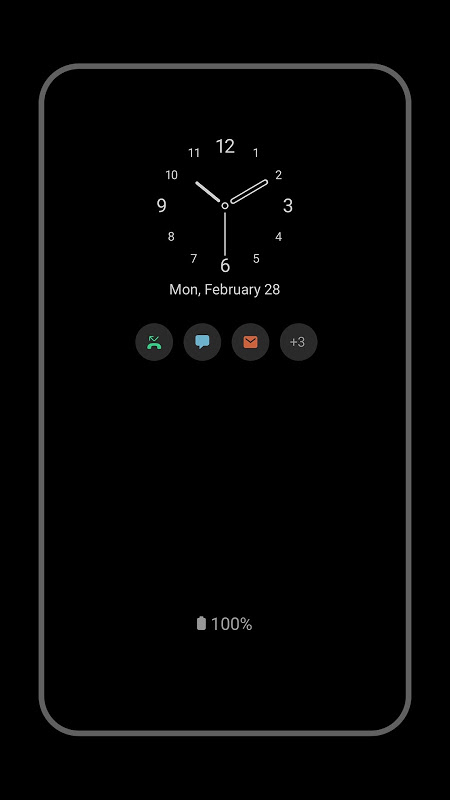Advertisement
Latest Version (Download)Table of Contents
Advertisement
Information
| Package | com.samsung.android.app.aodservice |
| Version | 6.2.11.3 |
| Date Updated | 2021-02-26 |
| Size | 17.7 MB |
| Installs | 3.8M+ |
| Categories | Applications, Tools |
Screenshots
Description
Ekranı açmadan hızla ve kolayca faydalı bilgiler bulun.
[5.2.05.8]
1. The screen layouts for some clock styles have been improved.
2. The issue of the background turning gray while a Bluetooth keyboard is being used has been fixed.
3. The issue of AOD settings being hard to see while Dark mode is on for certain themes has been fixed.
Find useful information quickly and easily without turning the screen on.
Find useful information quickly and easily on the Always On Display without turning the screen on.
▷ Just tap to show AOD.
- Tap only when necessary to view the clock and other useful information!
- You can choose to show AOD always while the screen is off, or only during set times.
- Configuration path: Settings > Lock screen > Always On Display > Display mode
▷ There are plenty of clock designs to choose from. Pick a clock style you like!
- Digital clock, Analogue clock, World clock, Edge clock, Calendar, Image clock, AGIF, etc.
- You can also add an AGIF to the AOD screen.
- Configuration path: Settings > Lock screen > Clock style
▷ Find useful information and check widgets without turning the screen on!
- Try different widgets on the AOD by double-tapping the clock area.
- Types of FaceWidget: Music controller, Today's schedule, and Next alarm
- Configuration path: Settings > Lock screen > FaceWidgets
▷ AOD Themes
- Download AOD-exclusive themes from the Theme Store.
- Decorate your very own AOD screen using various themes.
▷ Adjust the brightness to four different levels!
- Use the AOD with the brightness you want at the moment you need it.
- Configuration path: Settings > Lock screen > Always On Display > Auto brightness
(※ Brightness adjustment is available from Galaxy S9 / S9+)
▷ Now AOD has landscape view too!
- Rotate your device to the desired orientation.
- Configuration path: Settings > Lock screen > Always On Display > Screen orientation
(※ Landscape view for AOD is available from the Samsung Galaxy S10.)
※ Certain features may not be supported on some models.
※ If you want to know more about Always On Display, submit your enquiry using Contact us in the app
The following access authority are required for service delivery:
[Required access authority]
- Storage space : Used to display images stored on the device on the AOD
[5.2.05.8]
1. The screen layouts for some clock styles have been improved.
2. The issue of the background turning gray while a Bluetooth keyboard is being used has been fixed.
3. The issue of AOD settings being hard to see while Dark mode is on for certain themes has been fixed.
[5.2.05.8]
1. Bazı saat stilleri için ekran düzenleri geliştirildi.
2. Bluetooth klavyesi kullanılırken arka planın griye dönmesi sorunu giderildi.
3. Belirli temalar için Koyu mod açıkken AOD ayarlarının görülmesi zor olan sorun düzeltildi.
Ekranı açmadan kullanışlı bilgileri hızlı ve kolay bir şekilde bulun.
Ekranı açmadan Daima Açık Ekranda kullanışlı bilgileri hızlı ve kolay bir şekilde bulun.
▷ AOD'u göstermek için dokunmanız yeterlidir.
- Saati ve diğer faydalı bilgileri görüntülemek için sadece gerektiğinde dokunun!
- AOD'u ekran kapalıyken veya yalnızca ayarlanan zamanlarda göstermeyi seçebilirsiniz.
- Yapılandırma yolu: Ayarlar> Kilit ekranı> Her Zaman Ekranda> Ekran modu
▷ Aralarından seçim yapabileceğiniz çok sayıda saat tasarımı vardır. Beğendiğiniz bir saat stili seçin!
- Dijital saat, Analog saat, Dünya saati, Kenar saati, Takvim, Görüntü saati, AGIF, vb.
- AOD ekranına bir AGIF de ekleyebilirsiniz.
- Yapılandırma yolu: Ayarlar> Kilit ekranı> Saat stili
Useful Ekranı açmadan yararlı bilgiler bulun ve widget'ları kontrol edin!
- Saat alanına iki kez dokunarak AOD üzerinde farklı widget'ları deneyin.
- FaceWidget Türleri: Müzik denetleyicisi, Bugünün programı ve Sonraki alarm
- Yapılandırma yolu: Ayarlar> Ekranı kilitle> FaceWidgets
▷ AOD Temaları
- Tema Mağazasından AOD'ye özel temaları indirin.
- Çeşitli temalar kullanarak kendi AOD ekranınızı süsleyin.
▷ Parlaklığı dört farklı seviyeye ayarlayın!
- AOD'u ihtiyacınız olan anda istediğiniz parlaklık ile kullanın.
- Yapılandırma yolu: Ayarlar> Kilit ekranı> Her Zaman Ekranda> Otomatik parlaklık
(※ Parlaklık ayarı Galaxy S9 / S9 + 'dan yapılabilir)
A Şimdi AOD da manzara manzarasına sahip!
- Cihazınızı istediğiniz yöne çevirin.
- Yapılandırma yolu: Ayarlar> Kilit ekranı> Her Zaman Ekranda> Ekran yönü
(OD AOD için yatay görünüm Samsung Galaxy S10'dan edinilebilir.)
※ Bazı modellerde bazı özellikler desteklenmiyor olabilir.
Always Always On Display hakkında daha fazla bilgi edinmek istiyorsanız, uygulamada bize ulaşın'ı kullanarak sorgunuzu gönderin
Hizmet sunumu için aşağıdaki erişim yetkisi gereklidir:
[Gerekli erişim yetkisi]
- Depolama alanı: Cihazda AOD'da depolanan görüntüleri görüntülemek için kullanılır
[5.2.05.8]
1. Bazı saat stilleri için ekran düzenleri geliştirildi.
2. Bluetooth klavyesi kullanılırken arka planın griye dönmesi sorunu giderildi.
3. Belirli temalar için Koyu mod açıkken AOD ayarlarının görülmesi zor olan sorun düzeltildi.
What's New
We've fixed an error where the AOD clock would occasionally appear cut off. (S10, S10+, S10 5G)
Latest Version (Download)
[Samsung] Always On Display 6.2.11.3Date Updated : 2021-02-26
Advertisement