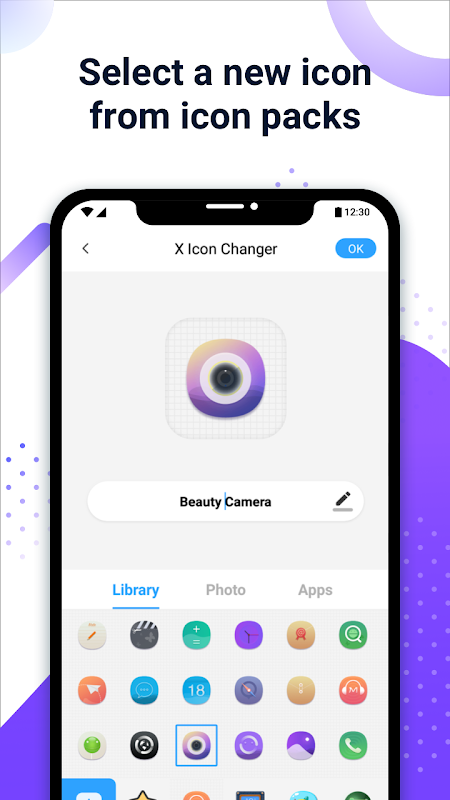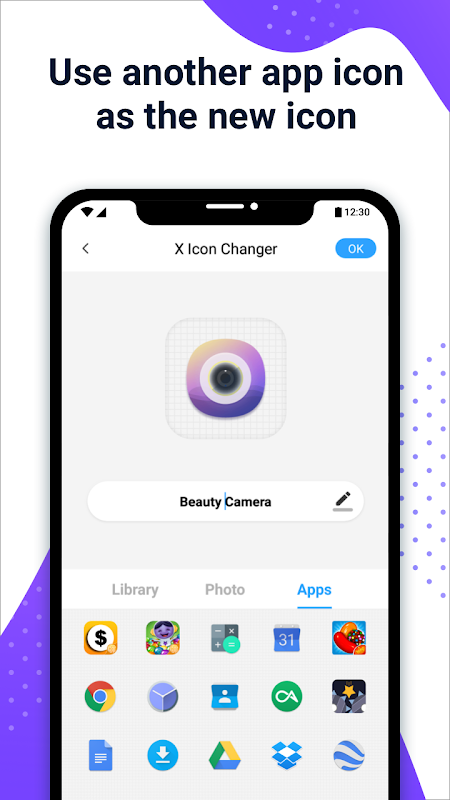Advertisement
Latest Version (Download)Table of Contents
Advertisement
Information
| Package | io.hexman.xiconchanger |
| Version | 2.1.5 |
| Date Updated | 2021-02-03 |
| Size | 9.08 MB |
| Installs | 29.9K+ |
| Categories | แอปพลิเคชั่น, ตั้งค่าส่วนบุคคล |
Screenshots
Description
แอปเปลี่ยนไอคอน \u0026amp; ตัวสร้างทางลัด ปรับแต่งไอคอนของคุณโดยไม่มีลายน้ำ
X Icon Changer is a totally free and useful app which can help you to change & customize icons and names for any apps. The new icons can be chosen from gallery, other app icons and lots of personalized icon packs. Our app will create shortcut with a new icon on your home screen. This is the easiest way to decorate your android phone.
☆ HOW TO USE ☆
1. Enter X Icon Changer.
2. Choose an app to change the icon.
3. Select a new image from the built-in icon packs, your gallery, other app icons or third-party personalized icon packs.
4. Edit a new name (can be null) for the app.
5. Go to home screen / desktop to see the new shortcut icon.
☆ ABOUT THE WATERMARK ☆
On Android 8.0 and above, the system will automatically add a watermark to the shortcut icon. We provide a way for you to perfectly change app icons without any marks by widget technology:
1. Go to your phone’s home screen / desktop, press & hold a blank space. Then click “Widgets” from the pop-up menu.
2. Find “X Icon Changer” in widgets page, touch & hold it and drag it to your desktop.
3. The widget of X Icon Changer will be opened automatically. After that you can change your app icon without any marks.
There are lots of selected personalized icon packs built in X Icon Changer. The app and those icon packs are all free to get. Just download X Icon Changer now to decorate your android phone.
X Icon Changer เป็นแอพฟรีและมีประโยชน์ซึ่งสามารถช่วยให้คุณเปลี่ยน & ปรับแต่งไอคอนและชื่อของแอพใดก็ได้ ไอคอนใหม่สามารถเลือกได้จากคลังภาพไอคอนแอปอื่น ๆ และชุดไอคอนส่วนตัวมากมาย แอพของเราจะสร้างทางลัดด้วยไอคอนใหม่บนหน้าจอหลักของคุณ นี่เป็นวิธีที่ง่ายที่สุดในการตกแต่งโทรศัพท์ Android ของคุณ
☆วิธีใช้☆
1. ป้อน X Icon Changer
2. เลือกแอพเพื่อเปลี่ยนไอคอน
3. เลือกรูปภาพใหม่จากชุดไอคอนในตัวแกลเลอรีของคุณไอคอนแอปอื่น ๆ หรือชุดไอคอนส่วนบุคคลของบุคคลที่สาม
4. แก้ไขชื่อใหม่ (อาจเป็นโมฆะ) สำหรับแอป
5. ไปที่หน้าจอหลัก / เดสก์ท็อปเพื่อดูไอคอนทางลัดใหม่
☆เกี่ยวกับลายน้ำ☆
บน Android 8.0 ขึ้นไประบบจะเพิ่มลายน้ำให้กับไอคอนทางลัดโดยอัตโนมัติ เรามีวิธีให้คุณเปลี่ยนไอคอนแอพอย่างสมบูรณ์แบบโดยไม่ต้องมีเครื่องหมายใด ๆ ด้วยเทคโนโลยีวิดเจ็ต:
1. ไปที่หน้าจอหลัก / เดสก์ท็อปของโทรศัพท์กดพื้นที่ว่างค้างไว้ จากนั้นคลิก“ Widgets” จากเมนูป๊อปอัพ
2. ค้นหา“ X Icon Changer” ในหน้าวิดเจ็ตแตะค้างไว้แล้วลากไปยังเดสก์ท็อปของคุณ
3. วิดเจ็ตของ X Icon Changer จะเปิดขึ้นโดยอัตโนมัติ หลังจากนั้นคุณสามารถเปลี่ยนไอคอนแอปของคุณโดยไม่มีเครื่องหมายใด ๆ
มีชุดไอคอนส่วนบุคคลที่เลือกจำนวนมากที่สร้างขึ้นใน X Icon Changer แอปและชุดไอคอนเหล่านั้นสามารถรับได้ฟรี เพียงดาวน์โหลด X Icon Changer ตอนนี้เพื่อตกแต่งโทรศัพท์ Android ของคุณ
What's New
Bug fix.
Latest Version (Download)
X Icon Changer - Customize App Icon & Shortcut 2.1.5Date Updated : 2021-02-03
Advertisement