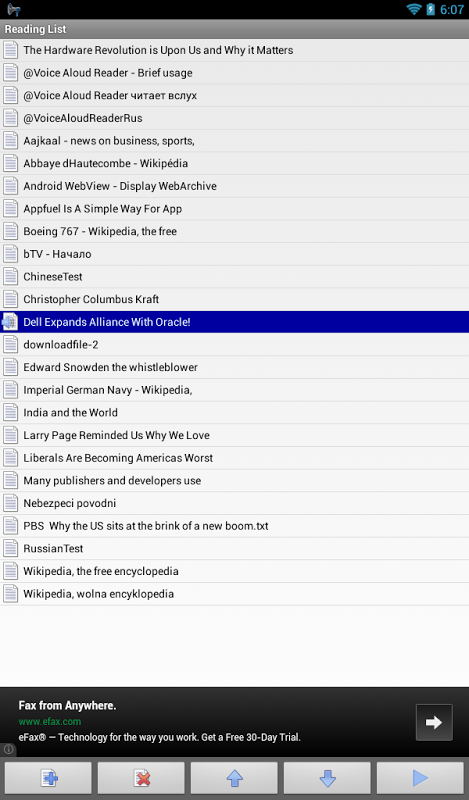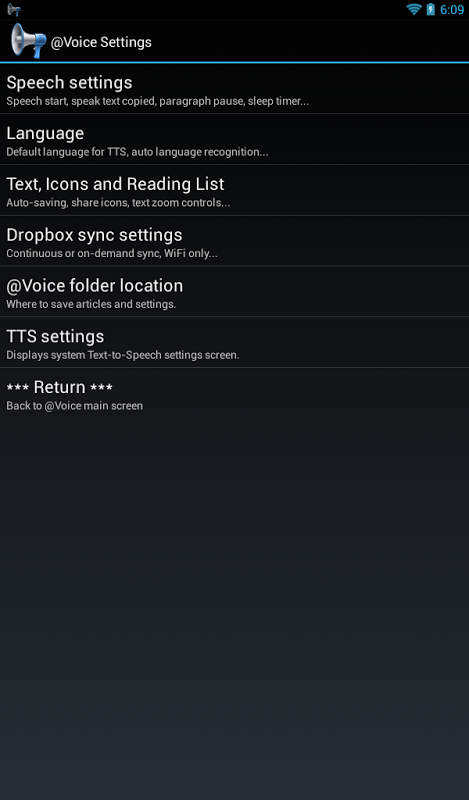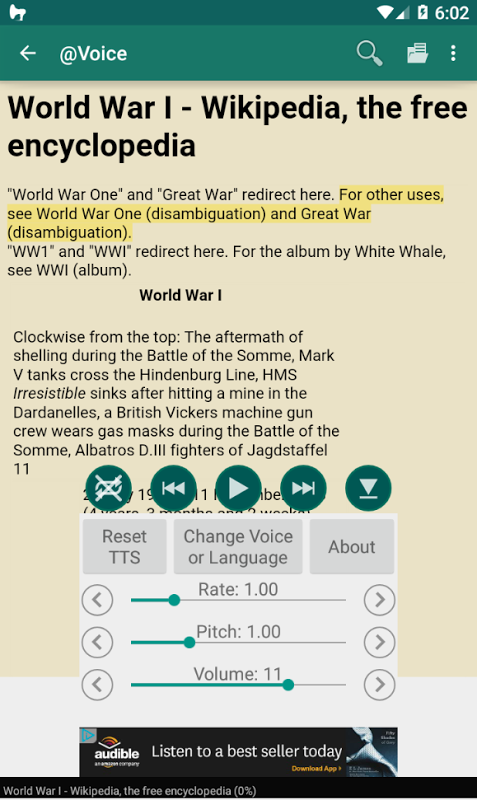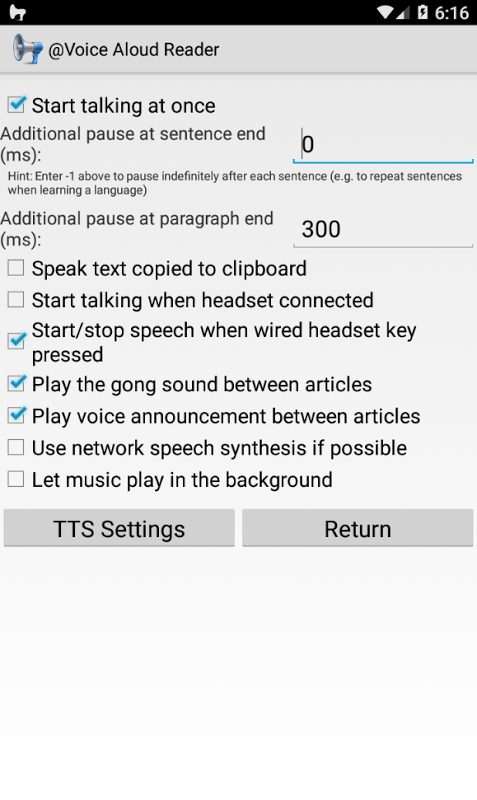Advertisement
Latest Version (Download)Table of Contents
Advertisement
Information
| Package | com.hyperionics.avar |
| Version | 22.4.5 |
| Date Updated | 2021-02-02 |
| Size | 37.77 MB |
| Installs | 75.2K+ |
| Categories | แอปพลิเคชั่น, อ้างอิง |
Screenshots
Description
ฟัง app อ่านออกเสียงหน้าเว็บ, PDF, DOC, TXT, EPUB และ FB2 ไฟล์มากขึ้น
Listen to the app reading aloud or read on screen web pages, news articles, long emails, TXT, PDF, DOC, DOCX, RTF, OpenOffice documens, EPUB, MOBI, PRC, AZW and FB2 ebooks and more. It's an HTML reader, document reader and ebook reader all in one, both for reading on-screen, or listening when your eyes hurt, malfunction or are busy elsewhere.
FEATURES:
* Open text, PDF, DOC, DOCX, RTF, OpenOffice documents or HTML files from Android file system for reading aloud.
* Click "Share" or "Send by Email" button/menu item in any app to send text to @Voice Aloud Reader for aloud reading over speakers or a headset.
* When sharing web pages to @Voice, their menus, navigation, ads, other junk are removed, leaving clean text to read or listen.
* In WhatsApp use Export Chat function to send chats to @Voice for listening
* If "Share" is not available, copy text in another app and paste it into @Voice for aloud reading.
* Save articles opened in @Voice to files for later listening. Construct listening lists of many articles for uninterrupted listening one after the other. Order the list as needed, e.g. more important articles first.
* Read eBooks on screen with their original formatting, images shown, turn pages or read continuously. Or put headphones, turn off screen and listen!
* Handles Chinese and Japanese vertical text (right to left mode), or switch it to horizontal mode if preferred.
* Easily add saved Pocket articles to @Voice reading list - in Read List screen, press Menu - Add articles from Pocket, then read on screen or listen being read aloud.
* Record spoken articles to sound files - WAV (uncompressed) or OGG (compressed) formats supported.
* Long-press word and/or select a longer phrase to view dictionaries, translations, Wikipedia, Web search and more.
* Speech correction for TTS, optionally using Regular Expressions (RegEx)
* Desktop/laptop Google Chrome browser extension to add articles to @Voice reading list with one click.
* Easily control speech generator volume, pitch and rate of speech.
* Pause/resume speech as needed with wired or Bluetooth headset buttons, plus click Next/Previous buttons to jump by sentence or to next/previous article on list.
* Auto-recognize the language to use appropriate TTS voice, if available, or set your preferred voices manually with "Select language" menu item.
* Options for additional pause between paragraph, start talking as soon as a new article is loaded or wait for a button press, start/stop talking when wired headset plug is inserted/removed.
* Optional sleep timer to stop speech after a given timeout.
* Now compatible with Smart Headset Assistant - https://play.google.com/store/apps/details?id=com.yado.sbh2
WANT TO BETA TEST NEW RELEASES?
Join @Voice Beta Testing: https://play.google.com/apps/testing/com.hyperionics.avar
ฟังแอปที่อ่านออกเสียงหรืออ่านบนหน้าจอหน้าเว็บบทความข่าวอีเมลยาว TXT, PDF, DOC, DOCX, RTF, documens OpenOffice, EPUB, MOBI, PRC, AZW และ FB2 ebooks และอีกมากมาย มันเป็นเครื่องอ่าน HTML, เครื่องอ่านเอกสารและเครื่องอ่าน ebook ทั้งหมดในที่เดียวทั้งสำหรับการอ่านบนหน้าจอหรือฟังเมื่อดวงตาของคุณเจ็บทำงานผิดปกติหรือไม่ว่างที่อื่น
คุณสมบัติ:
* เปิดข้อความ, PDF, DOC, DOCX, RTF, เอกสาร OpenOffice หรือไฟล์ HTML จากระบบไฟล์ Android สำหรับการอ่านออกเสียง
* คลิกปุ่ม / รายการ "แบ่งปัน" หรือ "ส่งทางอีเมล" ในแอพใดก็ได้เพื่อส่งข้อความไปยัง @Voice Aloud Reader เพื่ออ่านออกเสียงผ่านลำโพงหรือชุดหูฟัง
* เมื่อแบ่งปันหน้าเว็บไปที่ @Voice เมนูการนำทางโฆษณาขยะอื่น ๆ ของพวกเขาจะถูกลบออกทำให้ข้อความสะอาดเพื่ออ่านหรือฟัง
* ใน WhatsApp ใช้ฟังก์ชั่นส่งออกการแชทเพื่อส่งการแชทไปที่ @Voice สำหรับการฟัง
* หาก "Share" ใช้งานไม่ได้ให้คัดลอกข้อความในแอพอื่นแล้ววางลงใน @Voice เพื่ออ่านออกเสียง
* บันทึกบทความที่เปิดใน @Voice เป็นไฟล์สำหรับฟังในภายหลัง สร้างรายการฟังของบทความมากมายสำหรับการฟังอย่างต่อเนื่อง สั่งซื้อรายการตามต้องการเช่น บทความที่สำคัญกว่าก่อน
* อ่าน eBooks บนหน้าจอด้วยการจัดรูปแบบดั้งเดิมของภาพที่แสดงเปลี่ยนหน้าหรืออ่านอย่างต่อเนื่อง หรือใส่หูฟังปิดหน้าจอแล้วฟัง!
* จัดการข้อความแนวตั้งของจีนและญี่ปุ่น (โหมดจากขวาไปซ้าย) หรือเปลี่ยนเป็นโหมดแนวนอนหากต้องการ
* เพิ่มบทความในพ็อกเก็ตที่บันทึกไว้ในรายการอ่าน @Voice ได้อย่างง่ายดาย - ในหน้าจออ่านรายการกดเมนู - เพิ่มบทความจากพ็อกเก็ตจากนั้นอ่านบนหน้าจอหรือฟังการอ่านออกเสียง
* บันทึกบทความที่พูดเป็นไฟล์เสียง - รองรับรูปแบบ WAV (ไม่บีบอัด) หรือ OGG (บีบอัด)
* คำกดแบบยาวและ / หรือเลือกวลีที่ยาวขึ้นเพื่อดูพจนานุกรมการแปลวิกิพีเดียการค้นหาเว็บและอื่น ๆ
* แก้ไขคำพูดสำหรับ TTS หรือเลือกใช้นิพจน์ทั่วไป (RegEx)
* เดสก์ท็อป / แล็ปท็อปส่วนขยายเบราว์เซอร์ Google Chrome เพื่อเพิ่มบทความไปยังรายการอ่าน @Voice ด้วยคลิกเดียว
* ควบคุมระดับเสียงของเครื่องกำเนิดเสียงพูด, ระยะห่างและอัตราการพูดได้อย่างง่ายดาย
* หยุดพูด / พูดต่อตามที่ต้องการด้วยปุ่มชุดหูฟังแบบมีสายหรือบลูทู ธ รวมทั้งคลิกปุ่มถัดไป / ก่อนหน้าเพื่อข้ามประโยคหรือบทความถัดไป / ก่อนหน้าในรายการ
* จดจำภาษาโดยอัตโนมัติเพื่อใช้เสียง TTS ที่เหมาะสมหากมีหรือตั้งเสียงที่คุณต้องการด้วยตนเองด้วยรายการเมนู "เลือกภาษา"
* ตัวเลือกสำหรับการหยุดชั่วคราวเพิ่มเติมระหว่างย่อหน้าเริ่มพูดทันทีที่มีการโหลดบทความใหม่หรือรอให้กดปุ่มเริ่ม / หยุดการพูดคุยเมื่อเสียบ / ถอดชุดหูฟังแบบมีสาย
* ตั้งเวลาปิดเครื่องเสริมเพื่อหยุดการพูดหลังจากหมดเวลาที่กำหนด
* เข้ากันได้กับผู้ช่วยชุดหูฟังอัจฉริยะ - https://play.google.com/store/apps/details?id=com.yado.sbh2
ต้องการทดสอบรุ่นเบต้าใหม่หรือไม่
เข้าร่วมการทดสอบเบต้า @Voice: https://play.google.com/apps/testing/com.hyperionics.avar
What's New
Ver. 19.5.6
* Fixing issue when running with Premium License with "continue recording to next article on reading list"
* Better support for Cantonese language
* Other quality improvements
Latest Version (Download)
@Voice Aloud Reader (TTS Reader) 22.4.5Date Updated : 2021-02-02
Advertisement