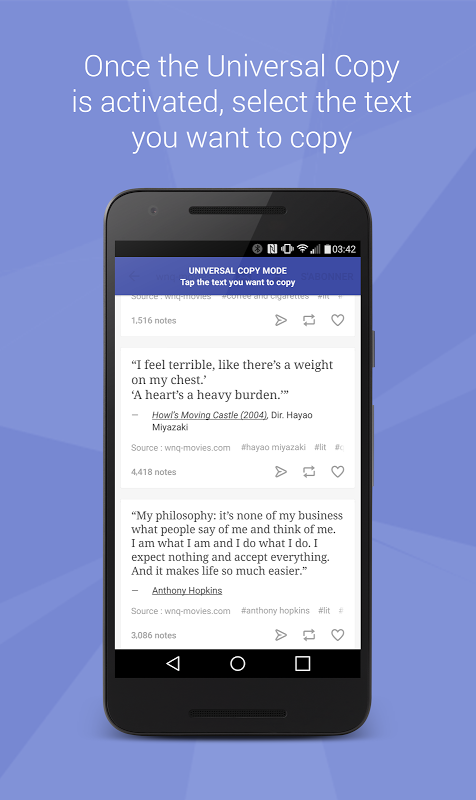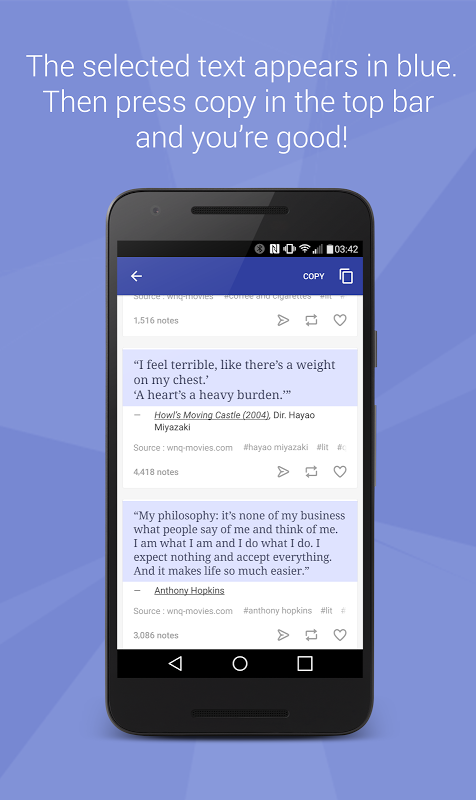Advertisement
Latest Version (Download)Table of Contents
Advertisement
Information
| Package | com.camel.corp.universalcopy |
| Version | 5.3.2 |
| Date Updated | 2021-02-19 |
| Size | 5.13 MB |
| Installs | 69.4K+ |
| Categories | แอปพลิเคชั่น, สังคม |
Screenshots
Description
คัดลอกข้อความจากแอพใด ๆ : Facebook, Twitter, Youtube, Instagram, Snapchat, ...
Sometimes you want to copy text from an app or image and you cannot use the default Android long press?
Universal Copy takes that pain away!
In any app, activate the Universal Copy mode and select the text you want to copy, that's it!
Copy text from any application: Facebook, Twitter, Instagram, Youtube, Tumblr, News Republic, Snapchat...
With the OCR mode (available in Universal Copy Plus), you can even copy text (latin characters only) from images or any app where the developer blocked the normal mode (facebook lite...).
Easy. Simple. Super fast.
Universal Copy allows you to copy text without the need to use the long tap action.
*********
★ Featured by Android Police ★
http://www.androidpolice.com/2016/03/09/universal-copy-can-copy-text-fields-from-apps-that-dont-let-you-copy-and-paste-natively/
*********
How to use?
1. download and install the app
2. activate the Universal Copy accessibility service (Settings > Accessibility)
3. go to the app (Facebook, Twitter, Youtube or any app) you want to copy text from
4. open your notification drawer and click on "Activate Universal Copy mode"
5. the text zones you will be able to copy from appear in light blue.
6. tap the text you want to copy, it will highlight in blue
7. click on Copy and you're done!
If no text is detected on phase 5, you can switch from normal to OCR mode (available in Universal Copy Plus). The OCR Mode allows you to copy text from apps where the Normal Mode does not work (thanks to a character recognition technology - OCR).
In-app contents: Universal Copy Plus
The Universal Copy Plus subscription allows you to show us your support and unlock the OCR Mode.
The OCR Mode allows you to copy text from apps where the Normal Mode does not work (thanks to a character recognition technology - OCR).
The OCR Mode currently only works with Latin characters.
The subscription is available monthly or yearly (20% discount).
Note for Samsung users:
On Samsung Galaxy devices (SG 5 and later), check to see if you have App Battery Optimizer in Samsung Smart Manager app enabled. Please disable this as it is known to disable Universal Copy Accessibility Service: go to Android Settings > General > Battery > look under App Optimization and select Details. Then find Universal Copy and turn it off.
Do not hesitate to rate the app and write a review if you like Universal Copy.
For more copy - paste features, make sure to check our other application: Easy Copy - The smart clipboard. http://bit.ly/easy-copy
This app uses Accessibility services. (BIND_ACCESSIBILITY_SERVICE to access the text displayed on your screen to be able to copy it)
บางครั้งคุณต้องการ คัดลอกข้อความจากแอปหรือรูปภาพ และคุณไม่สามารถใช้การกดแบบยาวของ Android เริ่มต้นได้
Universal Copy นำความเจ็บปวดออกไป!
ในแอพใด ๆ ให้เปิดใช้งานโหมด Universal Copy และเลือกข้อความที่คุณต้องการคัดลอกนั่นแหละ!
คัดลอกข้อความจากแอปพลิเคชันใด ๆ : Facebook, Twitter, Instagram, Youtube, Tumblr, News Republic, Snapchat ...
ด้วยโหมด OCR (พร้อมใช้งานใน Universal Copy Plus) คุณสามารถคัดลอกข้อความ (ตัวอักษรละตินเท่านั้น) จากรูปภาพหรือแอพที่ผู้พัฒนาบล็อกโหมดปกติ (facebook lite ... )
ง่าย ง่าย เร็วสุด ๆ
Universal Copy ช่วยให้คุณสามารถคัดลอกข้อความโดยไม่จำเป็นต้องใช้การดำเนินการแตะแบบยาว
*********
★แนะนำโดยตำรวจ Android ★
http://www.androidpolice.com/2016/03/09/universal-copy-can-copy-text-fields-from-apps-that-dont-let-you-copy-and-paste-natively/
*********
ใช้อย่างไร?
1. ดาวน์โหลดและติดตั้งแอพ
2. เปิดใช้งานบริการการเข้าถึงสากลคัดลอก (การตั้งค่า> การเข้าถึง)
3. ไปที่แอพ (Facebook, Twitter, Youtube หรือแอปใด ๆ ) ที่คุณต้องการคัดลอกข้อความ
4. เปิดลิ้นชักการแจ้งเตือนของคุณและคลิกที่ "เปิดใช้งานโหมดถ่ายสำเนาสากล"
5. โซนข้อความที่คุณจะสามารถคัดลอกจากปรากฏเป็นสีฟ้าอ่อน
6. แตะข้อความที่คุณต้องการคัดลอกมันจะเน้นเป็นสีน้ำเงิน
7. คลิกที่คัดลอกและคุณทำเสร็จแล้ว!
หากไม่พบข้อความในเฟส 5 คุณสามารถเปลี่ยนจากโหมดปกติเป็นโหมด OCR (มีให้ใน Universal Copy Plus) โหมด OCR ช่วยให้คุณสามารถคัดลอกข้อความจากแอพที่ไม่สามารถใช้โหมดปกติได้ (ขอบคุณเทคโนโลยีการจดจำตัวอักษร - OCR)
เนื้อหาในแอป: Universal Copy Plus
การสมัครสมาชิก Universal Copy Plus ช่วยให้คุณแสดงการสนับสนุนและปลดล็อคโหมด OCR
โหมด OCR ช่วยให้คุณสามารถคัดลอกข้อความจากแอพที่ไม่สามารถใช้โหมดปกติได้ (ขอบคุณเทคโนโลยีการจดจำตัวอักษร - OCR)
ขณะนี้โหมด OCR ใช้ได้กับอักขระละตินเท่านั้น
สมัครสมาชิกสามารถใช้ได้รายเดือนหรือรายปี (ส่วนลด 20%)
หมายเหตุสำหรับผู้ใช้ Samsung:
บนอุปกรณ์ Samsung Galaxy (SG 5 ขึ้นไป) ตรวจสอบว่าคุณมีแอพ Battery Optimizer หรือไม่ใน Samsung Smart Manager ที่เปิดใช้งานแอพ โปรดปิดใช้งานสิ่งนี้เนื่องจากเป็นที่ทราบกันว่าปิดการใช้งานบริการคัดลอกสากล: ไปที่การตั้งค่า Android> ทั่วไป> แบตเตอรี่> ดูภายใต้การเพิ่มประสิทธิภาพแอพ จากนั้นค้นหา Universal Copy และปิด
อย่าลังเลที่จะให้คะแนนแอปและเขียนบทวิจารณ์ถ้าคุณชอบ Universal Copy
หากต้องการสำเนาเพิ่มเติม - วางฟีเจอร์ให้ตรวจสอบแอปพลิเคชั่นอื่น ๆ ของเรา: Easy Copy - คลิปบอร์ดอัจฉริยะ http://bit.ly/easy-copy
แอปนี้ใช้บริการการเข้าถึง (BIND_ACCESSIBILITY_SERVICE เพื่อเข้าถึงข้อความที่แสดงบนหน้าจอของคุณเพื่อให้สามารถคัดลอกได้)
What's New
v3.1.2:
- the shortcut actions are now targeting all the selected text zones
- bug/crash fixes
v3.1:
- new shortcut settings to customize the copy interface
- new setting to allow the app to run in the background (enable it if you have problems with the app getting deactivated after some time)
- fix landscape layout
- fix orientation changes
- hide empty text zones
- bug fixes
Please rate the app and write a review if you like it! Thanks!
Murin & Antoine
Latest Version (Download)
Universal Copy 5.3.2Date Updated : 2021-02-19
Advertisement