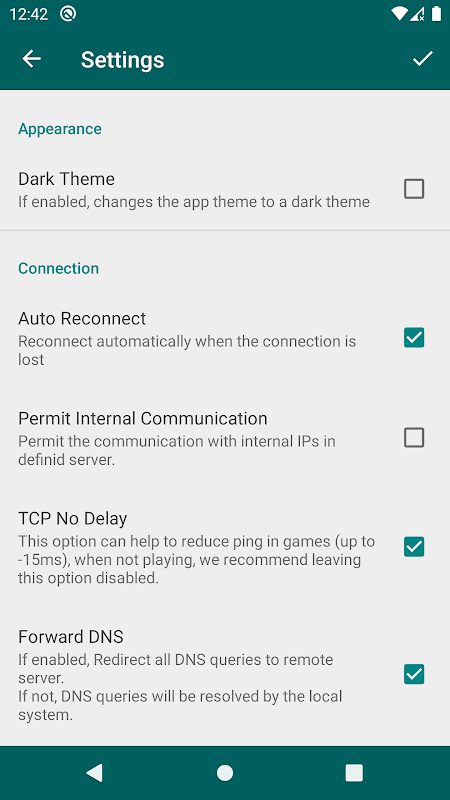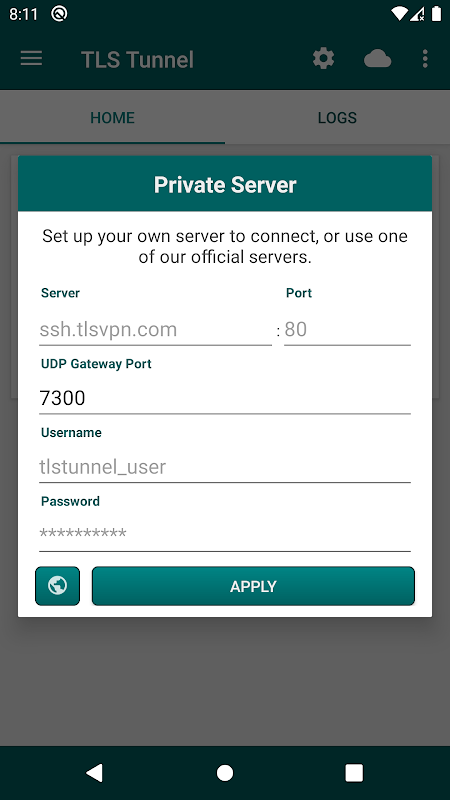Advertisement
Latest Version (Download)Table of Contents
Advertisement
Information
| Package | com.tlsvpn.tlstunnel |
| Version | 2.7.2 |
| Date Updated | 2021-02-13 |
| Size | 12.97 MB |
| Installs | 25.7K+ |
| Categories | แอปพลิเคชั่น, เครื่องมือ |
Screenshots
Description
อุโมงค์ TLS เป็น VPN ที่ใช้งานได้ง่ายและสามารถปรับแต่งการเชื่อมต่อได้
TLS Tunnel uses a simple protocol that we call TLSVPN.
TLSVPN generates a unique internal IP for each connected user, this allows the communication between users on the same server, this function is optional and can block through the app settings.
All traffic generated between the client and the server is protected with TLSv1.3.
Through the application it is possible to customize the start of the connection (we call injection) with typed connection text (HTTP standard or any other), or setting an SNI to perform handshaking with the server.
This is very useful for crossing restrictions imposed by internet providers or any network that you are using during the connection.
Each user is given a randomly generated ID by the application to connect to the server.
You can import and export the connection method settings.
The configuration file has the .tls extension, it is an encrypted text file containing all the information that was defined before exporting it except the DNS part and the connection options such as reconnection and internal IP exposure.
When exported, you can set a message for who imports and lock it so that the method setting is not visible or editable.
It is possible to traffic any connection protocol TCP, UDP, ICMP, IGMP.
TLS Tunnel ใช้โปรโตคอลอย่างง่ายที่เราเรียกว่า TLSVPN
TLSVPN สร้าง IP ภายในที่ไม่ซ้ำกันสำหรับผู้ใช้ที่เชื่อมต่อแต่ละรายซึ่งจะช่วยให้การสื่อสารระหว่างผู้ใช้บนเซิร์ฟเวอร์เดียวกันฟังก์ชั่นนี้เป็นตัวเลือกและสามารถบล็อกผ่านการตั้งค่าแอพ
ทราฟฟิกทั้งหมดที่สร้างขึ้นระหว่างไคลเอ็นต์และเซิร์ฟเวอร์ได้รับการป้องกันด้วย TLSv1.3
ผ่านแอปพลิเคชันคุณสามารถกำหนดจุดเริ่มต้นของการเชื่อมต่อ (เราเรียกการฉีด) ด้วยข้อความการเชื่อมต่อที่พิมพ์ (มาตรฐาน HTTP หรืออื่น ๆ ) หรือตั้งค่า SNI เพื่อทำการจับมือกับเซิร์ฟเวอร์
สิ่งนี้มีประโยชน์มากสำหรับการข้ามข้อ จำกัด ที่กำหนดโดยผู้ให้บริการอินเทอร์เน็ตหรือเครือข่ายใด ๆ ที่คุณใช้ระหว่างการเชื่อมต่อ
ผู้ใช้แต่ละคนจะได้รับ ID ที่สร้างแบบสุ่มโดยแอปพลิเคชันเพื่อเชื่อมต่อกับเซิร์ฟเวอร์
คุณสามารถนำเข้าและส่งออกการตั้งค่าวิธีการเชื่อมต่อ
ไฟล์กำหนดค่ามีนามสกุล. tls เป็นไฟล์ข้อความเข้ารหัสที่มีข้อมูลทั้งหมดที่กำหนดไว้ก่อนที่จะส่งออกยกเว้นส่วน DNS และตัวเลือกการเชื่อมต่อเช่นการเชื่อมต่อใหม่และการเปิดรับ IP ภายใน
เมื่อส่งออกคุณสามารถตั้งค่าข้อความสำหรับผู้ที่นำเข้าและล็อคเพื่อให้การตั้งค่าวิธีการไม่สามารถมองเห็นหรือแก้ไขได้
เป็นไปได้ที่จะรับส่งข้อมูลโปรโตคอลการเชื่อมต่อใด ๆ TCP, UDP, ICMP, IGMP
What's New
Update of the ads SDK.
Latest Version (Download)
TLS Tunnel - Free VPN for Injection 2.7.2Date Updated : 2021-02-13
Advertisement