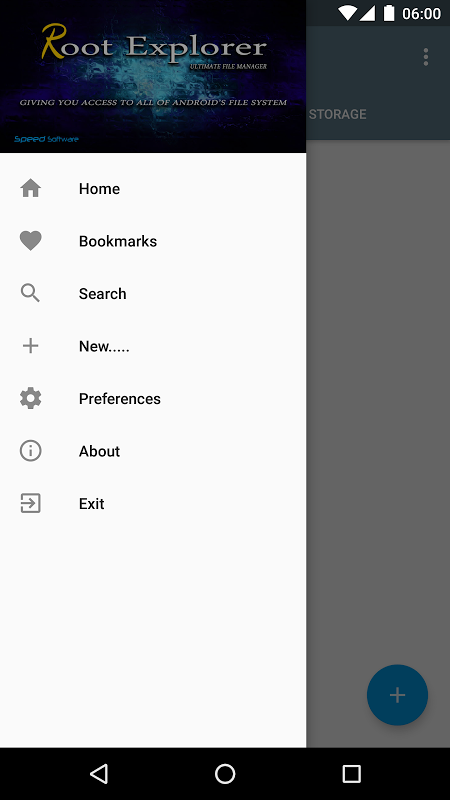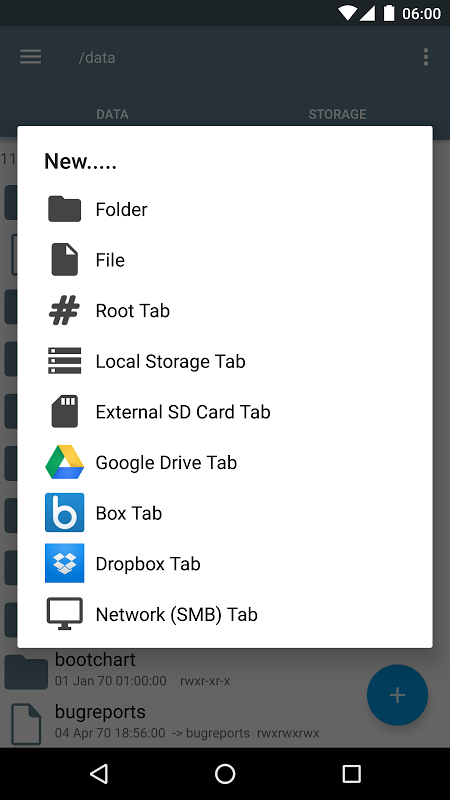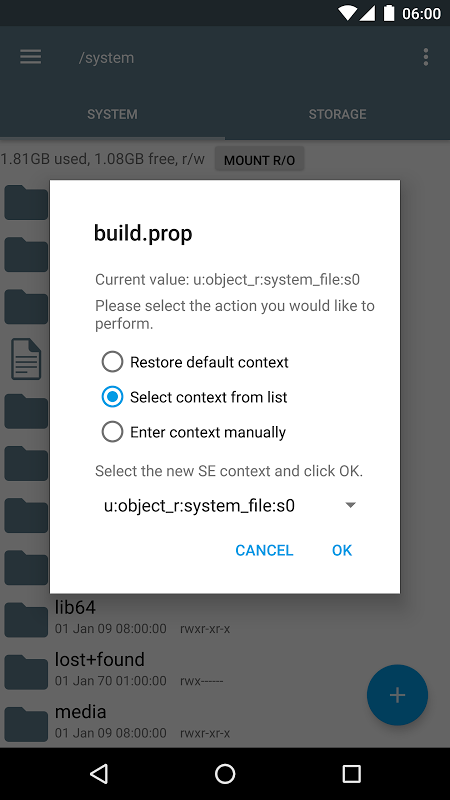Advertisement
Latest Version (Download)Table of Contents
Advertisement
Information
| Package | com.speedsoftware.rootexplorer |
| Version | 4.9 |
| Date Updated | 2021-02-11 |
| Size | 4.49 MB |
| Installs | 4.7M+ |
| Categories | แอปพลิเคชั่น, ผลผลิต |
Screenshots
Description
จัดการไฟล์ที่ดีที่สุดสำหรับอุปกรณ์ราก เดิมและยังคงที่ดีที่สุด
Root Explorer is the ultimate file manager for root users. Access the whole of android's file system (including the elusive data folder!).
Features include multiple tabs, Google Drive, Box, Dropbox and network (SMB) support, SQLite database viewer, Text Editor, create and extract zip or tar/gzip files, extract rar archives, multi-select, execute scripts, search, remount, permissions, bookmarks, send files (via email, bluetooth etc), image thumbnails, APK binary XML viewer, change file owner/group, create symbolic link, "Open With" facility, MD5, create shortcuts.
For fast, friendly support simply email us: [email protected]
We will always try to help with any problem you may have with the app. If we can't help then you can have a refund, no questions asked.
Although 22,000+ five star ratings will tell you that most people are very satisfied customers. Make sure you read as many comments as possible to get a good idea of what most people think of the app.
We still respect the old 24 hour refund policy. So if you're not happy with the app just email us within 24 hours and you can have a refund. We'll need to know the order number, which you can find on the emails sent to you by Google when you downloaded.
Why compromise? Get the original and the best!
New permissions:
Full network access - Required for network and cloud access. No information is passed to us over the internet.
Add or remove accounts - Used by the Google Drive SDK to add a new account if desired. No changes are made to existing accounts and no details accessed apart from the account name.
Find accounts on the device - Used to list available accounts for logging into Google Drive.
Prevent from sleeping - Used to stop the device sleeping during long operations so they are not interrupted.
ราก Explorer เป็นผู้จัดการไฟล์ที่ดีที่สุดสำหรับผู้ใช้ราก เข้าถึงทั้งของระบบหุ่นยนต์ของไฟล์ (รวมถึงโฟลเดอร์ข้อมูลที่เข้าใจยาก!)
รวมถึงแท็บหลาย Google ไดรฟ์, กล่อง Dropbox และเครือข่าย (SMB) การสนับสนุนโปรแกรมดูฐานข้อมูล SQLite, แก้ไขข้อความในการสร้างและดึงซิปหรือไฟล์น้ำมันดิน / gzip แยกเก็บ rar หลายเลือกรันสคริปต์, ค้นหา, Remount, สิทธิ์ที่คั่นส่งไฟล์ (ผ่านทางอีเมล์บลูทู ธ ฯลฯ ) ภาพขนาดเล็ก, เอพีเคดู XML ไบนารีการเปลี่ยนแปลงแฟ้มเจ้าของ / กลุ่มสร้างการเชื่อมโยงสัญลักษณ์ "เปิดด้วย" สิ่งอำนวยความสะดวก MD5, สร้างทางลัด
ได้อย่างรวดเร็วการสนับสนุนที่เป็นมิตรเพียงแค่ส่งอีเมลถึงเรา: [email protected]
เรามักจะพยายามที่จะช่วยให้ผู้ที่มีปัญหาใด ๆ ที่คุณอาจจะต้องมีการตรวจสอบ ถ้าเราไม่สามารถช่วยแล้วคุณสามารถมีเงินคืนไม่มีคำถามที่ถาม
แม้ว่า 22,000 ห้าคะแนนดาวจะบอกคุณว่าคนส่วนใหญ่มีความพึงพอใจของลูกค้ามาก ให้แน่ใจว่าคุณอ่านความคิดเห็นให้มากที่สุดเท่าที่เป็นไปได้ที่จะได้รับความคิดที่ดีของสิ่งที่คนส่วนใหญ่คิดว่าการตรวจสอบ
เรายังคงเคารพนโยบายการคืนเงิน 24 ชั่วโมงเก่า ดังนั้นถ้าคุณไม่ได้มีความสุขกับการตรวจสอบเพียงแค่ส่งอีเมลถึงเราภายใน 24 ชั่วโมงและคุณสามารถมีเงินคืน เราจะต้องทราบเลขที่ใบสั่งซึ่งคุณจะพบในอีเมลที่ส่งถึงคุณโดย Google เมื่อคุณดาวน์โหลด
ทำไมประนีประนอม? ได้รับเดิมและที่ดีที่สุด!
สิทธิ์ใหม่:
การเข้าถึงเครือข่ายเต็ม - ที่จำเป็นสำหรับเครือข่ายและการเข้าถึงระบบคลาวด์ ยังไม่มีข้อมูลจะถูกส่งไปให้เราผ่านทางอินเทอร์เน็ต
เพิ่มหรือนำบัญชี - ใช้โดยกูเกิ้ลไดรฟ์ SDK เพื่อเพิ่มบัญชีใหม่ได้ถ้าต้องการ จะไม่มีการเปลี่ยนแปลงไปยังบัญชีที่มีอยู่และไม่มีรายละเอียดเข้าถึงได้นอกเหนือจากชื่อบัญชี
ค้นหาบัญชีในอุปกรณ์ - ใช้ในการแสดงรายการบัญชีที่สามารถใช้ได้สำหรับการเข้าสู่ระบบของ Google ไดรฟ์
ป้องกันจากการนอนหลับ - ใช้เพื่อหยุดอุปกรณ์นอนหลับระหว่างการดำเนินการนานดังนั้นพวกเขาจะไม่ขัดจังหวะ
What's New
• Text editor background now conforms to app dark and black themes
• Keyboard shown when editing an empty text file in Android 10+
• Keyboard now opens when you click anywhere on the text editor page instead of having to click on text
• Save icon added to Text Editor instead of Save menu option
• Fixed intermittent problem when moving, deleting and renaming files in Android 11 preview (due to permission changes in the media store)
Latest Version (Download)
Root Explorer 4.9Date Updated : 2021-02-11
Advertisement