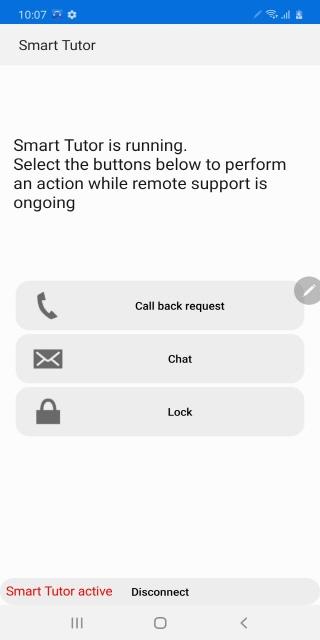Advertisement
Latest Version (Download)Table of Contents
Advertisement
Information
| Package | com.rsupport.rs.activity.rsupport.aas2 |
| Version | 1.5 (build 285) |
| Date Updated | 2021-02-06 |
| Size | 10.86 MB |
| Installs | 1.7M+ |
| Categories | แอปพลิเคชั่น, เครื่องมือ |
Screenshots
Description
\u0e04\u0e23\u0e39\u0e2a\u0e2d\u0e19\u0e1e\u0e34\u0e40\u0e28\u0e29\u0e2a\u0e21\u0e32\u0e23\u0e4c\u0e17\u0e21\u0e37\u0e2d\u0e16\u0e37\u0e2d\u0e0b\u0e31\u0e21\u0e0b\u0e38\u0e07
Description
Smart Tutor is an easy, quick and safe means of consulting for Android™ smart phone and tablet series. It can be used to diagnose your device remotely in order to optimize device performance and give functional advice.
Diagnoses can be requested for the following:
• Data transfer, backup and restore
• New features advice
• Software update check
• Account settings (Samsung/Google™/email/etc.)
How to get started
1. Download the "Smart Tutor" from Google play store and install on our Android device.
* From Galaxy S5, please download Smart Tutor via the Galaxy Essential widget
(this features may differ by region or nations.)
2. Make a phone call to the SAMSUNG Contact center. After agreeing "Terms and Conditions",
the phone number of contact center will be displayed.(Because it is depending on country)
3. Enter the 6 digits connection code given by a tech expert.
4. Once connected, a tech expert will diagnose your mobile.
5. If you want to terminate "Smart Tutor", please tap "Disconnect" menu.
Benefit
• Safety & Reliable
Don't worry about exposing our private information."Smart Tutor" restricts a tech expert
from accessing applications with customer's private information such as Gallery, Message,
e-mail and other throughout special features.
• Convenient & Easy
Provide remote support from our Android device quickly and easily if we can use 3G/4G or Wi-Fi.
• Features
Screen Share / Chat / Screen Lock / Application Lock
Requirement & Note
1. "Smart Tutor" works with Android OS(Above Android 2.3.6)
2. "Google Experience Device" is not supported such as "Galaxy Nexus"
3. Connection in 3G/4G Network will be chargeable according to your network data fee agreement with
your operator/Telecom. Before the connection, ensure to check Wi-Fi availability for free support
คำอธิบาย
กวดวิชาสมาร์ทเป็นเรื่องง่ายวิธีการที่รวดเร็วและปลอดภัยในการให้คำปรึกษาสำหรับ Android ™มาร์ทโฟนแท็บเล็ตและชุด มันสามารถนำมาใช้ในการวินิจฉัยอุปกรณ์ของคุณจากระยะไกลเพื่อเพิ่มประสิทธิภาพการทำงานของอุปกรณ์และการให้คำแนะนำการทำงาน
การวินิจฉัยสามารถขอต่อไปนี้:
•การถ่ายโอนข้อมูลการสำรองข้อมูลและเรียกคืน
•ใหม่มีคำแนะนำ
•ตรวจสอบการปรับปรุงซอฟต์แวร์
•การตั้งค่าบัญชี (ซัมซุง / Google ™ / อีเมล / etc.)
วิธีการเริ่มต้น
1. ดาวน์โหลด "กวดวิชาสมาร์ท" จากการจัดเก็บการเล่น Google และติดตั้งบนอุปกรณ์ Android ของเรา
* จากกาแล็กซี่ S5 โปรดดาวน์โหลดผ่านทางสมาร์ทกวดวิชากาแล็กซี่เครื่องมือที่จำเป็น
(คุณสมบัตินี้อาจแตกต่างไปตามภูมิภาคหรือประเทศ.)
2 ให้โทรศัพท์ไปยังศูนย์ติดต่อของ SAMSUNG หลังจากยอมรับ "ข้อกำหนดและเงื่อนไข"
หมายเลขโทรศัพท์ของศูนย์ติดต่อจะปรากฏ. (เพราะมันเป็นขึ้นอยู่กับประเทศ)
3. ป้อนรหัสการเชื่อมต่อตัวเลข 6 ที่ได้รับจากผู้เชี่ยวชาญด้านเทคโนโลยี
4. เมื่อการเชื่อมต่อเป็นผู้เชี่ยวชาญด้านเทคโนโลยีจะวินิจฉัยมือถือของคุณ
5. ถ้าคุณต้องการที่จะยุติ "กวดวิชาสมาร์ท" โปรดแตะ "ถอด" เมนู
ประโยชน์ที่ได้รับ
•ความปลอดภัยและเชื่อถือได้
ไม่ต้องกังวลเกี่ยวกับการเปิดเผยข้อมูลส่วนตัวของเรา. "กวดวิชาสมาร์ท" จะ จำกัด ผู้เชี่ยวชาญด้านเทคโนโลยี
จากการเข้าถึงการใช้งานกับข้อมูลส่วนตัวของลูกค้าเช่นแกลลอรี่, ข้อความ,
อีเมล์และอื่น ๆ ตลอดทั้งคุณสมบัติพิเศษ
•สะดวกและใช้งานง่าย
ให้การสนับสนุนระยะไกลจากอุปกรณ์ Android ของเราอย่างรวดเร็วและง่ายดายถ้าเราสามารถใช้ 3G / 4G หรือ Wi-Fi
• คุณลักษณะเด่น
หน้าจอ Share / แชท / ล็อคหน้าจอ / การประยุกต์ใช้ล็อค
ความต้องการและหมายเหตุ
1. "กวดวิชาสมาร์ท" ทำงานร่วมกับระบบปฏิบัติการ Android (Android 2.3.6 ข้างต้น)
2. "อุปกรณ์ประสบการณ์ Google" ไม่ได้รับการสนับสนุนเช่น "กาแล็กซี่เน็กซัส"
3. การเชื่อมต่อในเครือข่าย 3G / 4G เครือข่ายจะเป็นค่าใช้จ่ายตามสัญญาค่าข้อมูลเครือข่ายของคุณด้วย
ผู้ประกอบการของคุณ / เทเลคอม ก่อนที่จะเชื่อมต่อให้แน่ใจว่าการตรวจสอบ Wi-Fi สำหรับการสนับสนุนฟรี
What's New
Description
Smart Tutor is an easy, quick and safe means of consulting for Android™ smart phone and tablet series. It can be used to diagnose your device remotely in order to optimize device performance and give functional advice.
Diagnoses can be requested for the following: • Data transfer, backup and restore • New features advice • Software update check • Account settings (SamsungGoogle™emailetc.)
How to get started
1. Download the "Smart Tutor" from Google play store and install on our Android device. * From Galaxy S5, please download Smart Tutor via the Galaxy Essential widget (this features may differ by region or nations.)
2. Make a phone call to the SAMSUNG Contact center. After agreeing "Terms and Conditions", the phone number of contact center will be displayed.(Because it is depending on country)
3. Enter the 6 digits connection code given by a tech expert.
4. Once connected, a tech expert will diagnose your mobile.
5. If you want to terminate "Smart Tutor", please tap "Disconnect" menu.
Benefit • Safety & Reliable Don't worry about exposing our private information."Smart Tutor" restricts a tech expert from accessing applications with customer's private information such as Gallery, Message, e-mail and other throughout special features. • Convenient & Easy Provide remote support from our Android device quickly and easily if we can use 3G4G or Wi-Fi. • Features Screen Share Chat Screen Lock Application Lock
Requirement & Note
1. "Smart Tutor" works with Android OS(Above Android 2.3.6)
2. "Google Experience Device" is not supported such as "Galaxy Nexus"
3. Connection in 3G4G Network will be chargeable according to your network data fee agreement with your operatorTelecom. Before the connection, ensure to check Wi-Fi availability for free support
Latest Version (Download)
Smart Tutor for SAMSUNG Mobile 1.5 (build 285)Date Updated : 2021-02-06
Advertisement