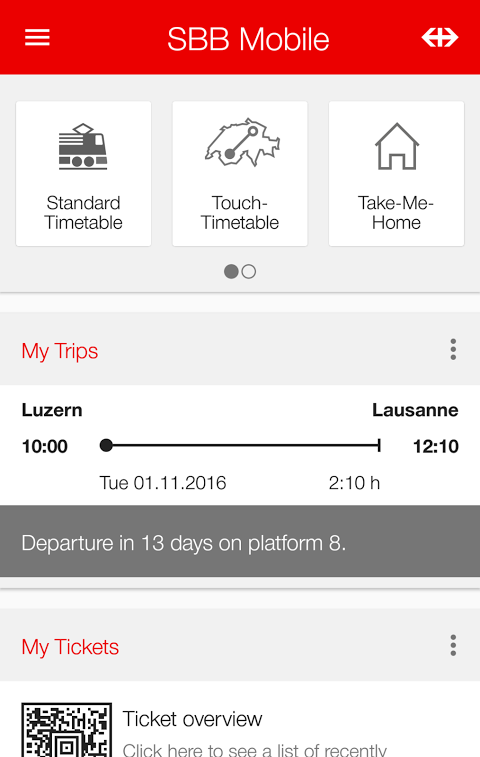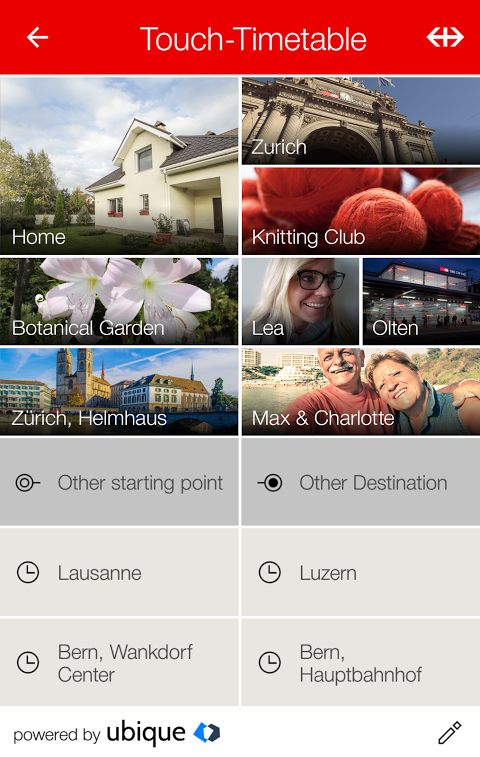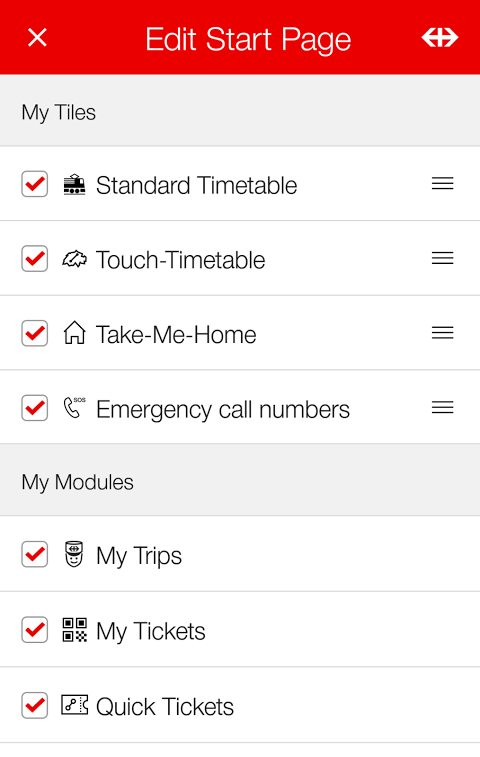Advertisement
Latest Version (Download)Table of Contents
Advertisement
Information
| Package | ch.sbb.mobile.android.b2c |
| Version | flavorprodRelease-9.2.4.90-RELEASE |
| Date Updated | 2021-02-03 |
| Size | 26.49 MB |
| Installs | 17.7K+ |
| Categories | , |
Screenshots
Description
แอพระบบขนส่งสาธารณะยอดนิยมของสวิตเซอร์แลนด์สำหรับตารางเวลาและตั๋ว
On the go with SBB Mobile – it’s easier and more efficient.
With over three million users, SBB Mobile is the most popular public transport app in Switzerland. The app offers you simple and personalised timetable enquiries. You can buy tickets and Day Passes for national long-distance services or for any regional fare network in Switzerland with just two clicks. Your travelcards (GA travelcards, Half-Fare travelcards, Track 7, regional travelcards etc.) can also be loaded really easily onto your SwissPass and then shown to the ticket inspector in digital format for added convenience.
What’s more, SBB Mobile keeps you updated throughout your journey with real-time information about delays and transfer times. The app also brings you exclusive ticket offers such as the Saver Day Pass and supersaver tickets.
Your benefits with SBB Mobile:
Touch timetable – the most personal type of timetable enquiry.
• Simply swipe to connect your departure and arrival points on the touch timetable for the timetable enquiry you need.
• You can store the destinations you use most often or even postal addresses in a tile with personal images to create your very own touch timetable.
Buy tickets more easily and efficiently.
• Buy your ticket for anywhere in Switzerland in just two clicks.
• Enjoy travel at particularly low prices with supersaver tickets and Saver Day Passes.
• Your travelcards on your SwissPass have been applied.
• Save your friends, partner or entire family as accompanying passengers in the app itself for when you buy tickets.
• Pay for your tickets by:
• Monthly invoice
• TWINT
• PostFinance Card
• Reka-Card
• Credit card
Your digital travel companion that also helps with transfers.
• When you buy a ticket, the relevant journey will be saved on the homepage.
• Even if you aren’t buying a ticket, you can save a journey manually to get notifications.
• During your journey, you will be updated with information about delays and transfer times.
SwissPass Mobile: display your public transport travelcards digitally.
• Then simply show any of your public transport travelcards (GA travelcards, Half-Fare travelcards, Track 7 and regional travelcards) on your SwissPass.
• When it comes to ticket inspection, just open SBB Mobile and show the SwissPass Mobile screen to the ticket inspector.
Contact.
If you have any questions, don’t hesitate to contact us:
https://www.sbb.ch/en/contactmobile
Data security and authorisations.
What permissions does SBB Mobile need and why?
Location:
For connections from your current location, the GPS function must be activated so that SBB Mobile can find the nearest stop. This also applies if you want to have the nearest stop displayed in the timetable.
Calendar and e-mail:
You can save connections in your own calendar and send them by e-mail (to friends, an external calendar). SBB Mobile requires read and write permissions to be able to import your desired connection into the calendar.
Access to the camera:
In order to take photos for the personalised touch timetable in SBB Mobile itself, the app requires access to your camera. You will be asked for permission under the menu item “hardware controls Android camera”.
Internet access:
SBB Mobile requires Internet access to timetable information and Ticket Shop data so that the app can answer your enquiries.
Memory:
To support offline functions, e.g. station/stop list, connections (route info) and ticket purchasing, SBB Mobile requires access to your device’s memory (saving app-specific settings).
ในระหว่างการเดินทางด้วย SBB Mobile - ง่ายและมีประสิทธิภาพยิ่งขึ้น
ด้วยผู้ใช้มากกว่าสามล้านคน SBB Mobile เป็นแอปขนส่งสาธารณะยอดนิยมที่สุดในสวิตเซอร์แลนด์ แอพให้คุณสอบถามข้อมูลตารางเวลาที่ง่ายและเป็นส่วนตัว คุณสามารถซื้อตั๋วและบัตรโดยสารประเภทพาสรายวันสำหรับบริการทางไกลระดับประเทศหรือเครือข่ายค่าโดยสารในภูมิภาคใด ๆ ในสวิตเซอร์แลนด์ด้วยการคลิกเพียงสองครั้ง บัตรเดินทางของคุณ (การ์ดเดินทาง GA, การ์ดเดินทางครึ่งราคา, แทร็ก 7, บัตรโดยสารภูมิภาค ฯลฯ ) สามารถโหลดเข้าสู่ SwissPass ของคุณได้อย่างง่ายดายจากนั้นแสดงให้ผู้ตรวจสอบตั๋วในรูปแบบดิจิตอลเพื่อความสะดวกเพิ่มขึ้น
นอกจากนี้ SBB Mobile ยังให้คุณอัปเดตตลอดการเดินทางด้วยข้อมูลเรียลไทม์เกี่ยวกับความล่าช้าและเวลาโอน แอพนี้ยังมีข้อเสนอตั๋วสุดพิเศษเช่น Saver Day Pass และตั๋ว supersaver
ผลประโยชน์ของคุณกับ SBB Mobile:
แตะที่ตารางเวลา - ประเภทของการสอบถามตารางเวลาส่วนบุคคลมากที่สุด
& # 8226; & # 8195; เพียงปัดเพื่อเชื่อมต่อจุดออกและจุดมาถึงของคุณในตารางเวลาแบบสัมผัสสำหรับการสอบถามตารางเวลาที่คุณต้องการ
& # 8226; & # 8195; คุณสามารถจัดเก็บปลายทางที่คุณใช้บ่อยที่สุดหรือแม้แต่ที่อยู่ทางไปรษณีย์ในไทล์ด้วยภาพส่วนตัวเพื่อสร้างตารางเวลาการสัมผัสของคุณเอง
ซื้อตั๋วได้ง่ายและมีประสิทธิภาพยิ่งขึ้น
& # 8226; & # 8195; ซื้อตั๋วของคุณได้ทุกที่ในสวิตเซอร์แลนด์ด้วยการคลิกเพียงสองครั้ง
& # 8226; & # 8195; เพลิดเพลินไปกับการเดินทางในราคาที่ต่ำโดยเฉพาะกับตั๋วเครื่องบินราคาประหยัดและบัตรผ่านวัน Saver
& # 8226; & # 8195; Travelcards ของคุณใน SwissPass ของคุณถูกนำไปใช้
& # 8226; & # 8195; บันทึกเพื่อนหุ้นส่วนหรือครอบครัวทั้งหมดของคุณเพื่อติดตามผู้โดยสารในแอพเมื่อคุณซื้อตั๋ว
& # 8226; & # 8195; ชำระค่าตั๋วของคุณโดย:
& # 8195; & # 8226; & # 8195; ใบแจ้งหนี้รายเดือน
# & 8195; & # 8226; & # 8195; TwinT
& # 8195; & # 8226; & # 8195; PostFinance Card
& # 8195; & # 8226; & # 8195; Reka-Card
& # 8195; & # 8226; & # 8195; บัตรเครดิต
ผู้ร่วมเดินทางดิจิตอลของคุณที่ให้ความช่วยเหลือในการโอนย้าย
& # 8226; & # 8195; เมื่อคุณซื้อตั๋วการเดินทางที่เกี่ยวข้องจะถูกบันทึกไว้ในหน้าแรก
& # 8226; & # 8195; แม้ว่าคุณจะไม่ได้ซื้อตั๋วคุณสามารถบันทึกการเดินทางด้วยตนเองเพื่อรับการแจ้งเตือน
& # 8226; & # 8195; ระหว่างการเดินทางของคุณคุณจะได้รับการอัปเดตด้วยข้อมูลเกี่ยวกับความล่าช้าและเวลาในการโอน
SwissPass Mobile: แสดงบัตรโดยสารระบบขนส่งสาธารณะของคุณแบบดิจิทัล
& # 8226; & # 8195; จากนั้นเพียงแสดงบัตรโดยสารระบบขนส่งสาธารณะของคุณ (การ์ดเดินทาง GA, บัตรเดินทางครึ่งราคา, ติดตาม 7 และบัตรท่องเที่ยวภูมิภาค) บน SwissPass ของคุณ
& # 8226; & # 8195; เมื่อพูดถึงการตรวจสอบตั๋วเพียงแค่เปิด SBB Mobile และแสดงหน้าจอ SwissPass Mobile ให้กับผู้ตรวจสอบตั๋ว
ผู้ติดต่อ
หากคุณมีคำถามใด ๆ อย่าลังเลที่จะติดต่อเรา:
https://www.sbb.ch/th/contactmobile
ความปลอดภัยของข้อมูลและการอนุญาต
SBB Mobile ต้องการสิทธิ์ใดบ้างและทำไม
สถานที่ตั้ง:
สำหรับการเชื่อมต่อจากตำแหน่งปัจจุบันของคุณจะต้องเปิดใช้งานฟังก์ชั่น GPS เพื่อให้ SBB Mobile สามารถค้นหาจุดหยุดที่ใกล้ที่สุด นอกจากนี้ยังใช้หากคุณต้องการให้หยุดที่ใกล้ที่สุดแสดงในตารางเวลา
ปฏิทินและอีเมล:
คุณสามารถบันทึกการเชื่อมต่อในปฏิทินของคุณและส่งพวกเขาทางอีเมล (ให้เพื่อนปฏิทินภายนอก) SBB Mobile ต้องการสิทธิ์ในการอ่านและเขียนเพื่อให้สามารถนำเข้าการเชื่อมต่อที่คุณต้องการในปฏิทิน
การเข้าถึงกล้องถ่ายรูป:
ในการถ่ายภาพตารางเวลาการติดต่อส่วนบุคคลใน SBB Mobile นั้นแอปนั้นจำเป็นต้องมีการเข้าถึงกล้องของคุณ คุณจะถูกขออนุญาตภายใต้รายการเมนู“ ฮาร์ดแวร์ควบคุมกล้อง Android”
การเข้าถึงอินเทอร์เน็ต:
SBB Mobile ต้องการการเข้าถึงอินเทอร์เน็ตเพื่อเข้าถึงข้อมูลตารางเวลาและข้อมูลร้านขายตั๋วเพื่อให้แอปสามารถตอบคำถามของคุณ
หน่วยความจำ:
เพื่อรองรับฟังก์ชั่นออฟไลน์เช่น รายการสถานี / หยุดการเชื่อมต่อ (ข้อมูลเส้นทาง) และการซื้อตั๋ว SBB Mobile ต้องการการเข้าถึงหน่วยความจำของอุปกรณ์ของคุณ (บันทึกการตั้งค่าเฉพาะแอป)
On the go with SBB Mobile – it’s easier and more efficient.
With over three million users, SBB Mobile is the most popular public transport app in Switzerland. The app offers you simple and personalised timetable enquiries. You can buy tickets and Day Passes for national long-distance services or for any regional fare network in Switzerland with just two clicks. Your travelcards (GA travelcards, Half-Fare travelcards, Track 7, regional travelcards etc.) can also be loaded really easily onto your SwissPass and then shown to the ticket inspector in digital format for added convenience.
What’s more, SBB Mobile keeps you updated throughout your journey with real-time information about delays and transfer times. The app also brings you exclusive ticket offers such as the Saver Day Pass and supersaver tickets.
Your benefits with SBB Mobile:
Touch timetable – the most personal type of timetable enquiry.
• Simply swipe to connect your departure and arrival points on the touch timetable for the timetable enquiry you need.
• You can store the destinations you use most often or even postal addresses in a tile with personal images to create your very own touch timetable.
Buy tickets more easily and efficiently.
• Buy your ticket for anywhere in Switzerland in just two clicks.
• Enjoy travel at particularly low prices with supersaver tickets and Saver Day Passes.
• Your travelcards on your SwissPass have been applied.
• Save your friends, partner or entire family as accompanying passengers in the app itself for when you buy tickets.
• Pay for your tickets by:
• Monthly invoice
• TWINT
• PostFinance Card
• Reka-Card
• Credit card
Your digital travel companion that also helps with transfers.
• When you buy a ticket, the relevant journey will be saved on the homepage.
• Even if you aren’t buying a ticket, you can save a journey manually to get notifications.
• During your journey, you will be updated with information about delays and transfer times.
SwissPass Mobile: display your public transport travelcards digitally.
• Then simply show any of your public transport travelcards (GA travelcards, Half-Fare travelcards, Track 7 and regional travelcards) on your SwissPass.
• When it comes to ticket inspection, just open SBB Mobile and show the SwissPass Mobile screen to the ticket inspector.
Contact.
If you have any questions, don’t hesitate to contact us:
https://www.sbb.ch/en/contactmobile
Data security and authorisations.
What permissions does SBB Mobile need and why?
Location:
For connections from your current location, the GPS function must be activated so that SBB Mobile can find the nearest stop. This also applies if you want to have the nearest stop displayed in the timetable.
Calendar and e-mail:
You can save connections in your own calendar and send them by e-mail (to friends, an external calendar). SBB Mobile requires read and write permissions to be able to import your desired connection into the calendar.
Access to the camera:
In order to take photos for the personalised touch timetable in SBB Mobile itself, the app requires access to your camera. You will be asked for permission under the menu item “hardware controls Android camera”.
Internet access:
SBB Mobile requires Internet access to timetable information and Ticket Shop data so that the app can answer your enquiries.
Memory:
To support offline functions, e.g. station/stop list, connections (route info) and ticket purchasing, SBB Mobile requires access to your device’s memory (saving app-specific settings).
What's New
• TWINT as a new payment method
• General bug fixes
Latest Version (Download)
SBB Mobile flavorprodRelease-9.2.4.90-RELEASEDate Updated : 2021-02-03
Advertisement