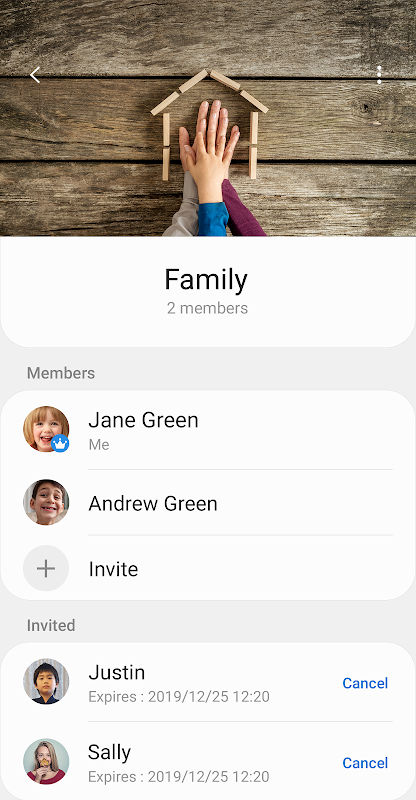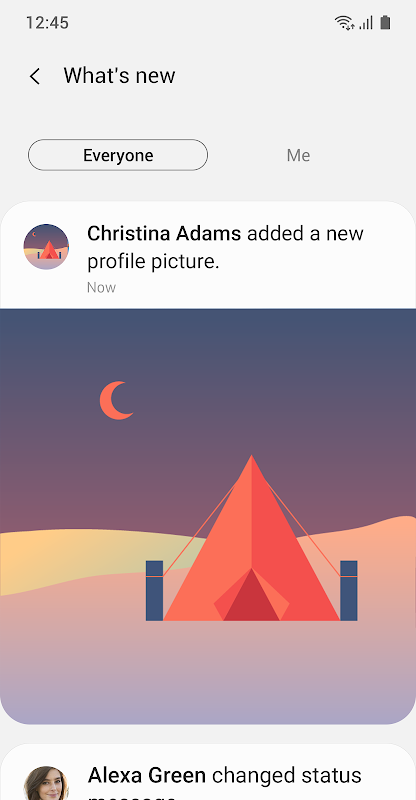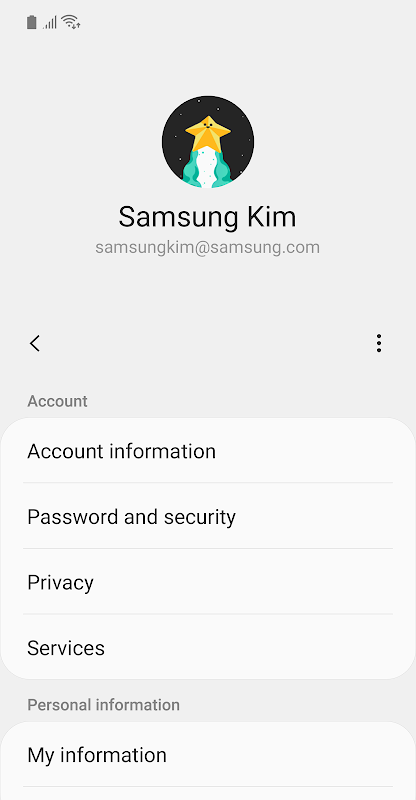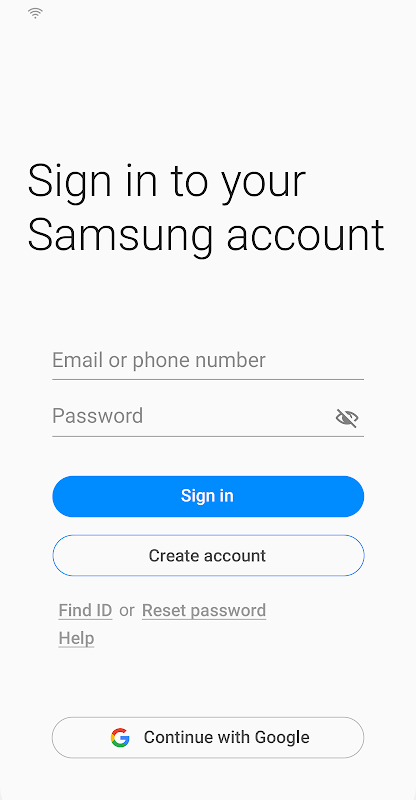Advertisement
Latest Version (Download)Table of Contents
Advertisement
Information
| Package | com.samsung.android.mobileservice |
| Version | 12.0.00.26 |
| Date Updated | 2021-01-25 |
| Size | 29.34 MB |
| Installs | 4.8M+ |
| Categories | แอปพลิเคชั่น, เครื่องมือ |
Screenshots
Description
คุณสามารถแบ่งปันชีวิตประจำวันของคุณกับครอบครัวและเพื่อนของคุณ
Samsung Experience Service is an app that includes a variety of features provided by Samsung.
This app is preloaded on Samsung Galaxy devices by default. It allows you to use multiple Samsung apps, such as Samsung Health, Samsung Pay, Galaxy Apps, Samsung Members, and SmartThings, with your Samsung account credentials. It also provides a user verification service.
Using your Samsung Cloud and Samsung account shared groups, you can also share a diverse range of content through preloaded Samsung apps, such as Calendar, Samsung Notes, Reminder, Gallery, and Contacts.
Samsung Experience Service ensures a quicker and more convenient user verification process through continuous updates. It also provides a feature that enables you to connect different Samsung apps with Samsung products.
Samsung Experience Service provides the following main features:
-. The ability to sign in to Samsung apps with your Samsung account
-. Samsung account's Sharing groups feature
-. Profile sharing in the Contacts app
-. Shared albums in the Gallery app
-. Family calendar in the Calendar app
-. Shared notebooks in the Samsung Notes app
-. Family reminders in the Reminder app
* You can change your Samsung account settings by going to Settings and then selecting Profile at the top of the screen.
* Note:
-. The features that each member of your group can use to share content on their device may vary, depending on the version of their Samsung Experience Service app. The new feature that is used to share content between family members is available from the latest versions of the Calendar, Samsung Notes, and Reminder apps.
-. Samsung Experience Service versions
10.0 or earlier: Create a family group or general groups, and use the Shared albums feature in the Gallery app.
10.1 or later: Use Family calendar, Family reminders, and Shared notebooks for your family group as well as Shared notebooks for general groups.
* If Samsung Experience Service is disabled or not updated when required, then some features of Samsung apps may not work properly.
Samsung Experience Service เป็นแอพที่มีคุณสมบัติหลากหลายที่จัดทำโดย Samsung
แอพนี้โหลดไว้ในอุปกรณ์ Samsung Galaxy โดยค่าเริ่มต้น อนุญาตให้คุณใช้แอพ Samsung หลายตัวเช่น Samsung Health, Samsung Pay, Galaxy Apps, Samsung Members และ SmartThings ด้วยข้อมูลประจำตัวบัญชี Samsung ของคุณ นอกจากนี้ยังให้บริการตรวจสอบผู้ใช้
เมื่อใช้กลุ่มที่ใช้ร่วมกันของบัญชี Samsung Cloud และ Samsung คุณสามารถแชร์เนื้อหาที่หลากหลายผ่านแอพ Samsung ที่โหลดไว้ล่วงหน้าเช่นปฏิทิน, Samsung Notes, เตือนความจำ, คลังภาพและรายชื่อ
Samsung Experience Service ช่วยให้มั่นใจได้ว่ากระบวนการตรวจสอบผู้ใช้รวดเร็วและสะดวกยิ่งขึ้นผ่านการอัพเดทอย่างต่อเนื่อง นอกจากนี้ยังมีคุณสมบัติที่ช่วยให้คุณเชื่อมต่อแอพซัมซุงที่แตกต่างกับผลิตภัณฑ์ของซัมซุง
Samsung Experience Service มีคุณสมบัติหลักดังต่อไปนี้:
- ความสามารถในการลงชื่อเข้าใช้แอพ Samsung ด้วยบัญชี Samsung ของคุณ
- คุณสมบัติการแชร์กลุ่มของบัญชีซัมซุง
- การแชร์โปรไฟล์ในแอปผู้ติดต่อ
- แชร์อัลบั้มในแอพคลังภาพ
- ปฏิทินครอบครัวในแอพปฏิทิน
- สมุดบันทึกที่แชร์ในแอพ Samsung Notes
- การแจ้งเตือนครอบครัวในแอปเตือนความจำ
* คุณสามารถเปลี่ยนการตั้งค่าบัญชี Samsung ของคุณได้โดยไปที่การตั้งค่าจากนั้นเลือกโปรไฟล์ที่ด้านบนของหน้าจอ
* บันทึก:
- คุณสมบัติที่สมาชิกแต่ละคนในกลุ่มของคุณสามารถใช้เพื่อแชร์เนื้อหาบนอุปกรณ์ของพวกเขาอาจแตกต่างกันไปขึ้นอยู่กับเวอร์ชั่นของแอพ Samsung Experience Service คุณลักษณะใหม่ที่ใช้ในการแบ่งปันเนื้อหาระหว่างสมาชิกในครอบครัวมีให้บริการจากแอพ Calendar, Samsung Notes และ Reminder เวอร์ชันล่าสุด
- เวอร์ชันของ Samsung Experience Service
10.0 หรือรุ่นก่อนหน้า: สร้างกลุ่มครอบครัวหรือกลุ่มทั่วไปและใช้คุณสมบัติอัลบั้มที่แชร์ในแอพคลังภาพ
10.1 หรือใหม่กว่า: ใช้ปฏิทินครอบครัวการแจ้งเตือนครอบครัวและสมุดบันทึกที่ใช้ร่วมกันสำหรับกลุ่มครอบครัวของคุณเช่นเดียวกับสมุดบันทึกที่ใช้ร่วมกันสำหรับกลุ่มทั่วไป
* ถ้า Samsung Experience Service ปิดใช้งานหรือไม่ได้รับการอัพเดตเมื่อจำเป็นคุณสมบัติบางอย่างของแอพ Samsung อาจทำงานไม่ถูกต้อง
What's New
What's new in the 10.1 update
Create a family group and then use Family calendar, share notes with your family, or send reminders to your family.
1. Calendars can be shared between members in your family group.
2. Reminders can be shared between members in your family group.
3. Notes can be shared between members belonging to the same group.
4. The maximum number of members in a family group has changed to 6.
Latest Version (Download)
Samsung Experience Service 12.0.00.26Date Updated : 2021-01-25
Advertisement