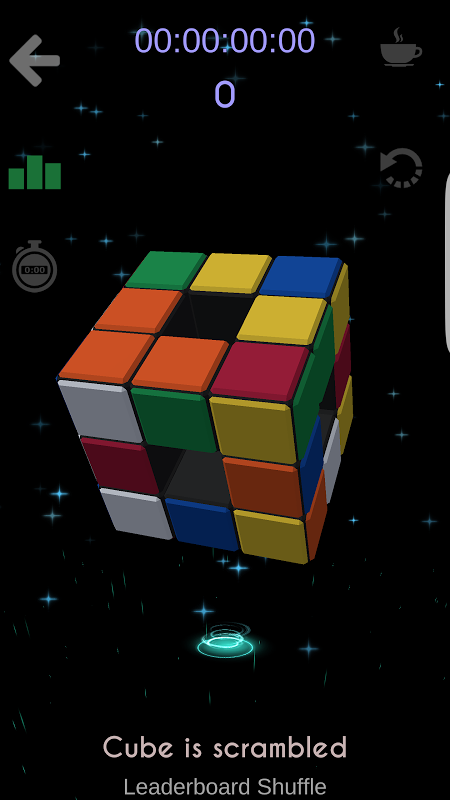Advertisement
Latest Version (Download)Table of Contents
Advertisement
Information
| Package | com.maddyworks.rubik_cube |
| Version | 1.166 |
| Date Updated | 2021-02-23 |
| Size | 16.76 MB |
| Installs | 7.4K+ |
| Categories | เกมส์, ปริศนา |
Screenshots
Description
แอปพลิเครูบิคคิวบ์สำหรับการเล่นแบบสบาย ๆ ในการเรียนรู้วิธีการเริ่มต้นและวิธีการ Fridrich
Rubik Cube 3D helps you learn the beginner's method. Only after mastering this method, one can learn the advanced Friedrich method used by speed cubers.
This is the only app which teaches beginner method and Fridrich method.
With Rubik Cube 3D, you can even checkpoint the cube and start from any particular state. This is particularly useful if you want to practice specific sequences.
I am constantly improving the app to make it a one stop solution for Rubik Cube.
The context sensitive help follows this method of solving:
Step 1: The White Cross
Get the white cross. This step is intuitive and can be perfected with practice.
Step 2: First Layer
Complete white layer properly by snapping the corners into place
Step 3: Second Layer
Use the F2L Right and F2L Left algorithm to solve the second layer
Step 4: Yellow Cross (F U R U' R' F')
Use this sequence multiple times until you get a yellow cross. At each stage, the cube needs to be oriented properly. At this stage the context sensitive help will guide showing how to hold the cube and the sequence to perform.
Step 5: Proper Yellow Cross (R U R' U R U U R' U)
The cross in the previous step might not match with the centre pieces. Use the above sequence to swap the yellow corners until all the centres are matched. Again, the context sensitive help will guide you.
Step 6: Position Corners (U R U' L' U R' U' L)
In this step, we need to place the corners in the correct position, orientation might be wrong. The context sensitive help and the status indicator will inform how many corners are placed correctly as well as the sequence to perform.
Step 7: Orient Corners (R' D' R D) x 2 or 4
This is the final step. Use the context sensitive help to solve the cube! :)
Credits
------------
Designed and Developed by Jayanth Gurijala
Tested and improved by feedback from people all over the world
Icons made by freepik from www.flaticon.com
รูบิคคิวบ์ 3D จะช่วยให้คุณเรียนรู้วิธีการเริ่มต้นของ แต่หลังจากการเรียนรู้วิธีการนี้สามารถเรียนรู้ขั้นสูงฟรีดริชวิธีการที่ใช้โดย cubers ความเร็ว
นี้เป็นเพียงการตรวจสอบที่สอนวิธีการเริ่มต้นและวิธีการ Fridrich
ด้วยการเล่นรูบิคคิวบ์ 3D คุณยังสามารถด่านก้อนและเริ่มต้นจากรัฐใด ๆ นี้จะเป็นประโยชน์โดยเฉพาะอย่างยิ่งถ้าคุณต้องการที่จะปฏิบัติลำดับที่เฉพาะเจาะจง
ฉันกำลังพัฒนาอย่างต่อเนื่อง app ที่จะทำให้มันเป็นโซลูชั่นครบวงจรสำหรับรูบิคคิวบ์
บริบทความช่วยเหลือที่มีความสำคัญต่อไปนี้วิธีการแก้ปัญหานี้
ขั้นตอนที่ 1: เดอะไวท์ครอส
รับกากบาทสีขาว ขั้นตอนนี้ใช้งานง่ายและสามารถที่สมบูรณ์แบบกับการปฏิบัติ
ขั้นตอนที่ 2: ชั้นแรก
กรอกชั้นสีขาวอย่างถูกต้องโดยการหักมุมเข้าไปในสถานที่
ขั้นตอนที่ 3: ชั้นที่สอง
ใช้สิทธิ F2L และอัลกอริทึม F2L จากซ้ายไปแก้ชั้นที่สอง
ขั้นตอนที่ 4: สีเหลืองครอส (F U R U 'R' F ')
ใช้ลำดับนี้หลายครั้งจนกว่าจะได้ข้ามเหลือง ในแต่ละขั้นตอนก้อนจะต้องมุ่งเน้นการอย่างถูกต้อง ในขั้นตอนนี้บริบทความช่วยเหลือที่มีความสำคัญที่จะเป็นแนวทางในการแสดงให้เห็นว่าจะถือก้อนและลำดับในการดำเนินการ
ขั้นตอนที่ 5: ที่เหมาะสมเหลืองครอส (R U R 'U R U U R' U)
ข้ามในขั้นตอนก่อนหน้านี้อาจไม่ตรงกับชิ้นส่วนศูนย์ ใช้ลำดับข้างต้นเพื่อแลกเปลี่ยนมุมสีเหลืองจนถึงศูนย์ทั้งหมดจะถูกจับคู่ อีกครั้งบริบทความช่วยเหลือที่มีความสำคัญจะแนะนำคุณ
ขั้นตอนที่ 6: ตำแหน่งมุม (U R U 'L' U R 'U' L)
ในขั้นตอนนี้เราจำเป็นต้องวางมุมในตำแหน่งที่ถูกต้องรสนิยมอาจจะผิด บริบทความช่วยเหลือที่สำคัญและไฟแสดงสถานะจะแจ้งวิธีการหลายมุมจะถูกวางไว้อย่างถูกต้องเช่นเดียวกับลำดับในการดำเนินการ
ขั้นตอนที่ 7: โอคอร์เนอร์ (R 'D' R D) x 2 หรือ 4
นี้เป็นขั้นตอนสุดท้าย ใช้บริบทความช่วยเหลือที่มีความสำคัญในการแก้ก้อน! :)
เครดิต
------------
ออกแบบและพัฒนาโดย Jayanth Gurijala
ผ่านการทดสอบและการปรับปรุงโดยการตอบรับจากผู้คนทั่วทุกมุมโลก
ไอคอนทำโดย Freepik จาก www.flaticon.com
What's New
- added mirror cube (2D to 5D)
- fixed bugs in checkpoints
- minor UI changes
Latest Version (Download)
Rubik's Cube 1.166Date Updated : 2021-02-23
Advertisement