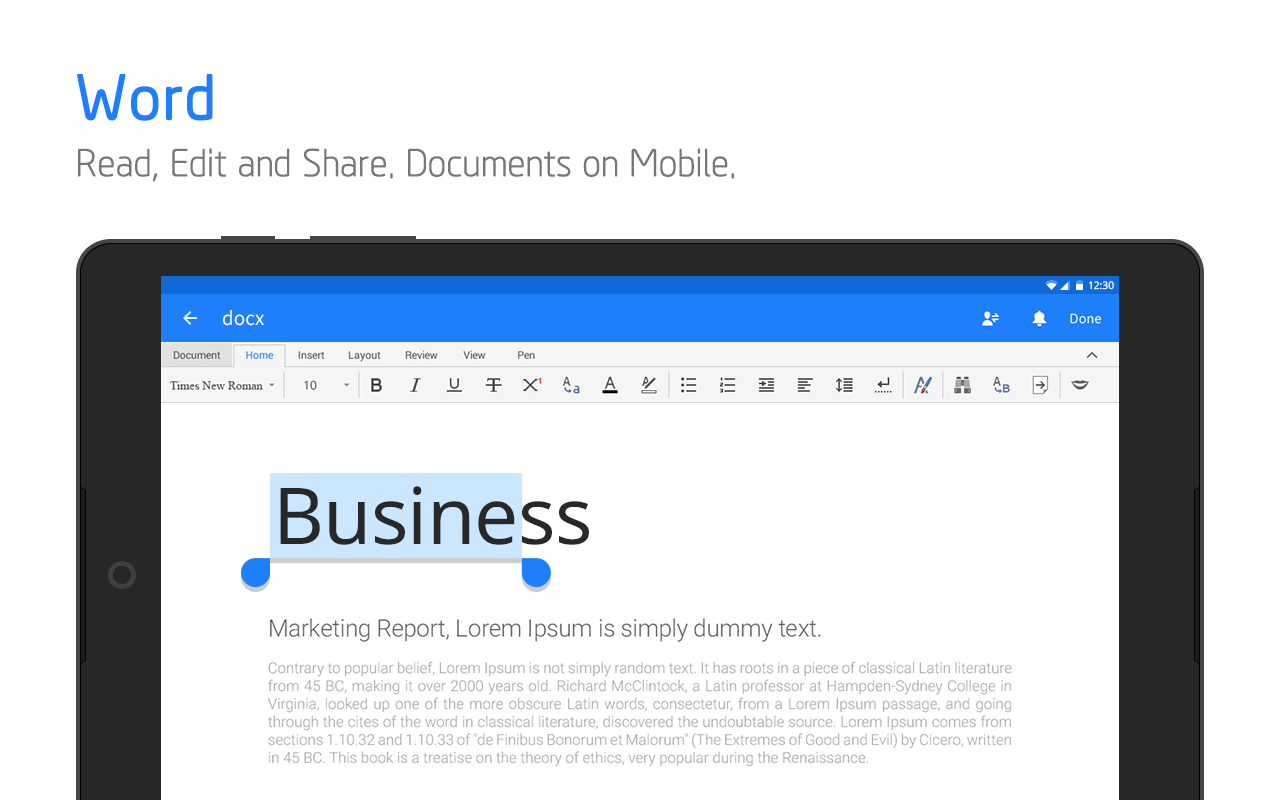Advertisement
Latest Version (Download)Table of Contents
Advertisement
Information
| Package | com.infraware.office.link |
| Version | 9.0.4 |
| Date Updated | 2021-02-04 |
| Size | 62.14 MB |
| Installs | 383.4K+ |
| Categories | แอปพลิเคชั่น, ธุรกิจ |
Screenshots
Description
สำนักงานฟรีที่ดีที่สุดของ Android: Word, Excel, PowerPoint และ PDF, TXT + Zip
Already 90 Million Users Across The World, Get the Latest Android Office App For Free.
Experience New All-in-One Complete Office Suite compatible with MS Word, Excel, PowerPoint and Adobe PDF. "Editors' Choice", "2015 Best App", and "Top Developer"awarded by Google Play.
■ Features ■
• Supported File Formats : DOC, DOCX, XLS, XLSX, PPT, PPTX, PPS, PPSX, TXT, HWP, ODT and PDF.
• Supporting 18 global languages including English, French, Arabic, Japanese, Russian, German, Italian, Spanish, etc
• Polaris Drive is a default cloud but also available other cloud service such as Google Drive, Dropbox, Box, OneDrive.
• Polaris Office now only supports KitKat 4.4 and above.
Compact - Only 60 MB Size. Just one application enough for all different type of documents.
• You can open, edit and save all type of office files such as word, excel and powerpoint by one android office app installed.
Compatible - Fully Compatible with Microsoft Office, PDF Reader & Converter.
• Open all file formats such as Microsoft Word, Microsoft Excel, Spreadsheet, Microsoft PowerPoint, Slide, and Google Docs.
• View PDFs right from your Android phone and save as PDF files from other type of documents.
Creative - Improve your skill, enhance your creativity with handwriting input.
• Draw and edit your idea with your own hands. Let you write on screen as though you were writing on actual paper.
• Directly, take pictures from camera to documents or insert video clips from your Android phone.
Connect - Quick and Easy Access for Anytime, Anywhere and Any device.
• Across all devices like Desktop, Tablet and Android phone, Keep your all documents always up-to-date in sync via Polaris Drive or other cloud service.
Collaborate - Writing notes directly with your hands then sharing your idea easily.
• Just simply sharing the link of documents with our cloud storage via SMS, email, Facebook and other channels.
• Leave your comments right away even PDF files and invite your colleagues to in-app communication to discuss revision before printing it out.
[Payment plan and auto-subscription]
• Polaris Office is free all-in-one office suite but some features can be limited by your cloud usage or your subscription option. Generally, you can use more features with reasonable price, please check details on polarisoffice.com/pricing
• You can upgrade to the Smart Plan ($3.99/month & $39.99/year) or the Pro Plan ($5.99/month & $59.99/year) to take the advantage of even more premium functions. (The price is based on US dollar. The actual price may differ depending on currency of each countries.)
• You can remove advertisement by purchasing Remove Ad for $4.99.
• Recurring payments and plan subscriptions are automatically processed. Your subscription will automatically renew.
• If you would like to stop your subscription, please cancel your subscription any time within 24 hours before the next renewal date. Subscription cancellation is available within the Google Play Store app details page or Google Wallet. (Reference: support.google.com/payments/answer/6220303?hl=en)
[Information about permission]
1) Necessary Permission to Access
• WRITE_EXTERNAL_STORAGE : This permission is required to read saved documents in Android SD card.
• READ_EXTERNAL_STORAGE : This permission is required to edit saved documents in Android SD card or move documents from other storage to SD card.
2) Selective Permission to Access
• GET_ACCOUNTS : If you would like to connect to Google Drive, this permission is required to use your current account.
• Bluetooth : This permission is required to edit documents through Bluetooth devices.
[Note]
• Official Site : Polarisoffice.com
• Support : [Application] - [Settings] - [Customer Support] or [Official Site] – [Support]
• Privacy & Terms : www.polarisoffice.com/privacy
มีผู้ใช้กว่า 90 ล้านคนทั่วโลกรับแอพ Android Office ล่าสุดฟรี
สัมผัสประสบการณ์ใหม่ของ Office All-in-One Complete Suite ที่รองรับ MS Word, Excel, PowerPoint และ Adobe PDF "Editors 'Choice", "2015 Best App" และ "Top Developer" ที่มอบโดย Google Play
■คุณสมบัติ■
•รูปแบบไฟล์ที่รองรับ: DOC, DOCX, XLS, XLSX, PPT, PPTX, PPS, PPSX, TXT, HWP, ODT และ PDF
•สนับสนุน 18 ภาษาทั่วโลกรวมถึงภาษาอังกฤษ, ฝรั่งเศส, อาหรับ, ญี่ปุ่น, รัสเซีย, เยอรมัน, อิตาลี, สเปน, ฯลฯ
• Polaris Drive เป็นคลาวด์เริ่มต้น แต่ยังมีบริการคลาวด์อื่น ๆ เช่น Google Drive, Dropbox, Box, OneDrive
• Polaris Office ตอนนี้รองรับ KitKat 4.4 ขึ้นไปเท่านั้น
กะทัดรัด - ขนาด 60 MB เท่านั้น แอปพลิเคชั่นเดียวเพียงพอสำหรับเอกสารประเภทต่าง ๆ ทั้งหมด
•คุณสามารถเปิดแก้ไขและบันทึกไฟล์ office ทุกประเภทเช่น word, excel และ powerpoint ได้โดยติดตั้งแอป android office หนึ่งแอป
ใช้งานร่วมกันได้ - ใช้งานได้กับ Microsoft Office, PDF Reader & Converter
•เปิดรูปแบบไฟล์ทั้งหมดเช่น Microsoft Word, Microsoft Excel, Spreadsheet, Microsoft PowerPoint, Slide และ Google Docs
•ดู PDF ได้จากโทรศัพท์ Android ของคุณและบันทึกเป็นไฟล์ PDF จากเอกสารประเภทอื่น
สร้างสรรค์ - พัฒนาทักษะของคุณเพิ่มความสร้างสรรค์ด้วยการป้อนข้อมูลด้วยลายมือ
•วาดและแก้ไขความคิดของคุณด้วยมือของคุณเอง ให้คุณเขียนบนหน้าจอราวกับว่าคุณกำลังเขียนบนกระดาษจริง
•โดยตรงถ่ายภาพจากกล้องไปยังเอกสารหรือแทรกวิดีโอคลิปจากโทรศัพท์ Android ของคุณ
เชื่อมต่อ - เข้าถึงได้อย่างรวดเร็วและง่ายดายทุกที่ทุกเวลาและทุกอุปกรณ์
•ข้ามอุปกรณ์ทั้งหมดเช่นเดสก์ท็อปแท็บเล็ตและโทรศัพท์ Android เก็บเอกสารทั้งหมดของคุณให้ทันสมัยอยู่เสมอในการซิงค์ผ่าน Polaris Drive หรือบริการคลาวด์อื่น ๆ
ทำงานร่วมกัน - เขียนโน้ตด้วยมือของคุณโดยตรงจากนั้นแบ่งปันความคิดของคุณได้อย่างง่ายดาย
•เพียงแชร์ลิงก์ของเอกสารกับที่เก็บข้อมูลบนคลาวด์ของเราผ่านทาง SMS อีเมล Facebook และช่องทางอื่น ๆ
•แสดงความคิดเห็นของคุณได้ทันทีแม้กระทั่งไฟล์ PDF และเชิญเพื่อนร่วมงานของคุณไปยังการสื่อสารในแอพเพื่อหารือเกี่ยวกับการแก้ไขก่อนที่จะพิมพ์ออกมา
[แผนการชำระเงินและการสมัครสมาชิกอัตโนมัติ]
• Polaris Office เป็นชุดสำนักงานแบบ all-in-one ฟรี แต่คุณสมบัติบางอย่างอาจถูก จำกัด โดยการใช้งานคลาวด์หรือตัวเลือกการสมัครสมาชิกของคุณ โดยทั่วไปคุณสามารถใช้คุณสมบัติเพิ่มเติมในราคาที่เหมาะสมได้โปรดตรวจสอบรายละเอียดเกี่ยวกับ polarisoffice.com/pricing
•คุณสามารถอัปเกรดเป็นแผนสมาร์ท ($ 3.99 / เดือน & $ 39.99 / ปี) หรือโปรแผน ($ 5.99 / เดือน & $ 59.99 / ปี) เพื่อใช้ประโยชน์จากฟังก์ชั่นพรีเมี่ยมมากยิ่งขึ้น (ราคาขึ้นอยู่กับดอลลาร์สหรัฐราคาจริงอาจแตกต่างกันขึ้นอยู่กับสกุลเงินของแต่ละประเทศ)
•คุณสามารถลบโฆษณาได้โดยซื้อ Remove Ad ในราคา $ 4.99
•การชำระเงินที่เกิดขึ้นและการสมัครสมาชิกแผนจะดำเนินการโดยอัตโนมัติ การสมัครของคุณจะต่ออายุโดยอัตโนมัติ
•หากคุณต้องการที่จะหยุดการสมัครของคุณโปรดยกเลิกการสมัครของคุณได้ตลอดเวลาภายใน 24 ชั่วโมงก่อนวันที่ต่ออายุครั้งต่อไป การยกเลิกการสมัครสมาชิกมีอยู่ในหน้ารายละเอียดแอป Google Play Store หรือ Google Wallet (ข้อมูลอ้างอิง: support.google.com/payments/answer/6220303?hl=th)
[ข้อมูลเกี่ยวกับการอนุญาต]
1) สิทธิ์ที่จำเป็นในการเข้าถึง
• WRITE_EXTERNAL_STORAG E: การอนุญาตนี้จะต้องอ่านเอกสารที่บันทึกไว้ใน Android SD card
• READ_EXTERNAL_STORAG E: การอนุญาตนี้จะต้องแก้ไขเอกสารที่บันทึกไว้ใน Android SD card หรือย้ายเอกสารจากที่เก็บข้อมูลอื่นไปยังการ์ด SD
2) การอนุญาตเฉพาะสำหรับการเข้าถึง
• GET_ACCOUNTS: หากคุณต้องการเชื่อมต่อกับ Google Drive ต้องได้รับการอนุญาตนี้เพื่อใช้บัญชีปัจจุบันของคุณ
•บลูทู ธ : การอนุญาตนี้จำเป็นสำหรับการแก้ไขเอกสารผ่านอุปกรณ์บลูทู ธ
[หมายเหตุ]
•เว็บไซต์อย่างเป็นทางการ: Polarisoffice.com
•การสนับสนุน: [แอปพลิเคชัน] - [การตั้งค่า] - [การสนับสนุนลูกค้า] หรือ [เว็บไซต์อย่างเป็นทางการ] - [การสนับสนุน]
•ความเป็นส่วนตัว & ข้อกำหนด: www.polarisoffice.com/privacy
What's New
In this version,
- Improved the usuability and fixed other issues that we found from customer reviews and inquiries..
Polaris Office regards customers feedback as important!
Please give us your opinion for us to provide you better service.
Latest Version (Download)
Polaris Office - Free Docs, Sheets, Slides + PDF 9.0.4Date Updated : 2021-02-04
Advertisement