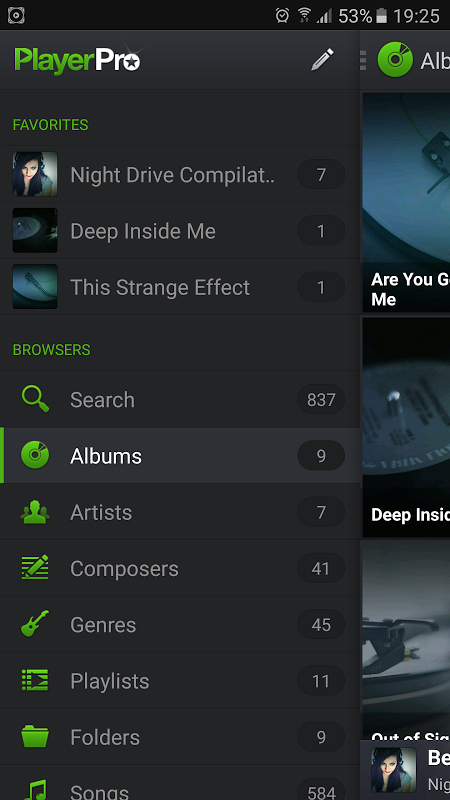Advertisement
Latest Version (Download)Table of Contents
Advertisement
Information
| Package | com.tbig.playerpro |
| Version | 5.22 |
| Date Updated | 2021-02-10 |
| Size | 14.6 MB |
| Installs | 1.9M+ |
| Categories | เกมส์, เพลง |
Screenshots
Description
\u0e40\u0e04\u0e23\u0e37\u0e48\u0e2d\u0e07\u0e40\u0e25\u0e48\u0e19\u0e40\u0e1e\u0e25\u0e07\u0e17\u0e35\u0e48\u0e14\u0e35\u0e17\u0e35\u0e48\u0e2a\u0e38\u0e14\u0e2a\u0e33\u0e2b\u0e23\u0e31\u0e1a Android
This app is an advanced music and video player for Android devices.
PlayerPro features a beautiful, fast and intuitive interface, alongside powerful audio configuration options. In addition, there is a choice of several free plugins to complement it: Skins, DSP Pack...
Note: PlayerPro Music Player is a standalone app. You should uninstall the PlayerPro Music Player (Free) version if you have previously installed it.
KEY FEATURES:
• Browse and play your music in many different ways, such as by albums, artists, or folders.
• Browse and play your videos by folders.
• Listen to your music while driving thanks to the built-in Android Auto (integrated into your car system) or standalone (via the Android Auto app).
• Stream your music to your TV or any Chromecast Audio compatible device.
• Liven up your music library with album artwork, artist/composer pictures, and genre illustrations that you can select from a variety of sources: ID3 tags (embedded artwork), SD card folders, Gallery app, and the Internet.
• Change the user interface of the Player by installing one of the many available Skins.
• Customize the layout, choosing between Grid or List views.
• View and edit the lyrics embedded in the ID3 tags of your music files.
• ID3 Tags editing, in single or batch mode.
• Default mixable audio effects: 5 band graphic equalizer with 15 default presets, stereo widening effect, reverb effects (large/medium hall, small/medium/large room), bass boost effect, and volume control.
• Free additional professional DSP plugin: High-Res audio (up to 32-bit, 384kHz), 10 band graphic equalizer with 20 default presets, Pre-Amp control, bass boost control, stereo widening control, left-right volume control, optional mono output. Gapless playback. Auto/Manual crossfade. Replay gain. Audio Limiter. Go to Settings > Audio and select "Download DSP pack" option to install the free plugin.
• Music stats and smart playlists: Recently added, Top rated, Most/Recently/Least played. Build additional custom playlists using the smart playlist editor and the many different criteria it offers.
• Import and export music history and ratings from your favorite desktop music player.
• Music folder selection: restrict your music library to a specific folder.
• Choice of 2 lock screen widgets with many customization options: unlock slider, sound toggle, skip tracks using volume buttons, swipe gestures, background selection, controls selection, time display, skin selection ...
• Choice of 5 different home screen widgets (4x1, 2x2, 3x3, 4x4, 4x2). All widgets are customizable and skinnable: 6 different skins available, option to display artist picture instead of album artwork, option to display ratings, shuffle/repeat controls etc.
• Google Drive backup/restore: automatically backup your playlists, music stats and settings to Google Drive.
• Supports most popular Scrobblers.
• Sleep timer with fade out.
• Share text notifications, album/artist artwork on your favorite Social Networks.
• Headset support. Customize long press and double/triple press actions.
• Library wide search. Voice search and Google Assistant support.
• Swipe gestures: swipe album art to skip songs, double tap or long press to pause/resume playback.
• Shake it feature: give your phone a shake to play next/previous song (e.g.: shake top to bottom or bottom to top to play next/previous song).
... and many other features to discover!
แอพนี้เป็นเครื่องเล่นเพลงและวิดีโอขั้นสูงสำหรับอุปกรณ์ Android
PlayerPro มีอินเทอร์เฟซที่สวยงามรวดเร็วและใช้งานง่ายพร้อมตัวเลือกการกำหนดค่าเสียงที่ทรงพลัง นอกจากนี้ยังมีตัวเลือกของปลั๊กอินฟรีมากมายเพื่อเสริม: สกิน, DSP Pack ...
หมายเหตุ: PlayerPro Music Player เป็นแอพแบบสแตนด์อโลน คุณควรถอนการติดตั้ง PlayerPro Music Player (ฟรี) เวอร์ชั่นหากคุณติดตั้งไว้ก่อนหน้านี้
คุณสมบัติหลัก:
• เรียกดูและเล่นเพลงของคุณในหลาย ๆ วิธี เช่นตามอัลบั้มศิลปินหรือโฟลเดอร์
• เรียกดูและเล่นวิดีโอของคุณ ตามโฟลเดอร์
•ฟังเพลงของคุณในขณะขับรถด้วย Android Auto ในตัว (รวมอยู่ในระบบรถยนต์ของคุณ) หรือสแตนด์อโลน (ผ่านแอพ Android Auto)
•สตรีมเพลงของคุณไปยังทีวีหรืออุปกรณ์ที่รองรับ Chromecast Audio
•ทำให้ไลบรารีเพลงของคุณมีชีวิตชีวาขึ้นด้วย งานศิลปะอัลบั้มศิลปิน / นักแต่งเพลงและภาพประกอบประเภท ที่คุณสามารถเลือกได้จากหลากหลายแหล่ง: แท็ก ID3 (งานศิลปะฝังตัว), โฟลเดอร์การ์ด SD, แอปแกลเลอรี่และ อินเตอร์เนต.
•เปลี่ยนส่วนต่อประสานผู้ใช้ของ Player โดยติดตั้งหนึ่งใน สกินที่มีอยู่จำนวนมาก
•ปรับแต่งเค้าโครงโดยเลือกระหว่าง มุมมองกริดหรือรายการ
• ดูและแก้ไขเนื้อเพลง ที่ฝังอยู่ในแท็ก ID3 ของไฟล์เพลงของคุณ
• การแก้ไขแท็ก ID3 ในโหมดเดียวหรือแบทช์
• เอฟเฟกต์เสียงผสมเริ่มต้น : อีควอไลเซอร์กราฟิกแบนด์ 5 วงพร้อมค่าเริ่มต้นที่ตั้งไว้ล่วงหน้า 15 แบบเอฟเฟกต์การขยายเสียงสเตอริโอเอฟเฟกต์เสียงสะท้อน (ห้องโถงใหญ่ / กลางห้องเล็ก / กลาง / ใหญ่), เพิ่มเสียงเบสและควบคุมระดับเสียง
• ปลั๊กอิน DSP มืออาชีพเพิ่มเติมฟรี : เสียงความละเอียดสูง (สูงสุด 32 บิต, 384kHz), อีควอไลเซอร์กราฟิกแบนด์ 10 แบนด์พร้อมค่าเริ่มต้นที่ตั้งไว้ล่วงหน้า 20 ค่า, การควบคุมพรีแอมป์, การควบคุมเสียงเบส การควบคุมระดับเสียงซ้าย - ขวาเอาท์พุทโมโนตัวเลือก การเล่นที่ไม่มีช่องว่าง Auto / Manual crossfade เล่นซ้ำกำไร ตัว จำกัด เสียง ไปที่การตั้งค่า> เสียงและเลือกตัวเลือก "ดาวน์โหลด DSP pack" เพื่อติดตั้งปลั๊กอินฟรี
• สถิติเพลงและเพลย์ลิสต์อัจฉริยะ : เพิ่มล่าสุด, อันดับสูงสุด, เล่นมากที่สุด / ล่าสุด / เล่นน้อยที่สุด สร้างเพลย์ลิสต์ที่กำหนดเองเพิ่มเติมโดยใช้ตัวแก้ไขเพลย์ลิสต์อัจฉริยะและเกณฑ์ที่แตกต่างมากมายที่นำเสนอ
• นำเข้าและส่งออกประวัติดนตรีและการให้คะแนน จากเครื่องเล่นเพลงเดสก์ท็อปที่คุณชื่นชอบ
• การเลือกโฟลเดอร์เพลง : จำกัด คลังเพลงของคุณไปยังโฟลเดอร์เฉพาะ
• ตัวเลือกของวิดเจ็ตล็อคหน้าจอ 2 ทางเลือก พร้อมตัวเลือกการปรับแต่งมากมาย: ตัวเลื่อนปลดล็อคสลับเสียงข้ามแทร็กโดยใช้ปุ่มปรับระดับเสียงท่าทางกวาดการเลือกพื้นหลังการเลือกการควบคุมการแสดงเวลาการเลือกผิว ...
• ตัวเลือกวิดเจ็ตบนหน้าจอหลัก 5 แบบ (4x1, 2x2, 3x3, 4x4, 4x2) วิดเจ็ตทั้งหมดสามารถปรับแต่งและ skinnable: 6 สกินที่แตกต่างกันมีตัวเลือกในการแสดงภาพศิลปินแทนอัลบั้มงานศิลปะตัวเลือกในการแสดงการจัดอันดับการควบคุมการสับ / ทำซ้ำ ฯลฯ
• การสำรองข้อมูล / กู้คืน Google Drive : สำรองข้อมูลเพลย์ลิสต์สถิติเพลงและการตั้งค่าของคุณไปยัง Google ไดรฟ์โดยอัตโนมัติ
•รองรับ Scrobblers ที่เป็นที่นิยมมากที่สุด
• ตัวตั้งเวลาปิดเครื่อง ที่จางหายไป
•การแจ้งเตือนข้อความ แบ่งปัน อัลบั้ม / ผลงานศิลปินบน เครือข่ายโซเชียล ที่คุณชื่นชอบ
• การสนับสนุนชุดหูฟัง ปรับแต่งการกดแบบยาวและการกดสองครั้ง / สามครั้ง
•ค้นหาทั่วทั้งห้องสมุด การค้นหาด้วยเสียง และการสนับสนุน Google Assistant
• เลื่อนนิ้ว : ปัดหน้าปกอัลบั้มเพื่อข้ามเพลงแตะสองครั้งหรือกดแบบยาวเพื่อหยุด / เล่นต่อ
• เขย่าคุณสมบัติ: ให้โทรศัพท์ของคุณสั่นเพื่อเล่นเพลงถัดไป / ก่อนหน้า (เช่นเขย่าจากบนลงล่างหรือจากล่างขึ้นบนลงบนเพื่อเล่นเพลงถัดไป / ก่อนหน้า)
... และคุณสมบัติอื่น ๆ ที่จะค้นพบ!
What's New
3 March 2019:
- Full support for Android Oreo and Pie
- New adaptive icon
- Added app shortcuts
- Notification status improvements
- Video player improvements: full screen mode and previous/next buttons
- Better support for system font sizes
- Improved album and artist lookup algorithm
- Added option to automatically restore playlists that have been cleared/deleted during a system update
- Many performance and stability fixes
- Updated translations
Latest Version (Download)
PlayerPro Music Player 5.22Date Updated : 2021-02-10
Advertisement