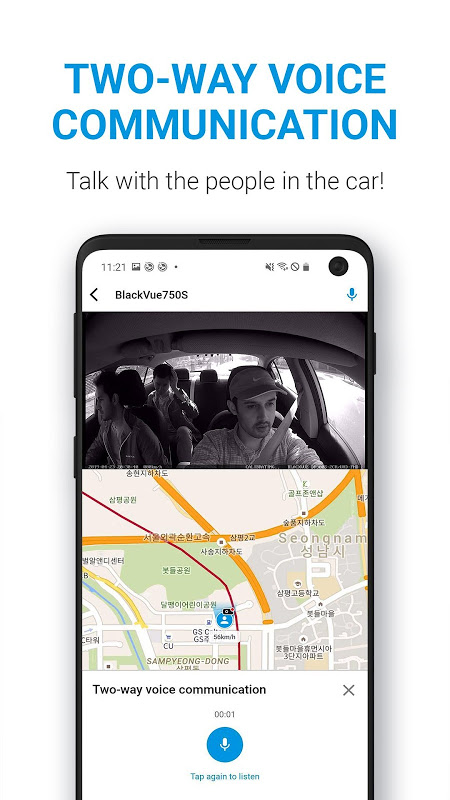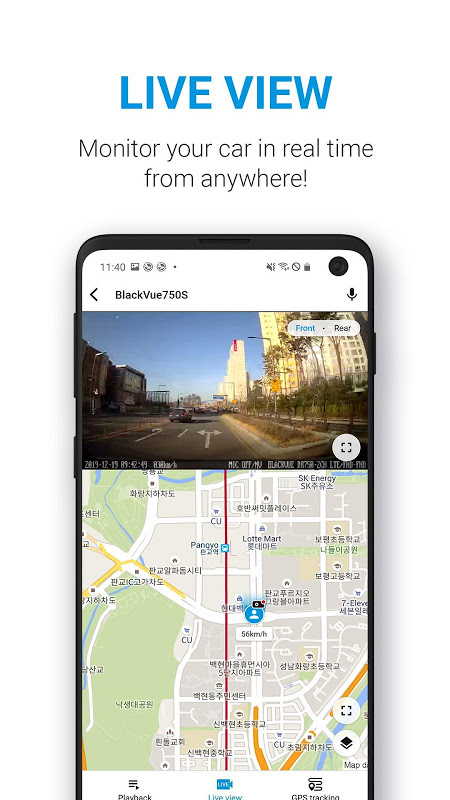Advertisement
Latest Version (Download)Table of Contents
Advertisement
Information
| Package | comb.blackvuec |
| Version | 3.16 |
| Date Updated | 2021-04-14 |
| Size | 27.03 MB |
| Installs | 1.7K+ |
| Categories | , |
Screenshots
Description
app \u0e2a\u0e2b\u0e32\u0e22\u0e2a\u0e33\u0e2b\u0e23\u0e31\u0e1a dashcams BlackVue \u0e40\u0e19\u0e37\u0e49\u0e2d\u0e40\u0e23\u0e37\u0e48\u0e2d\u0e07 BlackVue \u0e01\u0e27\u0e48\u0e32\u0e40\u0e21\u0e06
The Official BlackVue Dash Cameras app.
The BlackVue app supports all the BlackVue models with Wi-Fi compatibility.
The BlackVue app features three modes: BlackVue Cloud, BlackVue Wi-Fi, and Internal Memory.
BLACKVUE WIFI:
Access your dashcam in a direct connection over Wi-Fi. To do so, connect first to your BlackVue from your phone’s Wi-Fi Network menu.
Once connected, you can go to the BlackVue app’s BlackVue Wi-Fi menu to access all the videos stored on your dashcam’s microSD card, check Live View to adjust your camera’s angle if needed, and modify your BlackVue’s settings.
You can also apply a firmware update over-the-air after downloading the firmware to your phone. If you are already connected to your BlackVue, make sure to connect to an Internet-enabled Wi-Fi network to download the latest firmware from the app: the Firmware Download option is accessible from the sliding menu (swipe left to right in the Main Menu of the app).
INTERNAL MEMORY:
Once you have downloaded videos from your dashcam to your phone, they will appear in this menu. From here, you can organize your files into folders and save videos to your phone’s photo/video album.
BLACKVUE CLOUD:
BlackVue Over the Cloud is a BlackVue-exclusive and free service (with option to pay for more) that lets you access your BlackVue from anywhere, anytime, from the BlackVue app (or the BlackVue Viewer).
Creating your BlackVue Over the Cloud account is simple and free. After creating your account, the app lets you register your Cloud-compatible BlackVue and set it up to connect to a hotspot and enjoy the following features:
▶ Remote Live View – Remotely monitor your car in real time.
▶ Two-way Voice Communication – Talk with people in the car from your phone.
▶ Emergency Alarm – Receive notifications on your phone when preset events occur.
▶ Video Backup – Move files from your dashcam to the Cloud storage or your phone, right from the app.
▶ GPS Tracking – Visualize on a map your car’s location and speed.
▶ Remote Video Playback – Play videos stored in the Cloud or in your dashcam anytime from your phone or tablet.
▶ Cloud compatibility:
– DR650S Series (1CH/2CH/2CH IR/2CH TRUCK)
– DR650GW Series (1CH/2CH/2CH IR/2CH TRUCK)
SUPPORTED DASHCAM MODELS:
All Wi-Fi-compatible BlackVue models.
Available features depend on the BlackVue model you use.
If you have any problems using the app, don’t hesitate to contact Customer Support at [email protected]
FOR MORE INFO AND NEWS ABOUT BLACKVUE, VISIT:
Homepage: www.blackvue.com
Facebook: www.facebook.com/BlackVueOfficial
Instagram: www.instagram.com/blackvueofficial
YouTube: www.youtube.com/BlackVueOfficial
Twitter: www.twitter.com/BlackVue
อย่างเป็นทางการ BlackVue Dash กล้องแอป
แอปพลิเค BlackVue สนับสนุนทุกรูปแบบด้วยกัน BlackVue Wi-Fi
แอปพลิเค BlackVue มีสามโหมด: BlackVue เมฆ BlackVue Wi-Fi และหน่วยความจำภายใน
WIFI BlackVue:
เข้า dashcam ของคุณในการเชื่อมต่อโดยตรงผ่าน Wi-Fi ต้องการทำเช่นนั้นเชื่อมต่อแรกที่จะ BlackVue ของคุณจากเมนู Wi-Fi และเครือข่ายโทรศัพท์ของคุณ
เมื่อเชื่อมต่อแล้วคุณสามารถไปที่เมนู BlackVue Wi-Fi BlackVue ของแอปในการเข้าถึงวิดีโอทั้งหมดที่เก็บไว้ในการ์ด microSD dashcam ของคุณตรวจสอบ Live View เพื่อปรับมุมกล้องของคุณถ้าจำเป็นและปรับเปลี่ยนการตั้งค่า BlackVue ของคุณ
นอกจากนี้คุณยังสามารถใช้การอัปเดตเฟิร์มกว่า-the-air หลังจากดาวน์โหลดเฟิร์มไปยังโทรศัพท์ของคุณ หากคุณกำลังเชื่อมต่ออยู่กับ BlackVue ของคุณให้แน่ใจว่าจะเชื่อมต่อกับเครือข่าย Wi-Fi ที่ใช้งานอินเทอร์เน็ตเพื่อดาวน์โหลดเฟิร์มแวล่าสุดจาก app: เฟิร์มแวดาวน์โหลดตัวเลือกที่สามารถเข้าถึงได้จากเมนูเลื่อน (รูดซ้ายไปขวาในเมนูหลัก ของ app)
หน่วยความจำภายใน:
เมื่อคุณดาวน์โหลดวิดีโอจาก dashcam คุณไปยังโทรศัพท์ของพวกเขาจะปรากฏในเมนูนี้ จากที่นี่คุณสามารถจัดระเบียบไฟล์ของคุณลงในโฟลเดอร์และบันทึกวิดีโอไปยังอัลบั้มภาพ / วิดีโอในโทรศัพท์ของคุณ
BlackVue CLOUD:
BlackVue กว่าเมฆเป็น BlackVue แต่เพียงผู้เดียวและฟรีบริการ (มีตัวเลือกที่จะจ่ายสำหรับมากกว่า) ที่ช่วยให้คุณเข้าถึง BlackVue ของคุณจากทุกที่ทุกเวลาจากแอป BlackVue (หรือ BlackVue Viewer)
สร้าง BlackVue ของคุณผ่านบัญชีเมฆเป็นที่ง่ายและฟรี หลังจากที่สร้างบัญชีของคุณ app ที่ช่วยให้คุณสามารถลงทะเบียน BlackVue เมฆที่เข้ากันได้ของคุณและตั้งค่าการเชื่อมต่อกับฮอตสปอตและเพลิดเพลินไปกับคุณสมบัติดังต่อไปนี้:
▶สดระยะไกลดู - ระยะไกลตรวจสอบรถของคุณได้ในเวลาจริง
▶สองทางสื่อสารด้วยเสียง - พูดคุยกับคนที่อยู่ในรถจากโทรศัพท์ของคุณ
ปลุกฉุกเฉิน▶ - รับการแจ้งเตือนในโทรศัพท์ของคุณเมื่อมีเหตุการณ์เกิดขึ้นที่กำหนดไว้ล่วงหน้า
▶สำรองของวิดีโอ - ย้ายไฟล์จาก dashcam ของคุณเพื่อการจัดเก็บเมฆหรือโทรศัพท์ของคุณขวาจาก app
▶ GPS Tracking - เห็นภาพบนแผนที่ที่ตั้งของรถและความเร็ว
▶การเล่นวิดีโอระยะไกล - เล่นวิดีโอที่เก็บไว้ในระบบคลาวด์หรือใน dashcam คุณได้ตลอดเวลาจากโทรศัพท์หรือแท็บเล็ตของคุณ
ความเข้ากันได้▶เมฆ:
- DR650S Series (1CH / 2CH / 2CH IR / 2CH TRUCK)
- DR650GW Series (1CH / 2CH / 2CH IR / 2CH TRUCK)
สนับสนุน MODELS dashcam:
ทุกรุ่น BlackVue Wi-Fi ได้
คุณสมบัติที่ใช้งานขึ้นอยู่กับรูปแบบการ BlackVue คุณใช้
หากคุณมีปัญหาใด ๆ ใช้ app ที่ไม่ลังเลที่จะติดต่อฝ่ายสนับสนุนลูกค้าที่ [email protected]
สำหรับข้อมูลเพิ่มเติมและข่าวสารเกี่ยวกับ BlackVue เข้าชม:
โฮมเพจ: www.blackvue.com
Facebook: www.facebook.com/BlackVueOfficial
Instagram: www.instagram.com/blackvueofficial
YouTube: www.youtube.com/BlackVueOfficial
Twitter: www.twitter.com/BlackVue
What's New
1) Added “Proximity sensor OFF” setting.
(Firmware settings -> System settings -> Proximity sensor -> Off)
※ Compatible model & firmware version
1) DR900S-1/2CH FW v1.011 and up.
2) DR750S-1/2CH FW v1.016 and up.
Latest Version (Download)
BlackVue 3.16Date Updated : 2021-04-14
Advertisement