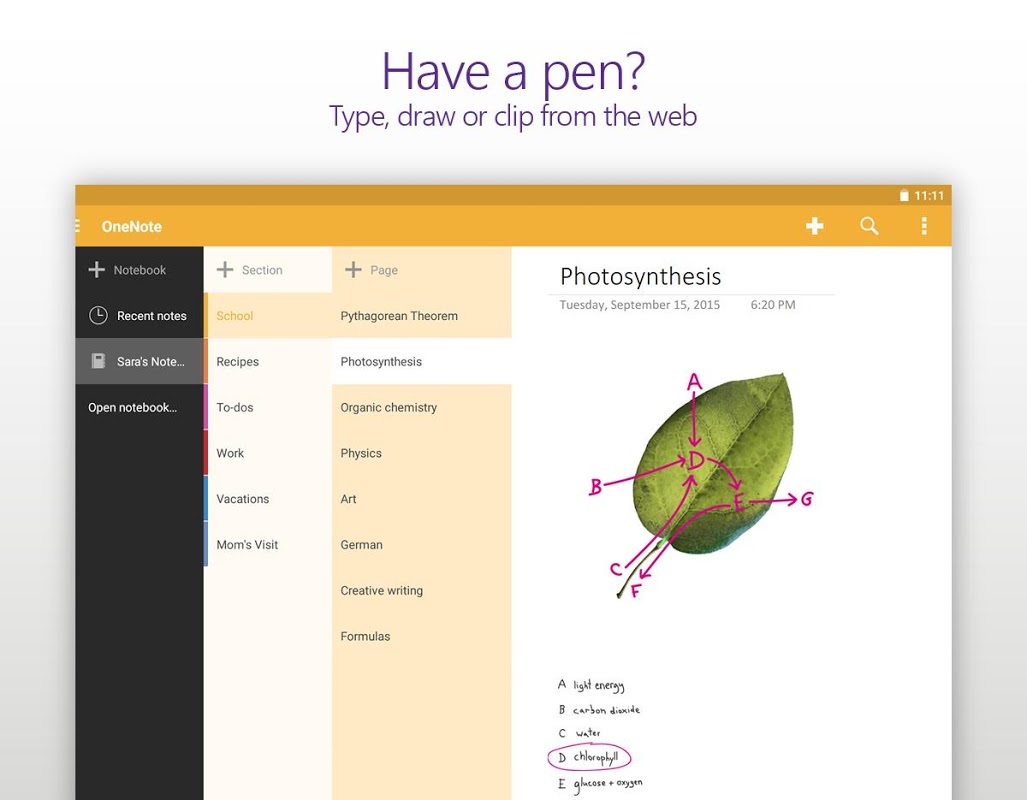Advertisement
Latest Version (Download)Table of Contents
Advertisement
Information
| Package | com.microsoft.office.onenote |
| Version | 16.0.13628.20140 |
| Date Updated | 2021-02-18 |
| Size | 61.51 MB |
| Installs | 5.6M+ |
| Categories | แอปพลิเคชั่น, ผลผลิต |
Screenshots
Description
สมุดบันทึกที่มีประสิทธิภาพในการจับความคิดและบันทึกโน้ต จัดระเบียบและแบ่งปันบันทึกได้อย่างง่ายดาย
Organize your thoughts, discoveries, and ideas and simplify planning important moments in your life with your digital notepad. Microsoft OneNote lets you take notes on your phone and sync them across all your devices.
With OneNote, you can plan a big event, seize a moment of inspiration to create something new, and track your list of errands that are too important to forget. Take notes, write memos and make a digital sketchbook right on your phone. Capture pictures and add images to your notes.
Sync notes across your devices to access them anytime, anywhere. Save ideas and check your list at home, in the office, or on the go across your devices. Search your notes quickly and effortlessly.
Take notes, share ideas, organize and collaborate when you download Microsoft OneNote today.
Capture Content And Get Organized
• Write notes, draw and clip things from the web to get your thoughts down into your notebook.
• Use OneNote’s flexible canvas to place content anywhere you want.
• Scan documents and business cards straight into OneNote.
• Save pictures and images to your notes.
Take Notes And Achieve More
• OneNote is a digital notebook that brings 3-ring binders to the digital era.
• Organize notes with sections and pages to separate thoughts by theme at school, home or work.
• Organize your notes using to-do lists, follow up items, marks for what’s important and custom labels.
• Use OneNote as a notebook, journal or a notepad.
Save Ideas At The Speed of Light
• OneNote syncs your notes across all devices and lets multiple people work on the content together, at the same time.
• Use the notepad to list your thoughts down whenever something crosses your mind.
• Notepad badge hovers on screen and lets you quickly write your thoughts down any time.
• Sticky notes are helpful for quick memos.
Collaborate and Share Notes
• Take meeting notes, brainstorm projects, draw attention to important points and organize key resources.
• Collaborate in real time to stay in sync and on the same page.
• Take notes and save ideas across your favorite devices, no matter what device your team likes to use.
• Take notes during classes or meetings, mixing in text, voice, ink and web clippings.
• Search your notes with a fast and powerful search function
Better Together With Microsoft Office
• OneNote is part of the Office family and works great with your favorite apps, such as Excel or Word, to help you do more.
Write notes, save ideas and keep up with your to-do list with Microsoft OneNote.
You can find answers to frequently asked questions about OneNote for Android at http://aka.ms/OnenoteAndroidFAQ
Requirements:
• Requires Android OS 5.0 or later.
• A free Microsoft account is required to use OneNote.
• OneNote opens existing notebooks created in Microsoft OneNote 2010 format or later.
• To sync your notes to OneDrive for Business, sign in with your organization’s Office 365 or SharePoint account.
This app is provided either by Microsoft or a third-party app publisher and is subject to a separate privacy statement and terms and conditions. Data provided through the use of this store and this app may be accessible to Microsoft or the third-party app publisher, as applicable, and transferred to, stored and processed in the United States or any other country where Microsoft or the app publisher and their affiliates or service providers maintain facilities.
Please refer to Microsoft’s End User License Agreement (EULA) for Terms of Service for OneNote on Android. By installing the app, you agree to these terms and conditions: https://support.office.com/legal?llcc=en-us&aid=OneNoteForAndroidLicenseTerms.htm. Microsoft’s privacy statement is available at https://privacy.microsoft.com/en-us/privacystatement
จัดระเบียบความคิดการค้นพบและความคิดของคุณและทำให้การวางแผนช่วงเวลาสำคัญในชีวิตง่ายขึ้นด้วยสมุดบันทึกดิจิทัลของคุณ Microsoft OneNote ช่วยให้คุณจดบันทึกในโทรศัพท์ของคุณและซิงค์กับอุปกรณ์ทั้งหมดของคุณ
ด้วย OneNote คุณสามารถวางแผนงานใหญ่คว้าช่วงเวลาแห่งแรงบันดาลใจเพื่อสร้างสิ่งใหม่และติดตามรายการทำธุระที่สำคัญเกินกว่าจะลืม จดบันทึกเขียนบันทึกและทำสมุดร่างดิจิทัลลงในโทรศัพท์ของคุณ จับภาพและเพิ่มภาพในบันทึกย่อของคุณ
ซิงค์บันทึกย่อในอุปกรณ์ของคุณเพื่อเข้าถึงทุกที่ทุกเวลา บันทึกแนวคิดและตรวจสอบรายการของคุณที่บ้านในสำนักงานหรือระหว่างเดินทางในอุปกรณ์ของคุณ ค้นหาบันทึกย่อของคุณอย่างรวดเร็วและง่ายดาย
จดบันทึกแบ่งปันแนวคิดจัดระเบียบและทำงานร่วมกันเมื่อคุณดาวน์โหลด Microsoft OneNote วันนี้
จับเนื้อหาและจัดระเบียบ
•เขียนโน้ตวาดและคลิปสิ่งต่าง ๆ จากเว็บเพื่อจดความคิดเห็นลงในสมุดบันทึกของคุณ
•ใช้ผืนผ้าใบที่ยืดหยุ่นของ OneNote เพื่อวางเนื้อหาได้ทุกที่ที่คุณต้องการ
•สแกนเอกสารและนามบัตรลงใน OneNote โดยตรง
•บันทึกภาพและภาพไปยังบันทึกย่อของคุณ
จดบันทึกและทำสิ่งต่างๆให้ได้มากขึ้น
• OneNote เป็นสมุดบันทึกดิจิทัลที่นำเครื่องยึด 3 วงแหวนมาสู่ยุคดิจิตอล
•จัดระเบียบบันทึกย่อด้วยส่วนและหน้าเพื่อแยกความคิดตามธีมที่โรงเรียนบ้านหรือที่ทำงาน
•จัดระเบียบบันทึกย่อของคุณโดยใช้รายการที่ต้องทำติดตามรายการทำเครื่องหมายว่าอะไรคือป้ายกำกับที่สำคัญและกำหนดเอง
•ใช้ OneNote เป็นสมุดบันทึกสมุดบันทึกหรือแผ่นจดบันทึก
บันทึกแนวคิดด้วยความเร็วแสง
• OneNote ซิงค์บันทึกย่อของคุณในทุกอุปกรณ์และช่วยให้หลายคนทำงานกับเนื้อหาพร้อมกันได้ในเวลาเดียวกัน
•ใช้แผ่นจดบันทึกเพื่อจดความคิดของคุณลงไป
•แผ่นจดบันทึก Notepad วนเวียนอยู่บนหน้าจอและช่วยให้คุณเขียนความคิดได้อย่างรวดเร็วทุกเวลา
•โน้ตที่เป็นประโยชน์สำหรับการบันทึกอย่างรวดเร็ว
ทำงานร่วมกันและแบ่งปันบันทึกย่อ
•จดบันทึกการประชุม, ระดมสมองโครงการ, ดึงความสนใจไปยังจุดสำคัญและจัดระเบียบทรัพยากรที่สำคัญ
•ทำงานร่วมกันแบบเรียลไทม์เพื่อซิงค์และอยู่ในหน้าเดียวกัน
•จดบันทึกและบันทึกแนวคิดในอุปกรณ์ที่คุณชื่นชอบไม่ว่าทีมของคุณจะชอบใช้อุปกรณ์แบบไหน
•จดบันทึกในระหว่างชั้นเรียนหรือการประชุมผสมข้อความเสียงหมึกและคลิปบนเว็บ
•ค้นหาบันทึกย่อของคุณด้วยฟังก์ชั่นการค้นหาที่รวดเร็วและทรงพลัง
ร่วมกันได้ดีขึ้นกับ Microsoft Office
• OneNote เป็นส่วนหนึ่งของตระกูล Office และใช้งานได้ดีกับแอพที่คุณโปรดปรานเช่น Excel หรือ Word เพื่อช่วยให้คุณทำสิ่งต่างๆได้มากขึ้น
เขียนบันทึกบันทึกแนวคิดและติดตามรายการที่ต้องทำของคุณด้วย Microsoft OneNote
คุณสามารถหาคำตอบสำหรับคำถามที่พบบ่อยเกี่ยวกับ OneNote สำหรับ Android ได้ที่ http://aka.ms/OnenoteAndroidFAQ
ที่ต้องการ:
•ต้องใช้ Android OS 5.0 หรือใหม่กว่า
•ต้องใช้บัญชี Microsoft ฟรีเพื่อใช้ OneNote
• OneNote เปิดสมุดบันทึกที่มีอยู่ซึ่งสร้างในรูปแบบ Microsoft OneNote 2010 หรือใหม่กว่า
•ในการซิงค์บันทึกย่อของคุณกับ OneDrive for Business ให้ลงชื่อเข้าใช้ด้วยบัญชี Office 365 หรือ SharePoint ขององค์กรของคุณ
แอปนี้ให้บริการโดย Microsoft หรือผู้เผยแพร่แอปบุคคลที่สามและอยู่ภายใต้นโยบายความเป็นส่วนตัวและข้อกำหนดและเงื่อนไขที่แยกต่างหาก ข้อมูลที่ให้ผ่านการใช้งานร้านนี้และแอพนี้สามารถเข้าถึงได้โดย Microsoft หรือผู้เผยแพร่แอปบุคคลที่สามตามความเหมาะสมและถ่ายโอนไปยังจัดเก็บและประมวลผลในสหรัฐอเมริกาหรือประเทศอื่น ๆ ที่ Microsoft หรือผู้เผยแพร่แอพ บริษัท ในเครือหรือผู้ให้บริการบำรุงรักษาสิ่งอำนวยความสะดวก
โปรดอ้างอิงข้อตกลงสิทธิ์การใช้งานสำหรับผู้ใช้ของ Microsoft (EULA) สำหรับข้อกำหนดในการให้บริการสำหรับ OneNote บน Android ในการติดตั้งแอปคุณยอมรับข้อกำหนดและเงื่อนไขเหล่านี้: https://support.office.com/legal?llcc=en-us&aid=OneNoteForAndroidLicenseTerms.htm คำชี้แจงสิทธิ์ส่วนบุคคลของ Microsoft มีอยู่ที่ https://privacy.microsoft.com/en-us/privacystatement
What's New
• Search results are highlighted, so you can easily find what you are looking for.
• Use Find on Page on smartphones to quickly locate keywords on your current page.
• Press the button on your S Pen while you draw or write to seamlessly erase.
• Bug fixes and performance improvements.
Latest Version (Download)
Microsoft OneNote: Save Ideas and Organize Notes 16.0.13628.20140Date Updated : 2021-02-18
Advertisement