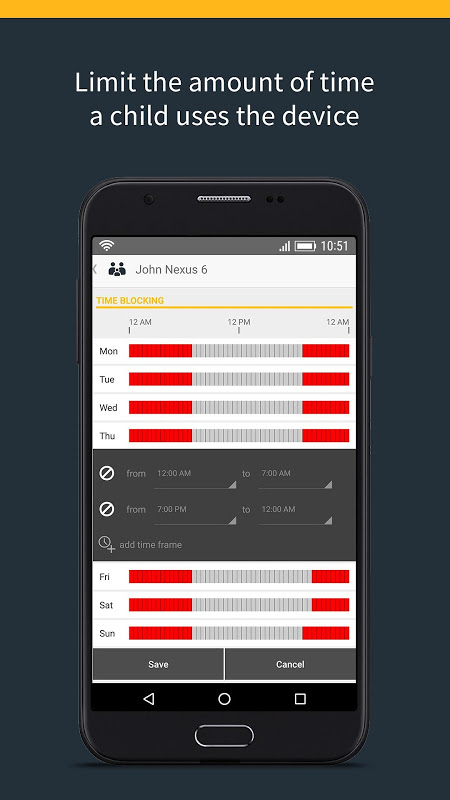Advertisement
Latest Version (Download)Table of Contents
Advertisement
Information
| Package | com.symantec.familysafety |
| Version | 5.6.1.15 |
| Date Updated | 2021-03-03 |
| Size | 12.81 MB |
| Installs | 8.5K+ |
| Categories | เกมส์, ครอบครัว |
Screenshots
Description
ให้เด็ก ๆ ของคุณมีอิสระในการสำรวจโลกที่เชื่อมต่อของพวกเขาได้อย่างปลอดภัย
Due to recent policy changes by Google, the Text Message Monitoring feature, and the feature that enables parents to block children from making/receiving phone calls during no screen time, are currently disabled.
Norton Family Premier
Norton Family Parental Control
Keep kids safe online. The Norton Family app helps parents supervise online activity, enforce house rules and teach kids good Internet habits.
The Norton Family app, from the makers of Norton Security, is designed to help parents keep kids safe online, block unsuitable content, prevent oversharing and teach good Internet habits.[1]
"“Norton Family Premier offers an impressive range of parental control and monitoring features for parents of today’s hyper-connected kids.”
--Neil J. Rubenking
Reprinted from www.pcmag.com with permission. © 2016 Ziff Davis, LLC. All Rights Reserved.
"
Monitor online activity so you can teach kids safe habits online
Instant Lock: Lock your child’s mobile devices or desktops immediately when you need to enforce a break.
Search Supervision: Track your child’s search activities through the Norton browser in the Norton Family Portal
Web Supervision: Keep track of sites they visit and what they search for on the Norton browser or the Chrome browser, and set up rules to block access to specific types of content.
Parent Alerts: Get notified if the kids try to break a rule, so you can have a conversation about appropriate online activity and how to stay safe.
Location Supervision[2]: Know your kid's whereabouts with the ability to pinpoint the location of their device on a map.
App Supervision: See what apps your kids have installed and control which ones they can use.
Time Supervision: Limit the amount of time your kid uses the device.
Video Supervision:Track the YouTube videos your child watched in the Norton browser or the Chrome browser.
Activity Report: Spot trends and emerging habits by reviewing a 30-day history of your child’s online activity in the Android parent app or the Norton Family portal.
PARENT TIP: Install the Norton Family app on your device for access to parental controls, and on your kid's device to enable monitoring. We recommend you disable existing browsers on your kid's device to ensure use of the Norton Browser and effective monitoring.
[1] Norton Family account required to use the Norton Family app.
[2] Enabling GPS functionality can dramatically decrease device battery life.
INTERNET SAFETY FOR KIDS AND TEENS
Online safety is a growing concern for children and parents. Common threats regarding Internet family safety include: cyber bullying, obscene or offensive content, pornography, hateful messages and sexual predators. Children are naturally curious and may not always know when an online situation is unsafe. Fortunately, Norton Family can help monitor your kid’s online activity.
This App uses the Accessibility services and the Device Administrator Permission
เนื่องจากการเปลี่ยนแปลงนโยบายล่าสุดโดย Google คุณลักษณะการตรวจสอบข้อความและคุณลักษณะที่ช่วยให้ผู้ปกครองสามารถบล็อกเด็ก ๆ จากการโทรออก / รับสายในช่วงเวลาที่ไม่มีหน้าจอ
นอร์ตันแฟมิลี่พรีเมียร์
การควบคุมโดยผู้ปกครองของครอบครัวนอร์ตัน
ทำให้เด็ก ๆ ออนไลน์อย่างปลอดภัย แอพ Norton Family ช่วยให้ผู้ปกครองดูแลกิจกรรมออนไลน์บังคับใช้กฎของบ้านและสอนให้เด็กรู้จักนิสัยอินเทอร์เน็ตที่ดี
แอพ Norton Family จากผู้ผลิต Norton Security ได้รับการออกแบบมาเพื่อช่วยให้ผู้ปกครองดูแลเด็ก ๆ ให้ปลอดภัยบนโลกออนไลน์บล็อกเนื้อหาที่ไม่เหมาะสมป้องกันไม่ให้เกินกำหนดและสอนนิสัยอินเทอร์เน็ตที่ดี [1]
"“ Norton Family Premier เสนอคุณสมบัติการควบคุมโดยผู้ปกครองและการตรวจสอบที่น่าประทับใจสำหรับผู้ปกครองของเด็กที่เชื่อมต่อหลายมิติในปัจจุบัน”
- Neil J. Rubenking
พิมพ์ซ้ำจาก www.pcmag.com โดยได้รับอนุญาต © 2016 Ziff Davis, LLC. สงวนลิขสิทธิ์.
"
ตรวจสอบกิจกรรมออนไลน์เพื่อให้คุณสามารถสอนเด็ก ๆ ให้รู้จักนิสัยที่ปลอดภัยทางออนไลน์
ล็อคทันที: ล็อคอุปกรณ์มือถือหรือเดสก์ท็อปลูกของคุณทันทีเมื่อคุณต้องการหยุดพัก
การควบคุมการค้นหา: ติดตามกิจกรรมการค้นหาของบุตรหลานของคุณผ่านเบราว์เซอร์ Norton ในพอร์ทัลครอบครัว Norton
การควบคุมดูแลเว็บ: ติดตามเว็บไซต์ที่พวกเขาเข้าชมและสิ่งที่พวกเขาค้นหาบนเบราว์เซอร์ของ Norton หรือเบราว์เซอร์ Chrome และตั้งกฎเพื่อป้องกันการเข้าถึงเนื้อหาบางประเภท
การแจ้งเตือนผู้ปกครอง: รับการแจ้งเตือนหากเด็ก ๆ พยายามฝ่าฝืนกฎดังนั้นคุณสามารถสนทนาเกี่ยวกับกิจกรรมออนไลน์ที่เหมาะสมและวิธีรักษาความปลอดภัย
การควบคุมดูแลตำแหน่ง [2]: รู้ว่าลูกของคุณอยู่ที่ไหนด้วยความสามารถในการระบุตำแหน่งของอุปกรณ์ของพวกเขาบนแผนที่
การตรวจสอบแอป: ดูว่าแอพที่ลูกของคุณติดตั้งและควบคุมแอพใดที่พวกเขาสามารถใช้ได้
การควบคุมเวลา: จำกัด เวลาที่บุตรหลานของคุณใช้อุปกรณ์
การกำกับดูแลวิดีโอ: ติดตามวิดีโอ YouTube ที่บุตรหลานของคุณดูในเบราว์เซอร์ Norton หรือเบราว์เซอร์ Chrome
รายงานกิจกรรม: ตรวจจับแนวโน้มและนิสัยที่เกิดขึ้นใหม่โดยตรวจสอบประวัติ 30 วันของกิจกรรมออนไลน์ของลูกของคุณในแอปหลักของ Android หรือพอร์ทัลครอบครัวของ Norton
เคล็ดลับผู้ปกครอง: ติดตั้งแอพ Norton Family บนอุปกรณ์ของคุณเพื่อเข้าถึงการควบคุมโดยผู้ปกครองและบนอุปกรณ์เด็กเพื่อเปิดใช้งานการตรวจสอบ เราขอแนะนำให้คุณปิดการใช้งานเบราว์เซอร์ที่มีอยู่บนอุปกรณ์ของเด็กเพื่อให้แน่ใจว่าการใช้งาน Norton Browser และการตรวจสอบที่มีประสิทธิภาพ
[1] บัญชี Norton Family จำเป็นต้องใช้แอพ Norton Family
[2] การเปิดใช้งานฟังก์ชั่น GPS สามารถลดอายุแบตเตอรี่ของอุปกรณ์ได้อย่างมาก
ความปลอดภัยทางอินเทอร์เน็ตสำหรับเด็กและวัยรุ่น
ความปลอดภัยออนไลน์เป็นปัญหาที่เพิ่มมากขึ้นสำหรับเด็กและผู้ปกครอง ภัยคุกคามที่พบบ่อยเกี่ยวกับความปลอดภัยของครอบครัวอินเทอร์เน็ต ได้แก่ : การกลั่นแกล้งในโลกไซเบอร์เนื้อหาลามกอนาจารหรือก้าวร้าวลามกอนาจารข้อความแสดงความเกลียดชังและนักล่าทางเพศ เด็ก ๆ มีความอยากรู้อยากเห็นเป็นธรรมชาติและอาจไม่ทราบว่าเมื่อใดที่สถานการณ์ออนไลน์ไม่ปลอดภัย โชคดีที่ครอบครัวของนอร์ตันสามารถช่วยติดตามกิจกรรมออนไลน์ของเด็ก ๆ ได้
แอพนี้ใช้บริการการเข้าถึงและการอนุญาตผู้ดูแลอุปกรณ์
What's New
- Due to recent policy changes by Google, the Text Message Monitoring feature, and the feature that enables parents to block children from making/receiving phone calls during no screen time, are currently disabled.
Latest Version (Download)
Norton Family parental control 5.6.1.15Date Updated : 2021-03-03
Advertisement