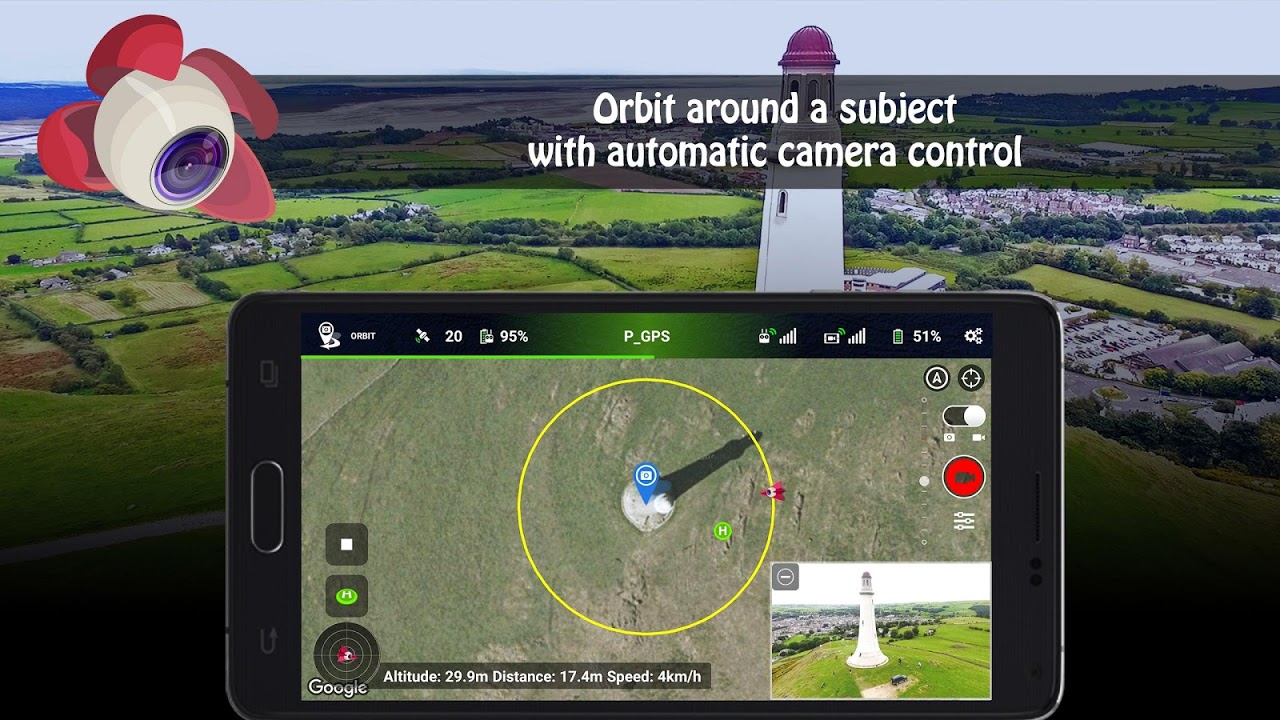Advertisement
Latest Version (Download)Table of Contents
Advertisement
Information
| Package | com.aryuthere.visionplus |
| Version | 4.17.0-g |
| Date Updated | 2020-12-29 |
| Size | 88.96 MB |
| Installs | 64.6K+ |
| Categories | แอปพลิเคชั่น, การถ่ายภาพ |
Screenshots
Description
ปลดล็อคศักยภาพเต็มรูปแบบของเสียงขึ้นจมูก DJI ของคุณด้วยลิ้นจี่
Unlock the full potential of your DJI Mavic/Phantom/Inspire/Spark with Litchi, the #1 app for DJI drones.
Compatible with DJI Mavic 2 Zoom/Pro, Mavic Air/Pro, Phantom 4 Normal/Advanced/Pro/ProV2, Phantom 3 Standard/4K/Advanced/Professional, Inspire 1 X3/Z3/Pro/RAW, Inspire 2, Spark
Includes Waypoint, Panorama, Track, Focus, Orbit, Follow me, Virtual Reality mode, Flight Logs and more!
Purchase Litchi today and get a 30% off coupon towards your Airdata.com subscription, exclusive to Litchi pilots, refer to https://flylitchi.com/airdata for more info
How to connect Litchi to your drone: https://www.flylitchi.com/help
Learn more about Litchi's features at https://www.flylitchi.com
Make sure to check out the online Mission Hub at https://flylitchi.com/hub
Feature Highlights:
• Advanced Waypoint editor allowing you to setup classic missions as well as Cable Cams, Selfies, Panoramas, with real time controls and unlimited distance
• Panorama mode: easily shoot horizontal, vertical and spherical panoramas
• Virtual Reality mode compatible with most mobile VR goggles such as Freefly VR, Durovis, Homido, Gear VR (P3 Standard), Cardboard etc
• Move the gimbal and aircraft with your head in VR mode
• Track mode: the aircraft can track any object you select on the video preview, you can also Orbit around the tracked object or have the aircraft autonomously follow the subject (requires high performance device)
• Livestream your drone's video feed to Facebook
• Focus mode: easily keep focus on a subject while flying your aircraft
• Follow me with advanced settings and real time controls
• Option to use external mobile device as Follow me target by using Litchi Magic Leash (available on iOS and Android https://play.google.com/store/apps/details?id=com.flylitchi.lml), this means you don't have to carry the RC around with you
• Follow touch mode, place a marker anywhere on the map, drag it around and the aircraft will follow it
• Orbit mode with advanced settings and real time controls
• Automatically sync your flight logs with your Airdata UAV account
• Ability to save and load Waypoint missions and Orbit flights
• Course Lock / Home Lock
• Advanced camera settings and shooting modes
• Auto record
• Dynamic homepoint
★Important★
When starting the app for the first time, you need to be connected to Internet in order to validate the app with DJI servers.
Flight logs are stored in the mobile device's internal storage, in the "LitchiApp/flightlogs" folder
Learn more on how to setup automatic flight log sync with Airdata UAV at https://app.airdata.com/litchi
ปลดล็อกศักยภาพทั้งหมดของ DJI Mavic / Phantom / Inspire / Spark ของคุณด้วย Litchi แอพอันดับ 1 สำหรับโดรน DJI
เข้ากันได้กับ DJI Mavic 2 ซูม / โปร, Mavic Air / Pro, Phantom 4 ปกติ / ขั้นสูง / Pro / ProV2, Phantom 3 มาตรฐาน / 4K / ขั้นสูง / มืออาชีพ, แรงบันดาลใจ 1 X3 / Z3 / Pro / RAW, Inspire 2, Spark
รวมถึง Waypoint, Panorama, Track, Focus, Orbit, Follow me, โหมดเสมือนจริง, บันทึกการบินและอีกมากมาย!
ซื้อ Litchi วันนี้และรับคูปองส่วนลด 30% สำหรับการสมัครสมาชิก Airdata.com ของคุณซึ่งไม่รวมนักบินของ Litchi โปรดดูที่ https://flylitchi.com/airdata สำหรับข้อมูลเพิ่มเติม
วิธีเชื่อมต่อลิ้นจี่เข้ากับโดรนของคุณ: https://www.flylitchi.com/help
เรียนรู้เพิ่มเติมเกี่ยวกับคุณสมบัติของ Litchi ที่ https://www.flylitchi.com
อย่าลืมตรวจสอบ Mission Hub ออนไลน์ที่ https://flylitchi.com/hub
คุณสมบัติเด่น:
& # 8226; & # 8195; ตัวแก้ไข Waypoint ขั้นสูงช่วยให้คุณสามารถตั้งค่าภารกิจแบบดั้งเดิมรวมถึงเคเบิลกล้อง, Selfies, Panoramas พร้อมการควบคุมแบบเรียลไทม์และระยะทางไม่ จำกัด
& # 8226; & # 8195; โหมดพาโนรามา: ถ่ายภาพพาโนรามาแนวนอนแนวตั้งและทรงกลมได้อย่างง่ายดาย
& # 8226; & # 8195; โหมดความจริงเสมือนเข้ากันได้กับแว่นตา VR มือถือส่วนใหญ่เช่น Freefly VR, Durovis, Homido, Gear VR (P3 Standard), กระดาษแข็ง ฯลฯ
& # 8226; & # 8195; ย้าย gimbal และเครื่องบินด้วยหัวของคุณในโหมด VR
& # 8226; & # 8195; โหมดติดตาม: เครื่องบินสามารถติดตามวัตถุใด ๆ ที่คุณเลือกในตัวอย่างวิดีโอคุณยังสามารถโคจรรอบวัตถุที่ติดตามหรือให้เครื่องบินติดตามวัตถุได้อย่างอิสระ (ต้องใช้อุปกรณ์ประสิทธิภาพสูง)
& # 8226; & # 8195; Livestream วิดีโอฟีดโดรนของคุณไปที่ Facebook
& # 8226; & # 8195; โหมดโฟกัส: โฟกัสไปที่วัตถุได้อย่างง่ายดายในขณะที่บินด้วยเครื่องบิน
& # 8226; & # 8195; ติดตามฉันด้วยการตั้งค่าขั้นสูงและการควบคุมตามเวลาจริง
& # 8226; & # 8195; ตัวเลือกในการใช้อุปกรณ์มือถือภายนอกตามเป้าหมายฉันโดยใช้ Litchi Magic Leash (มีให้ใน iOS และ Android https://play.google.com/store/apps/details?id=com.flylitchi .lml) หมายความว่าคุณไม่ต้องพก RC ติดตัวไปด้วย
& # 8226; & # 8195; ติดตามโหมดสัมผัสวางเครื่องหมายไว้ที่ใดก็ได้บนแผนที่ลากไปมารอบ ๆ และเครื่องบินจะติดตาม
& # 8226; & # 8195; โหมดโคจรด้วยการตั้งค่าขั้นสูงและการควบคุมแบบเรียลไทม์
& # 8226; & # 8195; ซิงค์บันทึกการบินของคุณโดยอัตโนมัติด้วยบัญชี Airdata UAV ของคุณ
& # 8226; & # 8195; ความสามารถในการบันทึกและโหลดภารกิจ Waypoint และเที่ยวบิน Orbit
& # 8226; & # 8195; ล็อคหลักสูตร / ล็อคบ้าน
& # 8226; & # 8195; การตั้งค่ากล้องขั้นสูงและโหมดถ่ายภาพ
& # 8226; & # 8195; บันทึกอัตโนมัติ
& # 8226; & # 8195; โฮมเพไดนามิก
★★สำคัญ
เมื่อเริ่มต้นแอพเป็นครั้งแรกคุณจะต้องเชื่อมต่ออินเทอร์เน็ตเพื่อตรวจสอบแอปกับเซิร์ฟเวอร์ DJI
บันทึกการบินจะถูกเก็บไว้ในที่เก็บข้อมูลภายในของอุปกรณ์มือถือในโฟลเดอร์ "LitchiApp / flightlogs"
เรียนรู้เพิ่มเติมเกี่ยวกับวิธีตั้งค่าการซิงค์บันทึกการบินอัตโนมัติด้วย Airdata UAV ที่ https://app.airdata.com/litchi
What's New
- added support for Mavic 2 Enterprise
- fixed Inspire 2 gimbal bug where it would be forced to switch to Free mode
Latest Version (Download)
Litchi for DJI Mavic / Phantom / Inspire / Spark 4.17.0-gDate Updated : 2020-12-29
Advertisement