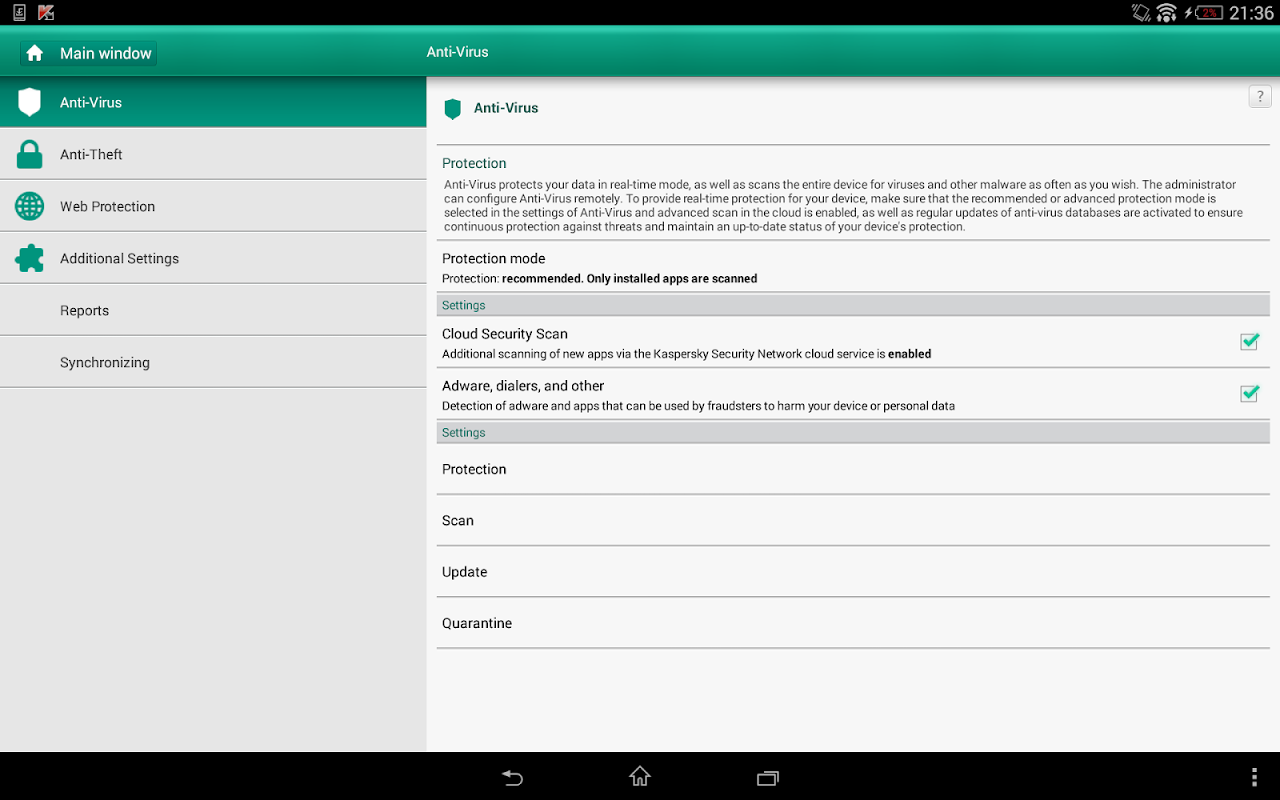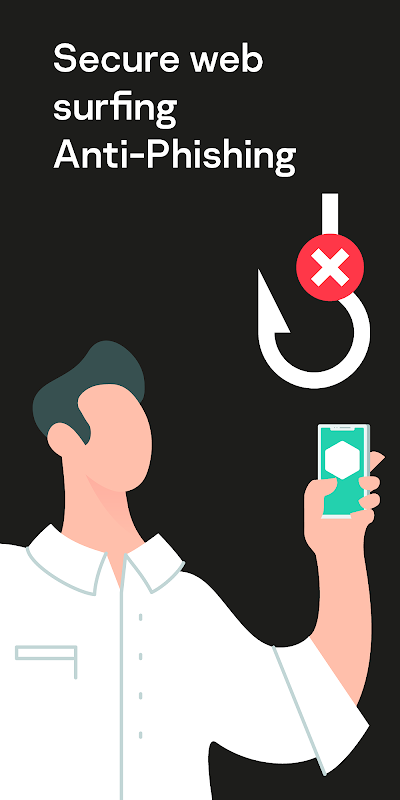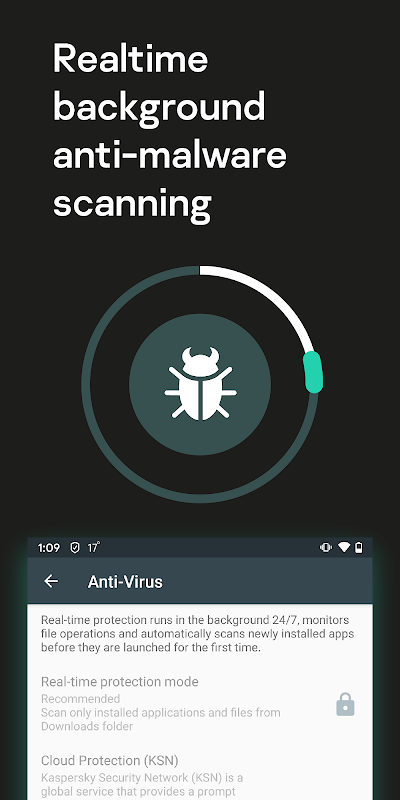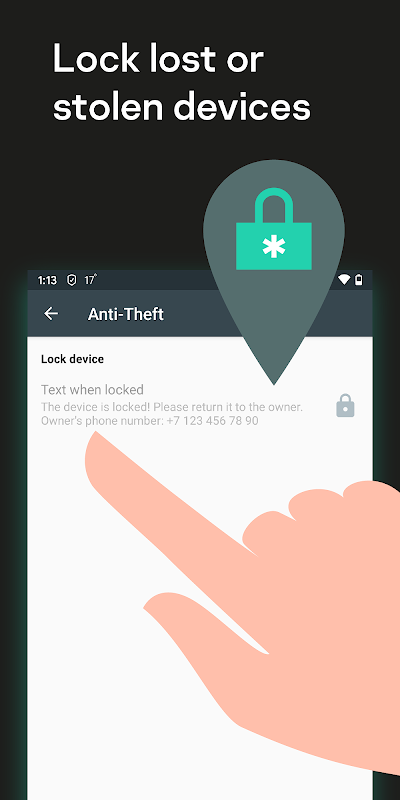Advertisement
Latest Version (Download)Table of Contents
Advertisement
Information
| Package | com.kaspersky.kes |
| Version | 10.8.3.116 |
| Date Updated | 2021-06-27 |
| Size | 33.82 MB |
| Installs | 3.8K+ |
| Categories | แอปพลิเคชั่น, ธุรกิจ |
Screenshots
Description
Kaspersky Endpoint Security - การป้องกันภัยคุกคามมือถือสำหรับอุปกรณ์เอ็นเตอร์ไพรส์
FOR CORPORATE / ENTERPRISE / BUSINESS / B2B USERS ONLY!
This application is intended for corporate users of Kaspersky Endpoint Security for Business or Kaspersky Endpoint Security Cloud licenses.
---------------------------------
Kaspersky Endpoint Security is purposed to strengthen security of Android ENTERPRISE DEVICES used by employees to ensure their proper usage in corporate environment. Management with security-oriented EMM products – Kaspersky Endpoint Security for Business or Kaspersky Endpoint Security Cloud consoles.
• The app protects your personal and corporate data against viruses, adware and other malware in real time.
• The app prevents from phishing while you surf the web.
• The app detects root on device to execute compliance control.
• The app gives you Anti-Theft actions: locate it and protect your data when your device gets lost or left behind stolen.
ENROLLMENT:
Kaspersky Endpoint Security for Android realizes BYOD (Bring Your Own Device) mobile policy of your company:
– Install the app from invitation link sent from Kaspersky Security Center (KSC) or Kaspersky Endpoint Security Cloud consoles or enter the connection settings provided by your system administrator (IP address of KSC server and server connection port).
– Once installed, the app can be configured remotely by your IT administrator to provide Mobile Threat Defense (MTD), MDM (Mobile Device Management) and MAM (Mobile Application Management) capabilities.
DEPLOYMENT:
– Deploy the app via 3rd-party EMM console (e.g. VMWare AirWatch) to provide MTD for managed devices.
– Deploy the app via Samsung KNOX Mobile Enrollement for batch installation and initial configuration on Samsung devices purchased from official vendors.
According to the security policy in place at your company, the administrator can also remotely control access to other apps and functions of your device.
MOBILE THREAT DEFENSE (MTD)
• Anti-virus scanning of files as they are saved, opened or executed.
• Real-time scanning of new apps after installation.
• Detection of adware and riskware that can be exploited by hackers to harm the device or user data.
• On-demand or scheduled scanning of the device file system for viruses and other malware.
• On-demand or scheduled anti-virus database updates.
PROTECTION OF STOLEN OR LOST DEVICE DATA (ANTI-THEFT)
• Lock the device remotely when it gets lost or left behind or stolen (Google Firebase Cloud Messaging is required).
• Wipe user data from the device remotely when it gets lost or left behind (stolen).
• Get the device GPS coordinates remotely.
Attention! This app uses the Device Administrator permission.
PROTECTION AGAINST ONLINE THREATS
• Blocking of malicious and phishing websites, website content filtering by specified categories – available in Google Chrome and Samsung Internet Browser.
DATA PROTECTION ACCORDING TO THE CORPORATE SECURITY POLICY
• Remote configuration of app settings by the administrator.
• Remote start of Anti-Theft by the administrator. When your device gets lost or stolen, contact your system administrator so administrator could protect your personal and corporate data stored on the device.
• Control of access to apps installed on the device. The administrator can create a list of allowed and blocked apps and specify required apps.
• Control of device functions (such as the Wi-Fi module or camera). The administrator can restrict access to certain functions of your device.
• Extend the configuration with Android Enterprise (Android for Work) working profiles or Samsung KNOX.
SUPPORTED LANGUAGES
English, French, German, Russian, Spanish, Italian, Mexican Spanish, Brazilian Portuguese, Simplified Chinese, Traditional Chinese.
สำหรับองค์กร / องค์กร / ธุรกิจ / ผู้ใช้ B2B เท่านั้น!
แอปพลิเคชั่นนี้มีไว้สำหรับผู้ใช้ระดับองค์กรของ Kaspersky Endpoint Security สำหรับธุรกิจหรือ Kaspersky Endpoint Security Cloud
---------------------------------
Kaspersky Endpoint Security มีวัตถุประสงค์เพื่อเสริมสร้างความปลอดภัยของอุปกรณ์ Android เอ็นเตอร์ไพรส์ที่พนักงานใช้เพื่อให้แน่ใจว่าการใช้งานที่เหมาะสมในสภาพแวดล้อมขององค์กร การจัดการกับผลิตภัณฑ์ EMM ที่มุ่งเน้นความปลอดภัย - Kaspersky Endpoint Security สำหรับคอนโซลธุรกิจหรือ Kaspersky Endpoint Security Cloud
•แอปปกป้องข้อมูลส่วนบุคคลและองค์กรของคุณจากไวรัสแอดแวร์และมัลแวร์อื่น ๆ แบบเรียลไทม์
•แอปป้องกันฟิชชิ่งขณะที่คุณท่องเว็บ
•แอปตรวจพบรากบนอุปกรณ์เพื่อดำเนินการควบคุมการปฏิบัติตาม
•แอพพลิเคชั่นนี้ให้แอคชั่นกันขโมย: ค้นหาและปกป้องข้อมูลของคุณเมื่ออุปกรณ์ของคุณสูญหายหรือถูกขโมย
การลงทะเบียน:
Kaspersky Endpoint Security สำหรับ Android ตระหนักถึงนโยบายอุปกรณ์มือถือของ BYOD (นำอุปกรณ์มาเอง):
- ติดตั้งแอพจากลิงค์คำเชิญที่ส่งจาก Kaspersky Security Center (KSC) หรือคอนโซล Kaspersky Endpoint Security Cloud หรือป้อนการตั้งค่าการเชื่อมต่อที่ผู้ดูแลระบบของคุณกำหนด (ที่อยู่ IP ของเซิร์ฟเวอร์ KSC และพอร์ตเชื่อมต่อเซิร์ฟเวอร์)
- เมื่อติดตั้งแล้วแอปสามารถกำหนดค่าแอปจากระยะไกลโดยผู้ดูแลระบบไอทีของคุณเพื่อมอบความสามารถในการป้องกันภัยคุกคามมือถือ (MTD), MDM (การจัดการอุปกรณ์มือถือ) และ MAM (การจัดการแอปพลิเคชันมือถือ)
การใช้งาน:
- ปรับใช้แอปผ่านคอนโซล EMM ของบุคคลที่สาม (เช่น VMWare AirWatch) เพื่อให้ MTD สำหรับอุปกรณ์ที่มีการจัดการ
- ปรับใช้แอพผ่าน Samsung KNOX Mobile Enrollement สำหรับการติดตั้งแบบแบตช์และกำหนดค่าเริ่มต้นบนอุปกรณ์ Samsung ที่ซื้อจากผู้ขายอย่างเป็นทางการ
ตามนโยบายความปลอดภัยใน บริษัท ของคุณผู้ดูแลระบบสามารถควบคุมการเข้าถึงแอพและฟังก์ชั่นอื่น ๆ ของอุปกรณ์ของคุณได้จากระยะไกล
การป้องกันภัยคุกคามมือถือ (MTD)
•การป้องกันไวรัสสแกนไฟล์ตามที่บันทึกไว้เปิดหรือเรียกใช้งาน
•การสแกนแอปใหม่แบบเรียลไทม์หลังจากการติดตั้ง
•การตรวจจับแอดแวร์และเสี่ยงภัยที่แฮกเกอร์สามารถใช้เพื่อทำอันตรายต่ออุปกรณ์หรือข้อมูลผู้ใช้
•การสแกนตามกำหนดหรือตามกำหนดเวลาของระบบไฟล์ของอุปกรณ์เพื่อหาไวรัสและมัลแวร์อื่น ๆ
•การอัพเดทฐานข้อมูลต่อต้านไวรัสตามความต้องการหรือตามกำหนด
การป้องกันข้อมูลที่ถูกขโมยหรือสูญหาย (ป้องกันการโจรกรรม)
•ล็อคอุปกรณ์จากระยะไกลเมื่ออุปกรณ์สูญหายหรือถูกทิ้งหรือถูกขโมย (จำเป็นต้องใช้ Google Cloud Base Cloud Messaging)
•ล้างข้อมูลผู้ใช้จากอุปกรณ์จากระยะไกลเมื่อข้อมูลสูญหายหรือถูกทิ้ง (ถูกขโมย)
•รับพิกัด GPS ของอุปกรณ์จากระยะไกล
โปรดทราบ! แอพนี้ใช้สิทธิ์ผู้ดูแลอุปกรณ์
การป้องกันต่อการคุกคามออนไลน์
•การปิดกั้นเว็บไซต์ที่เป็นอันตรายและฟิชชิงการกรองเนื้อหาเว็บไซต์ตามหมวดหมู่ที่ระบุ - มีให้ใน Google Chrome และ Samsung Internet Browser
การปกป้องข้อมูลตามนโยบายการรักษาความปลอดภัยขององค์กร
•การกำหนดค่าระยะไกลของการตั้งค่าแอพโดยผู้ดูแลระบบ
•เริ่มต้นระยะไกลของ Anti-Theft โดยผู้ดูแลระบบ เมื่ออุปกรณ์ของคุณสูญหายหรือถูกขโมยให้ติดต่อผู้ดูแลระบบของคุณเพื่อให้ผู้ดูแลระบบสามารถปกป้องข้อมูลส่วนบุคคลและองค์กรของคุณที่จัดเก็บไว้ในอุปกรณ์
•ควบคุมการเข้าถึงแอพที่ติดตั้งบนอุปกรณ์ ผู้ดูแลระบบสามารถสร้างรายการแอพที่อนุญาตและบล็อกและระบุแอพที่ต้องการ
•การควบคุมฟังก์ชั่นอุปกรณ์ (เช่นโมดูล Wi-Fi หรือกล้อง) ผู้ดูแลระบบสามารถ จำกัด การเข้าถึงฟังก์ชั่นบางอย่างของอุปกรณ์ของคุณ
•ขยายการกำหนดค่าด้วยโปรไฟล์การทำงานของ Android Enterprise (Android for Work) หรือ Samsung KNOX
ภาษาที่รองรับ
อังกฤษ, ฝรั่งเศส, เยอรมัน, รัสเซีย, สเปน, อิตาลี, เม็กซิกันสเปน, บราซิลโปรตุเกส, จีนตัวย่อ, จีนดั้งเดิม
What's New
In this latest version, we have fixed known issues, and we have updated some functions to comply with new requirements for all mobile device apps in Google Play.
Latest Version (Download)
Kaspersky Endpoint Security & Device Management 10.8.3.116Date Updated : 2021-06-27
Advertisement