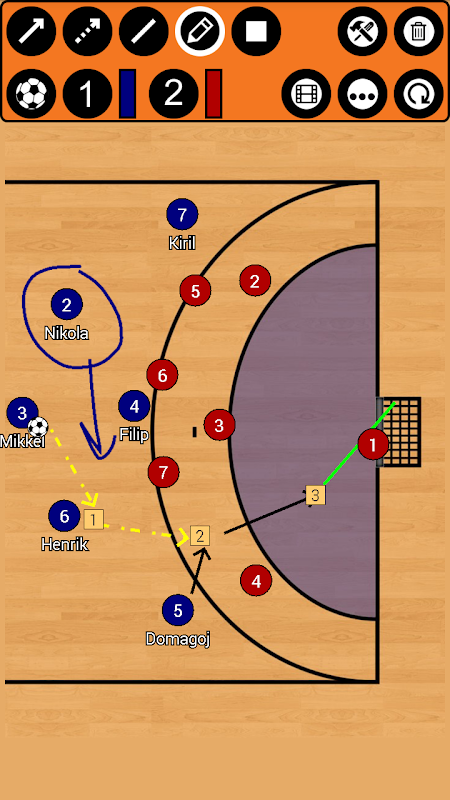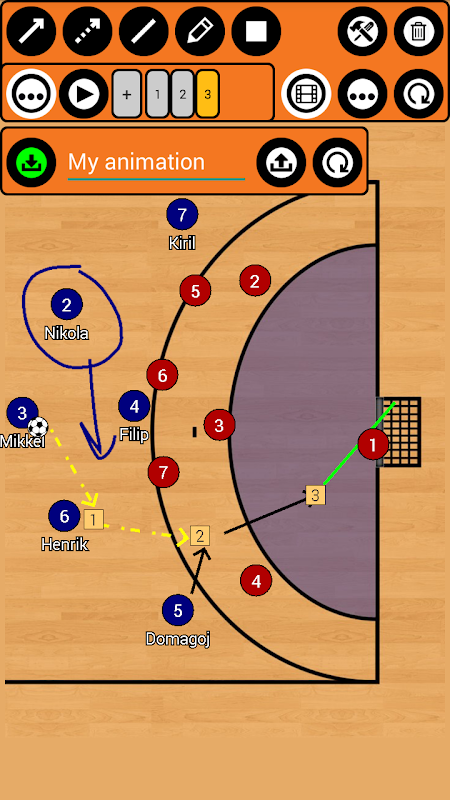Advertisement
Latest Version (Download)Table of Contents
Advertisement
Information
| Package | com.jenda.handballboard |
| Version | 5.0.1 |
| Date Updated | 2021-02-28 |
| Size | 4.23 MB |
| Installs | 359 |
| Categories | เกมส์, บอร์ด |
Screenshots
Description
สร้างกลยุทธ์แฮนด์บอลของคุณเองกับ app ฟรีกระดานแฮนด์บอลชั้นเชิง
Handball Tactic Board, allows you to create your own tactics for every match situation, for FREE and NO REGISTRATIONS nor payments are needed for more advanced tools ;). Intuitive UI, simple, quick using.
You can change the field, to three different options. Full field view, Half field view and attacking or defending third!
HTB provides you seven tools! Rectangle with number inside! Sipmle Line, Arrow, Dotted arrow, Pen, Text and Area! Everything you need to create your tactic!
Save your tactics into one frame, or do frame by frame ANIMATION, for more advanced tactics! You can set animation speed to make it simply the BEST.
You can analyse your own photos and your own videos!
Create your teams and players!
***manual on bottom of the page***
HTB allows you several ways to share tactic or animation with others!
- for tactic - you can do photo of your tactic or you can export it into file
- for animation - you can export it into file
This file can be easily imported into app on any other device ;)
***manual on bottom of the page***
Simply remove objects, if you want to rework your tactic, with remove function! Or you can reset everything with just one click!
Create handball tactics
/*More field options*/
*Full field
*Half field
*Attacking/defending third
/*Tools*/
*Arrow
*Dotted arrow
*Line
*Rectangle
*Pen
*Text
*Area
*Delete
/*Useful features*/
*Change players size
*Save tactics
*Export/Import tactics and animations
*Frame by frame animation
*Portrait/Landscape mode
***HOW TO ADD YOUR TEAM***
Go to edit window (top right tools button), click on team1/team2 edit button on the right of team, add new team and players. Then select this team by clicking on it.
***HOW TO EXPORT TACTIC / ANIMATION***
Go to tactic / animation loading window, on the bottom click on EXPORT, and then click on the tactic / animation which you want to be exported.
Tactics are then exported to your device to folder /HandballBoard/Tactics
Animations to /HandballBoard/Animations
Now you can send them to others and they can import them ;)
***HOW TO IMPORT TACTIC / ANIMATION***
Copy tactic / animation file to your device folder
- tactic to /HandballBoard/Import/Tactics
- animation to /HandballBoard/Import/Animations
(if this folder doesnt exists - Go to tactic / animation loading window, on the bottom click on IMPORT and folders will be created)
Now you have tactic / animation in right folder, so now it is very simple:
Go to tactic / animation loading window, on the bottom click on IMPORT
In import window, there are shown tactics / animations which are copied in import folder
and now you just click on the tactic / animation which you want to be imported.
แฮนด์บอลคณะแทช่วยให้คุณสามารถสร้างกลยุทธ์ของคุณเองสำหรับสถานการณ์การแข่งขันทุกฟรีและไม่มีการลงทะเบียนหรือการชำระเงินที่มีความจำเป็นสำหรับเครื่องมือที่ทันสมัยมากขึ้น) UI ที่ใช้งานง่ายง่ายอย่างรวดเร็วโดยใช้
คุณสามารถเปลี่ยนสนามถึงสามตัวเลือกต่างๆ มุมมองข้อมูลเต็มรูปแบบมุมมองข้อมูลครึ่งและโจมตีหรือปกป้องสาม!
HTB ให้คุณเจ็ดเครื่องมือ! รูปสี่เหลี่ยมผืนผ้าที่มีจำนวนภายใน! Sipmle เส้นลูกศรลูกศรประ, ปากกา, ข้อความและพื้นที่! ทุกสิ่งที่คุณจำเป็นต้องสร้างกลยุทธ์ของคุณ!
ประหยัดค่าใช้กลยุทธ์ของคุณเป็นหนึ่งในกรอบหรือทำกรอบโดยกรอบการเคลื่อนไหวสำหรับกลยุทธ์ขั้นสูงมากขึ้น! คุณสามารถตั้งค่าความเร็วในการเคลื่อนไหวที่จะทำให้มันเพียงที่ดีที่สุด
คุณสามารถวิเคราะห์ภาพถ่ายของคุณเองและวิดีโอของคุณเอง!
สร้างทีมงานและผู้เล่นของคุณ!
*** คู่มือที่ด้านล่างของหน้า ***
HTB ช่วยให้คุณหลายวิธีที่จะแบ่งปันกลยุทธ์หรือภาพเคลื่อนไหวกับคนอื่น ๆ !
- สำหรับชั้นเชิง - คุณสามารถทำภาพของชั้นเชิงของคุณหรือคุณสามารถส่งออกเป็นไฟล์
- สำหรับการเคลื่อนไหว - คุณสามารถส่งออกเป็นไฟล์
ไฟล์นี้สามารถเข้าได้อย่างง่ายดายใน app บนอุปกรณ์อื่น ๆ ;)
*** คู่มือที่ด้านล่างของหน้า ***
เพียงแค่เอาวัตถุถ้าคุณต้องการที่จะปรับปรุงกลยุทธ์ของคุณด้วยฟังก์ชั่นลบ! หรือคุณสามารถตั้งค่าทุกอย่างเพียงแค่คลิกเดียว!
สร้างกลยุทธ์แฮนด์บอล
/ * ตัวเลือกเพิ่มเติมข้อมูล * /
* ข้อมูลเต็มรูปแบบ
* ฟิลด์ครึ่ง
* โจมตี / ป้องกันที่สาม
/ * * * * * เครื่องมือ /
* ลูกศร
* ลูกศรประ
* สาย
*สี่เหลี่ยมผืนผ้า
*ปากกา
ข้อความ *
* พื้นที่
*ลบ
/ * คุณสมบัติที่มีประโยชน์ * /
* เปลี่ยนขนาดผู้เล่น
* บันทึกกลยุทธ์
* กลยุทธ์การส่งออก / นำเข้าและภาพเคลื่อนไหว
* กรอบโดยกรอบการเคลื่อนไหว
* ภาพ / โหมดภูมิทัศน์
*** วิธีการเพิ่มทีมของคุณ ***
ไปที่แก้ไขหน้าต่าง (ปุ่มเครื่องมือบนขวา) ให้คลิกที่ปุ่มแก้ไข TEAM1 / TEAM2 บนด้านขวาของทีมเพิ่มทีมใหม่และผู้เล่น จากนั้นเลือกทีมนี้โดยคลิกที่มัน
*** วิธีการส่งออกชั้นเชิง / ANIMATION ***
ไปที่หน้าต่างโหลดชั้นเชิง / ภาพเคลื่อนไหวบนคลิกด้านล่างในการส่งออกและจากนั้นคลิกที่ชั้นเชิง / นิเมชั่นที่คุณต้องการที่จะส่งออก
กลยุทธ์ที่มีการส่งออกไปยังอุปกรณ์ของคุณไปยังโฟลเดอร์ / HandballBoard / กลยุทธ์
ภาพเคลื่อนไหวไป / HandballBoard / ภาพเคลื่อนไหว
ตอนนี้คุณสามารถส่งพวกเขากับคนอื่น ๆ และพวกเขาสามารถนำพวกเขา;)
*** วิธีนำเข้าชั้นเชิง / ANIMATION ***
คัดลอกชั้นเชิง / ไฟล์ภาพเคลื่อนไหวไปยังโฟลเดอร์อุปกรณ์ของคุณ
- กลยุทธ์การ / HandballBoard / นำเข้า / กลยุทธ์
- ภาพเคลื่อนไหวไป / HandballBoard / นำเข้า / ภาพเคลื่อนไหว
(ถ้าโฟลเดอร์นี้ไม่ได้มีอยู่ - ไปที่หน้าต่างโหลดชั้นเชิง / ภาพเคลื่อนไหวบนคลิกด้านล่างในการนำเข้าและโฟลเดอร์จะถูกสร้างขึ้น)
ตอนนี้คุณมีชั้นเชิง / ภาพเคลื่อนไหวในโฟลเดอร์ที่เหมาะสมดังนั้นตอนนี้มันเป็นเรื่องง่ายมาก:
ไปที่หน้าต่างโหลดชั้นเชิง / ภาพเคลื่อนไหวบนคลิกด้านล่างในการนำเข้า
ในหน้าต่างนำเข้ามีการแสดงให้เห็นถึงกลยุทธ์ / ภาพเคลื่อนไหวที่มีการคัดลอกในโฟลเดอร์นำเข้า
และตอนนี้คุณเพียงคลิกที่ชั้นเชิง / นิเมชั่นที่คุณต้องการที่จะนำเข้า
What's New
Export / Import animations and tactics
Latest Version (Download)
Handball Tactic Board 5.0.1Date Updated : 2021-02-28
Advertisement