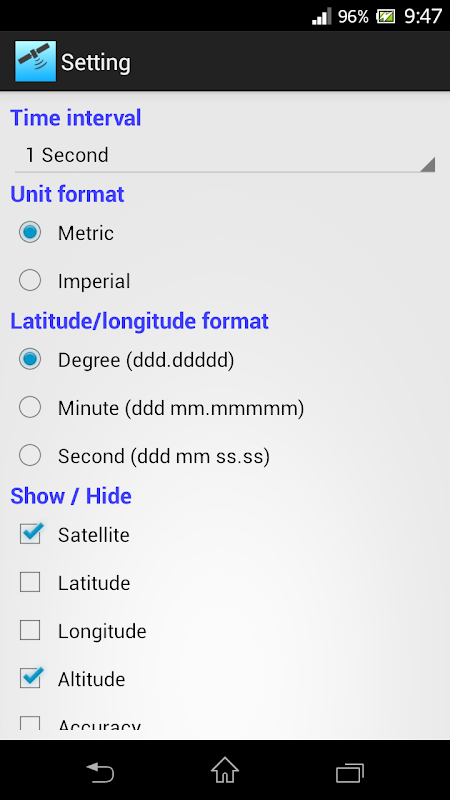Advertisement
Latest Version (Download)Table of Contents
Advertisement
Information
| Package | com.peterhohsy.gpsloggerlite |
| Version | 4.1.2 |
| Date Updated | 2021-01-12 |
| Size | 6.29 MB |
| Installs | 1.6K+ |
| Categories | แอปพลิเคชั่น, กีฬา |
Screenshots
Description
การเข้าสู่ระบบจีพีเอสกับการทำงาน, การเดิน, จักรยาน, กิจกรรมการขับรถ
The purpose GPS Logger is to log your GPS coordinates , speed and distance to a file on your SD card.
Features:
- Background logging GPS latitude, longitude, altitude, speed, pace, total distance
- Log with the selection of activities including running, walking, biking, skiing, snow boarding, driving and customize activity
- Powerful history filter
- Google map thumbnail in history
- Attach photos to session
- Share session history with your friends
- Export GPX , KML (For Google Earth) and CSV (For Excel) files
- Export TCX (Garmin) file and FITLOG (SportTracks) file
- Show/hide items
- Build-in file manager to launch csv, kml files
- Limit 10 history records
- Speed chart
- Bar chart statistics
- Mutli-language : English, German, French, Italian, Spanish,Portuguese, Trad. Chinese, Simplified Chinese and Japanese
Features in PRO version :
☆ Share Google Map route and session photos to friends
☆ Support file upload to your Dropbox
☆ No limitation of history records
☆ No limitation of time interval
☆ No Ads
Permission
* Modify/delete SD card contents is used to write CSV file to SD card
* Internet access is used for ad
* Prevent phone from sleeping is used to keep the screen on for user taking lap
How to use the app ?
Press "GPS" icon to enable GPS.
Press "Start" button to start logging GPS data. To stop logging, press the "Stop" button
Press "Save" icon to save the logging data to KML,GPX,CSV file
Note :
1. For those who need support please email to the designated email.
Do NOT use either the feedback area to write questions, it is not appropriate and that is not guaranteed that can read them.
2. If you like this app, please purchase the PRO version. http://play.google.com/store/apps/details?id=com.peterhohsy.gpsloggerpro
คนตัดไม้วัตถุประสงค์จีพีเอสคือการเข้าสู่ระบบพิกัด GPS ของคุณความเร็วและระยะทางไปยังแฟ้มบน SD card ของคุณ
คุณสมบัติ:
- การเข้าสู่ระบบจีพีเอสพื้นหลังเส้นรุ้งเส้นแวง, ความสูง, ความเร็ว, ก้าวระยะทางรวม
- เข้าสู่ระบบด้วยการเลือกของกิจกรรม ได้แก่ การวิ่งการเดินขี่จักรยานเล่นสกีหิมะกินนอนขับรถและปรับแต่งกิจกรรม
- กรองประวัติศาสตร์ที่มีประสิทธิภาพ
- thumbnail แผนที่ของ Google ในประวัติศาสตร์
- แนบภาพถ่ายไปยังเซสชั่น
- ประวัติของเซสชั่นแบ่งปันกับเพื่อนของคุณ
- การส่งออก GPX, KML (สำหรับ Google Earth) และ CSV (สำหรับ Excel) ไฟล์
- การส่งออก TCX (Garmin) ไฟล์และ FITLOG (SportTracks) ไฟล์
- รายการแสดง / ซ่อน
- Build-in จัดการไฟล์ CSV เพื่อเปิดไฟล์ KML
- วงเงิน 10 ประวัติ
- แผนภูมิความเร็ว
- สถิติแผนภูมิแท่ง
- Mutli ภาษา: อังกฤษ, เยอรมัน, ฝรั่งเศส, อิตาลี, สเปน, โปรตุเกส, ตราด จีน, จีนและญี่ปุ่น
คุณลักษณะในรุ่น PRO:
☆แบ่งปัน Google แผนที่เส้นทางและระยะเวลาในภาพถ่ายให้เพื่อน
☆ไฟล์สนับสนุนอัปโหลดไปยัง Dropbox ของคุณ
☆ไม่มีข้อ จำกัด ของการบันทึกประวัติศาสตร์
☆ไม่มีข้อ จำกัด ของช่วงเวลา
☆ไม่มีโฆษณา
อนุญาต
* แก้ไข / ลบเนื้อหาการ์ด SD จะใช้ในการเขียนไฟล์ไปยังการ์ด SD CSV
* การเข้าถึงอินเทอร์เน็ตจะใช้สำหรับการโฆษณา
* โทรศัพท์ป้องกันจากการนอนหลับจะใช้ในการให้บนหน้าจอสำหรับผู้ใช้การตัก
วิธีการใช้งานแอพพลิเค?
กด "จีพีเอส" ไอคอนเพื่อเปิดใช้งาน GPS
กดปุ่ม "Start" เพื่อเริ่มต้นการเข้าสู่ระบบข้อมูล GPS ต้องการหยุดการบันทึกให้กดปุ่ม "หยุด"
กดปุ่ม "บันทึก" เพื่อบันทึกข้อมูลการเข้าสู่ระบบไปยัง KML, GPX, ไฟล์ CSV
บันทึก :
1. สำหรับผู้ที่ต้องการการสนับสนุนโปรดส่งอีเมลไปยังอีเมลที่กำหนด
ห้ามใช้พื้นที่ข้อเสนอแนะในการเขียนคำถามมันเป็นสิ่งที่ไม่เหมาะสมและไม่รับประกันว่าสามารถอ่านได้
2. หากคุณต้องการ app นี้โปรดซื้อรุ่น PRO http://play.google.com/store/apps/details?id=com.peterhohsy.gpsloggerpro
What's New
3.3.4
- Fix minor bug
3.3.0
- Add PRO feature : bar chat statistics
3.2.8
- Fix bugs in exporting function
Latest Version (Download)
GPS Logger 4.1.2Date Updated : 2021-01-12
Advertisement